WhatsApp Business is a vital tool for businesses globally, enabling efficient and personalized customer connections. This article covers the basics of WhatsApp Business, including its distinctions from the regular WhatsApp app and WhatsApp business account.
Whether you're a small business owner or a marketer, this article offers valuable insights on leveraging WhatsApp Business for success.
What is WhatsApp Business?
At the intersection of technology and commerce, WhatsApp Business emerges as a communication tool tailored for the modern entrepreneur. It's more than just a messaging app; it's a strategic bridge that enables businesses to engage with their audience in a more personalized and efficient manner. And you can also read WhatsApp messages here.
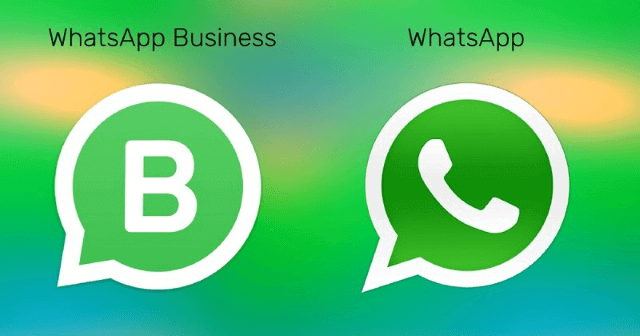
Features and Benefits of WhatsApp Business
With a treasure trove of features, WhatsApp Business empowers enterprises to cultivate stronger customer relationships.
- Automated greeting messages, quick replies, and labels expedite communication, while the catalog showcase offers a virtual storefront for products and services.
- The real gem, however, lies in the amalgamation of verified business profiles and analytics, enabling companies to gain insights into their messaging strategies and customer interactions.
Key Differences Between WhatsApp and WhatsApp Business
| Features | WhatsApp Business | |
| Business Profile | Personal profile | Verified business profile |
| Messaging Tools | Basic messaging | Automated greetings, quick replies |
| Catalog Showcase | N/A | Showcase products and services |
| Labels | N/A | Organize contacts and conversations |
| Analytics | Basic metrics | Insights into messaging efficacy |
In this chart, we outline the key differentiating features between WhatsApp and WhatsApp Business, emphasizing the latter's tailored functionalities designed to bolster business interactions. As we journey through the world of Business WhatsApp, we'll not only unravel its advantages but also navigate the potential challenges that accompany this innovative communication channel.
How to Make WhatsApp Business Account?
Creating a WhatsApp Business account is a streamlined process that puts the power of direct customer engagement at your fingertips.
Step 1. Download and Installation: Head to your app store and search for "WhatsApp for Business." Download and install the app just like you would for the standard WhatsApp.
Step 2. Number Verification: Upon opening the app, verify your business phone number. This step ensures authenticity and connects your business to the platform.
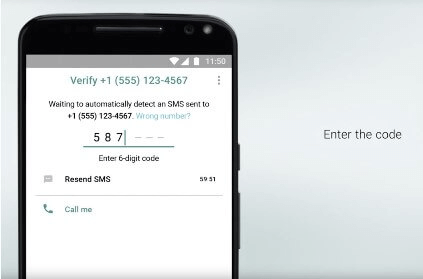
Step 3. Profile Setup: Add crucial details about your business, such as name, category, address, and website. A complete profile fosters trust and enhances brand recognition.
Step 4. Customization: Tailor your account with an appealing profile picture and captivating status. Craft a concise yet compelling description to introduce your business to potential customers.
With these simple steps, your WhatsApp Business account will be up and running, providing a direct line of communication between your business and your clientele.
How to Check Activities on WhatsApp Business?
In the dynamic landscape of business communication, staying informed about your WhatsApp Business activities is essential for fostering meaningful customer relationships. Fortunately, tools like MoniMaster for WhatsApp step in to provide a comprehensive solution.
MoniMaster for WhatsApp is a cutting-edge monitoring tool designed to offer insights into your WhatsApp Business activities. From tracking interactions to assessing messaging patterns, this tool empowers businesses with a deeper understanding of their customer engagement strategies.
What MoniMaster for WhatsApp Can Do:
Message Monitoring and Analysis:
MoniMaster enables you to comprehensively monitor and analyze the content of messages exchanged on your WhatsApp Business account. Gain insights into the frequency, tone, and context of conversations, helping you tailor your responses to meet customer expectations effectively.
Media Tracking and Management:
MoniMaster allows you to track and manage multimedia files shared via WhatsApp Business, ensuring brand consistency, and enhancing the visual appeal of your interactions.
Access and Analyze WhatsApp Call History:
Gain valuable information about call duration, frequency, and contact details, allowing you to maintain a comprehensive record of your WhatsApp call historyand WhatsApp voice.

Activity Timeline Visualization:
Timing is everything in business. MoniMaster's activity timeline feature allows you to visualize the timing of customer interactions, empowering you to optimize your communication schedule for maximum impact.
Keyword and Trend Identification:
Harness the power of data-driven decision-making with MoniMaster's keyword tracker insights. Identify frequently used keywords and trends in customer inquiries, allowing you to tailor your responses to align precisely with your audience's needs.
How to Use MoniMaster for WhatsApp?
MoniMaster for WhatsApp transcends conventional communication, serving as a strategic tool that bridges the gap between customer engagement and actionable insights. Follow this step-by-step guide to use MoniMaster for WhatsApp:
Step 1. Installation:
Download and install MoniMaster for WhatsApp on the target device.
Step 2. Account Setup:
Follow the on-screen instructions to link the target WhatsApp Business account to the monitoring tool.

Step 3. Monitoring WhatsApp Business:
Access the comprehensive dashboard to view real-time updates on activities, messages, and media.
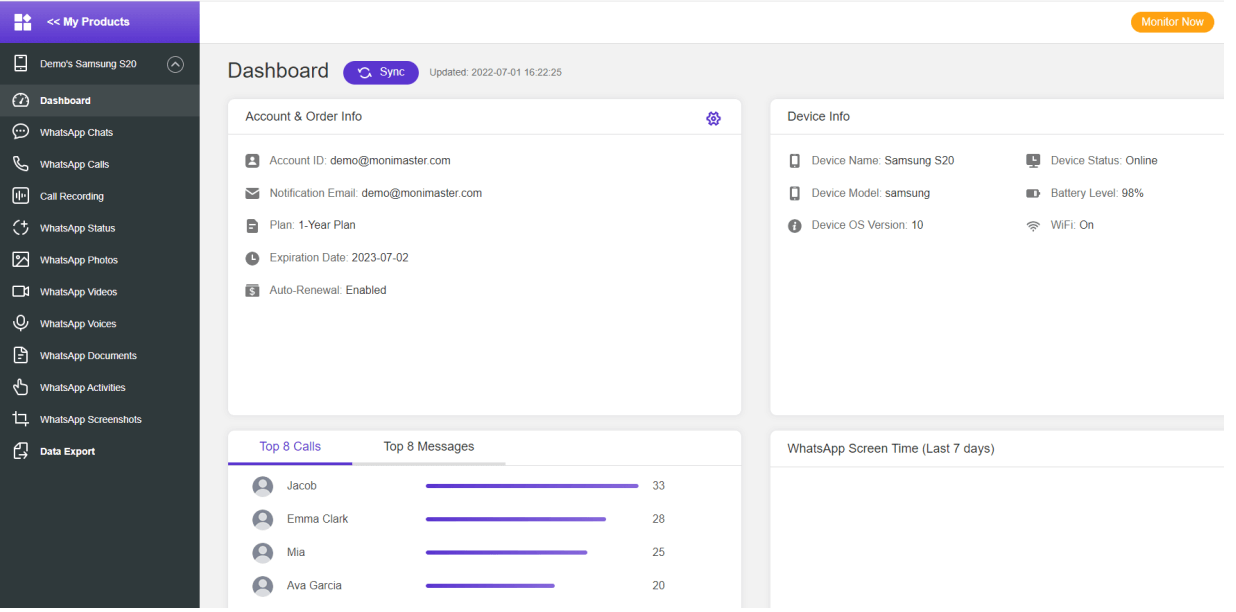
FAQs about WhatsApp Business
1. Can I use WhatsApp Business for personal?
WhatsApp Business is primarily designed for business communication, but some features can be utilized personally. However, it's recommended to use the standard WhatsApp for personal interactions, as WhatsApp Business lacks certain personal-oriented features and may not align with your individual communication needs.
2. What are the disadvantages of WhatsApp Business account?
While WhatsApp Business offers numerous benefits, it's important to note potential drawbacks. These include limited compatibility with older devices, a separate app download, and reduced anonymity due to the requirement of a verified business profile.
3. Does WhatsApp Business account show online?
Similar to the standard WhatsApp, the online status of a WhatsApp Business account is visible when the user is active on the app. This feature allows customers to know when a business is available for communication, promoting real-time interaction and timely responses.
Conclusion
Exploring the realm of WhatsApp Business has illuminated the transformative power of modern communication for businesses. From streamlined interactions to dynamic catalog showcases, it offers an array of tools for customer engagement. However, navigating this landscape requires insights, and that's where MoniMaster shines.
We highly recommend MoniMaster for WhatsApp — a cutting-edge solution that unlocks unparalleled insights into your WhatsApp Business activities, providing you with the edge needed to excel in today's competitive business landscape.















