MoniMaster Support: Monitor devices with others' permission.
Have you ever wondered what your crush, friends, or even your partner likes on Instagram? Seeing someone's likes on Instagram can give you a glimpse into their interests, hobbies, and personality.
But with the platform's privacy settings, it can be challenging to see what someone likes. In this article, we will guide you through the steps of discovering what someone likes on Instagram.
How to See Someone's Likes On Instagram?
1. View the Following Page
Some people can see someone Instagram's activity, if you want to see what someone likes on Instagram, you can view their following list by following these steps:
- Launch the Instagram application on your device
- Log into your account (in case you haven't done so yet)
- Tap on the magnifying glass icon at the bottom of the screen and search for the username or name of the person in question
- Go to their profile and click on "Following"
- As you follow that person, you can see the list of pages, people, and tags they follow.
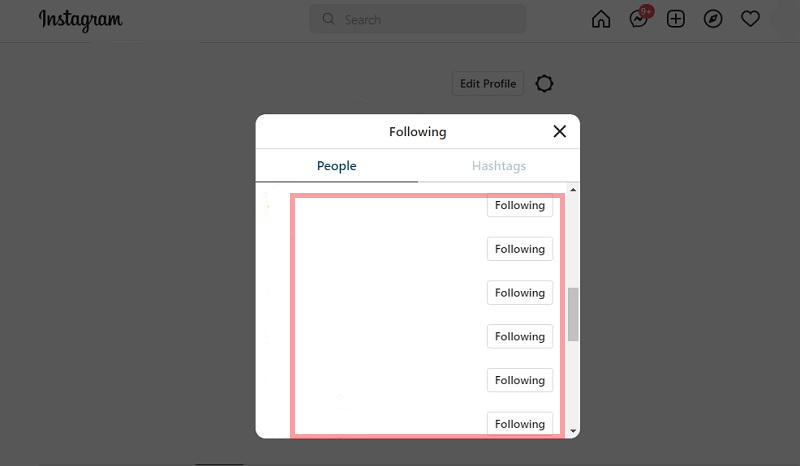
Private accounts may not show their likes, so you may need to follow them first in order to see the accounts they follow and the posts they like. Additionally, some users may have cleaned their "Likes" history, so not all their liked posts may be visible.
2. Check the Posts and Reels
This step can be seen as an extension of the previous method. However, you can check the likes of someone's posts and reels if you have access to the pages and individuals they follow.
One way is to check their posts and reels. By doing so, you'll better understand their interests, hobbies, and preferences.
Steps:
- Launch the Instagram application on your device
- Search for the profile of the person you want to see the likes of.
- Scroll through their posts and reels.
- Take note of the posts and reels they liked by looking for the heart icon
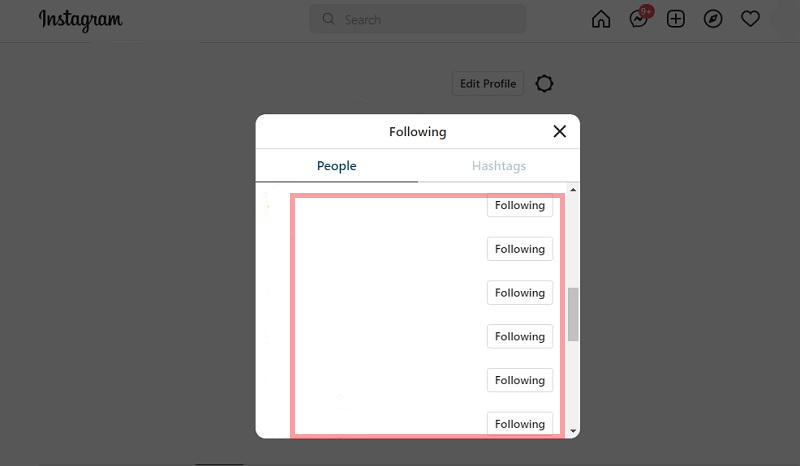
Keep in mind that not all liked posts are visible, as Instagram only shows a limited number of likes for privacy reasons. Additionally, some users might have their accounts set to private, making it harder to see their likes.
3. Check Likes in a Comment
Have you ever wondered how to see the likes on a specific post or comment on Instagram? It can be useful to see what someone likes, as it can give you a deeper understanding of their interests. To view the likes on a post, follow these steps:
Steps:
- Open the Instagram app and navigate to the post or comment you want to check the likes for.
- Tap on the number of likes to view the list of users who liked the post or comment.
- Scroll through the list to see who liked the post or comment.
Unfortunately, you can only see the likes on a post or comment if the account is public. If the account is private, you won't be able to see the likes on their posts or comments.
How to View Someone's Activity On Instagram?
If you're trying to see what someone likes on Instagram, MoniMaster Pro for Android could be a helpful tool for you. This phone tracking app can monitor an individual's likes and comments on the social media platform.
What MoniMaster Pro for Android Can Do:
Here are some of the features that MoniMaster offers.
Activity monitoring:
With MoniMaster, you can monitor someone's chats and determine their interest. This includes their activity of liking pictures and viewing their comments on various posts and images from Instagram.
Insight into Instagram:
Additionally, you can view their comments and feedback about specific images and determine the time that these comments were made. This app provides a comprehensive insight into someone's behavior on Instagram, making it an excellent tool for keeping tabs on their interests.
Set up parental controls:
MoniMaster Pro for Android can be used as a parental control tool to monitor and control the use of an iPhone by children. You have the option to establish limits for screen usage, block selected applications or websites, and receive notifications for specific actions.

Monitor app usage:
MoniMaster Pro for Android can track the apps used on Android and show the app usage history in the app. You can view this information to see which apps are being used and for how long. You can also set up alerts for specific app activities, such as when a specific app is launched or when the device is unlocked.
Remotely control the device:
MoniMaster Pro for Android allows you to control the device from the app remotely. You can lock or unlock the device, wipe data, and view device information.
How to Use MoniMaster Pro for Android to View Instagram's Activity?
Here is how to use MoniMaster Pro for Android to view Instagram's activity:
Step 1. Sign Up and Purchase:
Install the MoniMaster app on the target Android device. Register for an account and subscribe to a plan that suits your needs. Configure the target device settings to allow MoniMaster to monitor the device
Step 2. Follow the Arrangement
Set up the monitoring features: Once MoniMaster is installed, you can access the control panel and set up the monitoring features you want to use. This includes setting screen time limits, blocking apps and websites, and tracking group messages.

Step 3.
Log in to your MoniMaster account and go to the dashboard. View the target device's activity, including their Instagram use, likes, comments, posts, and more.
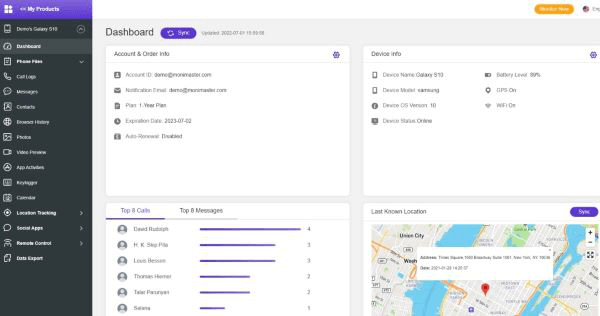
How to See Who Liked Your Instagram?
If you want to know who has liked your Instagram posts, it's easy to do so.
- First, open the Instagram app on your device and go to your profile.
- Then, select the post you want to see who has liked it. On the post, you will see a list of people who have liked the post, represented by their profile picture and username.
- You can also see the number of likes on the post, represented by a heart symbol with a number next to it. You can click on the number of likes to see more details about the people who have liked your post.
This will bring up a list of all the people who have liked the post, with the option to follow them if you are not already following them. It's that simple to see who has liked your Instagram posts.
FAQs About See Someone's Instagram Likes
1. Why do people hide Instagram likes?
People may hide their likes on Instagram for various reasons, including privacy concerns, not wanting to be perceived as being too active on the platform, or not wanting others to see what they find interesting or valuable. Some people may also hide their likes to protect their personal or professional reputation or to avoid conflict or drama with friends or followers.
2. Are likes hidden for everyone on Instagram?
No, likes are only hidden from the public. Users who follow the account can still see the likes on the posts, but the number of likes will not be visible to others. This feature is only available for certain accounts on Instagram and can be turned on or off from the settings.
3. Can you block someone from seeing your likes on Instagram?
No, you cannot block someone from seeing your likes on Instagram. All likes and activity on the platform are public by default. However, you can make your account private so only approved followers can see your activity.
Conclusion
This article has outlined all the steps required to view someone's likes on Instagram. You can choose between the manual method, which can be time-consuming, or utilizing a third-party solution like MoniMaster Pro for Android. This phone tracking app is capable of monitoring an individual's likes and comments on the social media platform.
















