MoniMaster Support: Monitor devices with others' permission.
Can Whatsapp be Useable on Other Devices?
Yes, it is applicable and effortless to clone WhatsApp. Assuming you have attempted to introduce WhatsApp on another device and utilize a similar telephone number, you have seen how the actual application doesn't permit you to present the application and partner it with a number if used on another gadget.
Along these lines, we should utilize specific outsider applications to have the option to use WhatsApp on two mobiles simultaneously. We will describe how to clone whatsApp without being detected in an effective way.

Why Clone WhatsApp?
There are many reasons to examine how to clone a WhatsApp account. Beginning with guardians who need to guarantee the safety of their youngsters by ensuring they are not cooperating with individuals with evil plans or being presented to progress in year's rude substance.
1. Likewise, business visionaries can utilize WhatsApp's cloning strategy to screen how their representatives are treating their corporate phones.
2. Also, keep up with efficiency inside their association, or stay away from spillage of sensitive data to likely contenders.
3. Individuals who presume their accomplice has an illicit extramarital relationship may likewise need to hack into their WhatsApp account by cloning it, expecting to track down proof of their disloyalty or guaranteeing their accomplice's loyalty.
How to Clone WhatsApp on Two Phones
It is conceivable to hack another WhatsApp account, as long as you probably know how to do it and pick the technique that best suits your requirements. Be that as it may, how could you need to clone WhatsApp account? What's more, how would you make it happen?
There are many ways to clone WhatsApp, but most of the software is easy to detect and user's data privacy is not protected. That's why we recommend using a third-party whatsapp spying software - MoniMaster for WhatsApp.
MoniMaster for WhatsApp is a useful app for monitoring your kid's and any family member's WhatsApp activities without knowing. You can get access to the WhatsApp and check all the things. It can track over 10 different types of WhatsApp data, including chats, status updates, calls, voice messages, etc.
What Can You Do on with MoniMaster for WhatsApp?
Inspect Send and Got SMS:
MoniMaster empowers you to see sent or got WhatsApp messages as joined documents, photographs, and recordings with getting to the objective phones. All storage is accessible.
Track Your Child's Area:
Keep your kids' area in the following inherent GPS and take a look at every one of the histories of the room. You can trace your kids and get instant monitoring of your kids.

Record WhatsApp Calls:
It offers call tracking features, allowing you to see details about WhatsApp voice and video calls made or received on the target device. This can include call logs, timestamps, call duration, and even the ability to track and listen to WhatsApp call recordings.
View WhatsApp Status:
It enables you to see someone's WhatsApp online status without knowing.
Remote Tracking and Control:
They are slightly following the telephone areas or setting a protected zone. Additionally can catch screen captures, take photographs, and record calls from a distance.
How to Clone WhatsApp on Another Phone by MoniMaster for WhatsApp
Step 1. Make a Valid Account.
Utilize your email address to clone WhatsApp by MoniMaster to make a substantial record and purchase the arrangement you want.
Step 2. Download and Install.
Then, download the application, complete the arrangement technique, introduce the application, and sign into the record. Click on the "Setup Guide" button to install the application.

Step 3. Begin Monitoring on the Dashboard.
Now check the activity of your kids. Go to the dashboard on your program to begin observing the objective gadgets. It will invest in some opportunity to finish the information sync.

Why Choose MoniMaster for WhatsApp to Clone WhatsApp?
There are multiple ways of knowing whom your children are talking with and what they are messaging. Thought about extensively, the most disguised and financially savvy approach is to follow the send and receive messages through this MoniMaster Message Tracker.
Watch out for the subtleties of the send and got messages, including beneficiary names, numbers, and time stamps.
Slightly track the objective's messages with 100% mystery and get all the details.
The erased messages can be identified, and all the information will be in your hands.
You might look through specific messages with watchwords.
Every one of the information can be synchronized to the
How to Clone Someone's WhatsApp on PC
Clone WhatsApp on PC needs to have a WhatsApp account on their Smartphone alongside a steady web association on the two gadgets. Additionally, clients ought to likewise have the refreshed form of their preferred program.
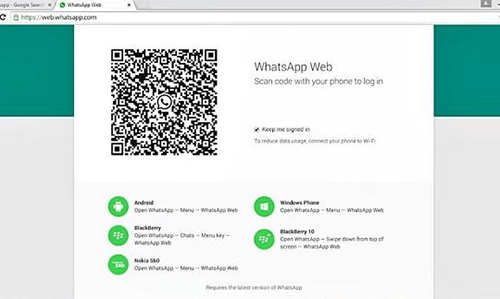
Step 1. To begin with, you need to open https://web.whatsapp.com/ on your program and on the Smartphone.
Step 2. When do you need to examine the QR code showing up on the screen with your telephone to begin utilizing the WhatsApp account.
Step 3. To open your different WhatsApp account in a similar program, you need to open another tab. When done, you will see a similar screen with a QR code. Presently filter the code and use it.
Bonus: How to Clone WhatsApp on Huawei
Before you start the exchange cycle with Phone Clone, there are a couple of arrangements and preconditions you need to satisfy, as follow:
Step 1. Introduce the Phone Clone application on both your old and new phones and ensure the two of them are Huawei gadgets.
Step 2. Guarantee that the Phone Clone form introduced in both your old and new telephones is 10.1.1.500 or over that.
Step 3. To check the adaptation, open Phone Clone, click the three-spot symbol from the upper right corner, and afterward click "About".There you will see the application rendition. Whenever you have satisfied the above arrangement steps, follow the underneath steps to move WhatsApp:
-
Open the Phone Clone application on your new Huawei telephone and snap. This is the new telephone. It will give you the QR code.
-
Open the Phone Clone application on your old telephone and snap "This is the old telephone." After that, examine the QR code displayed on the new phone.
-
Stand by till the association is set up between the two telephones. Select "Applications and information" from the rundown and afterward select "WhatsApp" when the association is influential.
-
Finally, click the "Move" button.
-
The exchange cycle will start. Presently, stand by till the exchange is finished.
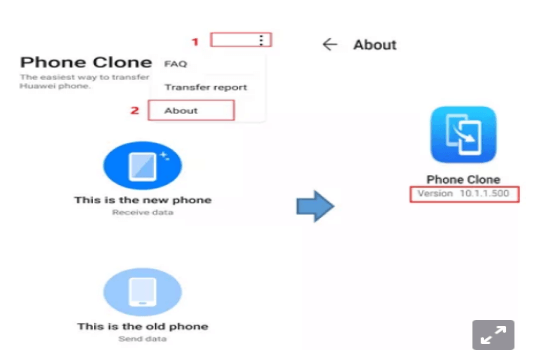

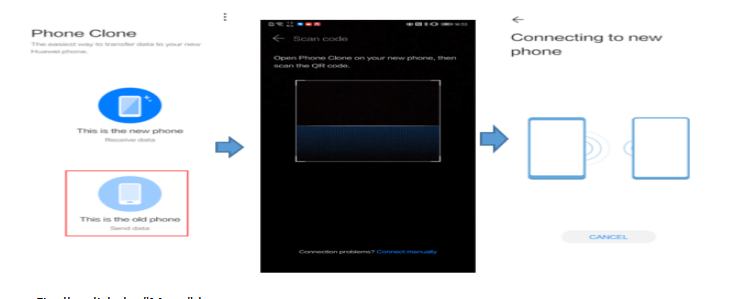
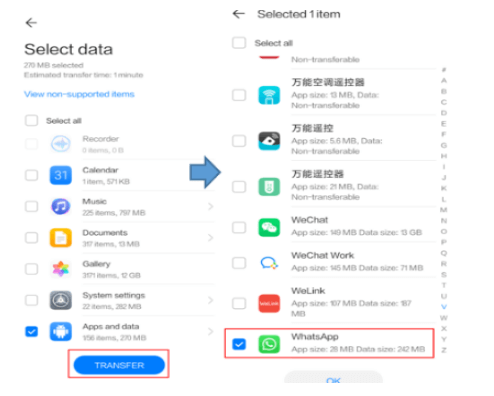
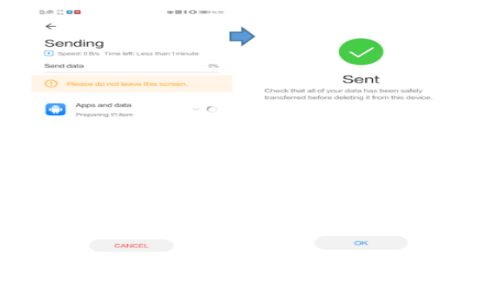
FAQs About WhatsApp Clone
No, It is not allowed by you can see other messages with the help of MoniMaster. To utilize one WhatsApp account on the two gadgets initially download the apps but is not accurate.
Yes, it is easy to get to due to MoniMaster. WhatsApp can't deal with two telephones simultaneously. Yet, if they register your number on another gadget, programmers can undoubtedly get hold of every one of your talks, including the individual ones.
There are many instruments accessible that guarantee they can follow WhatsApp messages. It should be possible with the assistance of an outsider, Monimaster. It is an astounding application that can be exceptionally advantageous for Android clients who wish to hack into somebody's telephone to take a look at their WhatsApp exercises.
Conclusion
We described how to clone whatsApp on mobile and pc. But we recommend MoniMaster for WhatsApp the most, it's the best choice for you to view whatsApp details of your loved ones and family members.
















