MoniMaster Support: Monitor devices with others' permission.
Are You Wondering how to clone an Android phone secretly? In today's digital world where privacy and security are of utmost concern, learning the art of how to clone a phone with Android is essential to protecting personal information or cloning someone's Android Phone discreetly if required.
In this comprehensive guide, we'll delve into the world of Android phone cloning and its many techniques - we will discover here the art of copying text messages and photos without leaving a trace!
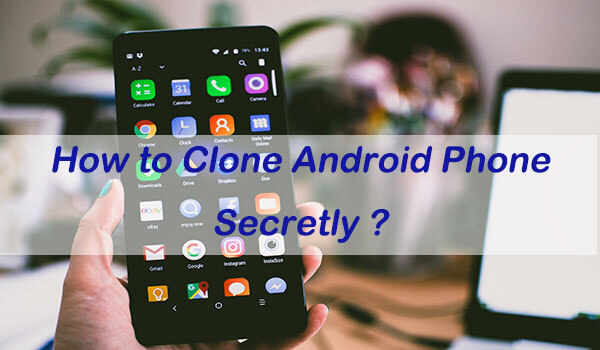
Can I Clone Someone's Phone?
The question "Can I Clone Someone's Phone?" has probably been in your thoughts at some point. Now there are techniques and applications available which make doing just this discreetly!
Cloning a phone involves replicating all its data, settings, and applications onto another Android OS device. While doing this may serve many legitimate reasons for individuals with valid reasons to clone Android phones.
Here we explore this concept while providing insight into its process as well as the steps needed for success in doing it successfully.
How to Clone Android Phones Secretly?
Method 1: Use the MoniMaster Pro Clone Phone App
Today more than ever before, security and privacy have taken on greater significance. Cloning Android phones for legitimate backup or monitoring your child's device must take place discreetly and responsibly.
MoniMaster Pro aims to be an accessible solution that quickly clones an Android phone while protecting data completely and invisibly, perfect for concerned parents, employers, or individuals needing to remotely transfer or monitor a target device! Its easy interface and quick processes make MoniMaster an indispensable companion!
How to Use MoniMaster to Clone A Phone?
Step 1. Install MoniMaster: Before getting started, install MoniMaster Pro on the device which you would like to track or clone.
Step 2. Completing Setup: To successfully configure your target device, follow the on-screen instructions to complete its set-up, providing necessary permissions and configuring app settings accordingly.

Step 3. Clone an Android Phone: Once set up is complete, MoniMaster Pro makes it possible to stealthily clone an Android phone by creating a secure backup of all its data - such as text messages, call logs, photos, and videos without ever alerting its owner!
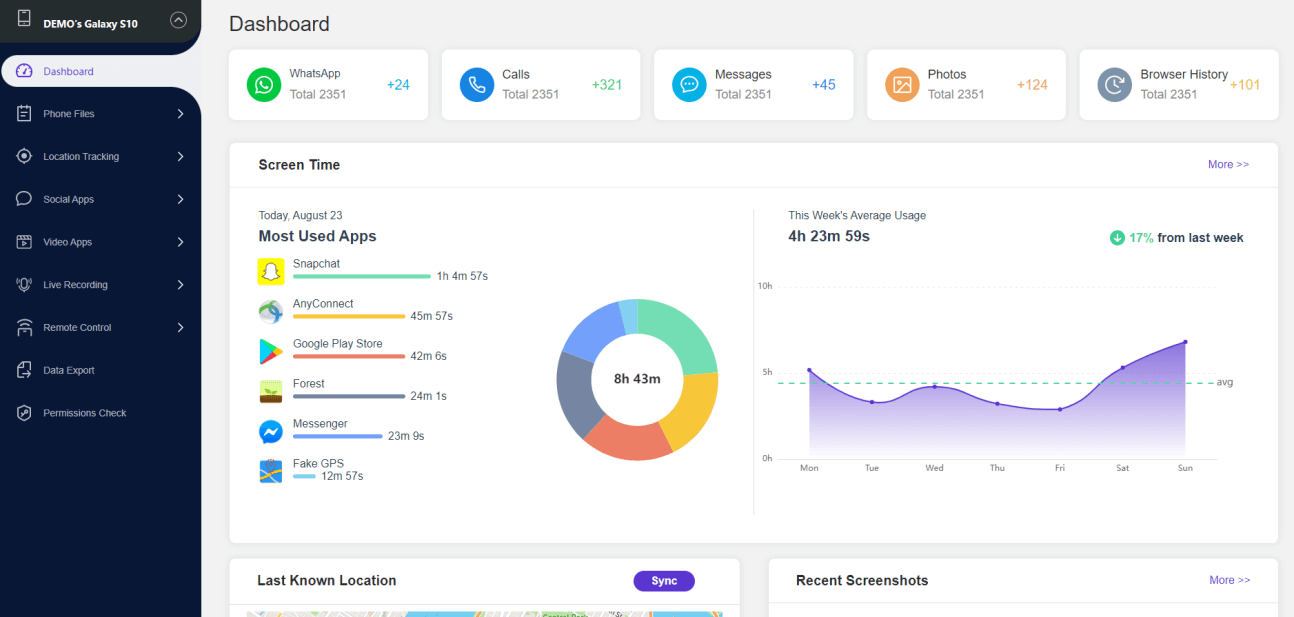
Why Choose MoniMaster Over Other Apps
Stealth Mode: MoniMaster uses stealth mode to remain undetectable on devices that it clones without alerting its owner of this operation. This cloning takes place covertly without ever notifying them about what was taking place.
Comprehensive Data Backup: With it, you can replicate all types of files stored on a target device into an exact copy for reference or transfer purposes.
Real-Time Monitoring: MoniMaster allows real-time device tracking, including location information and application usage reports, in real-time via its real-time device monitoring feature.
Data Security: All sensitive information will remain protected with cutting-edge encryption, and security measures to keep it private, prevent theft or compromise and ensure its confidentiality.
User-Friendly Interface: MoniMaster Pro features an accessible user interface that makes use easy even for those without technical knowledge.

Amazing Features of MoniMaster Pro.
- Call and SMS Monitoring: Keep track of incoming and outgoing calls, as well as messages without them knowing .
- App Usage Tracking: Monitor which applications are installed and used on the device.
- GPS Tracking: Track the location of the device in real-time or view location history.
- Web Browsing History: View the websites visited using the device's web browser.
- Social Media Monitoring: Monitor activity on popular social media platforms, including WhatsApp, Facebook,Messenger, Snapchat, Instagram, Tinder, Telegram, Kik, Viber, LINE, Wechat and QQ.
- Keylogging: Record keystrokes to capture typed messages and passwords.
Method 2: Clone Android Phone Secretly via Google Account
Looking for an effortless method on how to clone an Android phone for free, using a Google Account may provide the answer.
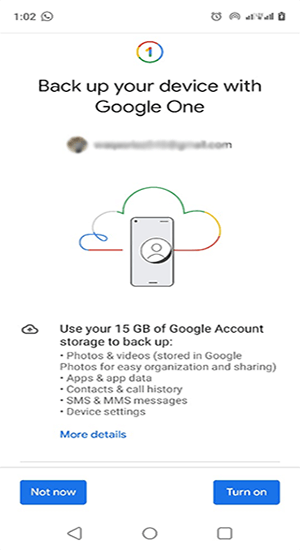
How to Steps
Step 1. Backup Source Device: Make sure the source device is online and connected with its Google account just the same as its target counterpart device is.
Step 2. Go to Settings: Go to the "Settings" menu on your source device, and then choose the "System" option.
Step 3. Backup and Reset: Scroll down, depending on which version of Android your phone runs, and select either "Backup" or "Backup & Reset".
Step 4. Select Backup Account: Under "Backup," choose which Google Account would you like to utilize for backing up, making sure "App Data" and any other relevant types are selected as backup data types.
Step 5. Launch Backup: Simply touch "Back Up Now" or another similar button on your source device and your Google Account-linked storage will begin backing up all your information to their cloud service automatically.
- Data Types: Google Account backup may not protect all types of files, such as WhatsApp chats or app-specific information.
- Compatibility: Both devices must run Android versions that support Google Account Backup to work successfully.
Method 3: Clone Someone's Android With Bluetooth
We will investigate how to clone Android phones secretly via Bluetooth for various uses such as data transfer or device mirroring.
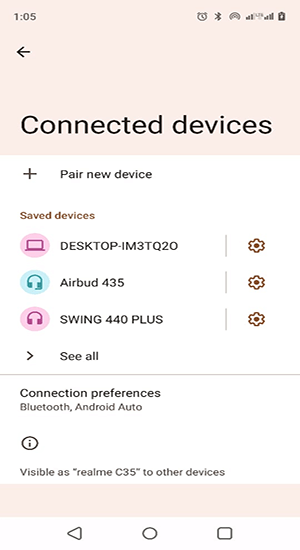
How to Steps
Step 1. Turned On Bluetooth: Bluetooth must be turned on before connecting. Check both devices that it is turned on prior to trying.
Step 2. Bluetooth Pairing: Establish an effective Bluetooth connection between both devices.
Step 3. Accessing Bluetooth Settings: Once paired, using a target phone's Bluetooth settings allows file sharing or device mirroring as necessary to synchronize or backup files.
Step 4. Accomplish Your Goal: Whether that be data transfer or mirroring of devices according to your plans accomplish your goal easily.
- Limited Functionality: Bluetooth may not support all data transfer or device mirroring operations.
- Device Compatibility: Both must support Bluetooth capabilities; not all Android phones support all features simultaneously.
Method 4: Clone Android Phone Secretly by CLONEit
This method shows how to clone a phone with Android using CLONEit, a user-friendly and free application.
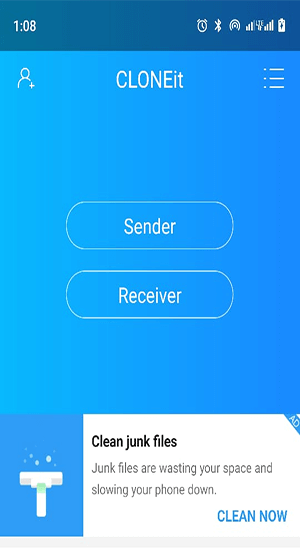
How to Steps
Step 1. Download and install: First, download and install CLONEit from Google Play on your Android phones; any desired target phones need cloning.
Step 2. Launch CLONEit: On both devices, launch CLONEit and designate one as the receiver phone while selecting another as the target phone sender device and switch them accordingly.
Step 3. Create Wi-Fi Hotspot: Once connected to Wi-Fi, create a hotspot so receiver devices may join.
Step 4. Establish Session: After receiving an invite via hotspot from the Sender device to connect, the receiver device connects directly with this hotspot and creates a session between their two devices.
Step 5. Data Selection: Before initiating the cloning process, identify which data you would like to clone such as contacts, messages, apps, or files that you want cloning.
Step 6. Receiving Data: After waiting patiently for the process to finish, once complete the Receiver device should contain data taken directly from the Sender device.
- Data Integrity: Unfortunately, not all files and applications may transfer successfully onto the Receiver device and some may fail to work correctly after upload.
- Device Compatibility: CLONEit may not work flawlessly with all Android devices and could experience difficulty when trying to clone older or unsupported models.
FAQs About How to Clone Android Phone Secretly
Is it Legal to Clone Someone's Phone?
Cloning another individual's device without their explicit permission is illegal and constitutes an invasion of privacy which violates various laws resulting in fines or even jail terms being handed out as penalties for this illegal act. When engaging in clandestine Android cloning methods it is crucial that privacy rights and legal boundaries are upheld when engaging in this practice.
Can Anyone Clone an Android Smartphone Remotely?
Cloning an Android phone may require technical expertise and/or physical access/consent from its owner, but with MoniMaster Pro anyone can clone any device remotely by following its easy-to-follow instructions.
How Do You Remove a Cloned Phone from Your Android Phone?
If you suspect your Android phone was unknowingly cloned without your knowledge or consent, the best course of action would be contacting both the mobile service provider and law enforcement immediately so they may investigate together to mitigate potential harm and mitigate it where appropriate. Treating such issues seriously is vital because unintended cloning poses both privacy and security threats that must be managed appropriately.
Conclusion
Now that you have discovered the art of secretly cloning an Android phone, you can choose the method that best suits your needs. Whether you opt for a specialized app like MoniMaster Pro or use the built-in Google Account backup feature, it's important to prioritize privacy and security.
Always remember to respect the privacy of others and comply with legal and ethical guidelines when cloning Android phones. Use these techniques responsibly and for legitimate purposes only.
















