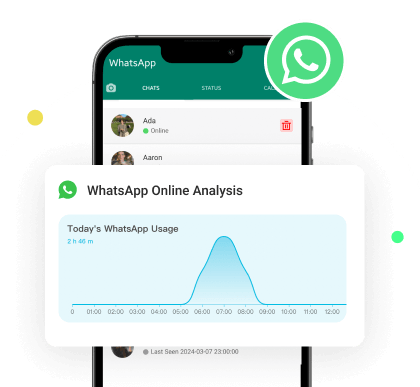MoniMaster Support: Monitor devices with others' permission.
To keep your contact list updated about your activities you can share WhatsApp status for 24 hours. It is the WhatsApp prominent feature where you can share text, Pictures, Videos as well as audio content. Sometimes we change our minds after posting status and want to delete it. We have brought a detailed article on how to delete WhatsApp status after posting.

Part 1. How to Remove WhatsApp Status
Mobile phones that we use have two types of operating systems. i.e. Android and iOS. Both operating systems have different approaches for deleting WhatsApp status. Therefore, we are discussing both. Let's start with an Android operating system.
For Android
If we look at the statistics of the Android operating system, the number of user counts exceeds four billion. Therefore, it is important to discuss how to remove WhatsApp status on Android phones. You will need to follow the steps mentioned below:
Step 1. The first step is to launch WhatsApp on your Android Phone.
Step 2. Now Go to the WhatsApp Status tab. Open the status that you want to delete.
Step 3. Once you open the status on full screen, Click on the three dots in the top right corner.
Step 4. Here you will see three options i.e. Forward, Share to Facebook, and Delete Option.
Step 5. Tap the delete option to Delete. Similarly, you can also remove WhatsApp status on Android by View option at the bottom of your status.
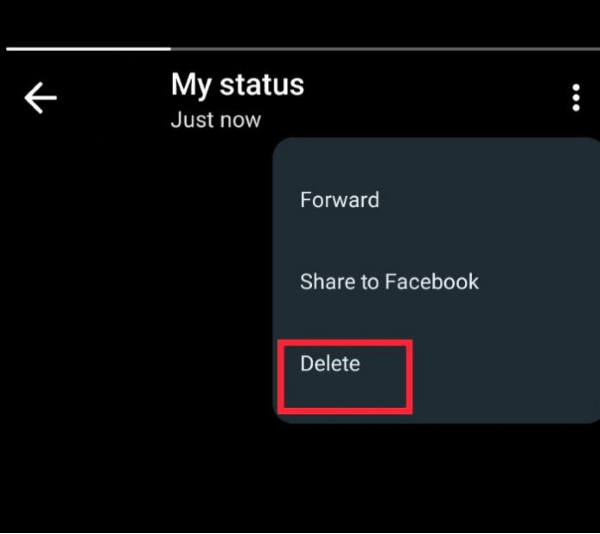
For iPhone
Normally WhatsApp status lasts for 24 hours and after 24 hours it disappears automatically. If you want to remove WhatsApp status before it disappears automatically. This method is the same as deleting WhatsApp status on Android.
This part will let you how to delete WhatsApp status on your iPhone. Please steps mentioned below:
Step 1. Open the WhatsApp application on your iPhone at the bottom of the screen.
Step 2. Go to the My Status option. And open the status that you shared.
Step 3. Now click on the three dots to delete your status manually.
Step 4. Tap on the Delete option and your WhatsApp status on your iPhone will be deleted permanently.
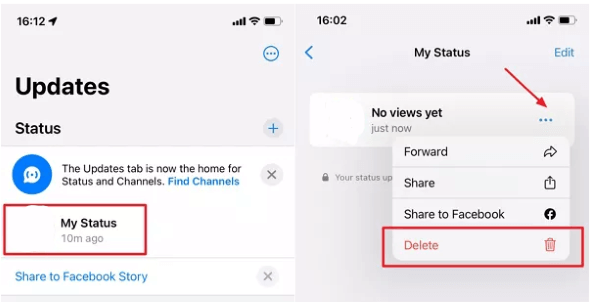
For Web
Besides Android or iPhone apps you can also access WhatsApp on Web. For this, you have to go to web.whatsapp.com website. Now you have to log in to the web version by scanning the QR Code. We will also share a complete article on this how to access WhatsApp on the web. Once you log in to the WhatsApp web Version. Then the steps will show you how to remove status from WhatsApp:
Step 1. Go to the status section on the Web version. If you are unable to view check it on the left sidebar.
Step 2. On the top right corner click on the Three dots. Here you will see the Delete Option.
Step 3. WhatsApp will ask for confirmation to delete the status.
Step 4. After confirmation, the status will be deleted.
Part 2. How to Bulk Delete WhatsApp Status
The above-mentioned methods guide you on how to remove status in WhatsApp. If you have more than one status update and want to delete all at a time instead of deleting one by one. You can also bulk delete WhatsApp status. The steps are mentioned below:
Step 1. Go to web.whatsapp.com and Then click on Status updates.
Step 2. Now you can see the "Delete All" Option for your status.
Step 3. Click on it to delete. Also, you will need to check confirmation.
Step 4. After Confirmation, all your status updates will be removed with a single click.
Part 3. How to Recover Deleted WhatsApp Status
In the above section, we briefly discussed how to delete status in WhatsApp. Now in case you have deleted a WhatsApp status by mistake. Then how to recover it.
Therefore, here is a complete procedure for how to recover deleted WhatsApp statuses. We will mention 5 different ways on how to recover delete WhatsApp status. Let's start with the most common and easy method.
1Use MoniMaster WhatsApp Status Seen - WhatsApp Status Tracker
MoniMaster WhatsApp Status Seen allows you to recover deleted WhatsApp status updates effortlessly. Instantly retrieve and view status updates that have been deleted by the user. It ensures you never miss important information, providing peace of mind and comprehensive monitoring of your contacts' online activities on WhatsApp, all while maintaining complete discretion.

Use WhatsApp Online Tracker to Check Anyone's Status You Want
- Monitor Online Activity: Track when contacts are online or offline on WhatsApp in real-time.
- Receive Notifications: Get instant email alerts for every change in online status.
- View Status Updates Secretly: Check WhatsApp status updates without being seen by the contact.
- Recover Deleted Status: Retrieve and view status updates even if they have been deleted by the user.
- Analyze Usage Patterns: Access detailed daily and weekly reports of WhatsApp usage with visual charts.
- Monitor Multiple Contacts: Track the WhatsApp activity of unlimited numbers simultaneously, ensuring comprehensive oversight.
How to Recover Seleted WhatsApp Status With MoniMaster WhatsApp Status Seen
Step 1. Create an Account: Sign up on the MoniMaster website and purchase a suitable monitoring plan. Log in to your account to access the dashboard.
Step 2. Add Contacts: Enter the target WhatsApp numbers manually or scan a QR code to add them to your monitoring list.
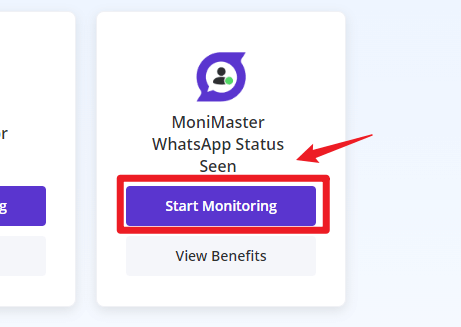
Step 3. Start Monitoring: Track real-time online status, receive instant notifications, and analyze detailed usage reports from your dashboard.
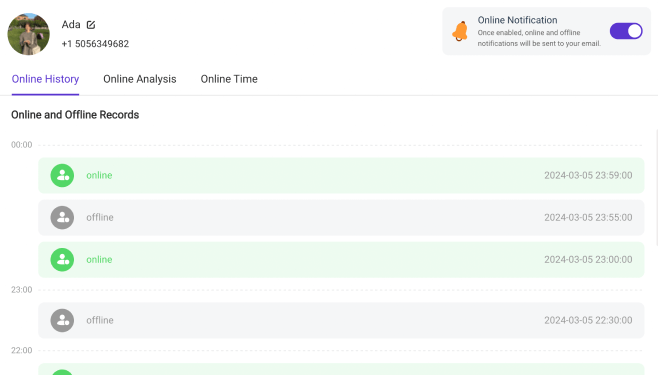
2Use MoniMaster for WhatsApp - Available for Android & iOS
Recovering deleted WhatsApp statuses with MoniMaster for WhatsApp is an easy and the most convenient method. It is a third-party application that lets you recover deleted WhatsApp status in seconds. Some common features of MoniMaster are listed below.

- Recover Deleted WhatsApp Status: If you have deleted your WhatsApp status by mistake. MoniMaster lets you recover it in three simple steps. This method does not require any jailbreaking or coding.
- Recover Status Data: No Matter what types of data you have posted on your WhatsApp status. Whether it is in Text form, Audio, video, or images. And you deleted it by Mistake. Monimaster app users can recover such data in no time.
- Recover Deleted Messages on WhatsApp: Besides deleted WhatsApp statuses, MoniMaster lets you recover deleted WhatsApp messages in conversation. No matter whether it is deleted for me or Deleted for everyone.
- Access to deleted Media on WhatsApp: If you have lost media files or documents shared in WhatsApp. Install the Monimaster app now to recover it in a single click. The process is simple and instant.
- Location History: Like other tracking apps MoniMaster lets you track the location of any target user in real time. You can use it as a parental control app to keep check on your kids.
How-to Steps:
Three steps are involved to recover deleted WhatsApp status using the monastery
Step 1. The first step is to create an account on the MoniMaster website using your email.
Step 2. The next step is to download the MoniMaster app and installation. To recover deleted WhatsApp status using Monimaster you will need one-time physical access to the target phone. Sign in to your MoniMaster account & follow the setup instructions.

Step 3. The last step is verification. Once it completes, you will be redirected to an online dashboard, where you can recover and see deleted WhatsApp statuses.

3Google Drive Backup: for Android
The next method to recover deleted WhatsApp status is using Google Drive Backup. If you are an Android user, you can back up your WhatsApp chat to your Google Drive. Where you can recover it using the following steps?
Step 1. Uninstall and Re-install WhatsApp on your Android device.
Step 2. Verify your phone number.
Step 3. Now you will get an option to restore messages and WhatsApp status from Google Drive.
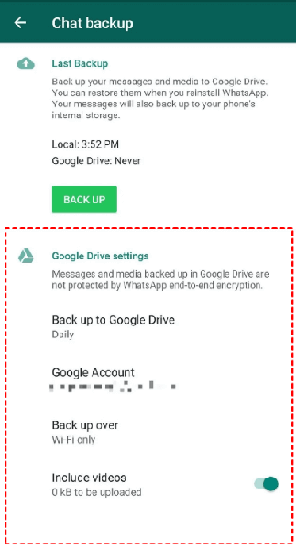
4File Manager: for Android
Besides Google Drive, WhatsApp also creates local backups in your device storage. From where you can recover your deleted WhatsApp status and messages.
Step 1. Uninstall and Re-install WhatsApp on your Android device.
Step 2. Verify your phone number.
Step 3. Now you will get an option to restore messages and WhatsApp status from local storage.
Step 4. Open the File Manager App Navigate to the WhatsApp folder and Tap restore.
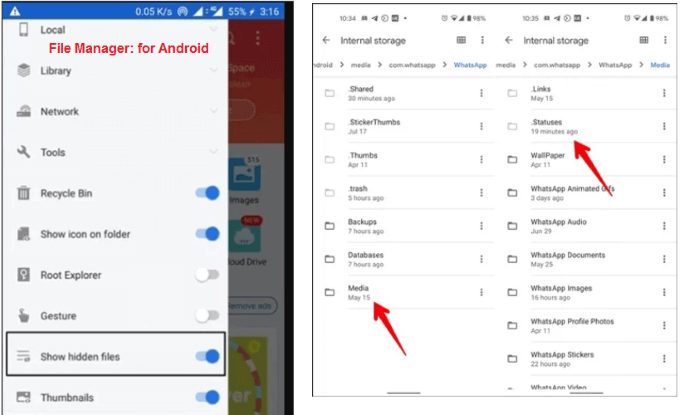
5GB WhatsApp: Available for Android & iOS
GB WhatsApp is an unofficial release of WhatsApp. It has some amazing features that official WhatsApp doesn't. You can recover your message including status from GB WhatsApp.
Step 1. Download and Install GB WhatsApp on your phone.
Step 2. Now go to the GB WhatsApp setting.
Step 3. Now tap on Anti delete option. Here you will see multiple options related to deleted status and messages.
FAQs about Delete WhatsApp Status
1. Why WhatsApp status is still showing after deleting?
If WhatsApp status is still visible after deletion. There are different reasons behind it. One of the main reasons may be the Using of GB WhatsApp. Similarly, sometimes cache memories and App sessions.
2. How do I deactivate WhatsApp status?
You cannot deactivate WhatsApp status. However, you can set privacy for your status. For example, My Contacts, My contact Except. And Only share with. This method can limit your status viewers.
3. How to know if someone viewed your WhatsApp status secretly?
In the bottom middle position of your status, you can click to see the number of people who viewed your status. It also gives you time details. To view these details it is mandatory to enable read receipt.
4. Can you check how many times someone viewed your WhatsApp status?
For a single status post, it is not possible to check how many times someone viewed your WhatsApp status. However, if you have multiple statuses then you can check the viewer for each status separately.
5. How long does WhatsApp status last?
Once you upload a status on WhatsApp, It lasts for 24 hours. No matter what type of text it is. After 24Hours it deletes automatically. You can also delete it before 24 hours' time duration.
Conclusion
In this article, we briefly discussed how to delete WhatsApp status. We explained different methods how to remove WhatsApp status on Android and iPhone. Further, we also discussed different methods how to recover deleted WhatsApp status. MoniMaster for WhatsApp is the best application to see and recover deleted WhatsApp messages and statuses.