MoniMaster Support: Monitor devices with others' permission.
WhatsApp stickers have become an essential part of the way we communicate today. They add a fun and personal touch to our chats, making them more expressive and entertaining. With the increasing popularity of stickers on WhatsApp, many people are wondering how they can create their own.
In this article, we'll provide a step-by-step guide on how to make WhatsApp stickers, including everything you need to know to get started.
What are WhatsApp Stickers?
WhatsApp stickers are digital illustrations or images that can be sent through the messaging app, WhatsApp. They are similar to emojis but offer a wider range of customization and expression. WhatsApp users can create and share their own stickers, making communication on the app more personalized and fun.

Use MoniMaster for WhatsApp to Keep Kids Safe On WhatsApp.
-
Deleted Messages are Accessible. Get access to deleted WhatsApp messages on any target device
- Record WhatsApp Calls, checking the WhatsApp call history with guest name and number, call length, type, date, and time.
-
Track cell phone location in real time and view location history
-
Remotely access the files on the target phone, like contacts, photos, call logs, etc.
How to Make WhatsApp Stickers?
1. How to Make Picture Stickers for WhatsApp:
- Choose a photo or image that you want to turn into a sticker.
- Use a photo editing app to crop and edit the image to your liking.
- Download a sticker-making app such as Sticker Maker Studio or Stickify.
- In the app, select "Create a new sticker pack" and give your sticker pack a name.
- Add your edited image to the sticker pack by selecting "Add Sticker" and choosing the image from your phone's gallery.
- Save the sticker to your WhatsApp by tapping "Add to WhatsApp" button in the app.
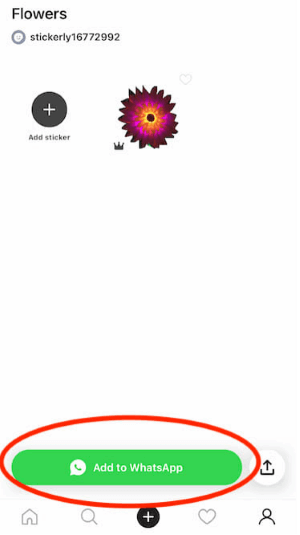
How to Make Video Stickers for WhatsApp:
[You can also read: How to make WhatsApp video calls easily.]
- Choose a short video clip that you want to turn into a sticker.
- Use a video editing app such as KineMaster or InShot to trim and edit the video clip to your liking.
- Download a video-to-GIF converter app such as Video to GIF - GIF Maker or GIF Maker - Video to GIF Converter.
- Convert your edited video clip into a GIF using the app.
- Download a sticker-making app such as Sticker Maker Studio or Stickify.
- In the app, select "Create a new sticker pack" and give your sticker pack a name.
- Add your newly created GIF to the sticker pack by selecting "Add Sticker" and choosing the GIF from your phone's gallery.
- Save the sticker to your WhatsApp by tapping "Add to WhatsApp" button in the app.
How to Download WhatsApp Stickers?
1. For Android
Downloading stickers for WhatsApp on Android is a straightforward process. Here's how you can do it:
- Access the chat screen in WhatsApp.
- Select the "Sticker" icon located beside the text box.
- Select the "+" icon on the right side of the screen.
- Browse through the sticker packs available on WhatsApp, or search for a specific pack using keywords.
- Once you have found a pack you want to download, tap on the "Download" button next to it.
- Wait for the sticker pack to download, and then tap on the "Add to WhatsApp" button to add it to your sticker library.
- The new sticker pack will now be available in the "Stickers" section, and you can use them in your chats by tapping on the "Sticker" icon and selecting the pack you want to use.
2. For iPhone
Downloading funny stickers for WhatsApp on an iPhone is as easy as it is on Android. And the steps are the same. You can also learn how to see WhatsApp deleted messages on iPhone.
How to Remove WhatsApp Stickers?
1. For Android
Removing stickers para WhatsApp from your Android phone is a simple process. Here's how you can do it:
- Access the chat screen in WhatsApp.
- Select the "Sticker" icon located beside the text box.
- Choose the specific sticker pack that you wish to delete.
- Press and hold the sticker pack icon until a pop-up menu appears.
- Tap on "Delete" to remove the sticker pack from your WhatsApp.
Alternatively, you can also remove sticker packs by going to the "Stickers" section in WhatsApp settings. Here's how:
- Navigate to the "Settings" menu within WhatsApp.
- Tap on "Stickers" from the list of options.
- Choose the specific sticker pack that you wish to delete.
- Tap on "Delete" to remove the sticker pack from your WhatsApp.
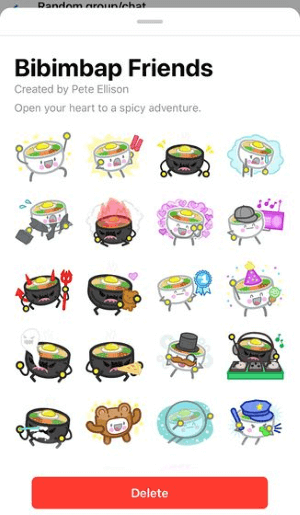
2. For iPhone
Removing WhatsApp stickers from your iPhone is just as easy as it is on Android. Here's how you can do it:
- Access the chat screen in WhatsApp.
- Select the "Sticker" icon located beside the text box.
- Choose the specific sticker pack that you wish to delete.
- Swipe left on the sticker pack and tap on "Delete" to remove it.
Alternatively, you can also remove sticker packs by going to the "Favorites" section in WhatsApp settings. Here's how:
- Navigate to the "Settings" menu within WhatsApp.
- Tap on "Favorites" from the list of options.
- Choose the specific sticker pack that you wish to remove.
- Tap on "Delete" to remove the sticker pack from your WhatsApp.
FAQs about Stickers for WhatsApp
1. Are stickers on WhatsApp free?
Yes, stickers on WhatsApp are free. WhatsApp offers a variety of sticker packs that can be downloaded and used for free. Additionally, users can create their own custom stickers using third-party apps or the built-in sticker maker.
2. How do I turn a GIF into a WhatsApp sticker?
Turning a GIF into a WhatsApp sticker is easy with the help of third-party apps such as GIPHY Sticker Maker or Sticker.ly. Simply download the app, select the GIF you want to convert into a sticker, edit it as desired, and then add it to your WhatsApp sticker library.
3. Which is the best WhatsApp sticker app?
There are many great WhatsApp sticker apps available, and the best one for you will depend on your personal preferences. Some popular options include Sticker.ly, Sticker Maker, and Personal Stickers for WhatsApp. These apps allow users to create and download custom sticker packs for free.
4. Is it safe to download WhatsApp stickers?
While downloading WhatsApp stickers is generally safe, users should exercise caution and only download stickers from trusted sources. Third-party sticker apps may contain malware or viruses that could harm your device or compromise your personal information. Stick to reputable apps and always keep your device's security software up to date.
5. How do I add custom stickers to WhatsApp iPhone?
Adding custom stickers to WhatsApp on an iPhone is a straightforward process. Simply download a third-party sticker app such as Sticker.ly or Sticker Maker, create your custom stickers, and then add them to WhatsApp using the steps outlined earlier in this article.
Conclusion
In conclusion, WhatsApp stickers have become a popular way to express emotions and communicate with friends and family. Whether you want to download pre-made sticker packs or create your own custom stickers, WhatsApp makes it easy to add a little extra flair to your conversations.
Additionally, parents can use MoniMaster for WhatsApp , a parental control app, to keep an eye on their children's WhatsApp activities and ensure they are using the app safely and responsibly.
















