MoniMaster Support: Monitor devices with others' permission.
Within today's digital landscape, searching for an effective monitoring solution often leads us down a rabbit hole of iKeyMonitor reviews - searching for honest insight and impartial opinions that provide answers.
However, what lies beyond these reviews can often remain hidden; when entering into digital supervision for both parental or employee monitoring purposes it becomes paramount to choose an ideal tool - hence this article seeks to dissect iKeyMonitor review, offering transparent views into its capabilities as well as suggesting superior alternatives that might just redefine your monitoring standards and introduce an alternative which might change how your monitoring standards evolves - welcome for an in-depth exploration designed to enlighten and guide your decision-making processes!
Part 1. Overview of iKeyMonitor
As digital safety and productivity remain top of mind for parents and employers, iKeyMonitor stands as an innovative monitoring software solution designed for both. Parents can utilize its wide array of features designed to track device activity effectively; employers can leverage it as an employee focus/productivity monitoring. We explore more through this iKeyMonitor app review to show why this monitoring solution has proven so popular for monitoring children’s online activities as well as making employees productive at work.
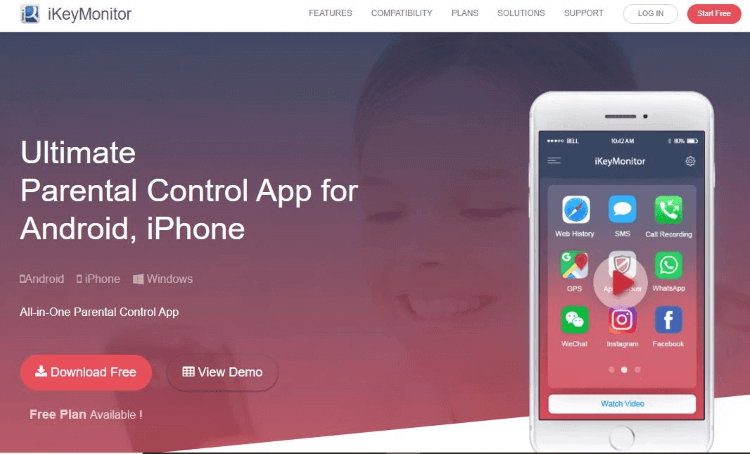
Key Features of iKeyMonitor
Keystroke Logging: With its comprehensive capture of every keystroke on any mobile device - search engines, messages and social media apps alike -iKeyMonitor gives a full picture of device usage.
Call and SMS Tracking: It allows for the tracking of both inbound and outbound phone calls and SMS messages, providing insight into communication patterns and providing invaluable data about potential problems with communication strategies.
GPS Tracking: By employing real-time GPS location tracking, users can ensure the security of their loved ones or track employees during work hours.
Geofencing Alerts: With iKeyMonitor users can create virtual boundaries that receive alerts when someone enters or leaves these geofenced areas, increasing safety and accountability.
App and Screen Time Management: With this feature, parents and employers are able to restrict certain apps as well as manage screen time to promote healthier digital habits among employees.
How To Steps
Step 1. Register: Create an account on iKeyMonitor's website by filling out and submitting their signup form.
Step 2. Install the App: Download and install iKeyMonitor to the target device following its instructions for optimal operation.
Step 3. Configure Settings: Log into your online control panel to configure monitoring settings and preferences.
Step 4. Start Tracking: Start keeping tabs on device activities including calls, messages and application use.
Does iKeyMonitor Really Work?
While iKeyMonitor boasts an expansive list of features, its performance may sometimes vary significantly. Users have reported occasional glitches and gaps in monitoring capabilities for apps or screen time management; though basic monitoring needs should still be fulfilled without issue depending on your device and operating system combination.
Pros and Cons
Pros
- Comprehensive tracking features covering keystrokes, calls, messages and locations are offered here.
- User-friendly interface that makes monitoring simpler for nontech savvy individuals.
- Provides detailed reports which aid both parents and employers with decision-making processes.
Cons
- To use some features may require rooting or jailbreaking your device, which voids its warranty and poses security threats.
- Reports have surfaced of performance issues and glitches compromising reliability of services provided to clients.
- Cost may be an obstacle for certain users, especially given potential performance inconsistencies.
Part 2. The Best Alternative to iKeyMonitor -- MoniMaster
MoniMaster stands out in the digital monitoring landscape by going beyond traditional monitoring software's traditional limitations and surpassing some of iKeyMonitor's limitations, creating a smooth and efficient monitoring experience.
In this segment, we investigate what makes MoniMaster the superior choice for those wanting comprehensive oversight over digital activities without its drawbacks associated with iKeyMonitor.

What Can You Do with MoniMaster
Enhanced Real-time Location Tracking: MoniMaster provides superior real-time location tracking. Compared with iKeyMonitor, its GPS feature enables more precise location monitoring so that you know exactly where the target device is at any moment in time.
Non-Intrusive Monitoring: MoniMaster offers non-intrusive, unobtrusive monitoring solutions unlike its iKeyMonitor counterpart that may need access to work efficiently; its non-invading nature ensuring target device users remain unaware of MoniMaster monitoring thereby upholding privacy and trust among individuals involved in its monitoring processes.

Superior Social Media Monitoring: MoniMaster gives users access to multiple social media platforms, surpassing even iKeyMonitor app's capabilities. From messages and shared media sharing to friend lists and interactions - nothing escapes MoniMaster's watchful gaze! Such as see watch history on TikTok.
Advanced Keystroke Logging: MoniMaster goes one step further to capture every keystroke more precisely - such as passwords, search queries and even messages within encrypted apps - than its rival iKeyMonitor does.
How to Set Up MoniMaster to Monitor/Track the Phone
Step 1. Sign Up: Visit MoniMaster website, create an account using your email address and select an affordable subscription plan that meets all of your monitoring requirements.
Step 2. Install MoniMaster: Simply follow the detailed instructions provided to download and install MoniMaster onto a compatible device, for quick setup and easy usage. This step has been simplified for maximum efficiency and convenience.
Step 3. Verify Setup: Once installation on the target device has taken place, complete the setup process by validating its installation utilizing any license key provided during subscription purchase.

Step 4. Start Monitoring: Log into your MoniMaster dashboard from any web browser to begin monitoring a device. It was designed with simplicity in mind, providing instantaneous access to all monitored information.
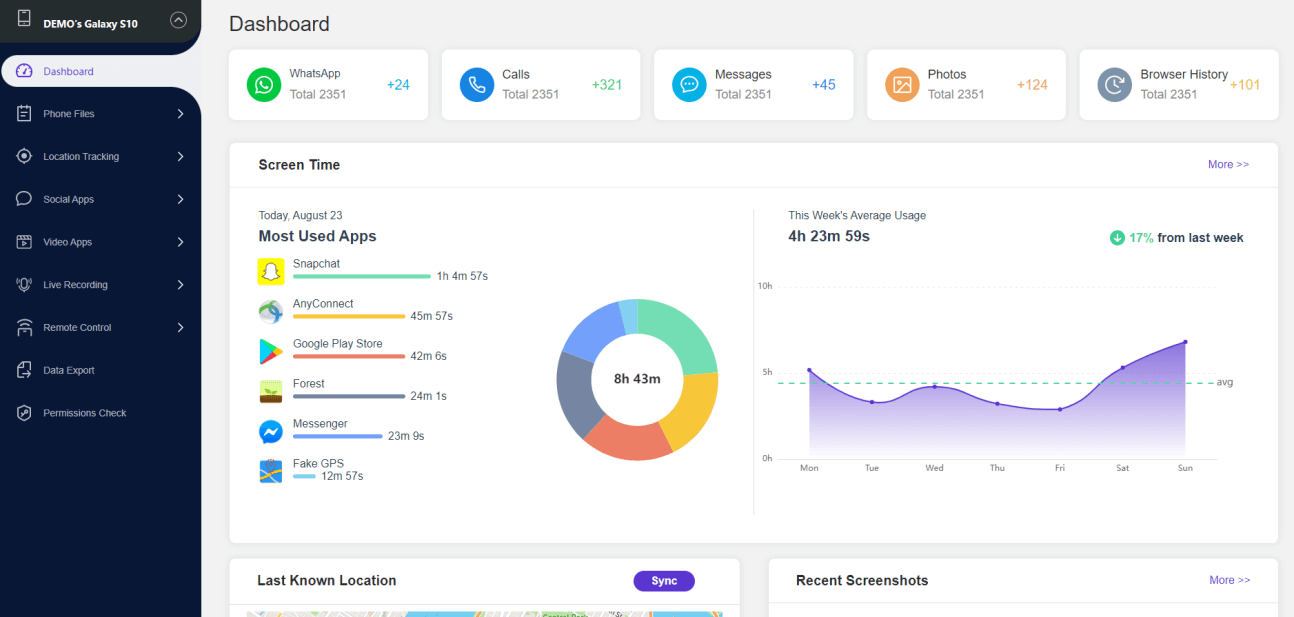
MoniMaster not only addresses some of iKeyMonitor hidden flaws but sets an entirely new standard in monitoring efficiency and user-friendliness; with cutting-edge features and non-intrusive operation, it has quickly established itself as the go-to choice for anyone requiring reliable monitoring solutions for loved ones or workplace productivity and security monitoring.
FAQs About iKeyMonitor
Is iKeyMonitor safe?
In general, iKeyMonitor should be considered safe to use with monitoring devices. The software employs advanced security measures to safeguard sensitive information collected during monitoring sessions; such data remains accessible only by its account holder. As with any monitoring software solution, however, safety and privacy implications vary based on usage; accordingly, it's advised that users adhere to legal guidelines when employing it and obtain consent wherever applicable.
Do I Need Physical Access to the Target Device for Installation?
Yes, physical access to the target device is typically necessary to set up and configure iKeyMonitor on it; however, on iOS devices, if backup to iCloud has been enabled on that target device, physical access might no longer be needed.
Do I Need to Root/Jailbreak the Target Device for Using iKeyMonitor?
For optimal functionality, iKeyMonitor may require rooting an Android or jailbreaking an iOS device to access more in-depth monitoring features, like social media monitoring and keystroke logging. Although basic features are still accessible without rooting or jailbreaking (but with reduced capabilities). When considering these options, make sure that any potential risks and warranty voids associated with them are taken into consideration before taking this route.
Conclusion
Our iKeyMonitor review reveals its limitations as an ideal foundation for monitoring needs; however, for more comprehensive and user-friendly monitoring solutions that ensure peace of mind and superior oversight, MoniMaster stands as the superior alternative that fills those gaps through user-friendly features and enhanced operations.
For those requiring comprehensive, reliable monitoring solutions MoniMaster stands as the obvious choice that offers peace of mind as well as unparalleled oversight.
















