MoniMaster Support: Monitor devices with others' permission.
Today's digital environment sometimes requires access to others' information stored on iCloud data effectively and privately.
Questions arise, such as "How can we effectively access this precious information?" and whether MoniMaster Pro for iCloud provides us with the answer we seek - in this comprehensive review, we explore its features, benefits, and drawbacks so you can make an informed decision about whether this monitoring tool truly deserves consideration for protecting digital life.

Part 1. What is MoniMaster Pro for iCloud?
MoniMaster Pro for iCloud is an innovative tool that gives users complete control and monitoring abilities over both their own iCloud accounts and those belonging to others.
Individuals gain insight into others' iCloud data while taking control of managing and protecting digital assets with this powerful tool - tracking messages, contacts, photos, etc. - providing peace of mind over data security for themselves or others using MoniMaster's monitoring features, i.e., MoniMaster is ideal for anyone seeking greater digital life control!

Now MoniMaster offers a number of coupon codes that allow customers to receive special discounts on MoniMaster products. Use it and enjoy our products!
30% off Coupon Code: 70Sepcial
Part 2. An In-Depth Look at MoniMaster Pro for iCloud
MoniMaster Pro for iCloud stands out in monitoring other's iCloud accounts with its comprehensive features, giving users access to robust tools for monitoring someone's activities. Let's examine some key features that set MoniMaster apart as one of the premier tools available:
Real-Time Location Tracking
Staying aware of a device's real-time location can help ensure the safety of loved ones or keep tabs on employees; MoniMaster offers accurate GPS tracking that keeps you abreast of its movements and keeps you in the know!
Message and Call Monitoring
Stay aware of incoming and outgoing calls or text messages on any important target device, whether for parent monitoring their children's conversations or company management of company-owned devices. This feature can especially benefit parents worried about what their children are communicating and employers responsible for company devices.
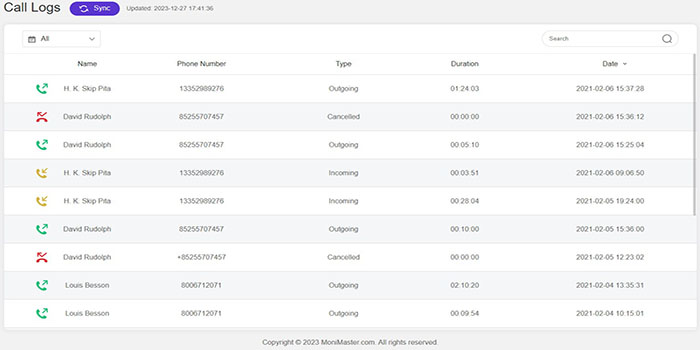
Keyloggers
MoniMaster includes an optional keylogger feature that records every keystroke on any target device. It provides an invaluable way to monitor text input, such as passwords or messages entered through text input fields - providing a comprehensive view of its activities.
Recent Screenshots
MoniMaster provides you with the capability of taking real-time screenshots from target devices' screens, allowing you to stay aware of everything happening within them and stay updated as to their usage and any issues encountered by keeping an eye on what's taking place on them. With MoniMaster, you are always informed.

App Usage Monitoring
MoniMaster offers app usage monitoring solutions that provide valuable insights into which programs are frequently accessed on target devices - helping identify any distractions or inappropriate content that otherwise obstructs their use.
Web History Tracking
Keep track of which websites were visited from any device using parental control software to provide a safe online environment for children. This feature is essential in maintaining parental oversight.
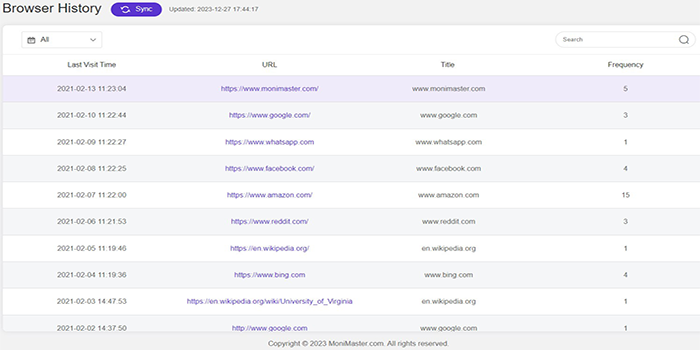
Multimedia File Tracking
Track down multimedia files like photos and videos stored on any given device - particularly useful when trying to recover lost or deleted media files.
Social Media Monitoring
With social media playing an ever-increasing role in communication today, MoniMaster gives you the ability to monitor activities on popular social platforms with ease, giving insights into messages, posts, and interactions on these networks.

Invisible and Hidden Mode
MoniMaster operates discreetly while staying hidden to remain undetected on target devices for effective surveillance without impacting users' activities directly. This stealth mode enables MoniMaster users to conduct surveillance without anyone knowing, providing effective oversight.
Remote Control
MoniMaster allows for convenient remote management of specific aspects of a target device. Lock and wipe data remotely or even take screenshots - improving both security and control from an advantageous distance!
Part 3. MoniMaster Pro for iCloud's Pros and Cons
Pros
- MoniMaster offers expansive monitoring features to give a 360-degree overview of iCloud activities.
- Users can gain access to real-time data for maximum convenience and receive timely alerts as needed.
- No software installation required on the target device
- User-friendly rnterface and users can get started quickly.
Cons
-
No free trial but a live demo.
-
MoniMaster depends on an active internet connection for data syncing and monitoring.
Part 4. How to Use MoniMaster Pro for iCloud? (Step-by-Step Guide)
MoniMaster Pro for iCloud is accessible and user-friendly; select an edition with a subscription and follow these steps:
Step 1. Subscribe and Create an Account: Begin the process by selecting a suitable plan based on your needs and and you'll receive an email containing your account credentials, subscription details, setup guide, and support team information.
Step 2. Verify the target iCloud credentials: Easily monitor iPhone/iPad via iCloud without app installation. Access vital data by entering the target iCloud ID and password on the MoniMaster panel.
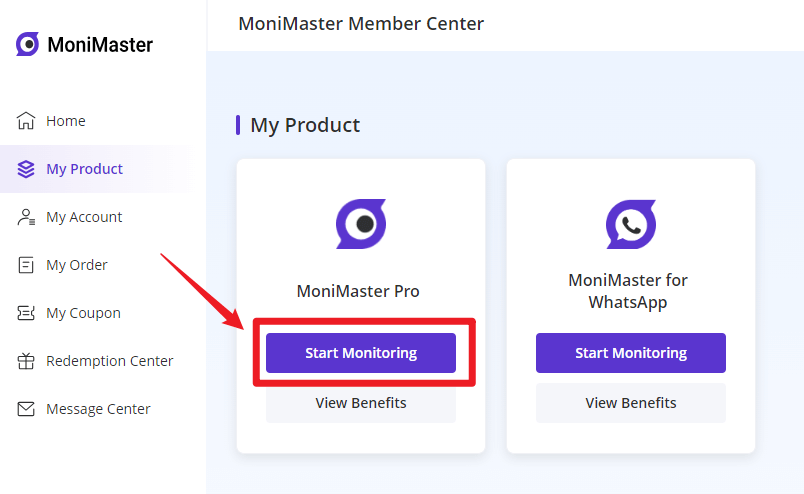
Step 3. Begin Monitoring
Once setup is complete, MoniMaster will begin collecting data from the target iCloud account, giving you access to abundant information - locations, contacts, photos, videos, calendars, reminders, notes, and data recently deleted. File on iCloud Drive can also be accessed.
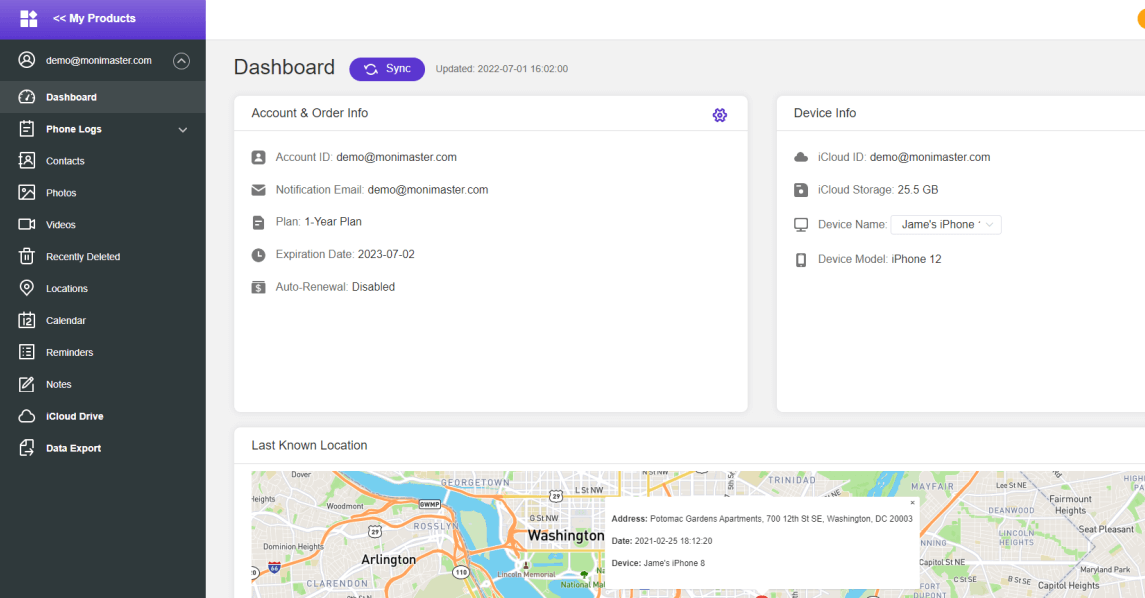
Part 5. MoniMaster Pro for iCloud Pricing
MoniMaster provides its iCloud Monitoring App to track iPhone activities at just $0.27 daily - offering peace of mind without breaking the bank! This affordable solution includes comprehensive monitoring and security features to provide peace of mind without breaking your budget.
| 1-Month Plan | 3-Month Plan | 12-Month Plan | |
| MoniMaster Pro for iCloud | $29.99/month | $16.65/month | $8.32/month |
Part 6. FAQs about MoniMaster Pro for iCloud
Is MoniMaster Pro for iCloud free?
No, MoniMaster Pro for iCloud isn't free - typically, there's an average daily subscription cost of approximately $0.27 or an equivalent amount based on your plan choice. While free trials or limited feature versions may be available, accessing all monitoring capabilities typically requires paying. Users should visit MoniMaster's official website for accurate pricing information and any offers or discounts they might apply based on that price information.
Is MoniMaster Pro for iCloud safe to use?
MoniMaster Pro for iCloud was developed to be safe when employed ethically and legally; its safety largely relies on how it's used. When deployed responsibly with appropriate consent and respecting privacy laws, monitoring tools such as MoniMaster may prove valuable for protecting loved ones or safeguarding digital assets - discreetly yet securely ensuring user data remains private and uncompromised.
Is MoniMaster Pro for iCloud Legit?
MoniMaster Pro for iCloud is an established and legitimate tool designed for monitoring and securing iCloud accounts, making it suitable for parents keeping an eye on their children's online activity, employers managing company-owned devices, or anyone looking to increase the security of their iCloud data. However, its use must comply with applicable laws and regulations, and user consent and ethical considerations should always come first when selecting such tools (MoniMaster or similar programs).
Does MoniMaster Pro for iCloud work?
MoniMaster Pro for iCloud was specifically created to monitor activities on compatible iOS devices. With features that track messages, calls, apps, and more, it offers valuable insight into device use - providing valuable insight for device management purposes. However, its effectiveness depends on factors like proper installation, device compatibility, and strong internet connections - these may all impact its success.
Is MoniMaster Pro for iCloud Detectable?
MoniMaster Pro for iCloud was specifically contrived to operate undetectably on its target device, running quietly in the background without leaving any noticeable traces or icons that might alert its user. Although no monitoring tool is foolproof and detection could still occur under certain conditions, to maintain discretion, MoniMaster users must follow all applicable laws and ethical considerations when employing such tools as MoniMaster.
What Makes MoniMaster Pro for iCloud Stand Out?
MoniMaster Pro for iCloud stands out with its comprehensive monitoring features, user-friendly interface, and reliable stealth operation. Capable of tracking messages, calls, applications, and multimedia files stored on iCloud accounts makes MoniMaster an adaptable monitoring solution suitable for various monitoring requirements; its intuitive design enables remote control access while MoniMaster's discreet operation guarantees it delivers its primary purpose while protecting user privacy and data security.
Conclusion
MoniMaster Pro for iCloud is not just a powerful tool; it's also incredibly user-friendly. It is an impressive and comprehensive solution for monitoring and protecting iCloud accounts. Its user-friendly navigation interface, discreet operation, and discreet monitoring capability make it a breeze.
For those seeking to safeguard iCloud accounts, whether their own or others', MoniMaster is a top recommendation for maintaining online privacy.
















