MoniMaster Support: Monitor devices with others' permission.
In the digital age, where children are increasingly exposed to online content, ensuring their safety and well-being is of paramount importance. With the meteoric rise of TikTok, a popular social media platform, parents are understandably concerned about their children's online experiences. That's where TikTok parental controls come into play. In this article, we will delve into the world of TikTok parental controls, exploring how to implement them effectively.
- Part 2: How to Put Parental Controls on TikTok
- Part 3: Use MoniMaster to Put Parental Controls on TikTok
- Part 4: Install and Use MoniMaster to Put Parental Controls on TikTok
- Part 5: FAQs about TikTok Parental Controls
Part 1: Does TikTok have Parental Controls?
Yes, TikTok offers several parental control features to help parents manage and monitor their child's activity on the platform.

Use MoniMaster for TikTok parental controls
-
TikTok Content Filtering: Filter out inappropriate content for safer TikTok experience.
-
TikTok Screen Time Management: Manage and limit screen time on TikTok effectively.
-
TikTok Keyword Alerts: Receive instant alerts for concerning keywords on TikTok.
-
TikTok Real-time Monitoring: Monitor TikTok activities in real-time for better supervision.
Restricted Mode:
Restricted Mode allows parents to filter out potentially inappropriate content, ensuring a safer browsing experience for their children.
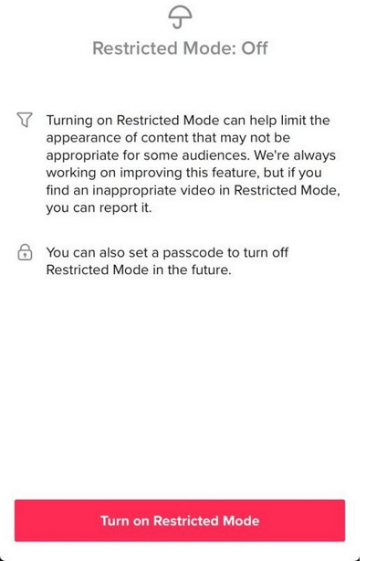
Screen Time Management:
Screen Time Management allows parents to set limits on the amount of time their child can spend on TikTok each day, promoting healthy screen habits.
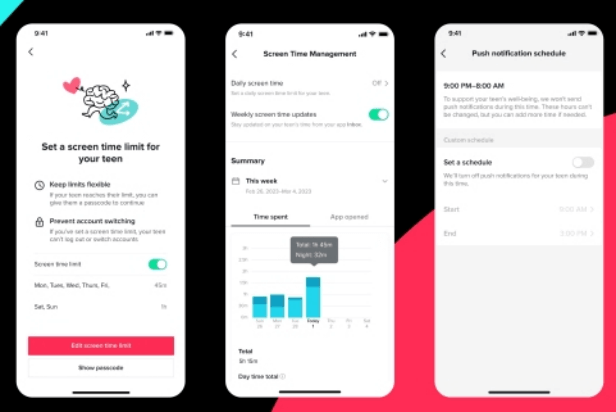
Family Pairing:
Family Pairing is a valuable tool that enables parents to link their TikTok account with their child's account, granting them the ability to manage and control certain aspects of their child's TikTok experience.
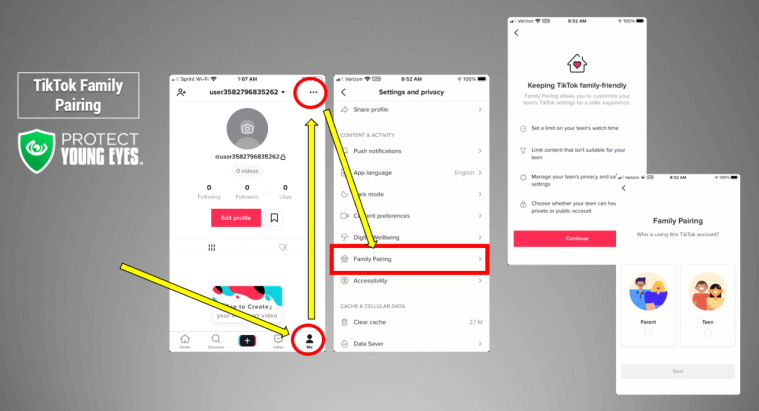
In the next part of this series, we will explore how to put parental controls on TikTok, empowering parents with the knowledge and tools to create a safe online space for their children.
Part 2: How to Put Parental Controls on TikTok?
Ensuring your child's safety on TikTok is crucial, and implementing parental controls is a proactive step in achieving that. In this section, we will explore some effective methods to put parental controls on TikTok, enabling you to have greater oversight and protect your child from potentially harmful content.
1. Activate Restricted Mode
To activate Restricted Mode, go to your TikTok profile, tap the three dots in the top right corner, select "Digital Wellbeing," and then enable "Restricted Mode."
2. Use Professional Parental Controls Apps like MoniMaster
While TikTok offers built-in parental control features, using third-party apps like MoniMaster can enhance your control and monitoring capabilities. MoniMaster provides advanced features such as real-time activity tracking, app usage control, and screen time management. Install the MoniMaster app on your child's device and follow the setup instructions to enjoy comprehensive parental control over their TikTok usage.
Part 3: Use MoniMaster to Put Parental Controls on TikTok
When it comes to ensuring comprehensive parental controls on TikTok, using a reliable third-party app like MoniMaster can offer advanced features and enhanced monitoring capabilities.
TikTok Keyword Alerts:
By leveraging the power of the keyword tracker, you can stay vigilant regarding specific topics or keywords that you consider inappropriate or concerning for your child's online experience. Through this integrated functionality, whenever your child encounters these keywords while using TikTok, MoniMaster will promptly send you an instant alert.
Real-time Stealth Monitoring:
Through the seamlessly integrated feature of remotely secret screenshot, you can gather valuable evidence of their TikTok interactions without their knowledge. This real-time monitoring capability empowers you to stay informed and take proactive steps to safeguard your child's online experiences. You can keep an eye on their posts, comments, followers, and the content they interact with, ensuring their online safety.

TikTok Remote Control:
MoniMaster empowers you with remote control capabilities, enabling you to manage your child's TikTok usage. You can remotely block or restrict access to TikTok during specific times or situations, helping them strike a healthy balance between screen time and other activities.With MoniMaster's advanced features, including remote phone access, you have full control over your child's TikTok usage.
TikTok Data Export:
MoniMaster allows you to export TikTok data, including search history and watch history, giving you a comprehensive view of your child's interactions on the platform. This feature enables you to identify any potential concerns and initiate important conversations around responsible online behavior.
MoniMaster provides a robust set of features to bolster your TikTok parental controls. In the next part, we will guide you through the process of installing and using MoniMaster to effectively implement these parental control measures on your child's device.
Part 4: Install and Use MoniMaster to Put Parental Controls on TikTok
Step 1: Create an Account
Begin by creating an account on the MoniMaster website. Provide the necessary information, including your email address and password, to set up your account securely.
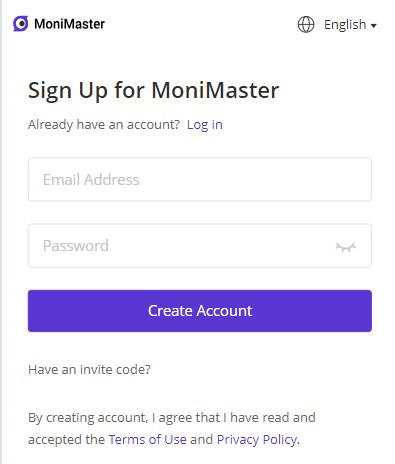
Step 2: Follow the Setup Guide
Once you have created an account, you will be directed through a step-by-step setup process to configure your account settings. Install the MoniMaster app on your child's device and follow the instructions provided in the setup guide. Ensure that you grant the necessary permissions for the app to access the required data on the device.
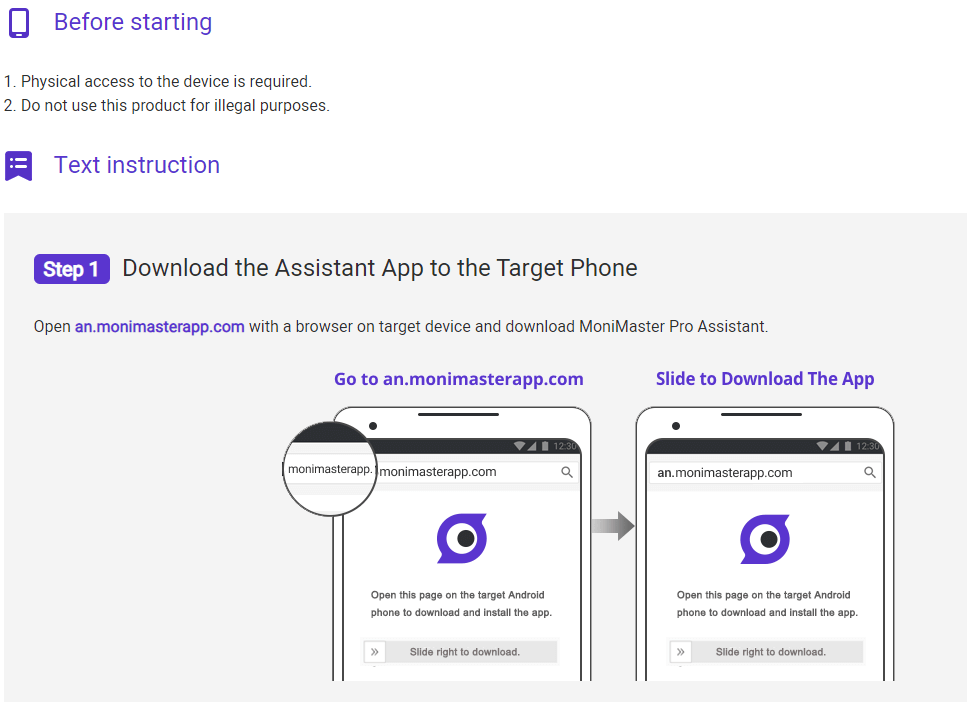
Step 3: Start Monitoring on The Dashboard
To put parental controls specifically on TikTok, navigate to the app monitoring section on the dashboard. Here, you can monitor your child's TikTok activities, including their posts, messages, and interactions.

By following these three steps, you can successfully install and use MoniMaster to implement powerful parental controls on TikTok, ensuring a safer and more secure online experience for your child.
Part 5: FAQs about TikTok Parental Controls
How do I restrict TikTok videos for kids?
To restrict TikTok videos for kids, you can enable TikTok's Restricted Mode and utilize MoniMaster's keyword alerts and content filtering features. These tools help filter out inappropriate content and ensure a safer browsing experience.
Can I ban my child from TikTok?
Yes, with MoniMaster, you can set restrictions and time limits on TikTok usage. You can block or restrict access to TikTok during specific times or completely, providing you control over your child's TikTok usage and promoting responsible screen time management.
Conclusion
In this article, we delved into the world of TikTok parental controls and explored how to put parental controls on TikTok effectively, thereby safeguarding our children's online experience. By leveraging TikTok's built-in features such as Restricted Mode and Family Pairing, we can exercise greater control over the content our children encounter. Additionally, MoniMaster emerged as a valuable tool, offering advanced monitoring capabilities, keyword alerts, and screen time management for TikTok. With MoniMaster, parents can enhance their parental control measures and ensure a safer digital environment for their children.
















