MoniMaster Support: Monitor devices with others' permission.
In this digital age, privacy is paramount, especially when it comes to online communication. If you're wondering how to view your Skype chat history or engage in private Skype chatting without others knowing, this essay will guide you through effective methods and tips.
- Part 2: How to View Skype Chat Without Others Knowing?
- Part 3: Comparison of Different Third-Party Software for Viewing Skype Chat
- Part 4: Install and Use MoniMaster for Viewing Skype Chat
- Part 5: FAQs about Viewing Skype Chat
Part 1: Why View Skype Chat History Without Others Knowing?
In an age where online communication is an integral part of our lives, there are certain scenarios where the need to view Skype chat history without others knowing arises.
Ensuring Online Safety:
By discreetly viewing Skype chat history, parents can identify any instances of cyberbullying, inappropriate content sharing, or interactions with strangers, allowing them to intervene and protect their children from potential harm.
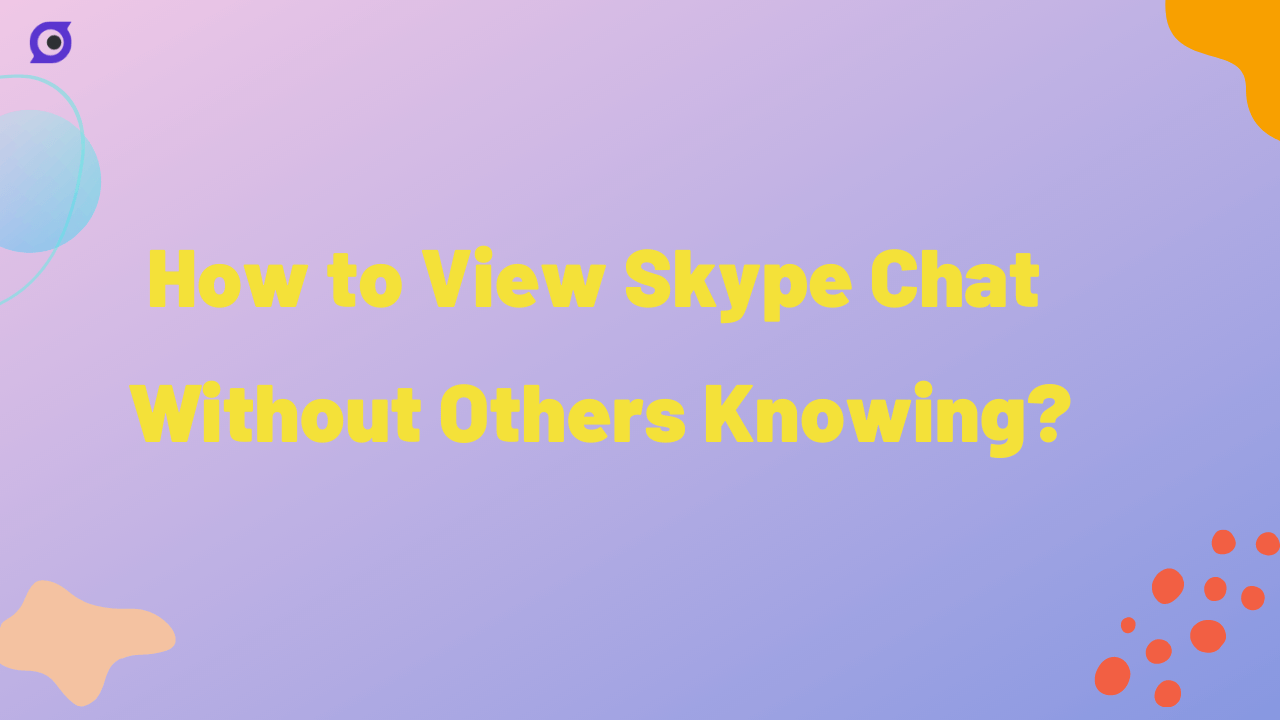
Ensuring Compliance:
In certain industries, such as finance or healthcare, compliance with regulations and company policies is crucial. By discreetly monitoring Skype chatting, including anonymous messages, supervisors can identify potential breaches, enabling them to maintain compliance and protect sensitive information effectively.
Part 2: How to View Skype Chat Without Others Knowing?
If you find yourself in a situation where you need to view Skype chat history discreetly, there are several methods you can employ. Here are three effective ways to accomplish this:
Way 1. Using the Official Skype Web Application:
- Log in to your Skype account on the official website.
- Navigate to the "Chat" or "Conversation" section.
- Locate and access the desired conversation to view the chat history.
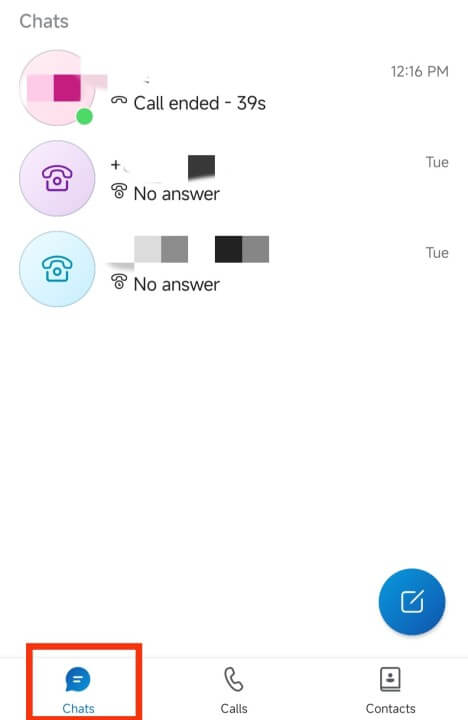
Way 2. Local File Exploration:
- On the target device, navigate to the Skype installation folder.
- Look for the "Main.db" or "SQLite" file, which stores the chat history.
- Use an SQLite database viewer or browser to open the file and access the chat logs.
Way 3. Third-Party Software and Tools:
Utilize third-party software specifically designed for monitoring Skype chats, such as MoniMaster .

- Install the software on the target device or gain authorized access.
- Follow the provided instructions to view Skype chat history without raising suspicion.
When you want to view Skype chat history without others knowing for some secret reasons, then third-party software and tools will be the best and most comprehensive choice for you. In the next section, I will compare several popular third-party software to make the right choice for you to view Skype chat history
Part 3: Comparison of Different Third-Party Software for Viewing Skype Chat
When it comes to third-party software for viewing Skype chatting, there are several options available. Here is a comparison of four popular products:
1. MoniMaster:
MoniMaster empowers users to view Skype chat history discreetly, ensuring privacy. With its advanced features, it enables seamless monitoring without raising suspicion or alerting others.
Pros:
- Offers comprehensive features for monitoring Skype chats.
- Provides remote phone access to Skype conversations and chat history.
- User-friendly interface and easy installation process.
- Ensures discreet monitoring without detection.
- Provides additional features for monitoring other aspects of the target device.
2. FlexiSPY:

FlexiSPY offers powerful features for viewing Skype chat without others knowing. It provides real-time access to chat history, including multimedia files exchanged, and even allows remote monitoring of Skype conversations for comprehensive oversight and peace of mind.
Pros:
- Offers advanced monitoring features, including Skype chat tracking.
- Provides access to chat logs, call history , and multimedia files.
- Supports both Android and iOS devices.
Cons:
- Requires rooting or jailbreaking the target device for full functionality.
- Relatively expensive compared to other options.
3. uMobix:
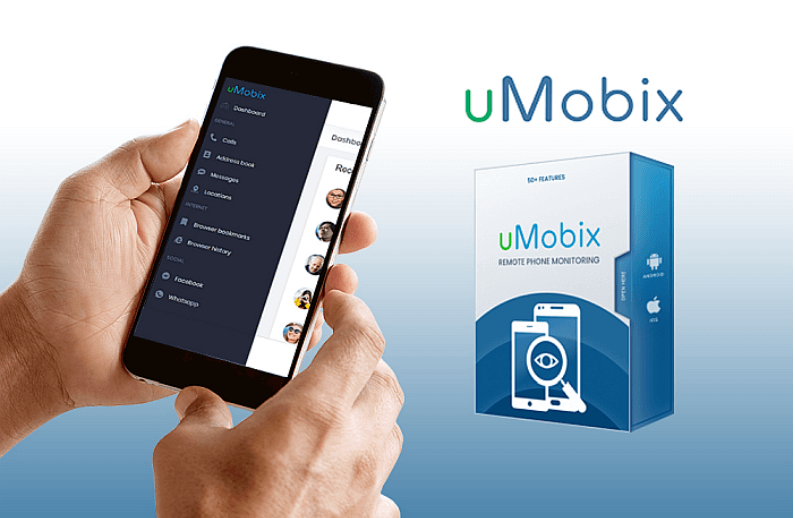
uMobix is a comprehensive monitoring solution that enables discreet viewing of Skype chat without others knowing. With its advanced features, users can access chat history, timestamps, and multimedia content, ensuring effective oversight while maintaining privacy.
Pros:
- Allows access to Skype chats and conversations.
- Offers a range of monitoring features for various apps and activities.
- Provides remote access and real-time updates.
Cons:
- Some advanced features may require rooting or jailbreaking the target device.
- Limited compatibility with certain devices and operating systems.
4. Spyic:
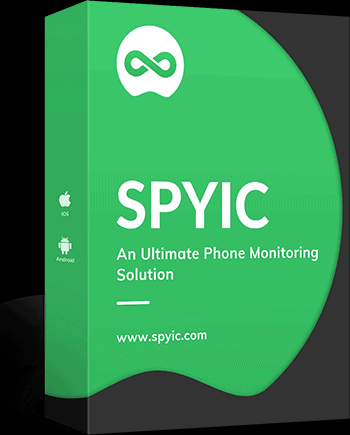
Spyic offers a reliable solution for viewing Skype chat without detection. With Spyic, users can effortlessly access chat conversations, including timestamps and media files, all while maintaining complete stealth and ensuring privacy.
Pros:
- Offers Skype chat monitoring along with other tracking features.
- User-friendly interface and easy installation process.
- Provides real-time access to chat logs and conversations.
Cons:
- May require rooting or jailbreaking for advanced functionality.
- Certain features are limited to specific operating systems.
When selecting the ideal software for viewing Skype chat online, it's essential to assess factors like monitoring requirements, device compatibility, and budget. MoniMaster not only excels in these aspects but also offers the added benefit of tracking a cell phone's location seamlessly.
Part 4: Install and Use MoniMaster for Viewing Skype Chat
By following a simple installation process and utilizing MoniMaster's intuitive dashboard, users can gain access to valuable insights into Skype conversations without detection.
Step 1: Create an Account:
Visit the official MoniMaster website and click on the "Sign Up" or "Create Account" button.Fill in the required information, such as your email address and password, to create a new account.
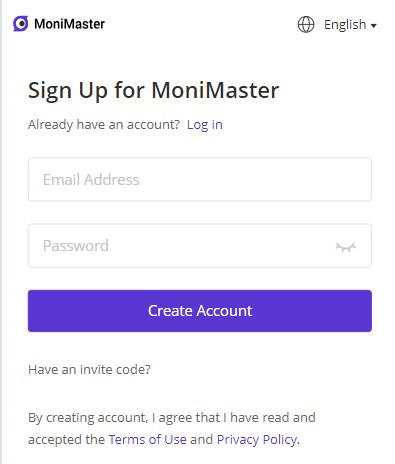
Step 2: Follow the Setup Guide:
On the "Products" page, you can "Check the Full Guide". Then you can find the plan you purchased and click its "Setup Guide". Read the instructions carefully to learn how to download and install the application to set it up.
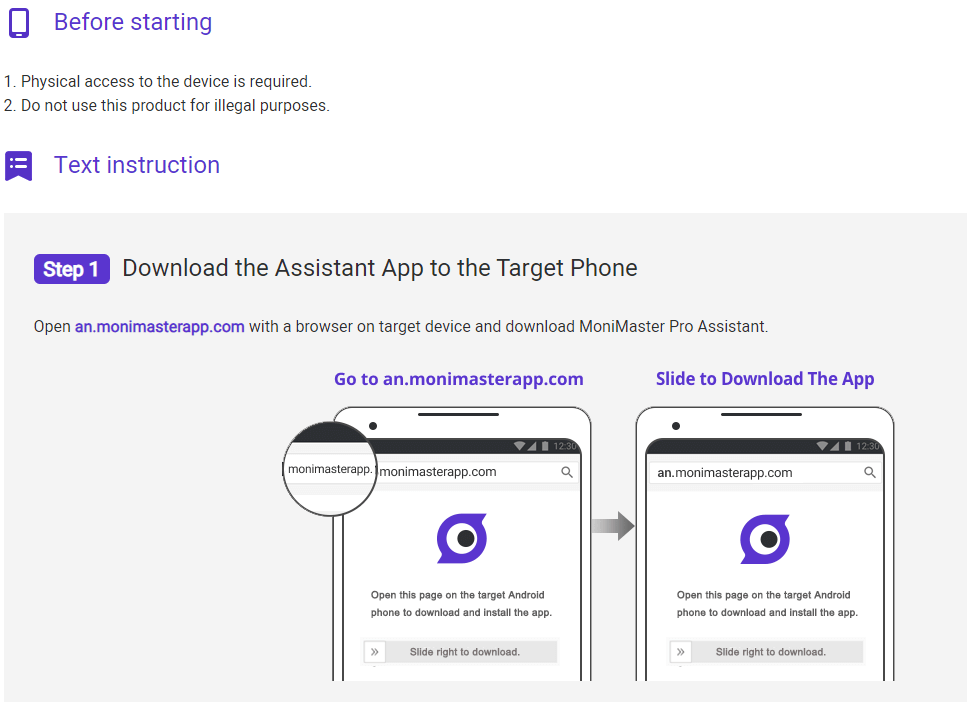
Step 3: Start Monitoring the target device on the dashboard
Once the setup is complete, log in to your MoniMaster account on the official website.You will be directed to the dashboard, where you can view various features and options.Locate the Skype monitoring feature in the dashboard and click on it to access the Skype messages and conversations on the target device.
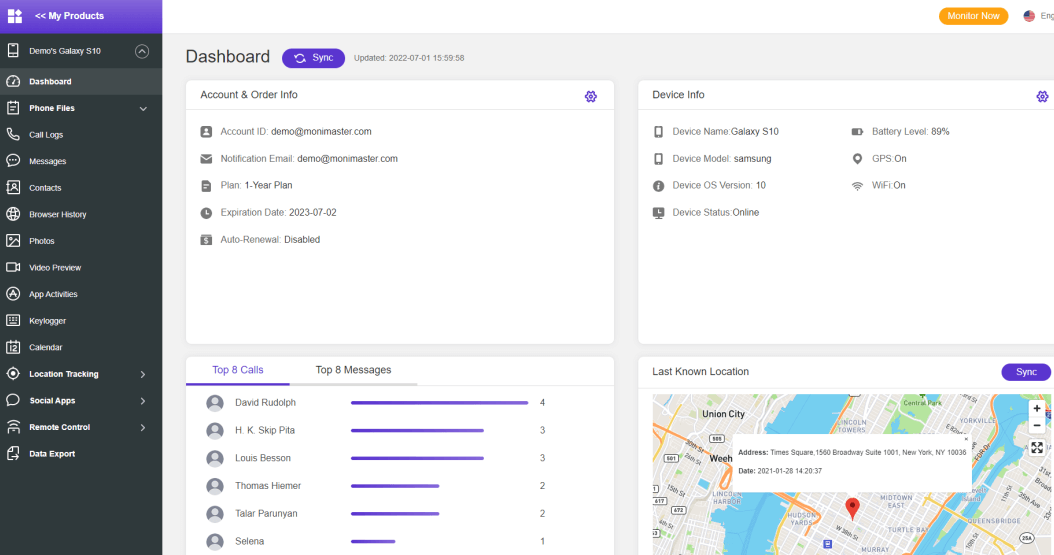
Please note that the specific steps in Step 3 may vary slightly depending on the MoniMaster version or updates. The dashboard provides a user-friendly interface where you can explore and access various monitoring features, including viewing Skype chat history, call logs, messages, and more.
Part 5: FAQs about Viewing Skype Chat Online
Is Skype chat free?
Yes, Skype chat online is free to use. You can send text messages, make audio and video calls, and share files without any cost.
How do I view chats on Skype?
To view chats on Skype, open the Skype application or website, sign in to your account, and navigate to the "Chats" or "Conversations" section. There you will find a list of your recent and ongoing chats.
How can I read Skype messages without being seen?
To read Skype messages without being seen, you can rely on MoniMaster. This powerful monitoring solution allows discreet access to Skype chat history, including timestamps and multimedia. Stay informed and maintain your privacy with MoniMaster's advanced features.
Conclusion
With the use of third-party software like MoniMaster , users can gain valuable insights into conversations while prioritizing privacy and legality. By mastering the art of viewing Skype chat incognito, you can make informed decisions and ensure the safety and well-being of those under your care or responsibility.
















