MoniMaster Support: Monitor devices with others' permission.
Protecting your child's online safety is a top priority, but with the ever-expanding digital landscape, it can feel like navigating uncharted territory. Fear not! By setting up a keyword tracker on your child's electronic device, you can stay one step ahead and ensure their online experiences are secure.
In this guide, we'll unveil the secrets to setting up a powerful keyword tracker that empowers you to monitor your child's digital activities discreetly.
- Part 2: How to Select the Right Keyword Tracking Software?
- Part 3: How to Use MoniMaster to Set Up a Keyword Tracker?
- Part 4: What Relevant and Effective Keywords Can be Chosen to Track?
- Part 5: Regular Monitoring and Adaptation to The Keyword Tracking Settings
- Part 6: FAQs about Setting Up a Keyword Tracker for Child Safety
Part 1: What is Keyword Tracker for Child Safety?
In today's digital world, where children have access to a plethora of online content, ensuring their safety becomes a paramount concern for parents. This is where a keyword tracker comes into play. It is a powerful tool designed to monitor and track specific keywords or phrases used in various online activities on a child's electronic device. Here's why it is relevant and essential:
Protection against inappropriate content:
A keyword tracker allows parents to create a list of specific words or phrases related to inappropriate or harmful content. By tracking these keywords, parents can identify if their child encounters such content and take appropriate action.
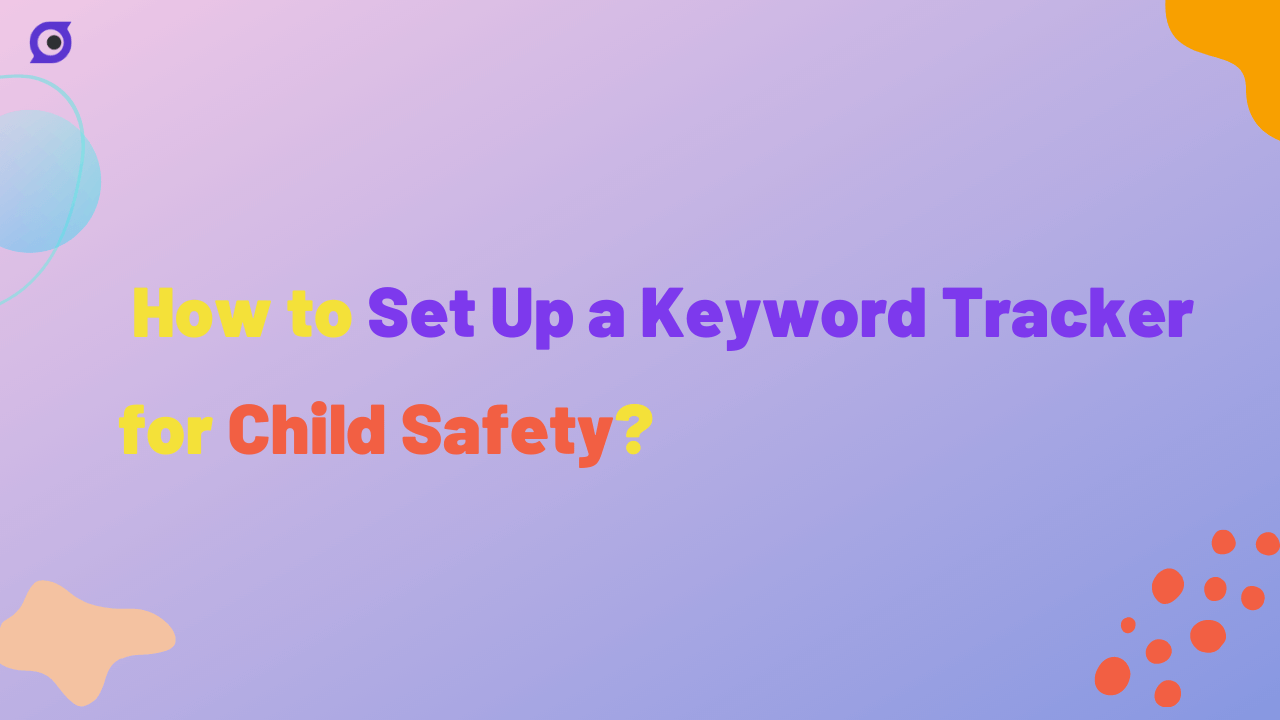
Early detection of cyberbullying:
A keyword tracker is a valuable tool for parents as it assists in identifying signs of cyberbullying by monitoring specific words or phrases related to bullying behavior.
Part 2: How to Select the Right Keyword Tracking Software?
When it comes to selecting the right keyword tracking software for ensuring child safety, several factors need to be considered. Let's explore the features and benefits of some popular software options available in the market:
MoniMaster :
MoniMaster helps set up a keyword tracker for child safety, enabling parents to monitor online activities, promote open communication, and ensure a secure digital environment.
Pros:
- Powerful Keyword Monitoring:
This enables proactive measures to protect them from harmful content, cyberbullying, or inappropriate conversations.
- Real-Time Alerts:
This timely notification system allows for immediate intervention and safeguards children from potential dangers.
- Comprehensive Monitoring Features:
This comprehensive approach, which includes the ability to record incoming calls, provides parents with a holistic view of their child's online behavior and helps identify potential risks.
Cons:
- Limited Offline Monitoring:
Spyic:
Spyic is a powerful tool for setting up a keyword tracker to enhance child safety. It provides real-time monitoring and alerts for specific keywords, ensuring parents can protect their children online effectively.
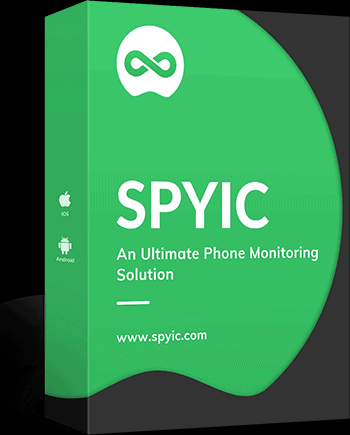
Pros:
- Advanced Keyword Tracking:
This enables proactive identification of potential risks and helps ensure their safety.
- Real-Time Alerts and Notifications:
Parents receive instant updates, enabling them to take immediate action and protect their children from harmful content or online threats.
- Wide Range of Monitoring Capabilities:
This holistic approach, which includes the ability to recover deleted contacts, provides parents with a complete picture of their child's online behavior and enhances their ability to keep them safe.
Cons:
- Technical Limitations:
Spyic's effectiveness may be dependent on the target device's operating system and potential security measures. Compatibility issues or device-specific limitations may impact the software's functionality and reliability.
- Subscription Cost:
Spyic operates on a subscription-based model, requiring ongoing payments to access its features. This cost factor should be considered when evaluating the feasibility and long-term use of the software for child safety monitoring.
uMobix:
uMobix offers an essential role in setting up a keyword tracker for child safety. Its advanced features enable real-time monitoring of specific keywords, ensuring effective online protection for children.
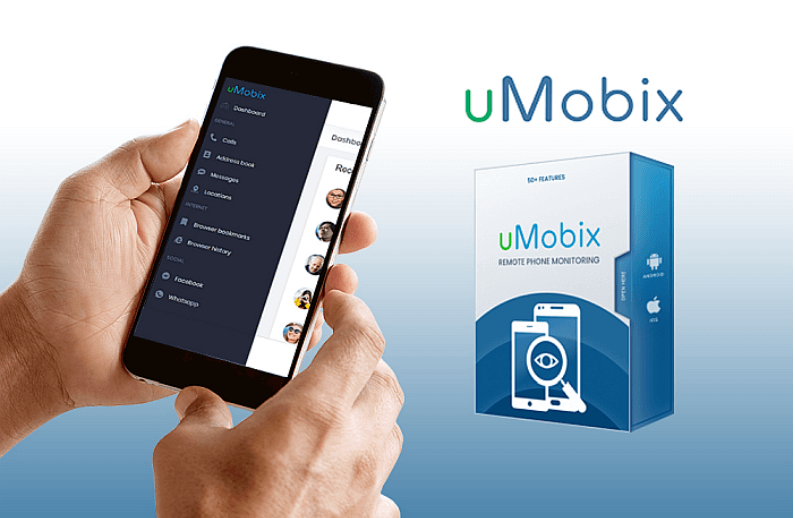
Pros:
- Comprehensive Monitoring:
This helps parents stay informed about potential risks or inappropriate content their child may encounter.
- Real-time Notifications:
This instant alert system, with the added feature to check screen time, enables parents to promptly address any concerning situations and intervene if necessary.
- Customizable Tracking:
This allows parents to tailor the tracking to their child's individual needs and interests. Whether it's monitoring for cyberbullying, explicit content, or dangerous conversations, uMobix enables parents to focus on the areas of concern that are most relevant to their child's online safety.
Cons:
- False Positives and Negatives:
Parents should be aware of these limitations and use the information provided by uMobix as a tool rather than solely relying on it for complete accuracy.
- Technological Limitations:
While uMobix is a reputable solution, it may face limitations in detecting certain keywords or monitoring specific platforms or applications. It's crucial for parents to stay informed about the latest updates and features of uMobix to ensure they are utilizing the most comprehensive tracking capabilities available.
FlexiSPY:
FlexiSPY plays a vital role in setting up a keyword tracker for child safety. With its comprehensive features, it enables real-time monitoring of specific keywords, ensuring enhanced online protection for children.

Pros:
- Advanced Keyword Tracking:
By setting up specific keywords, parents can receive alerts whenever those keywords are used in text messages, emails, or other digital communications.
- Stealth Mode:
FlexiSPY operates in a stealth mode, making it invisible to the user of the device being monitored. The stealth mode ensures that the child's privacy is respected while still allowing parents to gather important information about their online activities.
- Wide Range of Monitoring Features:
FlexiSPY offers a comprehensive suite of monitoring features, including the ability to track a cell phone location. It allows parents to monitor call logs, text messages, GPS location, social media activities, and more, ensuring they have full visibility into their child's digital interactions and whereabouts.
Cons:
- Complexity and Technical Expertise:
It requires technical expertise and may involve rooting or jailbreaking the target device, which can void warranties and expose the device to security risks.
- Higher Cost:
FlexiSPY is a premium monitoring software and comes with a significant cost. The subscription fees can be expensive, especially for long-term usage.
In conclusion, selecting the right keyword tracking software is crucial for ensuring the safety of children in the digital realm. Options like Spyic, uMobix, MoniMaster, and Flexispy offer different features and benefits. However, MoniMaster stands out as the best choice, prioritizing user-friendliness, compatibility, and reliability to empower parents in safeguarding their child's online well-being.
Additionally, MoniMaster supports both Android and iOS devices, ensuring compatibility with a wide range of electronic devices commonly used by children.
Part 3: How to Use MoniMaster to Set Up a Keyword Tracker?
To install and use MoniMaster effectively, follow these three specific steps:
Create an Account
- Visit the MoniMaster website and sign up for an account by providing the necessary information.
- Select a subscription plan that best fits your requirements and proceed with the payment process to complete your purchase.
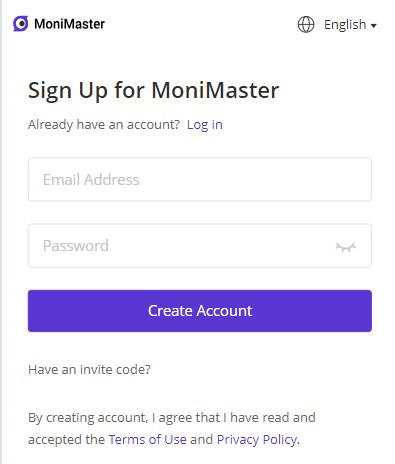
Follow the Setup Guide
- Access the target device, whether it's an Android or iOS device, that you wish to monitor.
- For Android devices, download the MoniMaster app from the official website and follow the installation instructions.
- For iOS devices, provide the iCloud credentials of the target device during the setup process. MoniMaster will synchronize the data from the iCloud backup associated with that device.
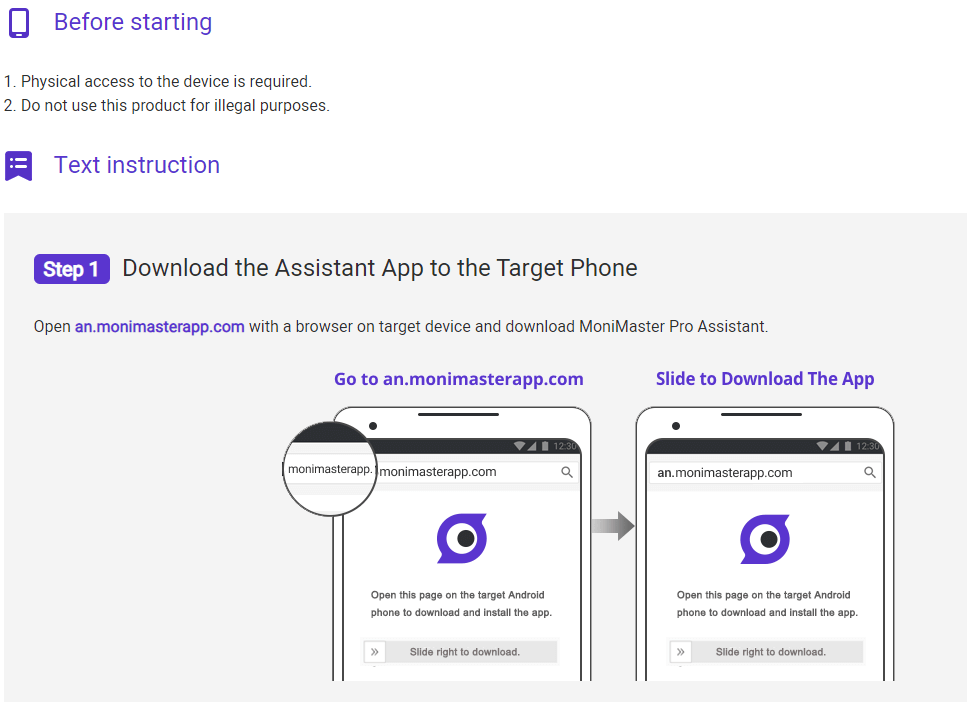
Start Monitoring on the Dashboard
- Log in to your MoniMaster account using the provided credentials.
- You will be redirected to the dashboard, where you can access various features and monitor the target device.
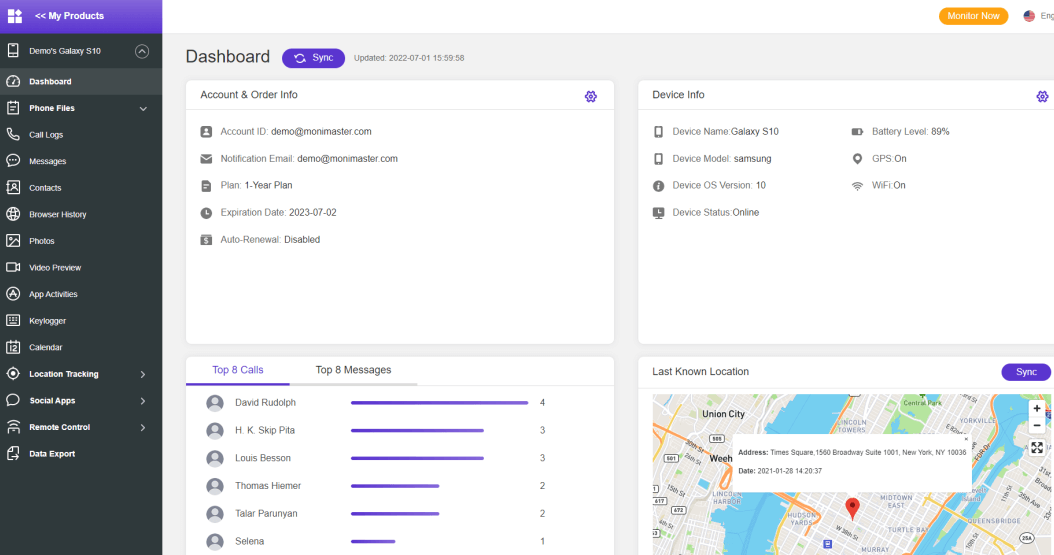
- To utilize the keyword tracking feature, navigate to the relevant section on the dashboard. You can set up specific keywords or phrases you want to monitor, and MoniMaster will track their usage on the target device.
- The keyword tracker will provide real-time updates and alerts whenever the monitored keywords are used.
Part 4: What Relevant and Effective Keywords Can be Chosen to Track?
When selecting keywords to track on your child's device, it's important to consider potential online dangers and protect them from harmful content or interactions. Here are some relevant and effective keywords to track:
Cyberbullying-related keywords:
- Insults or derogatory terms directed towards your child's name or appearance.
- Phrases indicating threats, humiliation, or intimidation.
- Keywords related to specific social media platforms or chat apps where cyberbullying commonly occurs.
Explicit content-related keywords:
- Inappropriate language or slurs associated with explicit content.
- Keywords related to adult content, pornography, or explicit images.

- Terms indicating discussions or requests for explicit material.
Inappropriate interactions-related keywords:
- Phrases suggesting grooming behavior or attempts to manipulate your child.
- Keywords related to sharing personal information or meeting strangers online.
- Suspicious or secretive phrases that could indicate inappropriate conversations.
Remember, the choice of keywords may vary depending on your child's age, interests, and the specific platforms or apps they use.
Part 5: Regular Monitoring and Adaptation to The Keyword Tracking Settings
Keyword tracking is an ongoing process that requires regular monitoring and adaptation to keep up with your child's evolving online habits and risks. Here's why continuous vigilance and periodic adjustments to the keyword tracking settings are crucial:
Changing online landscape:
Online platforms and trends evolve rapidly, introducing new risks and challenges for children. Regular monitoring helps you stay updated and adapt your keyword tracking settings accordingly.
Growing independence and interests:
As children grow older, their online habits and interests may change, including their communication patterns. Regular monitoring, which includes the ability to hide text messages and view call history, allows you to identify new keywords relevant to their current activities and adjust the tracking settings accordingly.
Emerging risks and threats:
The digital world is constantly evolving, and new risks may emerge over time. Regularly reviewing and adapting the keyword tracking settings enables you to address emerging threats and protect your child from potential harm.
Open communication and trust:
Regularly monitoring and discussing the keyword tracking settings with your child, along with implementing parental controls, fosters open communication and trust. It shows that you are actively engaged in their online safety and provides an opportunity to have conversations about responsible online behavior.
By regularly monitoring and adapting the keyword tracking settings, you can ensure that your child's online safety remains a priority and stay one step ahead of potential risks in the ever-changing digital landscape.
Part 6:FAQs about Setting Up a Keyword Tracker for Child Safety
What is the best keyword research tool?
When it comes to monitoring keywords for child safety, MoniMaster is a reliable and comprehensive option. It offers robust keyword tracking features and a user-friendly interface, making it an excellent choice for parents concerned about their child's online activities.
How do I track keywords on a website?
MoniMaster is primarily designed for tracking keywords on a child's electronic device rather than a website. It provides real-time monitoring and alerts for specific keywords used on the target device, enabling parents to stay informed about their child's online interactions and potential risks.
Can MoniMaster track keywords across multiple devices?
Yes, MoniMaster allows parents to monitor and track keywords across multiple devices. Whether your child uses an Android or iOS device, MoniMaster supports both platforms, providing a comprehensive solution for monitoring their online activities on different devices.
Conclusion
In this digital era, safeguarding our children's online experiences is of utmost importance. By setting up a keyword tracker on their electronic devices, we can proactively protect them from potential risks.
Among the options, MoniMaster stands out as a comprehensive and reliable solution. With its user-friendly interface, compatibility, and robust keyword tracking features, MoniMaster empowers parents to ensure their child's online safety.
















