MoniMaster Support: Monitor devices with others' permission.
We use web browser like Safari most frequently and every other minute we need it on different pretexts. Beyond the shadow of doubt, we are much reliable on these. There are instances when you need to search history of Safari to get to the previously visited page.
If you don't know how to do this, we are going to provide you help on how to view history on Safari. In addition, we will share you how you can get to see other's Safari history as a bonus. Stay tuned!
Part 1: Guide to Check My Own Search History on Safari
You can check search history on iPhone by your own Safari browser history by using the following steps. There are steps for iPhone and Mac both. Please check it out.
How to See Safari History on iPhone
- On your iPhone open Safari first of all.
- Now, tap on the bookmark button i.e. book icon.

- You will directed to the next screen where there are three tab on the top. Simply tap on the clock kind of icon which will be your History menu. You can now fully see your Safari browser history on your iPhone.
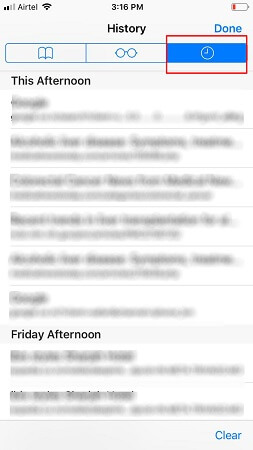
How to Search Safari History On Mac
If you are using Mac and want to know how to see Safari history, then look no further. We are going to list the steps for those.
- Firstly, launch Safari web browser on your Mac.
- From the menu on the top, choose "History" followed by "Show All History".
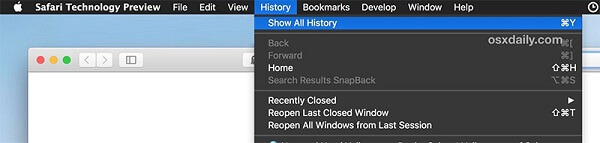
- A list of previous searches will be displayed on the screen. You can make use of the search bar to look for the page you want. Just type the word or phrase related to the item you are searching.
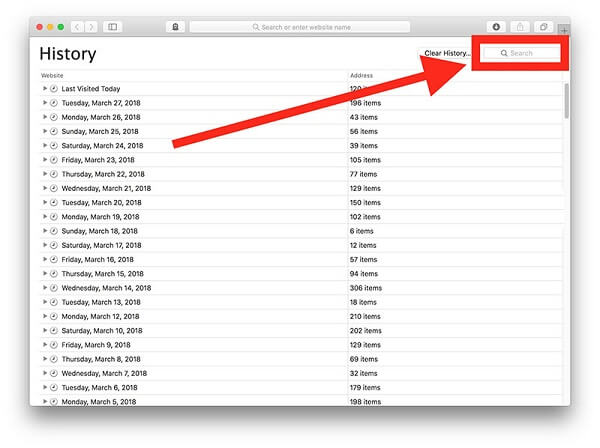
- The matched searches will be shown to you.
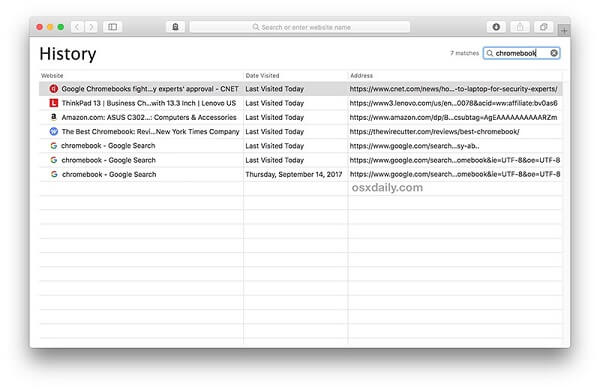
Part 2: Why You have the Need to Check Other's Search History
Have you ever heard about cyberbullying? Or do you have idea how much wrong information is available on the internet just to entice innocent people specially kids and trick them? Would you ever imagine your kids getting into any wrong habits at young age? You would never, we know.
To prevent the kids from such distractions, there is always a need to get a peep through their web browsing history.
And this is completely a same step. You should be aware of what's going on in the internet by your kids and therefore there is a big need of monitoring Safari browser history time-to-time.
And when you find any wrong activity from kids, you can take actions to stop them from going ahead.
Part 3: How to View iPhone Private Browsing History on Safari
You have learnt how to check history on Safari on Mac and iPhone both. But what if you want to check Safari history of someone else's iPhone? Sounds strange, isn't it? You might be thinking how this can happen and above all, why there is a need to do such thing. Well, stick on to this section; you will get all your questions answered.
Is there Any App to View Other's Search History Remotely?
Well indeed there is a way to check Safari browser history of others. There is some professional third-party apps can help you and here in this section we have collated some of the apps to serve the purpose.
1. MoniMaster iOS Monitoring
What if your kid uses an iphone device and you want to see search history on its browser? Well! For this, MoniMaster iOS Monitoring can be the best option. It will let you monitor your kids' browsing history safely and without letting him/her know. So, with MoniMaster, you can keep track and keep informed about what your kids are searching on the browser on iPhone. Also, you can protect them from browsing anything wrong.
Monimaster is an useful parental control app. It supports Android and iOS devices. If you want to know how to view safari history on Android, you can try MoniMaster Pro for Android. Next we introduce MoniMaster iOS Monitoring in detail including its features and installation steps.
If your target one is an Android user. You can click the button to know more features about Android Monitoring.
Highlights of MoniMaster iOS Monitoring:
If you want to recover deleted messages on iPhone, MoniMaster iOS Monitoring will help you out. All you need to do is to choose an app, press Copy, and your iPhone is ready for use.
The Synch feature enables you to connect your iOS device to your PC or Mac via USB. With Synch, you can sync apps, documents, and settings as if the two devices are connected directly.
Track every one of the approaching and active calls with names, timestamps, and check someone's call history online.
Monitor social apps to see what your kids are doing, like WhatsApp, Line, Viber and so on.

Here are the simple steps that you can follow for using MoniMaster to monitor iOS device.
Step 1. Make a Valid Account
Create a MoniMaster account and purchase a plan to enjoy all the features. Click the button below to "Sign Up" an account.
Step 2. Download and Install the App
Download and install MoniMaster assistant and then finish the setup. If you have any questions or cannot install the assistant successfully, you can check the official guide.

Step 3. Start monitoring and check the search histories.
Now, the app will automatically find out all the backups on this computer, and you can be ready to choose a backup to scan. Then all the data will be analyzed and show you the private iPhone browsing histories on iPhone.
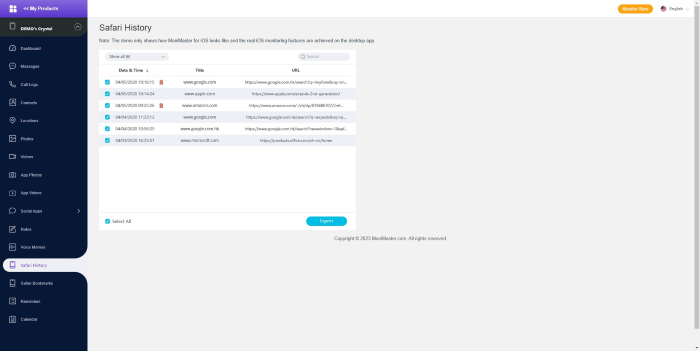
Why MoniMaster is the best tool to spy search history for iPhone uers, here are the reasons:
Record each keystrokes on the target device.
View the exact URLs and record the visit frequency.
Supervise all the search history even the target device enabled private browsing mode.
The App icon will disappear after installation so that to keep running secretly.
2. Famisafe
The best parental control tool to keep an eye on someone's search history and that too without giving an inkling of such remote activity to the device owner.
You can make use of this tool to accurately monitor live GPS location of the device. It is a good GPS tracker for kids.
Moreover, this app also enables you to set a stack of rules to Screen Time controlling, allow or block app.
In addition, you can even filter the web browsing activities of the target device with this might tool.
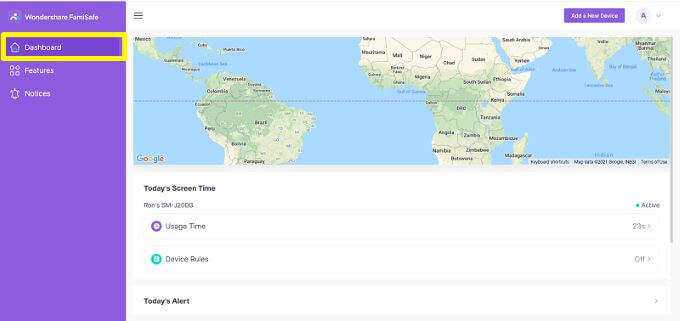
3. iKeyMonitor
Next we have iKeyMonitor app on the list to monitor other's search history remotely.
This powerful app offers an easy to use control panel with which you can effortlessly keep an eye on someone's text messages, search history, calls, GPS location or social networking app activities.
This tool even offers a 3 days free plan to test its worthiness.
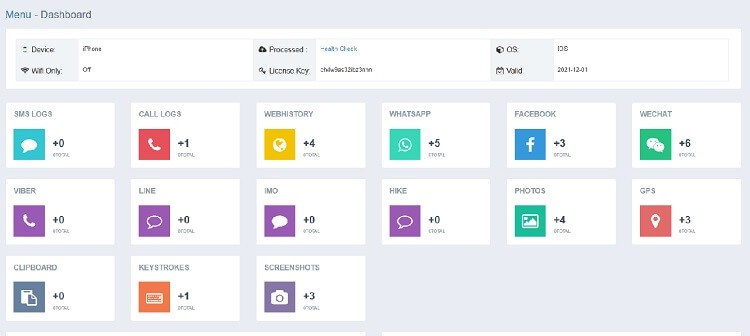
4. FoneMonitor
FoneMonitor is yet another renowned tool that makes it feasible for you to track down someone's search history remotely. The interface of the tool is quite intuitive and efficiently serves the purpose.
With FoneMonitor app, you can record app usage, monitor internet activities, track live GPS location, read contacts, messages, notes and many more.
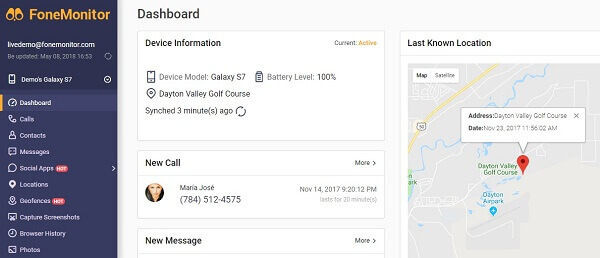
Summary
This is how you can get revelation about Safari browser history. MoniMaster, no doubt is the best and the most professional tool that takes full care to work on stealth mode. You can track where your kids are and even take advantage of the Wi-Fi logger feature as well. Being fully compatible with the all Android devices, it is the tool that one should never neglect.
















