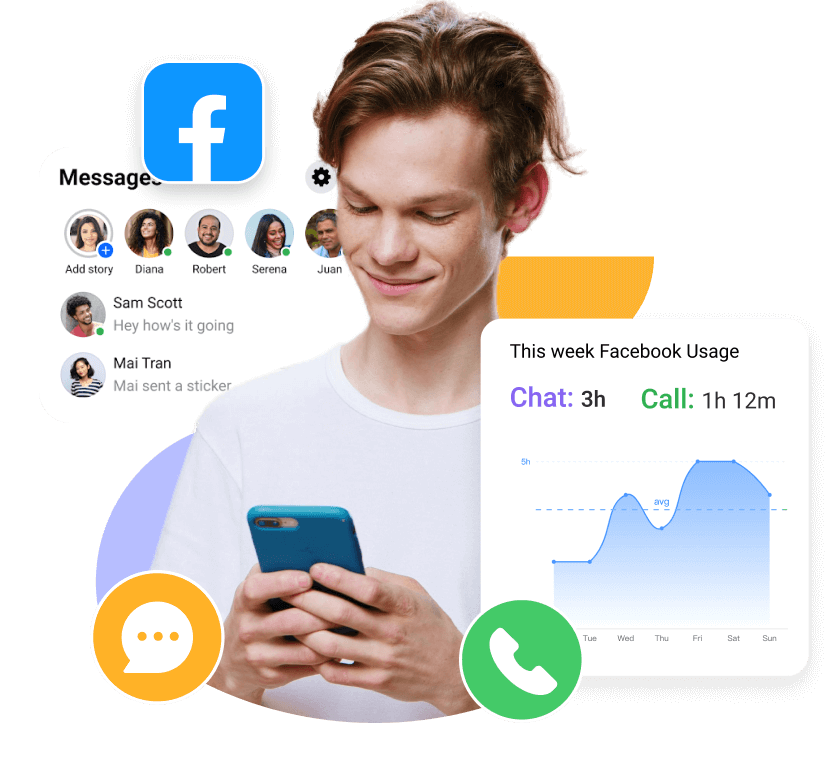MoniMaster Support: Monitor devices with others' permission.
If you are a concerned parent who always worries about your kids. Or a caring and curious partner that keeps an eye on their soul mate. This article is for you. After reading this article you will be able to check the Facebook activity of any target user. We are sharing 8 different methods of how to search someone's activity on Facebook. Stay with us.

- How to See Someone's Activity on Facebook?
-
- 1. Utilize MoniMaster to see activities on Facebook
- 2. View Their Profile
- 3. Monitor Your Notifications for Updates
- 4. Review Your Activity Log for Interactions
- 5. Observe Their Public Comments and Likes
- 6. Follow Their Updates Using Facebook’s "Following” Option
- 7. Watch Their Facebook Stories
- 8. Join Groups They Frequently Participate In
- FAQs and Conclusion
How to See Someone's Activity on Facebook?
1Utilize MoniMaster to see activities on Facebook
When it comes to tracking someone's Facebook activity. MoniMaster for Facebook comes first in the list of tracking software. It is one of the best Facebook activity trackers that track all Facebook activities without knowing. If you haven't heard about this app. Check it out here.
The app comes with a lot of features. And you can utilize it to see any target person's activity on Facebook. Before we move further let's briefly discuss some features of the app.
View Free Demo See Facebook's Activity
Check Messages: With the MoniMaster app, you can remotely check messages sent and received via Facebook. These messages sync in real-time without being detected by the target person.
Monitor calls: Besides tracking messages, MoniMaster also tracks calls made via Facebook. This makes it very easy to keep an eye on children, partners, employees, or any other target person.
Monitor Facebook Activities: MoniMaster 's one of the key features is monitoring all social media platforms, including Facebook. It helps you monitor all activities of any target user. What the target person posts on Facebook, to whom they message or call. You can monitor screen time, frequency, and everything.
Take Screenshot: MoniMaster also takes screenshots of the target person's activities. Further, it also records videos and the best thing is that the person doesn't know about this whole process.
Location Tracking: Like other tracking software MoniMaster also shares the real-time location of the target user. If the person shares a location in chat, MoniMaster for Facebook can also detect it.

How to See Someone's Activity on Facebook by MoniMaster for Facebook?
Utilizing MoniMaster for tracking Facebook activity requires three simple steps. To check Facebook activity, make sure you have one-time Physical access to the target person's phone. Then follow the steps.
Step 1. Signup:
For Facebook Monitoring, sign up for MoniMaster and Purchase a plane that best suits you.
View Free Demo See Facebook's Activity
Step 2. App Configuration:
The next step involved in MoniMaster for Facebook Monitoring is to download the app. Next is to install and configure it on the device you want to monitor.
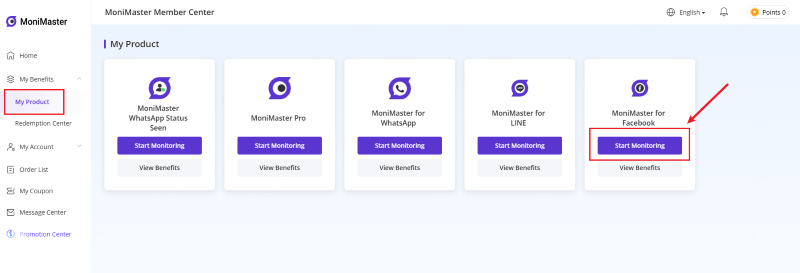
Step 3. Monitoring:
The last step is to log in to your account and monitor Facebook activity remotely.
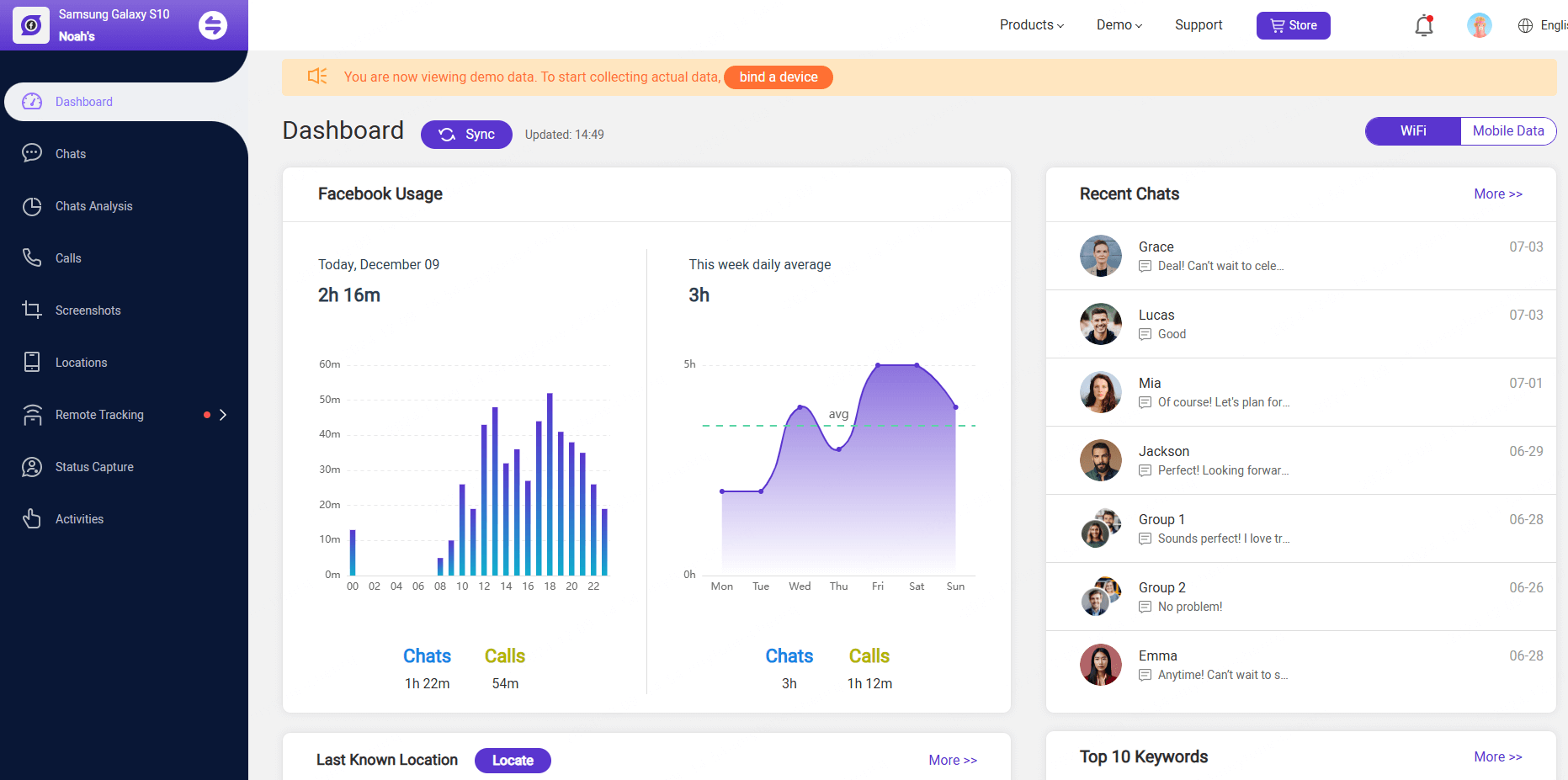
2View Their Profile
If you don't want to use MoniMaster then how to see someone's activity on Facebook? You can access their Facebook profile to check their Facebook activity. However, you can access all that information with privacy set as public. The following steps explain it well.
Steps:
- Open your Facebook in your PC browser, mobile phone, or Tablet.
- Search the particular person's name in the search bar and open his profile.
- Now Tap on the "More" Option.
- Now you can view all his/her public activities.
- If you can't see any activity. Add him/her as a friend.
- In case you are added as a friend. Then you can also see all the activities that he/she shares with their friends.
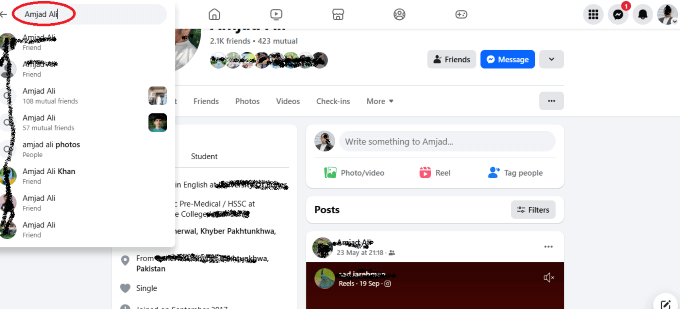
3Monitor Your Notifications for Updates
Another method how to search someone's activity on Facebook is to use the notification for updates method. However, this method works only if you are tagged in the post or you have interacted in the post. Such as liked, commented, etc. in case you are not involved in the activity. Then this method will not work for you.
Steps:
- Open your Facebook profile on your phone, pc, or tablet.
- Go to Notification.
- Check for the notifications related to the post either you tagged in, or interacted with.

4Review Your Activity Log for Interactions
Another method of how to see recent activity on Facebook is to use the Facebook activity log option. If you are unaware of the Facebook Activity log. Let me introduce you.
The Facebook activity log records each and every activity including reactions, comments, videos watched, or any other types of interaction. With this method, you can check your Facebook activity by year. However, this method works only in the case that you are tagged in a post by the person. How to use this feature and how to search by year on someone's Facebook page? Follow the steps mentioned below.
Steps:
- Click on your name or the profile picture.
- Now tap the Settings and Privacy option.
- Now tap on the Activity log option. It is on the left side of your Facebook menu.
- Here you will be able to see all the activities that you have performed on Facebook.
You can search for the Target person-tagged post and check the complete activity.
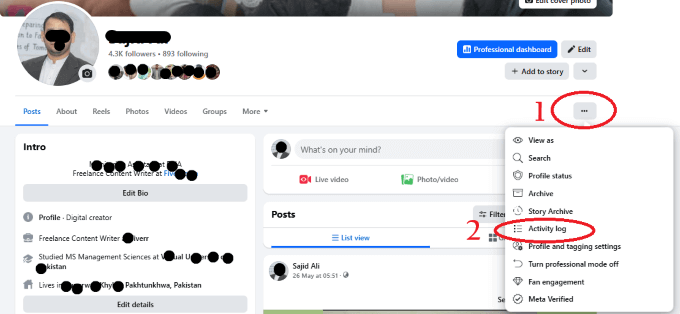
5Observe Their Public Comments and Likes
Facebook is a social platform that allows users to connect with each other. People can react, comment, or share public posts. As a whole, we call it public interactions. Thus it is another way to check the Facebook activity of a person. However, it only applies to public posts. How to track Facebook activity using public interactions? Follow the steps.
Steps:
- Go to the person's profile.
- Now search for the post and click on the comments and reactions.
- You can check it for the post that you are tagged in.
6Follow Their Updates Using Facebook's "Following" Option
As mentioned, we can only see Facebook posts of a specific person if you and the person are friends. Or he/she has publically shared his/her post. Another way how to search for someone's activity on Facebook is to follow them. When you follow someone on Facebook. You will start receiving his / her Facebook updates. Follow the person and get access to the target person's Facebook activity.
Steps:
- Go to the target person's Facebook profile/page.
- Click on the Three dots on the right side then click on the follow option.
- Once you follow a person, you will be able to get his/her Facebook updates.
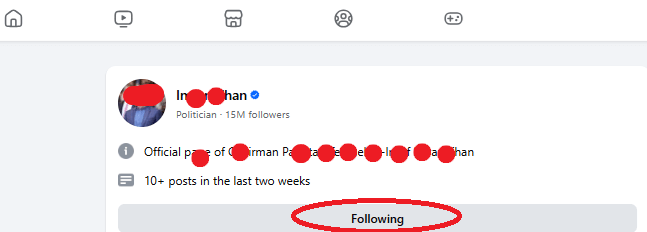
7Watch Their Facebook Stories
Facebook introduced another prominent feature i.e. Facebook story. This feature allows users to share text, audio, Videos, pictures, etc. for a limited time. The total life span of a story is 24 hours. After this, it expires unless you archive it. You can check it above the news feed. You can react and comment on it. You can also access and see someone's Facebook activity using their story. Because sometimes it has enough information. How to watch someone's stories.
Steps:- On your Facebook app scroll to your newsfeed.
- Above the news feed, you will see a horizontal order with different people with colored rings.
- Now tap on the specific person's story to view. You can also comment and react with emojis to the story.
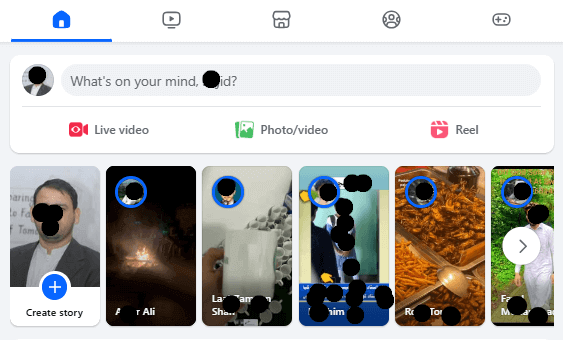
8Join Groups They Frequently Participate In
Facebook offers your real-life experience. The Facebook group feature allows you to create or join a community of people having the same interests, purpose, hobbies, or any other interests. It is a type of community building and a shared space, where different people can discuss anything with each other.
The types of groups may vary i.e. public, private, or secret. You can keep an eye on someone if he/ or she is in the same group. All you need is to join the group and check for the updates. How to see someone's activity on a Facebook group? Follow the steps.
Steps:
- Search and join the groups that the person has already joined. Or check the group where the person updates regularly.
- Now check the interaction of the target person's post i.e. Comments, shares, and reactions.
- Further can also view the public profile of the person in the group.
- It will help you to check the Facebook activity of the target person.
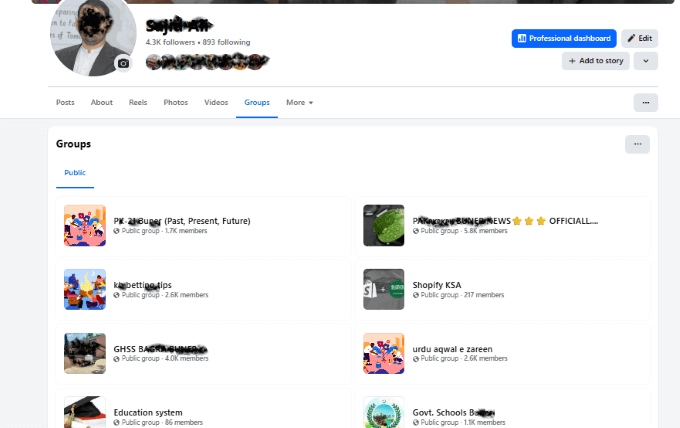
FAQs about Checking Facebook Activity
1. Can I see someone’s Facebook activity without being friends?
You can see limited Facebook activity, like public posts, comments on public pages, and profile pictures, without being friends. However, private posts and activity are hidden unless the person changes their privacy settings to public.
2. Can I see what pages or groups someone follows or interacts with?
You can see the pages or groups someone follows only if their privacy settings allow it. If their activity is set to public, it may appear on their profile. Otherwise, interactions like comments or likes on public pages might be visible, but group activity in private groups remains hidden.
3. Does Facebook notify users when someone views their profile or activity?
No, Facebook does not notify users when their profile or activity is viewed.
Conclusion:
Facebook has made it very easy to connect with people around the world. If you are a caring parent, employer, or reassuring partner. It is possible to check the Facebook activity of kids, partners, and employees. In this article, we discuss eight different methods of how to search someone's activity on Facebook. If you want to know how to see someone's activity on Facebook. Use the MoniMaster for Facebook app now and get complete control of any target user.