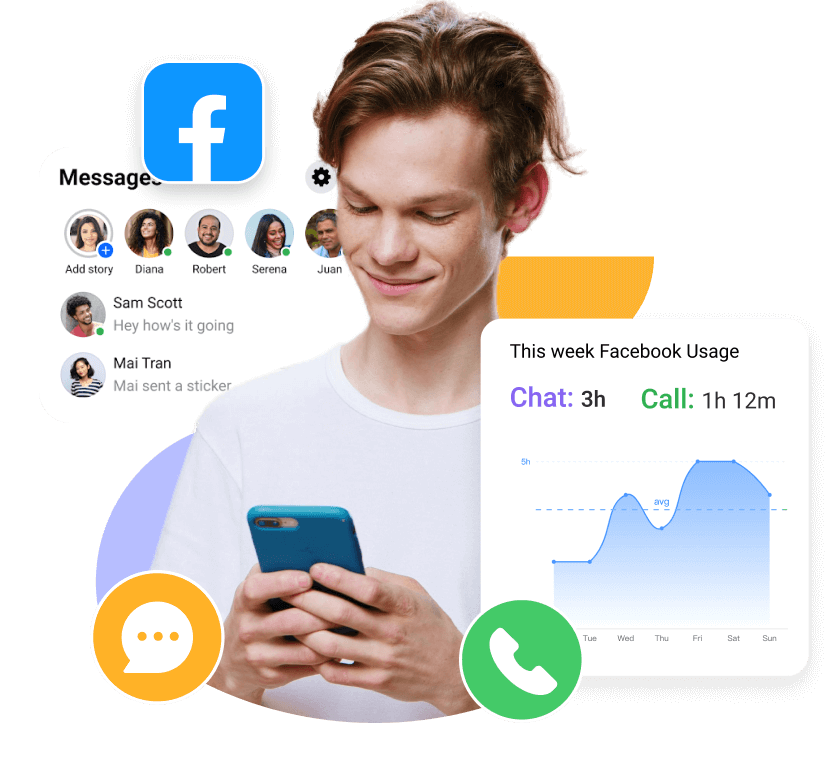MoniMaster Support: Monitor devices with others' permission.
Curious about how to see your friends' location on Facebook? Planning a meetup or just checking on someone? Facebook's location tools can help. But how can you do it without overstepping privacy boundaries?
In this guide, we'll walk you through seven practical ways to find a friend’s location on Facebook. From built-in features to useful facebook location trackers, you’ll learn simple and effective methods to stay connected while respecting privacy. Keep reading to discover the best tracking options available today.
- Part 1: Why Is It Possible to See Someone's Location On Facebook?
- Part 2: How to Find Someones Location on Facebook Easily? 4 Ways
- 1. Using MoniMaster to Track Location on Facebook
- 2. Sharing Location on FB Messenger
- 3. Checking the Facebook Stories
- 4. Checking Location Tags and Hashtags
- Part 3: How to Track Someone on Facebook Without Being Friends? 3 Ways
- FAQs and Conclusion
Part 1: Why Is It Possible to See Someone's Location On Facebook?
- Track a cell phone location is possible. Sharing your location on Facebook helps you in planning events, get relevant ads, mark yourself safe in a crisis and share your favourite places with friends.
- It also helps Facebook to recognize if your account has been compromised. For these reasons, then tracking someone’s location with Facebook is possible.
As of May 31st, 2022, Facebook has ceased recording location data, rendering the "Nearby Friends" and "location history" methods ineffective. These changes mark a significant shift in the platform's approach to user privacy and location tracking.
Part 2: How to Find Someone's Location on Facebook Easily?
1 Using MoniMaster to Track Location on Facebook
There are many facebook location trackers available to find someone's Facebook location. So, to make this easy for you, we recommend MoniMaster for Facebook . This facebook location tracker is easy to see friends location on Facebook, which can use and provide exact details of the targeted device. It has all the advanced options but easy to handle for anyone.
MoniMaster for Facebook Key Features
Message Tracking: MoniMaster Pro allows you to monitor all Facebook messages, giving you access to both sent and received messages. This feature helps you keep track of conversations happening on the platform.
Location Tracking: With MoniMaster Pro, you can see the real-time location of the device and view the location history. This feature is particularly useful for keeping tabs on the whereabouts of the person you are monitoring.
Media File Monitoring: MoniMaster Pro can spy on photos and videos shared on Facebook. This feature ensures you are aware of all media content being exchanged or posted on the platform.
Call Log Monitoring: Review detailed call logs, including incoming and outgoing calls, with timestamps and durations, providing a clear view of communication patterns.
Screenshot of Facebook: capture live screenshots of the target user’s Facebook activities. Whether they are chatting, browsing their feed, or interacting with posts, you can document their actions in real-time for a clear understanding of their usage.
Capture Facebook Status:Monitor and record updates to the user’s Facebook status. This feature ensures you stay informed about the user’s latest activities and interactions on the platform.

Now let’s know how to use MoniMater for Facebook see location of friends on Facebook in Android devices.
How to see someones location on Facebook by MoniMaster?
Step 1: Installation and Setup
Create a MoniMaster account and provide the necessary permissions.
Step 2: Account Configuration
Begin by downloading and installing the MoniMaster application on the target device. Follow the setup instructions to establish a connection.
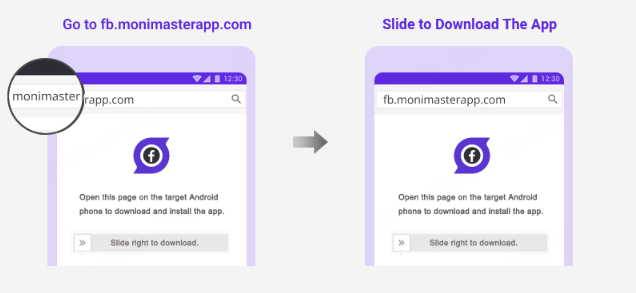
Step 3: Location Tracking:
Within the MoniMaster dashboard, navigate to the "Location" tab. This feature provides real-time updates on the person's whereabouts, offering a comprehensive map view.
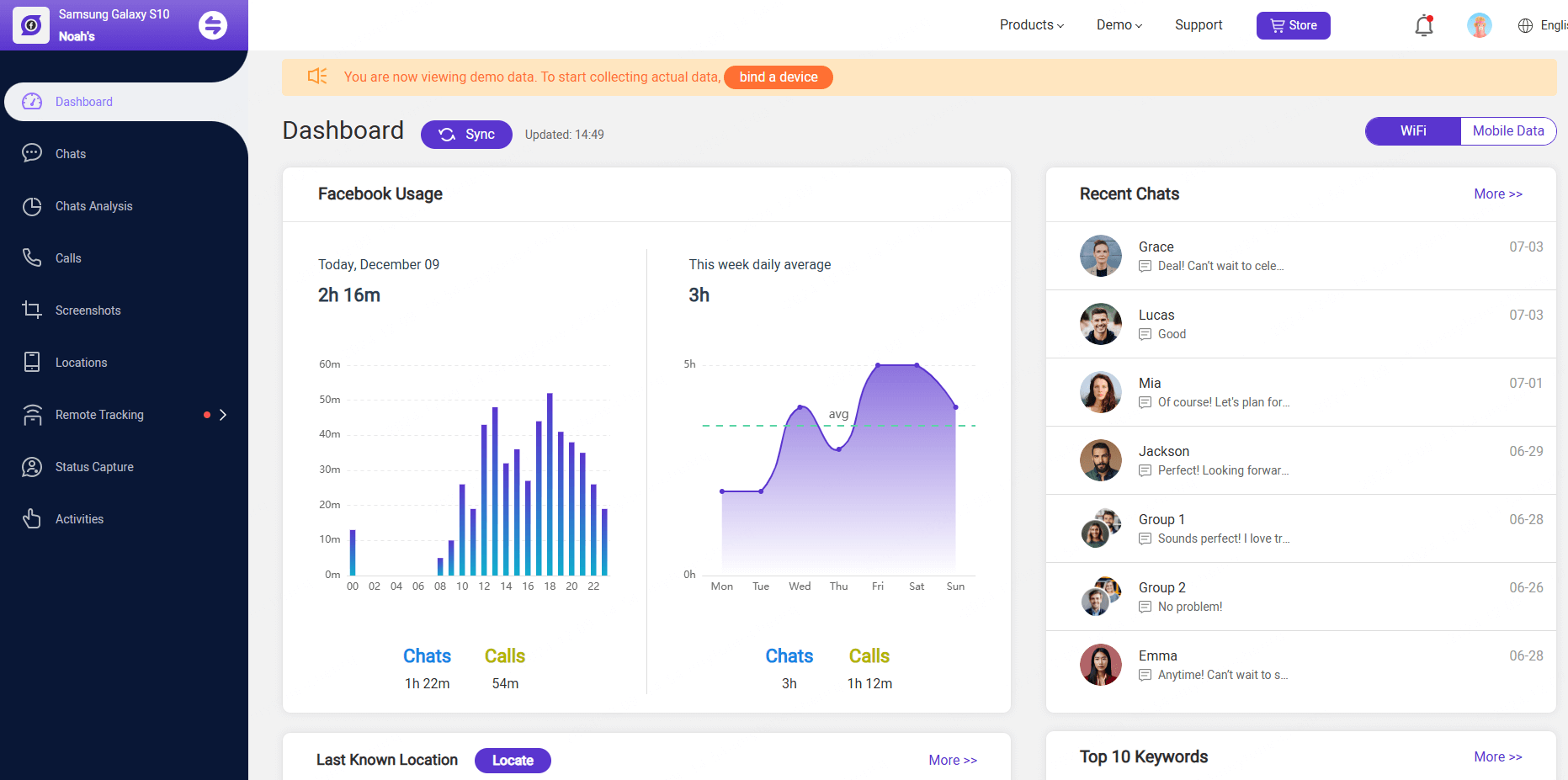
The Reasons to Choose MoniMaster - The Best Facebook Location Tracker
There are several reasons why you should consider MoniMaster over other monitoring tools:
Advanced Monitoring Features: MoniMaster offers a wide range of advanced monitoring features that allow you to track and monitor various activities on the target device. From call logs and text messages to social media and web browsing activities, MoniMaster provides comprehensive monitoring capabilities.
Discreet and Undetectable: MoniMaster operates in a stealth mode, ensuring that it remains hidden on the target device, making it virtually undetectable. This allows you to monitor without the user's knowledge or raising any suspicions.
Data Security and Privacy: MoniMaster prioritizes data security and privacy, ensuring that the monitored data remains secure and confidential.
User-Friendly Interface: MoniMaster is designed with a user-friendly interface, making it easy for both beginners and experienced users to navigate and utilize its features effectively.
When choosing a monitoring tool, these factors contribute to a seamless and secure monitoring experience.

- Check all incoming and outgoing calls & SMS.
- Spy on social media apps like WhatsApp, Instagram, Facebook, and more.
- Remotely listen to phone surrounding and record the surroundings.
- Capture screenshots of the target phone's screen remotely.
2 Sharing Location on FB Messenger
How to track someone through facebook messenger without them knowing? Assuming you possess a Facebook account, have FB Messenger installed on your phone, and have linked Messenger with Facebook, you're ready to proceed. Here is how to track someone on Facebook using sharing location method:
- In your ongoing conversation, ask the person to tap the four-dot icon (Android) or the (+) icon (iPhone).
- Once inside the conversation, have them tap the four dots icon in the upper left corner.
- Instruct them to select the location icon.
- They should then confirm by clicking "Allow Location Access."
- Messenger will request permission to use their phone's GPS. Instruct them to click "Allow."
- A map displaying their location will appear.
- You'll receive a notification of the shared location. Open the link using Google Maps.
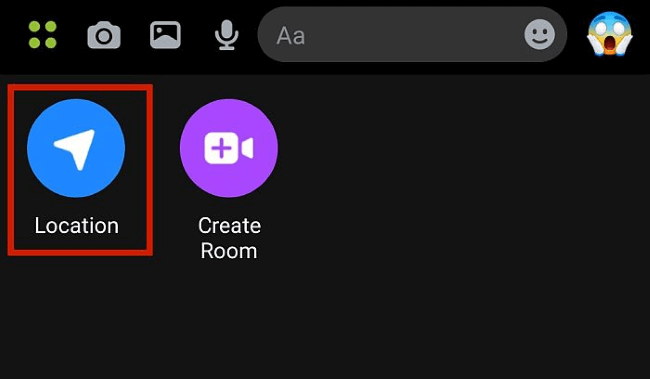
Status
- A live location includes a "Direction" button below the place's name.
- A non-live location, such as a pinned location, won't display the "Direction" button.
Please note, this feature is exclusive to the full version of FB Messenger and is not available on Messenger Lite.
3 Checking the Facebook Stories
How to see friends location on Facebook via their stories? Encountered a friend's recent story with location tags? Here is how to check location on Facebook using Stories:
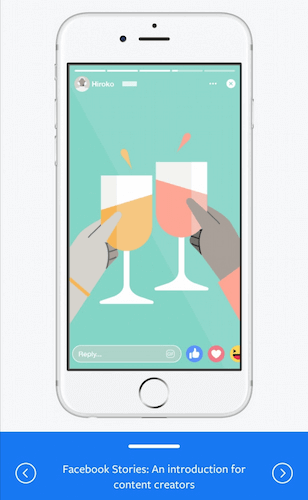
Steps
- For a glimpse of their whereabouts, navigate to the stories segment within the Facebook Messenger app.
- Access "People," click "Stories," and tap the story featuring the location.
This approach offe rs a rough estimate of someone's location, granting you a basic sense of their presence.
But here's the catch: Often, stories sport fabricated locations. Furthermore, you won't encounter an exact fix on your desired individual. At most, you'll discern the city and country.
4 Checking Location Tags and Hashtags
Finding a friend's location on your list is just a few clicks away through a location tag search. You can search facebook friends by location here! Here is how to see someone's location on Facebook using Tags and Hashtags:
- If an image bears a location tag, tapping on it and selecting "show location" unveils the spot.
- Clicking the tag text directs you to Google Maps, displaying the target's location.
However, this approach isn't the most reliable, as the shown location reflects when the image was posted and might not be current. The location tag can also be misleading, as publishers can post any location. Yet, it's a strategy worth attempting.
Video Tutorial on See Someone's Location On Facebook
Part 3: How to Track Someone on Facebook Without Being Friends
Track someone on Facebook without being friends is also possible. In this section we will discuss how to find someone's loation on Facebook without being friends and what their significance is.
1Track with Marauders Map Facebook
Marauders Map is basically a Google chrome extension which is capable to track the movement on the Facebook messenger. You just need to install the map, then it will bring a map every time you open messenger.
This map will automatically detect the location of the people which are available in your Facebook messenger if they are also using the same application. It will not detect the location if someone turned off their location sharing services on the messenger.
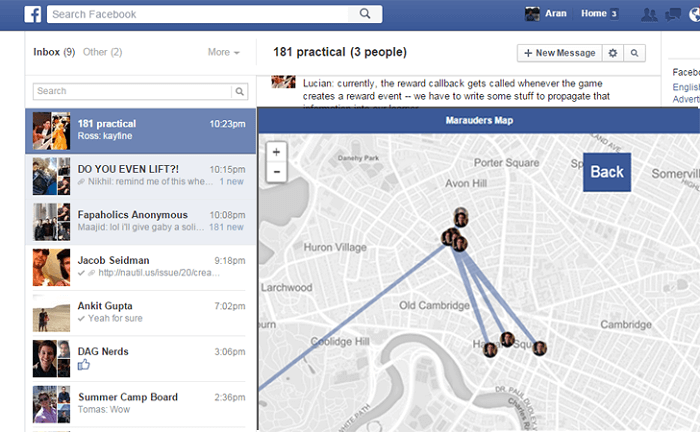
How to use Marauder’s Map in Facebook location tracking?
With the help of following guide you can easily track Facebook geolocation of someone :
Go to the webstore of the Google chrome where you can easily find the Marauder’s map.
Now install the extension and enable it to use.
After installation, every time when you will open your Facebook , the map will automatically launch and detect the location of all people available in your messenger.
- You need to keep the location sharing option enabled on Facebook.
- You only can track your friends. So the person you want to track must be in your friend's list.
- It can only track the location who has already have chat with.
2Use Archive Data
To gain a comprehensive view of someone's past Facebook activities, accessing their archived data is a valuable option. This includes a detailed list of their historical actions like posts, comments, likes, and more.
The archive even offers glimpses into their interests, interactions with others, and personal profile details. Utilizing third-party websites or tools, you can download an archive file containing the user's Facebook data from a specified date range, offering a retrospective view of their online presence.
3Use The Fake Account Detective
This method involves creating a fake account to gain access to someone's profile.
- Create a new Facebook account using a fake name and photo.
- Send a friend request to the person you want to track.
- Once they accept, you can explore their profile and keep an eye on their activities.
Creating a fake account goes against Facebook's terms of service, and if caught, your account may be suspended or permanently banned. Additionally, it's important to remember that impersonating someone else is unethical.
FAQs about See Friends Location on Facebook
Can I see my friends location if her phone is off?
Generally, if your friend's phone is turned off, you will not be able to see their current location. When a phone is powered off, it stops sending location data, making real-time tracking impossible.
However, there are some exceptions:
- Find My Network: If your friend is using an iPhone with the "Find My" network enabled, their location might still be traceable. The Find My network can sometimes provide the last known location of the device even if it is powered off.
- Previous Location Data: You might still be able to see the last known location before the phone was turned off.
Can Facebook friends see where you are?
Yes, if you have location services enabled, your Facebook friends can see your location and share it with you through the following features:
- Facebook Check-Ins – If you check in to a location, your friends may see it in their feed.
- Live Location Sharing – If you share your live location via Messenger, selected friends can track your real-time location.
- Nearby Friends (if enabled) – This feature allows friends to see when you're nearby, but it must be turned on manually.
- Posts with Location Tags – If you tag your location in a post, friends can see where you were when you posted.
If you don’t want friends to see your location, you can adjust Privacy Settings under Location Settings in your Facebook app.
Can someone else check you into a location on Facebook?
Yes, someone else can check you into a location on Facebook by tagging you in their check-in. When a friend tags you at a place, your activity is logged and shared with others based on your privacy settings.
Conclusion:
These days with the advancement in the technology it is not difficult to get an answer of how to see friends location on Facebook. There are many different methods and tools available in the market to track someone on Facebook.
According to our research and experience we come to one conclusion that MoniMaster is one of the easiest and simplest Facebook location tracker. So without asking how to track people on Facebook, start using MoniMaster for Facebook from now on.