MoniMaster Support: Monitor devices with others' permission.
You may have encountered someone requesting you to share your current location. It is also an excellent safety feature if you are traveling alone. Here are the best ways to share location with friends and family on Android and iPhone.
Share Live Location on Google Maps

Use MoniMaster Pro for iOS to Track Location Without Knowing.
-
Check all incoming and outgoing calls & SMS
-
Spy on social media apps like WhatsApp, Instagram, Snapchat, Facebook, Viber, WeChat and more
-
Track cell phone location in real time and view location history
-
Remotely access the files on the target phone, like contacts, photos, call logs, etc.
How to share live location on iPhone?
Here is how to share live location on iPhone:
- Launch the Google Maps app on your iPhone. You can get the app from the App Store if you don't already have it.
- Choose your current location by tapping the blue dot on the map.
- Pick "Share your location" from the pop-up menu.
- A pop-up window will show up with the location of where you are and how much battery your phone has. The app will prompt you to select the people you feel comfortable sharing your current location with and the time frame for that sharing.
- Decide which contacts you wish to tell your current location to. Click More choices if you need help finding the person you're looking for.
- The next step is to share a link you can distribute to others. Sending this link to somebody will show them your current location in real-time. Click the Share button to send a link to your current location to others.
- Choose how you want Google to transmit the link to your contacts. You can also change the iPhone location.
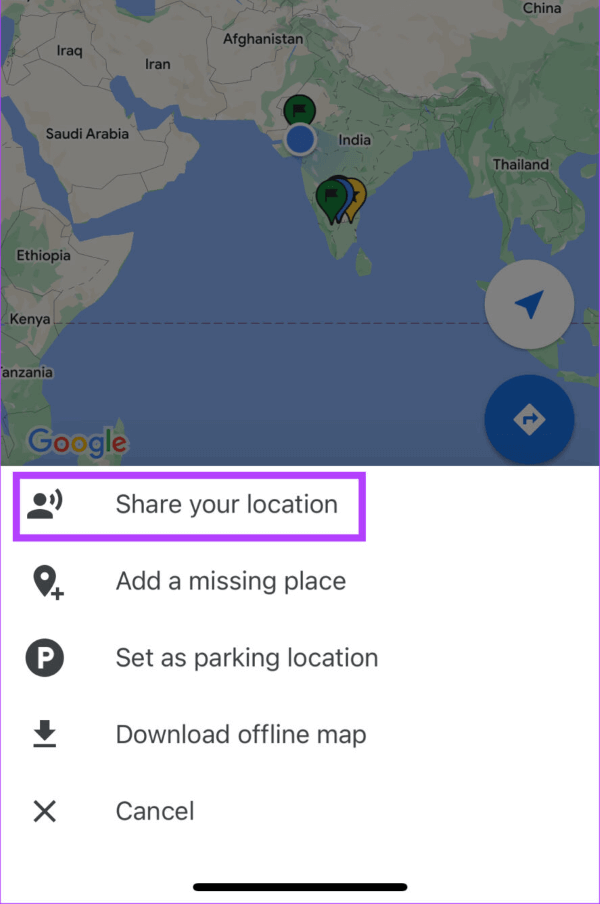
How to share live location on Android?
- Launch the Google Maps app on your Android phone.
- Choose your current location by tapping the blue dot on the map.
- Select "Share location" from the menu that appears.
- A mini-window will pop up, showing your location and the percentage of battery life left on your phone. Google Maps will then prompt you to select the people with whom you wish to share your live location and the time frame for which you want to share the link.
- Choose a contact and the way you want to share your current location.
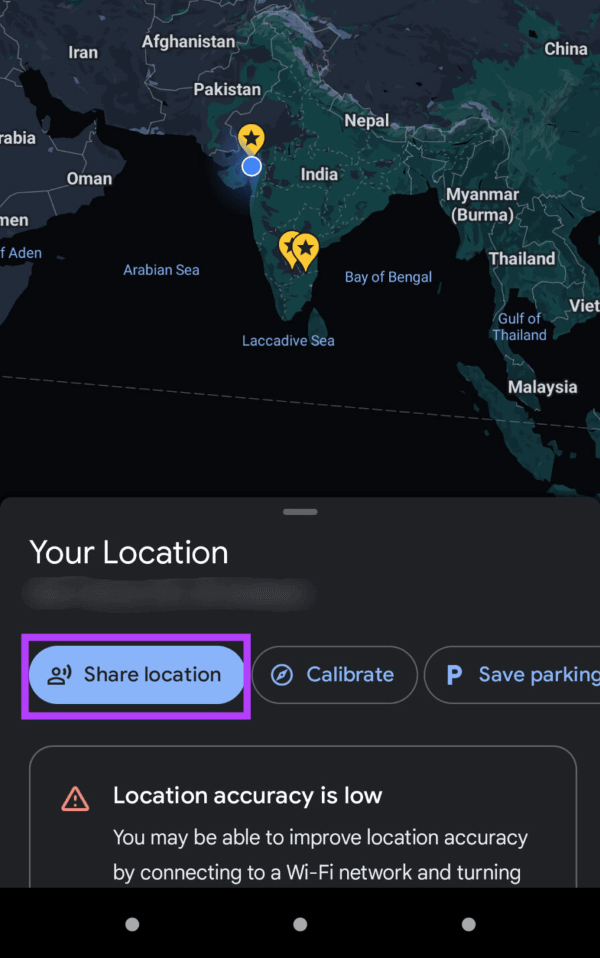
Share My Live Location on Snapchat
Snapchat allows you to see snapchat location and share your current location with all of your contacts. Here is how to share my live location Snapchat:
- Access the Map
- Touch the button at the top of the Map display.
- Select "My Friends."
As soon as you turn on 'My Friends,' your current location will be transmitted to all of your contacts, even any you add in the future. Those who have added you as a friend but you haven't added back are excluded from this choice. If you select this option, they will periodically ask if you still want to tell everyone where you are. This method works for both Android and iPhone users.
Share My Live Location on WhatsApp
WhatsApp, available for iOS and Android, is the world's most popular instant messaging app. As a result, it has quickly become a popular means of sharing real-time location information. Here is how to share live location on WhatsApp:
- Access the chat on WhatsApp where you want to share your location.
- Select the "Share" icon (it should be the first one in the text field) and share the content.
- Select "Location" by tapping the corresponding icon. It might request access to your location. Allow it.
- The prompt for sharing your location should appear. You are now located at the "Blue Dot" shown on the location. All the other "Green Dots" on the map represent additional places that have been logged.
- Share your current location using the "Share Live Location" button. Additionally, by selecting "Send your current location," your current location will be sent to the recipient.
- Once you've tapped "Share Live Location," you'll be able to adjust the time accordingly.
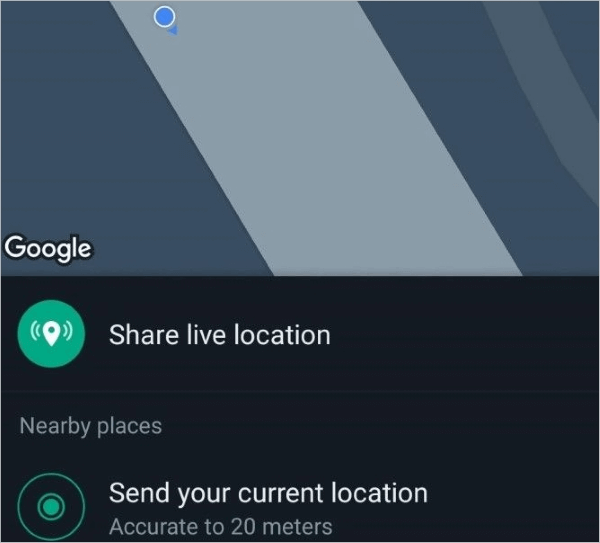
Share My Live Location on Telegram
Like WhatsApp, Telegram is a popular instant messaging app that allows users to share their current locations with friends and family in real-time through iPhone or Android. Following are the procedures you'll need to do in order to share your current location via Telegram, which is identical to those required by WhatsApp.
- Start by going to your "Telegram Chat" app and clicking the "Share" button.
- Select "Location" from the menu.
- After selecting "Share My Live Location for...", you may be prompted to grant permissions; if so, live "Continue" and then "Allow all the time" to share your current location in real-time.
- Select the time you'd like to share it and click the button that says "Share." Your current location will now be shared with the chat on Telegram.
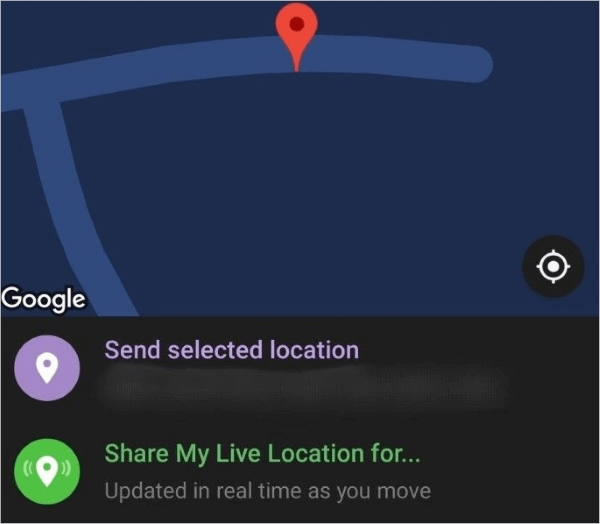
How to Track Location Without Knowing?
Spying on an iPhone or Android device is a breeze with MoniMaster Pro for iOS, a top-notch monitoring tool. It's not only about tracking where someone is but also what they're doing on their phone, including social media.
What MoniMaster Pro for iOS Can Do
Track Someone in Real Time
If you're worried about your child's whereabouts, you can check their location at any time. And if something out of the ordinary happens to pop up on your child's normal path to school, you can verify the locations they've been to and take appropriate measures.
Website Content Filtering
You can protect your kids from inappropriate stuff on the internet by using a filtering system designed specifically for websites. Websites like shopping, pornographic, and gambling sites, among others, are automatically filtered out based on restrictions you set. A website can be automatically blocked if deemed improper, but you can also ban certain websites individually at any time.

Screen Time Control
With this feature, you can disable access to all non-essential applications, such as gaming and social media, for a set amount of time each day. An hourly screen time restriction can be set for any app, and when it's reached, the app will be closed immediately.
Control Your Child's Device With Multiple Methods
Thanks to this function, you can manage your child's device in a variety of ways, including by using geo-fencing and app banning. You can limit your screen time based on specific times and places that you choose.
Monitoring Conversations on Social Media Messages
MoniMaster Parental Control allows parents to keep tabs on their children's use of social media platforms like setting Instagram time limit, Telegram, Tinder, Snapchat, and more to prevent online predators and other forms of cyberbullying.
How to Use MoniMaster Pro for iOS to Track Location?
Here is how to use MoniMaster Pro for iOS to check track location:
Step 1. Sign Up & Purchase:
Visit the web page and buy a MoniMaster package. Choose the MoniMaster plan that works best for your family. Complete the billing details and place your order now! After your payment has been processed, you will have access to the MoniMaster Dashboard through an email invitation.
Step 2. Download & Install:
The second step is to download & install the Monimaster app. Set up the software. Follow the on-screen prompts once you've logged into your Admin Panel. You can download it from the official website. You will need one-time physical access to the target phone to install the app.

Step 3. Start Tracking:
Start tracking. Sign in to the MoniMaster Control Panel to monitor the target device's location, IMs, web history, and more.

FAQs about Share Live Location
Your live location will remain a static thumbnail picture for those you've shared it with; they can tap it to see your most recent location update. Because of the end-to-end encryption of this feature, only the people you've chosen to share it with can see your live-time location.
Current Location
Well, if you share your current location with someone, you are sharing your present location with them. This is one-time data transmission to the other user.
Live Location
This would share your current location with the other user, and the information would be continuously updated. Put another way; it shows how your dynamic coordinates might evolve over time.
There is no way for them to know when or if you are monitoring their location, even if they are sharing it.
Conclusion
Depending on your preferred app, this article outlines many simple methods for sharing your current location with others. If you want to know the whereabouts of everyone you care about at once without having to make individual location calls or send personal texts, MoniMaster Pro for iOS is a wonderful app to have an eye on.
















