MoniMaster Support: Monitor devices with others' permission.
While TikTok can be a fun and entertaining way to connect with others, there may be times when you want to block someone on the platform.
In this article, we'll walk you through how to block on TikTok, how to unblock a user, and how to know if someone has blocked you. So, whether you're new to TikTok or a seasoned user, read on to learn everything you need to know about blocking and unblocking on TikTok.
Reasons to Block a User on TikTok
Sure, here are some reasons why you might want to block a user on TikTok:
- They are harassing or bullying you: If a user is leaving negative comments on your videos or sending you harassing messages, it's important to protect yourself by blocking them.
- They are posting inappropriate content: If a user is posting content that is offensive or inappropriate, you may want to block them to avoid seeing their content.
- They are spamming you: If a user is repeatedly commenting on your videos or sending you spam messages, blocking them can help you avoid the annoyance.
Remember, blocking a user on TikTok is a personal decision, and you should do what feels right for you.

Use MoniMaster Pro for Android to Protect Kids When Using TikTok.
-
Monitor TikTok video watching and view the history of the videos.
-
Ensure that children are not watching inappropriate content on TikTok or TouTube.
-
Spy on social media apps like WhatsApp, Instagram, Snapchat, Facebook, Viber, WeChat and more
-
Track cell phone location in real time and view location history
How to Block Someone on TikTok?
Sure, here's a step-by-step guide on how to block someone on TikTok:
Step 1. Open the TikTok app on your mobile device and log in to your account.
Step 2. Go to the profile of the user you want to block.
Step 3. Tap on the three dots icon in the top right corner of their profile.
Step 4. Select "Block" from the options that appear.
Step 5. TikTok will ask you to confirm that you want to block the user. Tap "Block" again to confirm.
Step 6. The user will now be blocked, and they won't be able to see your content or interact with you on TikTok.
That's it! If you ever want to unblock the user, you can do so by going to your "Privacy and Safety" settings and selecting "Blocked Accounts." From there, you can unblock any users you've previously blocked. You can also block someone on WhatsApp.
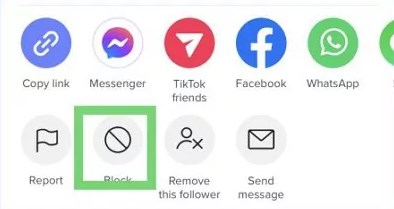
How to Unblock a User on TikTok?
Unblocking a user on TikTok means that you are allowing them to see your content and interact with you on the platform again. If you've previously blocked a user on TikTok, you may want to unblock them if you've resolved any issues or if you've changed your mind about blocking them. It is also possible to unblock someone on Facebook.
Here's a step-by-step guide on how to unblock a user on TikTok:
Step 1. Open the TikTok app on your mobile device and log in to your account.
Step 2. Tap on your profile icon in the bottom right corner of the screen.
Step 3. Tap on the three dots icon in the top right corner of the screen to access your account settings.
Step 4. Select "Privacy and Safety" from the options that appear.
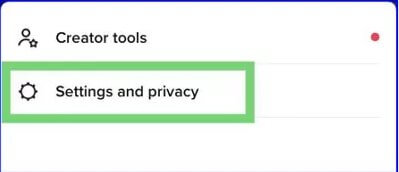
Step 5. Tap on "Blocked Accounts."
Step 6. Find the user you want to unblock and tap on their profile.
Step 7. Tap on the "Unblock" button.
Step 8. TikTok will ask you to confirm that you want to unblock the user. Tap "Unblock" again to confirm.
Step 9. The user will now be unblocked, and they will be able to see your content and interact with you on TikTok.
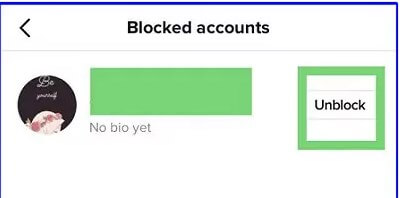
That's it! Keep in mind that unblocking a user will not automatically restore any previous interactions or content that may have been deleted as a result of the block.
How to Know if Someone Has Blocked You on TikTok?
If you suspect that someone has blocked you on TikTok, there are a few signs that you can look out for. When someone blocks you on TikTok, you won't be able to see their content or interact with them on the platform. This means that you won't be able to follow them, comment on their videos, or send them messages.
Additionally, any previous interactions or content that you may have had with the user will be deleted.
Here are some signs that someone has blocked you on TikTok or know someone block you on Facebook:
- You can't find their profile: If you search for the user's profile and can't find it, it's possible that they have blocked you.
- You can't see their content: If you used to be able to see the user's videos on your "For You" page or in your notifications, but now you can't, it's possible that they have blocked you.
- You can't follow them: If you try to follow the user and are unable to do so, it's possible that they have blocked you.
- You can't interact with them: If you try to comment on the user's videos or send them a message and are unable to do so, it's possible that they have blocked you.

If you suspect that someone has blocked you on TikTok, it's best to respect their decision and move on.
FAQs about Block Someone on TikTok
When you block someone on TikTok can they see that you viewed their profile?
No, when you block someone on TikTok, they won't be able to see that you viewed their profile. Blocking a user on TikTok means that you are preventing them from seeing your content and interacting with you on the platform. This includes preventing them from seeing your profile, videos, and any other information about you.
How do I block certain content on TikTok?
TikTok has a feature called "Restricted Mode" that allows you to filter out certain types of content that you don't want to see on the platform. Here's how to enable Restricted Mode on TikTok:
Open the TikTok app > Tap on your profile icon > Access your account settings > Select "Digital Wellbeing" > Tap on "Restricted Mode." > Toggle the switch to turn on Restricted Mode > You can choose to set the mode to "On" or "Off."
If you set it to "On," TikTok will filter out content that may not be appropriate for all audiences.
If you want to further customize your content preferences, you can also use the "Following" and "For You" pages to curate the content that you see on TikTok.
How to Block a Sound on TikTok?
If you want to block a sound on TikTok, you can use the "Mute" feature. Here's how to mute a sound on TikTok:
- Open the TikTok app on your mobile device and log in to your account.
- Find a video that uses the sound that you want to mute.
- Tap on the sound name at the bottom of the video to open the sound page.
- Tap on the three dots icon in the top right corner of the screen.
- Select "Mute" from the options that appear.
- TikTok will ask you to confirm that you want to mute the sound. Tap "Mute" again to confirm.
- The sound will now be muted, and you won't hear it when you watch videos that use it.
That's it! If you ever want to unmute the sound, you can do so by going back to the sound page and tapping on the "Unmute" button.
Conclusion
In conclusion, blocking someone on TikTok is a simple process that can help you protect yourself from harassment or avoid seeing content that you don't want to see. By following the steps outlined in this article, you can easily block and unblock users on TikTok, as well as mute sounds that you don't want to hear.
Also use MoniMaster Pro for Android to keep track of your child's or device usage and monitor TikTok video watching.
















