MoniMaster Support: Monitor devices with others' permission.
Have you ever found yourself scrolling through your Twitter search history, cringing at the embarrassing or outdated queries you made? Don't worry, you're not alone!
Clearing your Twitter search history is a simple yet effective way to maintain your privacy and keep your account organized. In this ultimate guide, we'll walk you through the step-by-step process on how to clear twitter search history, so you can start fresh and search without any worries.
How to Clear Twitter Search History?
1. Clear Twitter Search History on Mobile
Whether you're using an iPhone or an Android device, Twitter provides a simple way to clear browsing search history with just a few taps. By following the steps below, you'll be able to wipe away any past searches and start anew.
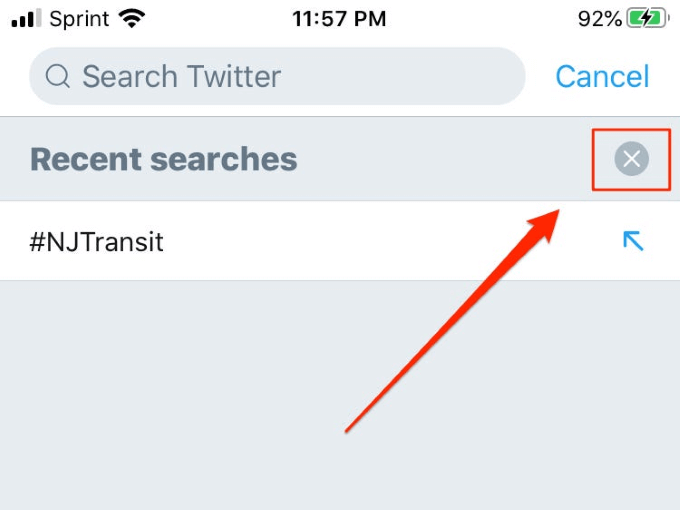
To clear your Twitter search history on mobile:
- Access the Twitter app on your mobile device by opening it.
- Access the menu by tapping on the profile icon situated at the top left corner of the screen.
- A menu will appear, now select "Settings and privacy" from the menu options.
- Scroll through the options until you reach " Privacy and safety," then tap on it.
- Within the "Privacy" section, locate and tap on "Search and explore."
- Proceed by selecting "Clear search history" on the subsequent screen.
- A confirmation prompt will appear.
2. Clear Twitter Search History on PC
Clearing your Twitter search history on your PC is just as important as doing it on your mobile device. Whether you're using a Windows or Mac computer, Twitter provides an easy way to delete search history on Mac, ensuring your privacy and keeping your account organized.
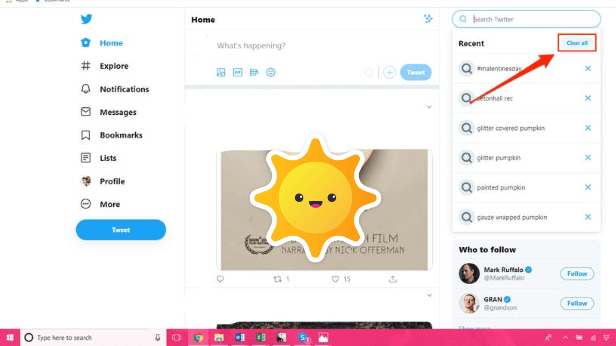
Here is how to clear twitter history on PC:
- Open your preferred web browser and go to the Twitter website.
- If you haven't already, log in to your Twitter account using your credentials.
- Click on your profile picture at the top right corner of the screen to open the dropdown menu.
- A menu will appear, now select "Settings and privacy" from the menu options.
- On the left sidebar, navigate and click on "Privacy and safety."
- Scroll through the options until you reach "Search and trends," then tap on it.
- Choose the "Clear" button beneath the "Search history" section.
- A confirmation dialog will appear.
How to Clear Twitter Cache?
Clearing your Twitter cache is a useful practice to ensure optimal performance and resolve any issues related to cached data. Twitter stores temporary files and data in your device's cache to provide faster loading times and improve the user experience. However, over time, this cache can accumulate and potentially cause glitches or slow down the app.
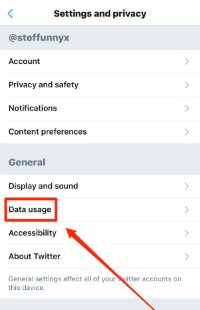
To clear the Twitter cache on your mobile device:
- Access the Twitter app on your mobile device by opening it.
- Tap on the profile icon situated at the top left corner of the screen.
- A menu will appear, now select "Settings and privacy" from the menu options.
- Scroll through the options until you reach "Data usage," then tap on it.
- Tap on "Media storage" (Android) or "Storage" (iOS).
- Proceed to tap on "Clear media storage" or "Clear cache" on the subsequent screen.
How to Delete Twitter History (Tweets, Likes, and Follows)?
Deleting and viewing your Twitter search history , including tweets, likes, and follows, can be a liberating process, allowing you to start fresh or protect your privacy. Twitter provides options to delete your own tweets and likes individually, while managing your follows requires unfollowing accounts manually.
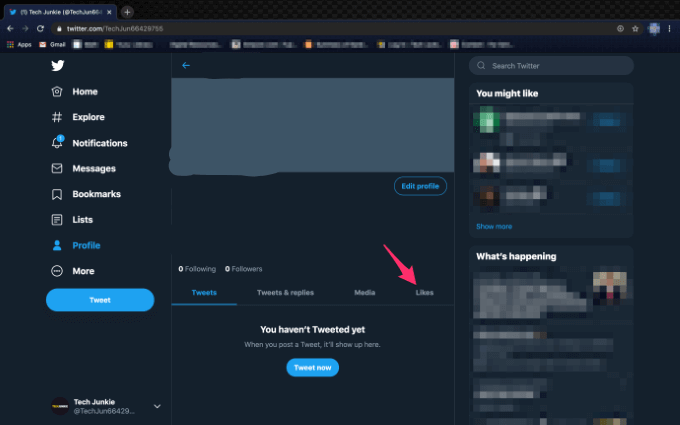
Here is how to delete twitter history:
- Sign in to your Twitter account either through the web browser or the mobile app.
- To delete tweets, go to your profile and locate the tweet you want to delete. Tap on the three-dot menu icon and choose the option "Delete tweet."
- To delete likes, go to your profile, click on the "Likes" tab, and find the tweet you want to remove your like from. Click on the heart icon to undo the like.
- To unfollow accounts, visit the profile of the account you want to unfollow and click on the "Following" button to toggle it to "Unfollow."
How to View Phone History Even Deleted Without Knowing?
Keeping an eye on your child's online activities is essential for their safety and well-being. However, monitoring their phone history, even when deleted, can be challenging without the right tools. That's where MoniMaster , a powerful parental control app, comes into play. With its advanced features and intuitive interface, MoniMaster enables parents to view their child's phone history discreetly and gain valuable insights into their digital footprint.
Real-time Activity Tracking:
Stay updated with your child's online activities in real-time. MoniMaster tracks their phone usage, apps used, websites visited, and even captures screenshots to give you a comprehensive view of their digital interactions.
Comprehensive Phone History Monitoring:
MoniMaster allows parents to access their child's complete phone history, including call logs, text messages, browsing history , social media activities, and more. Even if the history is deleted on the device, MoniMaster retains the data for parental review.

Deleted Data Recovery:
MoniMaster's advanced data recovery feature ensures that recover deleted messages , photos, videos, and other files can be retrieved for analysis, allowing parents to have a complete understanding of their child's phone history.
Monitor All Calls:
With MoniMaster, you can view all incoming and outgoing calls on the target iPhone. It provides you with detailed information about each number, including the caller's name and other contact details.
Geolocation and Geo-fencing:
MoniMaster enables parents to track their child's location in real-time and set up virtual boundaries (geo-fences) to receive alerts when their child enters or exits specific areas.
How to view phone history with MoniMaster?
To view phone history using MoniMaster, follow these simple steps:
Step 1. Download and install MoniMaster Pro for Android on your computer:
To use MoniMaster Pro for Android, click the "Join" button to create an account using a valid email address. Purchase a subscription to access all the features of this iOS monitoring app. Then, go to the MoniMaster website for more information.
Step 2. Connect the Device:
Follow the prompts and instructions displayed on the screen to complete the setup process successfully. Grant the required permissions as prompted.

Step 3. Access Phone History
Log in to your MoniMaster account from any web browser or the MoniMaster control panel app. Navigate to the "Phone History" section to view call logs, text messages, browsing history, social media activities, and more.
With MoniMaster, you can conveniently view and monitor phone history, even if it has been deleted on the device.

FAQs about Delete Twitter History
1. How do I clear my Twitter search suggestions?
To clear Twitter search suggestions, go to "Settings and privacy," select "Privacy and safety," tap on "Search and explore," and then click on "Clear search history."
2. How do I manage my search settings on Twitter?
To manage search settings on Twitter, go to "Settings and privacy," select "Privacy and safety," and under "Search and trends," you can customize search preferences and filters.
3. Is your Twitter search history linked with Google?
No, your Twitter search history is not linked with Google. Twitter search history is specific to the Twitter platform and is not shared with other search engines or platforms.
Conclusion
In conclusion, clearing your Twitter search history and managing your digital footprint is crucial for privacy and organization. While ensuring online safety for children, MoniMaster emerges as a recommended solution. With its comprehensive features, including phone history monitoring and real-time tracking, MoniMaster empowers parents to protect their children and foster responsible digital usage.
















