MoniMaster Support: Monitor devices with others' permission.
These days every individual is equipped with a cellphone. Although the improvement in technological developments gives rise to better productivity, there are worries among both parents or couples.
For example, the parents might be worried about their children’s safety in the online world. Or you just want to know what your boyfriend/ girlfriend is chatting with someone. The reason for spying on an iPhone is endless. But because the high security of iPhone, it’s common to spy on iPhone from a computer. This article will tell you about how to doin the easiest way.

1. Why Spy on iPhone from Computer is the Best Way?
iPhones are known for their excellent security. But this is exactly what comes in the way of spying on an iPhone. There are two ways of spying on an iPhone: jailbreaking the iPhone and the other is by using the computer.
Although both methods are fairly effective, the first one comes with its own set of risks. The risks involved when you jailbreak an iPhone include the inability to update the software of iPhone in future, your iPhone may get bricked, and the iPhone’s warranty may become void.
The safest and best way to spy on an iPhone is by using a computer to hack into it to view the activities.
2. Using A Hidden App Installed on Target Computer - Highly Recommended
As discussed above, the best way to spy on an iPhone is by using a computer to hack into the iPhone. You can do this by installing a phone monitoring app on target user’s personal computer and using that to monitor the activities on the iPhone discreetly.
Although there are several apps in the market for this purpose, Monimaster for iOS is highly recommended. It is an excellent app that has been specifically designed to ease the process of remotely monitoring the activities on an iPhone.
2.1 How Does Monimaster for iOS Work?
To spy on an iPhone with Monimaster for iOS, you first need to install it on the target computer. Once you have done this successfully, the app can goes incognito running mode, making it invisible to the target device user. After this, you can make use of the online dashboard to view every single activity on the target device.
Here are the simple steps using which you can spy on an iPhone with the help of Monimaster for iOS.
Step 1: Navigate to the official website and register for a valid account by picking a suitable plan that suits you. Then you will be lead to the My Product page. And here you can check the detailed install guide by clicking the Setup Guide option.
Step 2: You need to access the target computer now. Follow all the steps and instructions given in the setup guide to successfully setup the software on the target computer. You can choose to set it as hidden mode if you don't want to be detected.
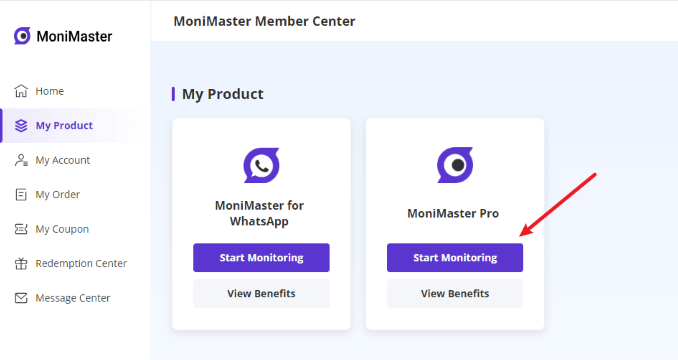
Step 3: After the configuration, you can choose to scan the existed backup showing on the software or connect the target iPhone and start scanning if there is no backup files berfore.
Step 4: When the scanning process completes, you can switch between different file types and view details. The deleted files can also be checked. The next time no matter who connects the target iOS device to the computer, this program will automatically record the most recent data and show you.

Monimaster for iOS offers a safe and convenient way to spy on an iPhone.
2.2 What Can you Get if You Spy on iPhone from Computer With Monimaster for iOS?
This is a feature-rich app and proves to be very useful for iPhone spying. Here are a few useful features that you can access when you use Monimaster for iOS to spy on an iPhone.
1. Social app monitoring
Social media apps are some of the most used apps these days. With the help of Monimaster for iOS, you can monitor the activities on different social media apps, including WeChat, WhatsApp, Viber, LINE, Kik, and QQ. Details like the chat history, exchanged photos, shared videos, audio clips, emojis, etc, can be viewed remotely with the help of this app.
2. Message monitoring
With this app, you can view all the text messages being sent or received. Even the deleted messages can be checked when you use this app to monitor an iPhone.
3. Call tracking
All the incoming and outgoing calls can be tracked with the help of this app. You can access crucial details such as timestamps, names, and also the call duration.
4. Access media files
With the help of Monimaster for iPhone monitoring app, you can also check each and every media file stored on the target device. This includes all the photos, videos, and voice clips on the target device.
5. Check text files
Certain apps on iPhone like Notes, Calendar, and Reminders will have some information that you may wish to access. When you use this iPhone spying tool, this can be done very easily without any hassle.
6. Access history and bookmarks
iPhone’s web browser, which is Safari, is the primary means to browse the internet for any iPhone user. If you wish to spy on what the target user checks or surfs on Safari, you can use it. With this app, you can check Safari’s history and the bookmarked web pages on the target user’s iPhone.
2.3 The Advantages of Using Monimaster for iOS
When you use Monimaster to spy on an iOS device, you can access multiple benefits, a few of them are given below.
- You do not have to jailbreak the iPhone to use this app for spying.
- Even the deleted data from the target device can be viewed and monitored.
- The iPhone data gets automatically backed up and updated.
- The app stays incognito on the target device.
- Monimaster is compatible with all the iOS devices running on iOS 9 to iOS 14.
- You get excellent phone spying features at the most affordable rate.
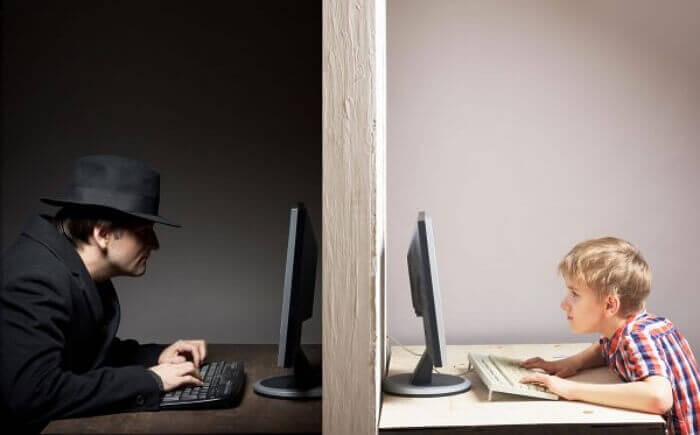
3. The Way to Spy on iPhone from Computer via iCloud Credentials
iPhone frequently gets backed up on the cloud via iCloud. You can spy on an iPhone by accessing the iCloud as well. The tool - Monimaster for iOS specifically designed for spying the iPhone data through iCloud is also available.
Features:
- Access all the contact details in the address book.
- View and download all the saved photos and videos on the target device.
- Track GPS location in real-time.
- Access details of any event in the Calendar, including the date, time, and place.
- Check all the details added in Reminder.
- View and download any text attachment stored in Notes.
- Access all the data stored on iCloud Drive.
- Easily create data records as per your needs.
To monitor the above details using Monimaster for iCloud, follow the steps given below.
Step 1: Use a valid email address to sign up with an account on Monimaster and pick a suitable plan.
Step 2: Follow all the instructions on the setup guide to successfully finish the configuration. You will need to know the iCloud login details of the target device user.
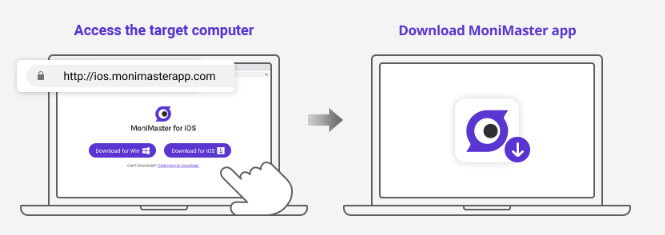
Step 3: Once done, you can easily monitor all the data through the online dashboard remotely.
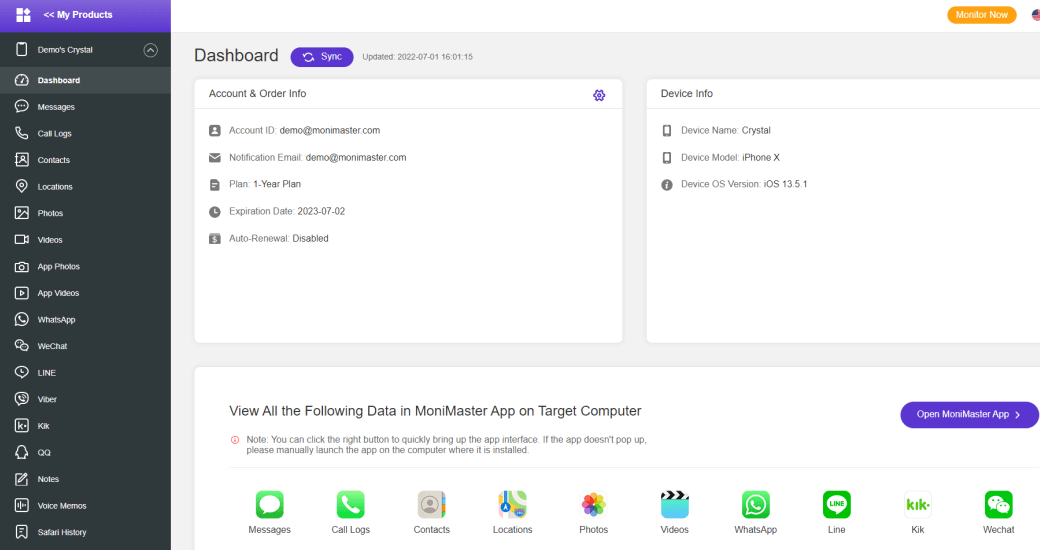
This is a hassle-free way to spy on an iPhone.
4. Monimaster for iOS VS Monimaster for iCloud, Which One?
Monimaster is such a wonderful product that supply the rich ways to spy iPhone from computer. We can use both the app installation way or the iCloud credentials way without installing any apps. But which method is the best one? Just check the differences below.
Product | Features Difference | Pre-requisites | Price |
Monimaster for iOS |
|
| $39.95/month $59.95/3 months $109.95/year |
Monimaster for iCloud |
|
| $29.95/month $49.95/3 months $99.95/year |
Summary
Discussed above are the two best ways to spy on iPhone from computer. Although both the apps are very useful, Monimaster for iOS is much better since it comes loaded with a lot more features. When we talk about the cost, Monimaster for iOS maybe a little bit more expensive than the iCloud version, but the important features make up for it. Both these apps are excellent for iPhone spying and are highly recommended.
















