MoniMaster Support: Monitor devices with others' permission.
Many people have asked this question on the internet, "how to find my friend's location?" Obviously, the question is very easy to answer. With the help of today's technology, it's possible to track your friend's location at any time you want. If you don't know how to do it easily, then this article can help you out. Here, we are going to help you learn 3 ways to track location in a step-by-step guide. So keep reading till the end.
Part 1: Track Your Friend's Phone Location via Phone Tracking Apps [Real-time Solution]
There are many ways to track your friend's location. In this part we are going to introduce how to realize it via phone tracking apps. We want to recommend you MoniMaster . This amazing app has many powerful features in phone location tracking, and it compatible with both Android and iOS devices. The most important thing is, it's 100% undetectable, and it will allow you to track the target device remotely. Some of the fantastic things MoniMaster can do are -
For Android Phone Location Tracking:
- Root is not required for the target device.
- It can track the device's location accurately by using its built-in GPS. And all the location history of the target device can be check in map view.
- The location tracking is in real-time. It will update you each time whenever the target moves from its location.
- MoniMaster will allow you to export all the location history of the target device.
- The installation of the app on Android device only takes about 5 minutes.
First you need to sign up for a MoniMaster account at below. Then you need to buy a license for using the full features of the program.
Step 1: Firstly you need to download (http://www.installapp.net) and install MoniMaster assistant on the target device. After that configure the app on the target device by signing in with your account. After you set up the app, you also need to grant all the permissions on the target device. Then you can proceed to the next step.
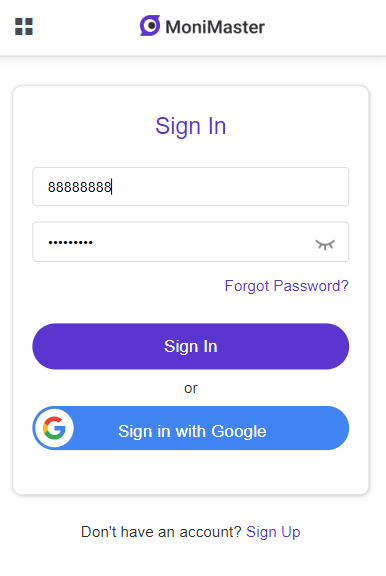
Step 3: Now, you can easily start tracking your friend's phone location by using the web dashboard of the program. Give the program a little time to sync the data of the target device.
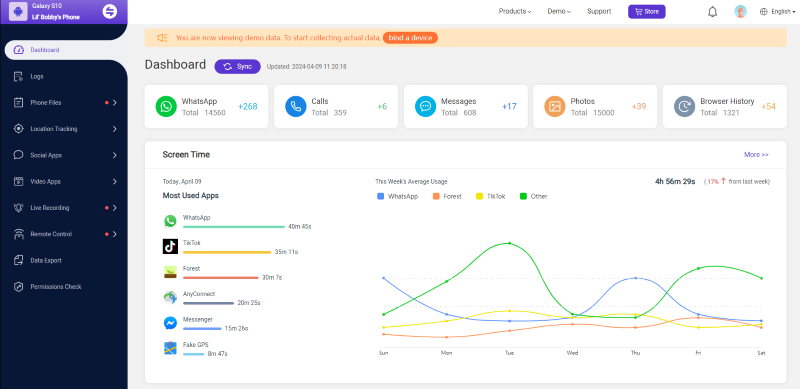
For Tracking Friend's Phone Location on iOS Devices:
- It can easily allow you to check all the location history of the target iPhone device.
- Same as Android, you can export all the location history.
- Jailbreak is also unnecessary for the target iPhone device.
- You don't have to install any software on the target iPhone. So you can track your friend's phone location without even getting access to it.
With iCloud:
Step 1: At the very begin, you need to sign in with the account and then verify the target's iCloud account.
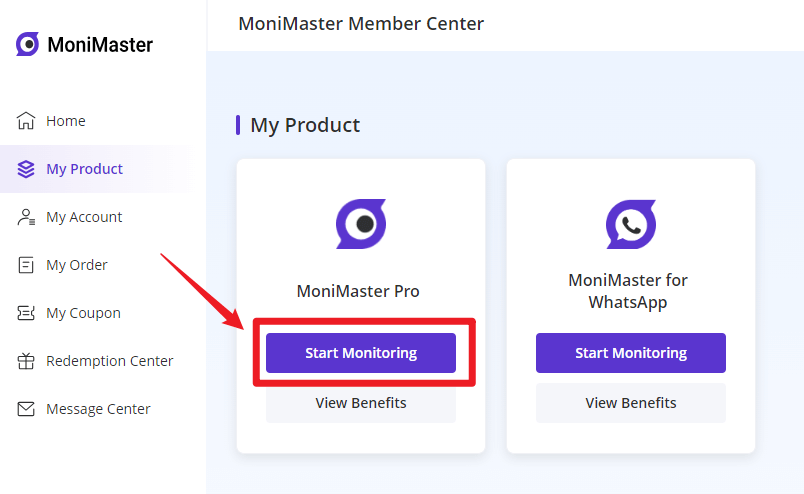
Part 2: How to Find Friend's Phone Location with Facebook
In this part we are going to describe you 2 ways that will clear your confusion of how to find my friend's location with Facebook. It's really easy if you can follow the step by step guideline.
Way 1: With Marauders Maps
The first way to locate friend's phone location with Facebook is by using Marauders Maps. The only drawback of this way is it can only be used to know the phone location of your Facebook friend. It has some limitations such as -
- The phone you want to track must have the location sharing option enabled on Facebook.
- The person must be in your friend's list if you want to track them.
Here is how to perform this method -
Step 1: First you need to launch the Google Chrome browser and go to the Chrome Web Store. Then you need to search for the Marauders Maps Google Chrome extension and add it on the browser.
Step 2: Then you need to enable the developer mode of the extension and it will be ready to track your friend's location.
Step 3: Next you need to open the chat of the friend who you want to track and marauder's map will automatically start tracking that friend's location.
Step 4: Finally, you will be able to get the location of your friend.
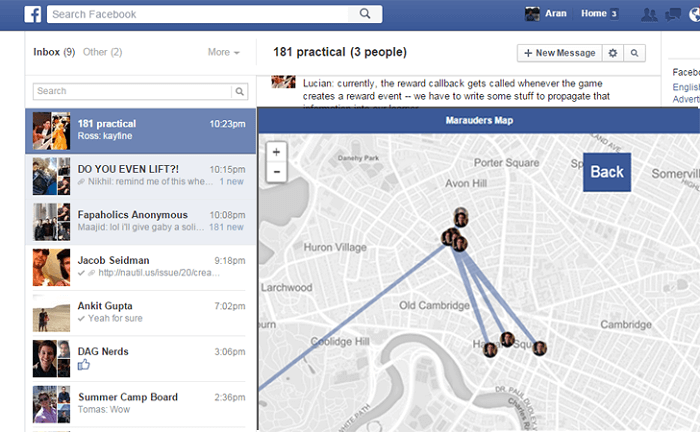
Way 2: With Nearby Friends Feature of Facebook
Another way to track friend's location is Nearby Friends feature of Facebook. You can use this way to find your friend's location. This way has some limitations such as -
- The location provided by this feature is not accurate at all. It can only track the location with the rough range.
- The big drawback is, if the target device doesn't enable the location sharing on Facebook then it won't work.
Here is how you can use this feature -
Step 1: First you need to launch the Facebook app on your device and log into your Facebook account.
Step 2: Then you need to tap on the menu option from the upper right corner of your screen and scroll down to choose "Nearby Friends" option.
Step 3: You need to have your location feature turned on and you will find a list of the nearby friends from your location under "Nearby" tab.
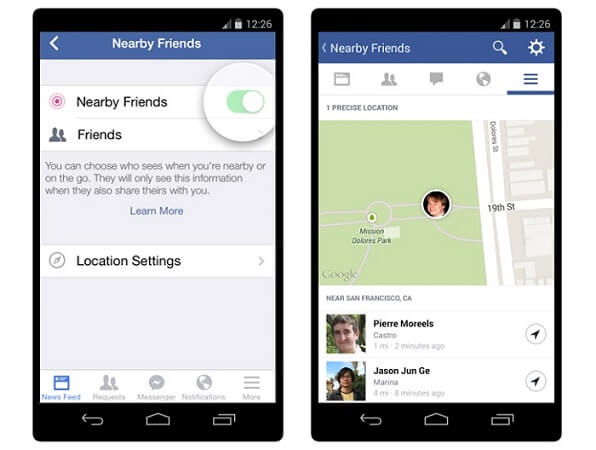
Part 3: Track Friend's Location with Find My Friends App
There is another way to find friend's phone location with Find My Friends App. It's a great way to know your friend's location but it only works on iOS devices. Find My Friends app is a built in app available on iOS 9 or later operated devices. There are some limitations of this appsuc as:
- The target device will be automatically notified that you are trying to know its location by using the app.
- The App should be installed on both your and your friends's iPhone.
Steps to track friend's location with Find My Friends App -
Step 1: First you need to launch the "Find My Friends" app on your iPhone and tap on your photo from the bottom of the screen. Then you need to enable the "Share My Location" option.
Step 2: Now scroll down your screen and activate "AirDrop". Enable the feature of "Everyone" to find you.
Step 3: Next you need to launch the "Find My Friends" app on your friend's phone. Then activate AirDrop on this device also and then tap on 'Add Friends' and select your contact icon as it appears. Then you can choose to share that device's location without any limitation by clicking "Share Indefinitely".
Step 4: Then the app will ask your permission to go forward with your choice. Click "Accept" to get location of your friends.
Step 5: Now that everything is set, whenever you want to track the location of the target iPhone, simply open the Find My Friends app and click on their contact icon. It will show you location in real-time. Finally you can get notified about your friend's location history.
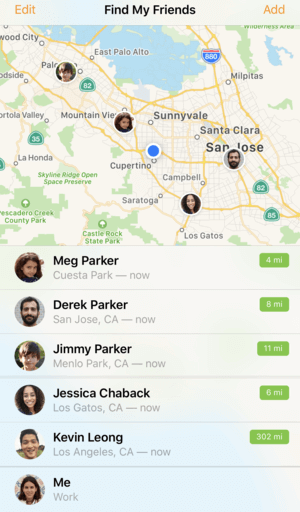
Conclusion
After reading this article, there should be no confusion about how to find friend's location easily. You can follow any of these 4 ways to find your friends location but the best and easiest way is obviously MoniMaster. This is the most effective and accurate way to track friend's location. It will provide you so many advanced options and features that you will be able to remotely track your friend's device anytime.
















