MoniMaster Support: Monitor devices with others' permission.
Have you ever found yourself in a situation where you accidentally deleted an important Instagram message and wished there was a way to retrieve it? In this article, we will explore the art of recovering deleted Instagram messages.
So, let's delve into the methods and tools that can help you recover those deleted Instagram messages, ensuring no cherished communication slips away into the digital abyss.
- Part 2: How to See Deleted Messages on Instagram?
- Part 3: The Advantages of Using MoniMaster to See Deleted Messages on Instagram
- Part 4: Install and Use MoniMaster to See Deleted Messages on Instagram
- Part 5: FAQs about Seeing Deleted Messages on Instagram
Part 1: How to Delete Instagram Messages?
Are you interested in learning how to delete Instagram messages? Here is how to delete messages on Instagram:
- 1.Open the direct message conversation that contains the message you want to delete.
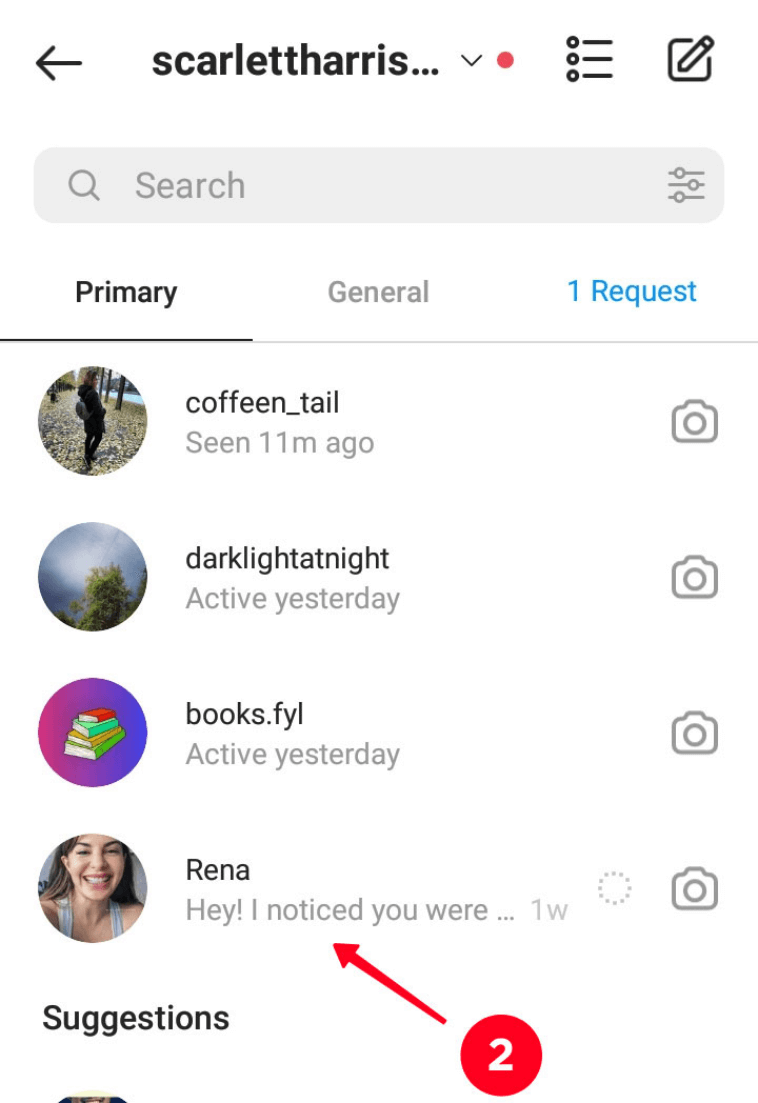
- 2.Locate the specific message you wish to remove and press and hold on it. A menu will appear with various options; select the "Delete" option to remove the message from the conversation.
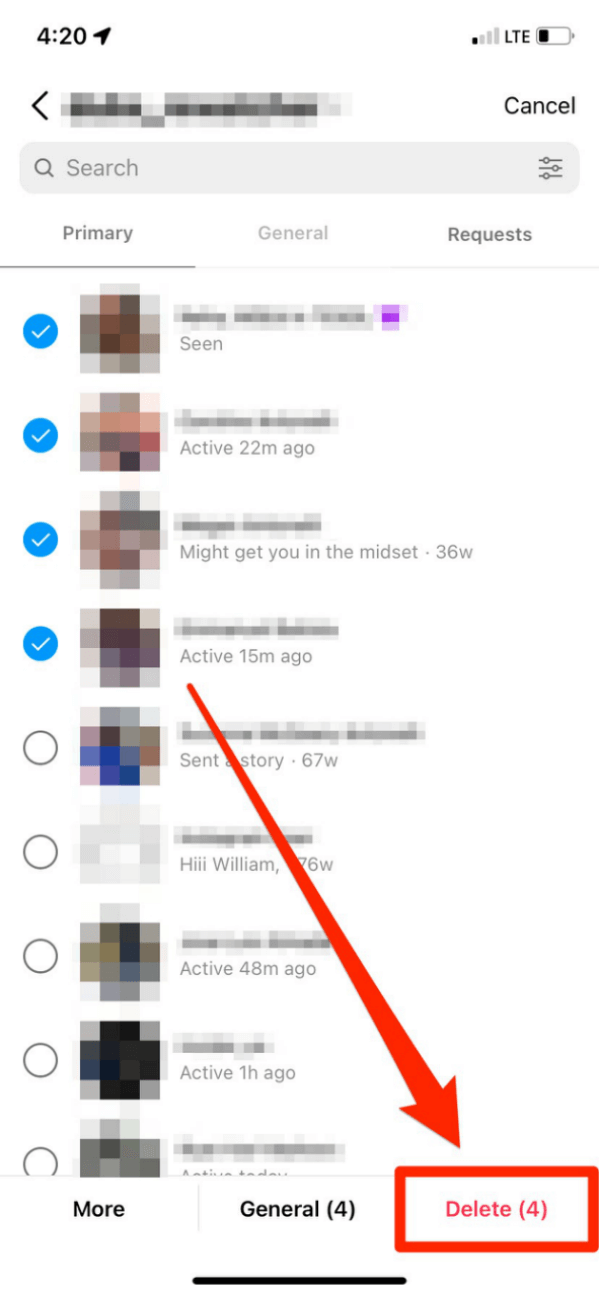
It's important to note that once a message is deleted, it cannot be retrieved directly through the app. However, as we explore further, you'll discover that there are ways to recover deleted messages on Instagram.
It turns out that many individuals also have the need to see deleted messages, and we'll address that in the upcoming sections.
Part 2: How to See Deleted Messages on Instagram?
There is a workaround if you have previously backed up your Instagram data. Here is how to recover deleted Instagram messages:

1: By Backup Data
By regularly backing up your Instagram data, your chat messages are stored and updated in the data file. To back up your Instagram messages in case of accidental deletion, follow these steps:
- Open the Instagram app.
- Tap on your Profile avatar and select "Your activity."
- Tap on "Download your information."
- Click on the "Request Download" option and input your password to proceed with the download process.
Once you receive the email, select "Download Information" and navigate to the Messages folder. There, you will find an archive of your retrieved chats, including the deleted Instagram messages you thought were lost forever.
2: Third Party Apps
Though MoniMaster is not primarily a recovery app, its advanced tracking capabilities allow it to provide comprehensive insights into a target device, including deleted Instagram messages.
By installing MoniMaster on the device you wish to monitor, you can gain access to a wealth of information, including those messages that were deleted.
In the following sections, we will delve into the advantages of using MoniMaster to see deleted messages on Instagram and guide you through the process of installing and utilizing this powerful tool. Stay tuned to uncover the possibilities of retrieving those vanished conversations!
Part 3: The Advantages of Using MoniMaster to See Deleted Messages on Instagram
MoniMaster offers a range of advantages when it comes to retrieving deleted messages on Instagram. These are some of the advantages of using MoniMaster to see deleted messages on Instagram:
Deleted Message Recovery:
With MoniMaster, not only can you recover deleted Instagram messages, but you can also restore conversations vanished in Instagram's vanish mode, ensuring important exchanges and information are never truly lost.
Complete Message Visibility:
MoniMaster grants you extensive visibility into Instagram activity. Explore message content, timestamps, sender and recipient details, and gain a holistic view of your conversations on the platform.

Real-Time Monitoring:
MoniMaster enables real-time monitoring, allowing you to stay updated on incoming and outgoing Instagram messages as they happen. This feature is particularly useful for parents or individuals concerned about the online activities of their loved ones, ensuring prompt awareness of any potential issues.
Discreet and Remote Access:
MoniMaster discreetly operates in the background, remaining virtually undetectable while enabling you to remotely view private Instagram accounts. Gain convenience and flexibility in managing and accessing the monitored data, including retrieved Instagram messages.
In the next section, we will guide you through the process of installing and effectively using MoniMaster to see deleted messages on Instagram.
Part 4: Install and Use MoniMaster to See Deleted Messages on Instagram
To begin utilizing MoniMaster and unlock the ability to see deleted messages on Instagram, follow these three specific steps:
Step 1: Create an Account:
Begin by visiting the official MoniMaster website. Locate the option to create an account and provide the necessary information to register. This will involve creating a unique username and password for your MoniMaster account.
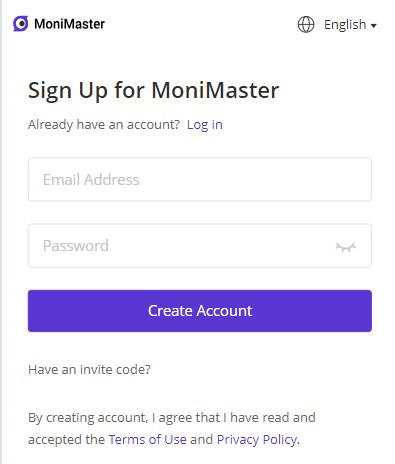
Step 2: Follow the Setup Guide:
Once you have created your account, follow the setup guide provided by MoniMaster. This typically involves downloading and installing the MoniMaster app on the target device that you wish to monitor. Ensure that you have proper authorization to install the app on the device.
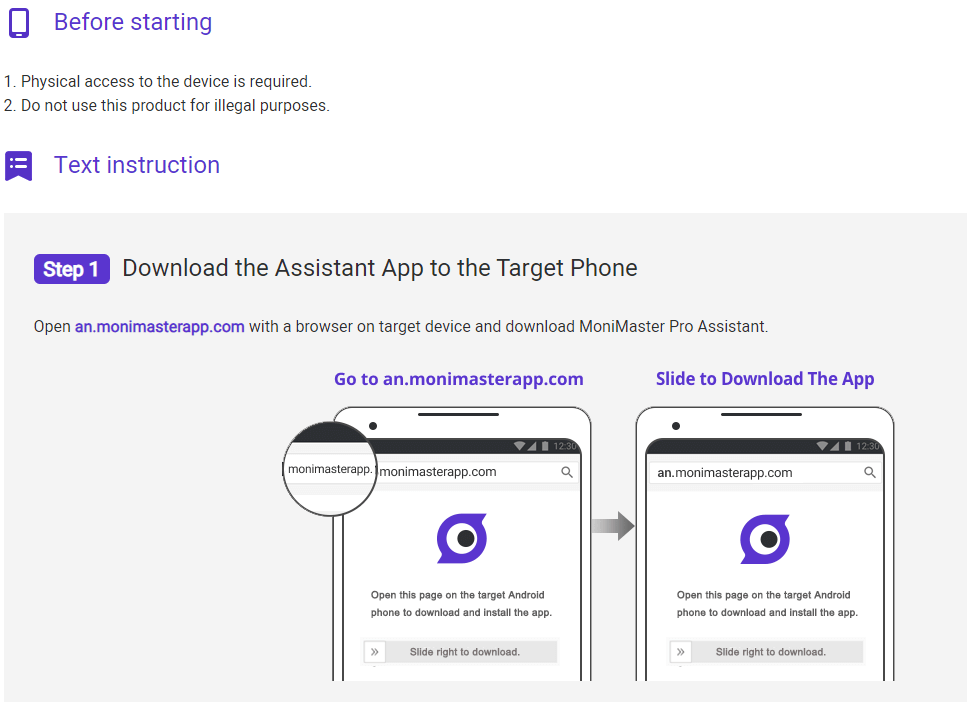
Step 3: Initiate Monitoring Instagram on the Dashboard:
After the installation process is complete, log into your MoniMaster account from any device with internet access. Access the MoniMaster dashboard, where you will find a range of monitoring features. Locate the App monitoring feature and activate it to start monitoring Instagram usage. There you can find every Instagram message even deleted ones.

By following these three steps, you will successfully install and set up MoniMaster, allowing you to see deleted messages on Instagram with ease.
Part 5: FAQs about Seeing Deleted Messages on Instagram
How do you retrieve deleted messages on the Instagram app?
Unfortunately, the Instagram app itself does not provide a direct way to retrieve deleted messages. However, with the assistance of third-party apps like MoniMaster, you can easily recover and view those deleted messages.
Can we take a backup of Instagram messages?
Yes, Instagram offers a built-in backup feature that allows you to save your chat history. Simply go to your Instagram settings, navigate to the "Privacy" section, and select "Account Data." From there, you can request a download of your Instagram data, including your chat history.
How do you see chat history on Instagram?
To view your chat history on Instagram, you can access the direct message conversation and scroll up to see past messages. However, if you are specifically looking to see the entire chat history, including deleted messages, third-party apps like MoniMaster provide the ability to retrieve and view the complete chat history.
Conclusion
The ability to recover deleted Instagram messages is a valuable asset for users who wish to preserve important conversations. While the native Instagram app lacks this feature, third-party apps like MoniMaster offer a solution. MoniMaster allows users to retrieve deleted messages, view complete chat histories, and monitor real-time activities discreetly in Instagram.
Take advantage of MoniMaster's features and never lose access to those meaningful Instagram messages from now!
















