MoniMaster Support: Monitor devices with others' permission.
Curious about what Ping means in Discord? In this article, we'll explore the concept of ping and its significance. Discover what ping is, its role in online communication, and how to effectively use it to stay connected with others on Discord.
- Part 2: How and When to Ping?
- Part 3: How to See Old Discord Notifications without Pings?
- Part 4: How can MoniMaster Monitor Discord?
- Part 5: Install and Use MoniMaster for Using Ping
- Part 6: FAQs about Ping in Discord
Part 1: What Does It Mean to Ping in Discord?
In Discord, "ping" refers to a way of grabbing someone's attention or notifying them about a particular message or event within a server.
Reasons to Use Ping
Users use ping for a multitude of reasons:
Grabbing attention:
It's an effective method to catch someone's attention amidst a bustling server. Whether you're engaging in a lively discussion or seeking assistance, a well-timed ping ensures that your message stands out in the crowd.

Getting quick responses:
Pinging serves as a means to prompt quick responses. In fast-paced gaming scenarios or time-sensitive conversations, pinging helps ensure that important messages are seen promptly, facilitating swift communication and collaboration.
Notifying specific individuals:
Pinging allows users to specifically notify individuals about significant messages, announcements, or events within a server. This ensures that relevant individuals are made aware of crucial information without the need to rely on general notifications.
Part 2: How and When to Ping?
By understanding how and when to appropriately ping, you can utilize this communication feature effectively and foster productive interactions within Discord servers.
How to Ping?
Pinging someone in Discord is a straightforward process, and there are a few different methods you can use to get someone's attention:
Using the "@username" Method:
Type the "@" symbol followed by the person's username. For example, if you want to ping a user named JohnDoe, you would type "@JohnDoe" in your message. Discord will automatically generate a notification for that user, grabbing their attention.
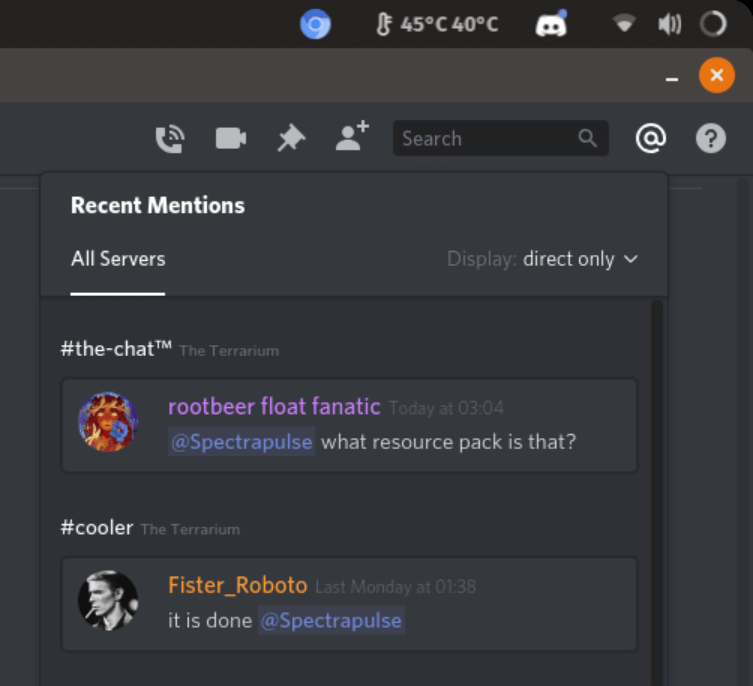
When to Ping?
Here are some appropriate instances when pinging is considered acceptable:
Urgent Matters: If you have an urgent question, need immediate assistance, or require a quick response, it's appropriate to ping someone to ensure they notice your message promptly.
Announcements and Events: When you have important announcements, event updates, or time-sensitive information to share within a Discord server, pinging relevant individuals or roles can help ensure that the message reaches the intended audience effectively.
Direct Communication: If you need to have a private conversation with someone in a server, you can ping them to initiate a one-on-one discussion without disrupting the general chat.
It's important to strike a balance and avoid excessive or unnecessary pinging, as it can be perceived as spamming or interruptive.
Part 3: How to See Old Discord Notifications without Pings?
In this section, we'll explore three methods to help you see old Discord notifications without relying solely on pings. So, let's dive in and discover how to effortlessly review past notifications and stay in the loop on Discord.
Way 1. Check Discord's Notification History
- 1. Launch the Discord application or access the Discord website and proceed to log in to your account.
- 2. Click on the gear icon in the bottom left corner to access User Settings.
- 3. In the User Settings menu, navigate to the "Notifications" tab.
- 4. Scroll down to the "Notification Overrides" section and click on "Notification History."
Way 2. Use of Third-Party Information Recording Software: MoniMaster
In some cases, to effectively view text messages sent and received on Discord, you may require a more advanced software like MoniMaster , a third-party parental control app. It offers features designed to protect children online, including capturing Discord notifications for comprehensive monitoring and tracking.
Part 4:How can MoniMaster Monitor Discord?
In this section, I will elaborate on the unique advantages of MoniMaster monitoring Discord.
Real-time Message Tracking:
MoniMaster can monitor and track real-time messages sent and received on Discord, allowing you to view the content of the messages, including text, emojis, and multimedia files, as well as providing the ability to easily access and review the text messages sent and received .
Deleted Message Recovery:
MoniMaster has the capability to recover deleted messages on Discord. This powerful feature ensures that you can retrieve and review all conversations, even if certain notes were previously deleted, providing you with a comprehensive overview of the discussions.

Media Monitoring:
MoniMaster can monitor and analyze media files shared on Discord, including images, videos, and audio recordings. This allows you to have a complete understanding of the multimedia content being exchanged.
Keyword Alerts:
MoniMaster enables you to use a keyword tracker by setting up personalized keyword alerts. You can define specific words or phrases that you want to monitor on Discord conversations. If any of the designated keywords are detected, MoniMaster will promptly alert you, ensuring that you stay informed about relevant discussions or topics of interest.
Convenient Remote Phone Access:
MoniMaster offers remote phone access capabilities, allowing you to monitor Discord activities from anywhere. With remote phone access, you can easily log in to the MoniMaster dashboard using your mobile device and view all the monitored data in real-time. This convenient feature enables you to keep an eye on Discord usage even when you're away from your computer, providing flexibility and ensuring continuous monitoring.
Part 5: Install and Use MoniMaster for Using Ping
If you're looking for a comprehensive solution to monitor and track Discord notifications, MoniMaster provides advanced features to help you stay informed. Here's how you can install and use MoniMaster to monitor pings on Discord:
Step 1: Create an Account
Visit the MoniMaster website and create an account by providing the necessary information. Follow the instructions to set up your account and create a secure login.
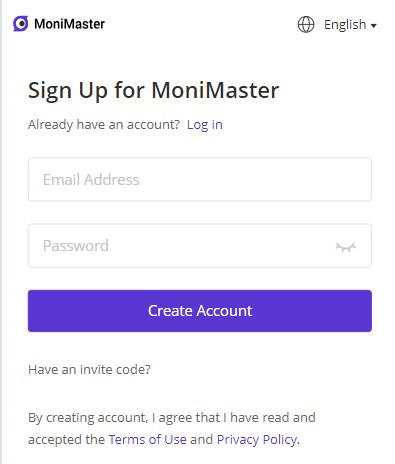
Step 2: Follow the Setup Guide
After creating your account, follow the setup guide provided by MoniMaster. This guide will assist you in installing and configuring the MoniMaster application on the target device that you wish to monitor, ensuring that you have the necessary permissions and access.
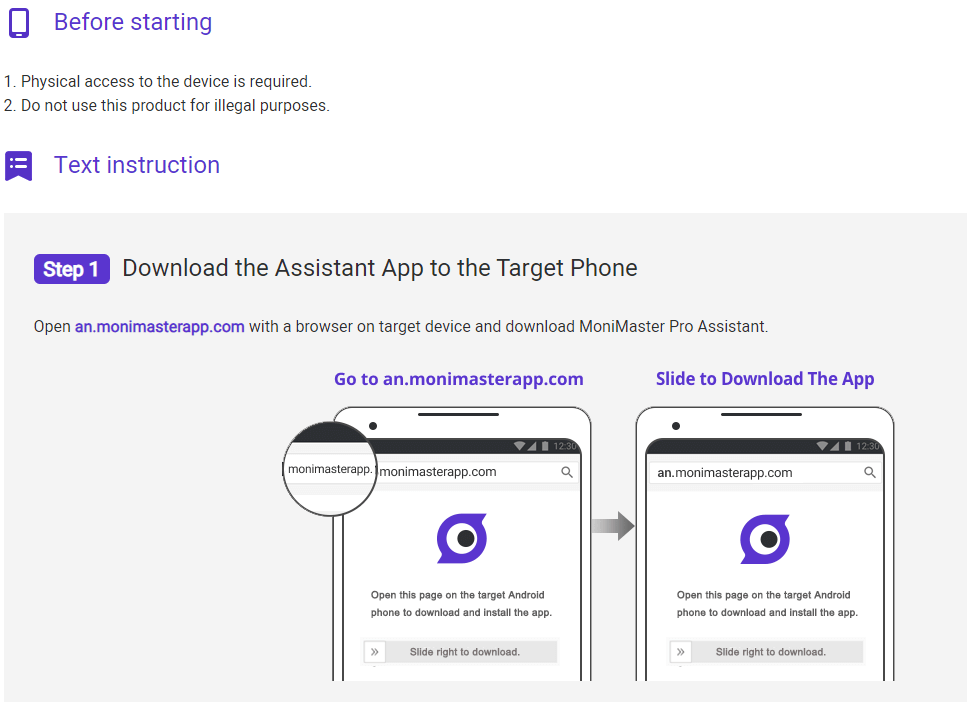
Step 3: Access Discord on The Dashboard and Begin Monitoring
Once the setup is complete, log in to your MoniMaster account and access the dashboard to conveniently view phone history , including detailed logs and information about Discord activity. Stay up to date with important conversations happening on Discord with MoniMaster's comprehensive monitoring capabilities.

Part 6: FAQs about Ping
Should you ping everyone on Discord?
Pinging everyone on Discord should be done sparingly and only when necessary, such as for critical announcements or time-sensitive information. Excessive pinging can disrupt the chat and annoy other users, so use it judiciously and considerately.
What happens when someone pings you on Discord?
When someone pings you on Discord, you receive a notification that grabs your attention. This can be in the form of a sound, a pop-up notification, or a badge on the Discord application icon, depending on your device and notification settings.
How do you know if someone pinged you in Discord?
If someone pings you in Discord, you will receive a notification. You can check your device's notification center or the Discord application to see the message that triggered the ping. Additionally, if you're using monitoring software like MoniMaster, it can capture and log the Discord notifications, allowing you to review them later.
Conclusion
In the world of Discord, understanding the nuances of pinging and effectively managing notifications can enhance communication and collaboration. By knowing when and how to use pings appropriately, you can ensure your messages are noticed without overwhelming others. Additionally, tools like MoniMaster offers advanced monitoring capabilities, allowing you to track Discord notifications and maintain a safe online environment. Consider utilizing MoniMaster responsibly to gain valuable insights into your Discord activity.
















