MoniMaster Support: Monitor devices with others' permission.
'My partner is acting differently than usual and I want to know what's going on behind the screen?' If you're feeling like things aren't right, you're not alone. Knowing how to catch a cheater on iPhone can give you clarity. You can discreetly find out what's really going on—like uncovering deleted messages, concealed apps, or unusual locations—using smart techniques that keep your investigation private.
In this guide, we'll break down where to look on iPhone for cheating with 8 practical tips—simple, subtle, and effective. Let's help you spot the signs before it's too late.
Part 1. How to Find Out If Wife/Husband is Cheating On iPhone? - 8 Tips
Many secrets can be found on your cheating spouse's phone. Where to look on iPhone for cheating? Now, we are going to tell the 8 tips to find the signs . But if you want to catch some evidences for the cheating spouse, the is far from enough and time - wasting.
So, we will also introduce the best tool - MoniMaster Pro to intercept the contents on target's iPhone on Part 2 to catch them completely, even the deleted items. Never Miss!
View Free Demo Catch Cheaters Now
1 Check for Any Unknown Names or Numbers Called/ Texted
- Even though it's not advisable, you might consider diverting the attention of your partner or waiting for them to temporarily step away from their mobile phone. This is the moment when you could take the chance to inspect any calls to unfamiliar numbers or contacts with unusual or unidentified names.
- Were these calls made at odd hours around the day or night? These days, it's easy to view call history. Furthermore, if your spouse is cheating on you, she probably won't add the full name of the person she is cheating with. You should look for first names only or initials.
- Also check out the messages folder and see if you can find any suspicious-looking names that you've never come across before.

2 Check the Photos and Videos on Recently Deleted Folder
A good way to catch a cheating spouse on iPhone is to check the Recently Deleted Folder for any incriminating photos or videos that were recently wiped out.
Simply go into your spouse's Photos App and go into their albums. If you scroll to the bottom, you'll see "Recently Deleted". In this folder, you should be able to find all photos and videos deleted in the last 30 days. Simply tap on the item you want to recover and then see if you can dig up anything that's out of the ordinary.
3 Check Emails & Text Messages
If we had love letters more than 30 years ago, then text messages and emails are the modern era love letter. Many cheating spouses tend to hold on to these on their phone just to get more enjoyment out of their 'secondary' relationship. However, these digital love letters may just be the evidence you need to confront her.
4 Check Every Social App Account
One way to accomplish this is to spy your spouse's every major social media app. But this need you to know the accounts and passwords. In common situations, it will be a bit hard for us. So maybe you need a professional spying tool to realize it. This also be introduced on Part 2.
5 Check the Location Histories
It's common now for smartphone users to take advantage of navigation apps for getting directions and location-based services are needed to use these apps properly. As a consequence, location data on the user is often captured on a regular basis.
For an iPhone, you can go to Settings > Privacy > Location > Services > System Services > Significant Locations. Here you will find a map and list of all the frequently visited places along with the times and locations visited to catch wife cheating on iPhone.

6 Check the Reminders and Notes Contents
While a clever spouse cheating on you will usually not leave behind any incriminating evidence under Reminders or Notes on their smartphone, a little bit of carelessness on her part could offer the digital trail you're looking for to confirm your suspicions.
Get into locked notes and check for any "code words" she has used in her notes and reminders, or times for meetings, things to do that seem unusual, etc.
7 Check Calendar Events
Has your spouse marked any calendar events that seem unusual? Check for entries that don't make any sense such as meetings with people you've never heard of or events that, to your knowledge, your spouse has never taken part in before.
It's worth a shot as you may find something that doesn't add up.

8 Check the iPhone Backup Files
When we talk about how to find out if wife is cheating on iPhone, a common way is to look for any evidence of 'sexting' or otherwise in her phone's backup files. You can find this in the iTunes backup folder.
Part 2. How to Catch a Cheating Wife/Husband on iPhone?
Now, the above methods may give some clues into your partner's infidelity but they can be very risky and you might even get confronted about why you were spying on them through their phone. It's also a grand waste of time having to check all that manually.
Luckily there is an app that people are commonly using today that can do a lot of the above for you, plus more. It's called MoniMaster Pro, which is a one-stop monitoring app for Android, iOS and iCloud so you can find cheating wife/husband easily.
View Free Demo Catch Cheaters Now
The features that come with MoniMaster Pro
MoniMaster includes more than 20 features like messages spying, social apps tracking, real-time location tracking, and Safari history tracking. And If you've ever wondered about how to catch a cheater on iPhone, then MoniMaster is the ultimate iPhone spying solution for you.
Here we highly recommend you to find out the evidences of your cheating spouse in three key ways:
1Track SMS Messages
On the subject of 'how to catch your girlfriend cheating on her iPhone', there are ways to check boyfriend/girlfriend's text messages is texting by:
- Tracking details of all sent and received messages which includes the recipient's name, number and respective time stamps
- Detecting all deleted messages before they are wiped out permanently
- Searching for specific messages through keywords
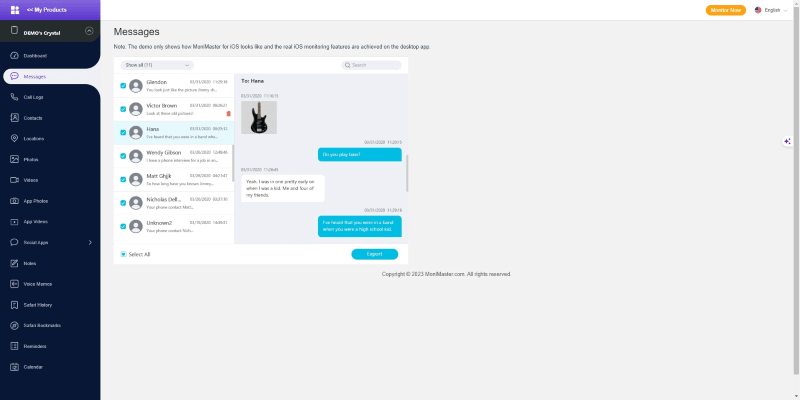
2Track Locations
When it comes to how to catch a cheating spouse on iPhone, MoniMaster offers a practical and effective way to keep an eye on their moves. Through its location tracking features, you can track girlfriend phone location:
- Know the exact location of your spouse which is continuously updated in real time
- View location histories including individual time stamps
- View the required data in a map or even satellite view
- View the online dashboard to get access to all the required location data in real time
- Remotely track your spouse's messages without her ever knowing
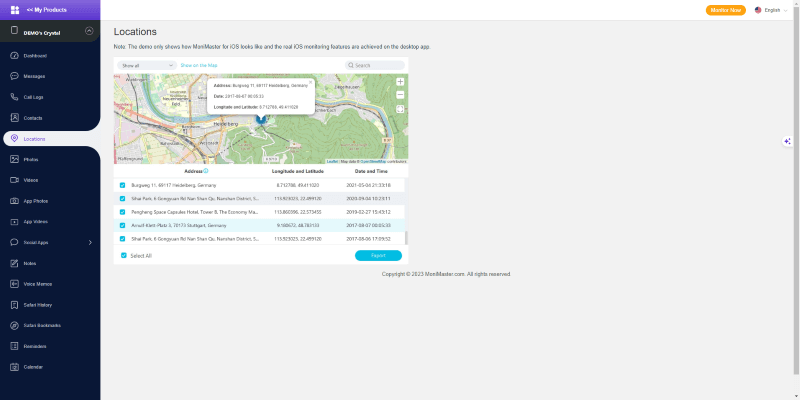
3Track Social Media
Social media apps can leave behind a great deal of clues if you're wondering how to catch a cheating spouse on iPhone:
- Monitor chat history on WeChat, Viber, QQ and Kik, WhatsApp and more
- Read all social apps backup data
- Export all data to your computer
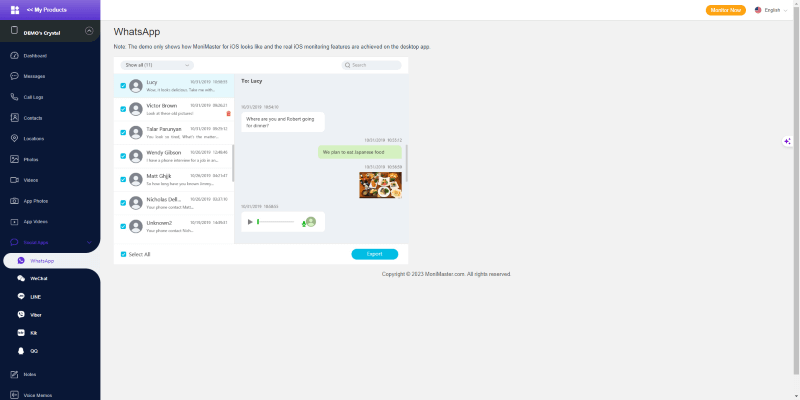
How to Track Cheating Spouse on iPhone with MoniMaster
In spite of MoniMaster is a professional phone tracking tool, the operation is super easy. Only 3 steps you can start to spy someone's iPhone but have no need to jailbreak the target device. It's 100% safe for your digital data. Here is the simple guide for you:
Step 1: Create a valid account and then buy a license.
MoniMaster needs an account to collect all the monitored data. After the finishing of creating an account, then you can choose the appropriate plan according to your need.
View Free Demo Catch Cheaters Now
Step 2: Complete Setup
Gain physical access to the iOS device you want to monitor. Download and install the MoniMaster app on the computer.Then follow the on-screen instructions to complete the setup process. Grant the necessary permissions for MoniMaster to function properly.

Step 3: Finish the necessary configurations and then start to spying your cheating spouse.
Now, log in to your MoniMaster account on the dashaboard and view comprehensive data and monitoring features.
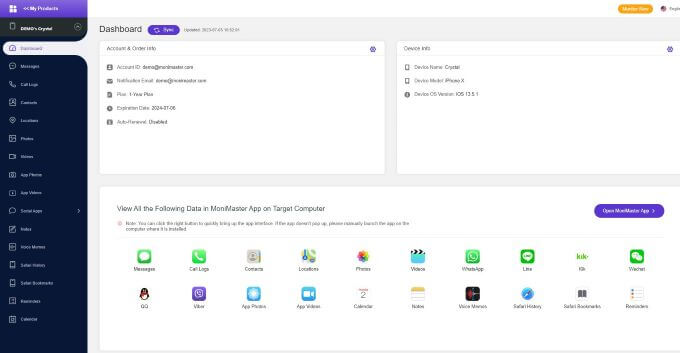

- Check all incoming and outgoing calls & SMS, even deleted ones.
- Track and records every keystroke logger on Phone typed on the keyboard.
- Remotely listen to phone surrounding and record the surroundings of the target device.
- Capture screenshots of the target phone's screen remotely.
Part 3. FAQs about Catching A Cheating Spouse
What to look for when snooping through a phone?
When snooping through a phone, check for unusual apps, hidden files, and unfamiliar contacts. Look for excessive data usage, battery drain, or suspicious behavior. Monitor call logs, messages, and browser history.
How do cheaters hide messages?
Cheaters hide messages by using hidden or secret texting apps, deleting chat history, and using aliases or secondary email addresses on dating sites. They may also employ prepaid phones, encrypted messaging apps, or turn off message notifications to conceal communication.
How do cheaters hide stuff on their phones?
Cheaters hide stuff on their phones by using hidden or vault apps to store incriminating photos, messages, or apps. They may also delete call logs, browsing history, and messaging threads regularly to remove evidence. Employing aliases for contacts and using private browsing modes further conceals their activities.
Closing Thoughts
While people have found ways to catch cheaters on iPhone in the act, the solution to use MoniMaster Pro to spy on a cheating spouse is a practical, time-savvy and cost-effective way of secretly finding out if youre being cheated on.
















