MoniMaster Support: Monitor devices with others' permission.
In today's digital era mobile phone is the most important part of our daily life. And everyone is extremely concerned about their privacy. Whether it is a normal phone call, Facetime call, or calling via any other social app.
Questions about privacy always come to our mind. If you have questions about Facetime such as is Facetime encrypted? Or is Facetime safe? In this article, we have tried to answer all these questions.
Is Facetime Secure?
The first question that comes into our mind while using Facetime callings is, is Facetime secure? Let us first introduce Facetime. Facetime is Apple's audio and video calling feature. Through this, users can connect with their friends, family, and co-workers.
Facetime calling is completely secure and all types of calling are end-to-end encrypted. However, there are some potential risks involved in case if your device is compromised.

Some common potential risks are as below.
- There is still a chance that Facetime calls can be used for the wrong purposes.
- If your kid is using your phone, they can connect with other people or can do group calls to others.
- Third-party tracking apps can hack Facetime calling. There is a risk of data leaks while performing a business meeting or other activity using Facetime calling.
Some other disadvantages of Facetime calling are:
- Facetime calling during work hours decreases productivity.
- Limit real-time meetings.
- Chat and standard messaging features are not available in Facetime.
Is FaceTime Encrypted?
Facetime calling features are exclusively used by iOS users. iOS devices are more secure as compared to other operating system. As Apple does not compromise on security.
Facetime calling is end-to-end encrypted and no third party can access your data. Data such as email and photos of the caller is only visible to the receiver. And still an option for the user to whom they can share their info.

- When it comes to Facetime calling records, apple retains Facetime call logs for 30 days only.
- If you share something from your Apple device using Share Play during Facetime calling. It is also end-to-end encrypted.
- During the session start SIP verify identity and establish a secure connection. Besides this AES 256-bit keys are used during the conversation. It makes a conversation end-to-end encrypted.
Can Facetime Be Tapped?
Most people ask this question, Can Facetime be tapped? So the simple answer to the question is No. And if you want an explanation. Let me explain it.
- Facetime calling is end-to-end encrypted. It means that only the sender and receiver have the right key to decrypt the Facetime calling data.
- Even Police and other security agencies have access to tape your phone. Apple itself has no access to your data except call log information. They are available for thirty days.
So Facetime cannot be tapped unless you permit any software or application to access your data.
How to Make Facetime More Secure?
We discussed Facetime hacking in detail. After thorough research, we reached the point that Facetime calling is secure due to end-to-end encryption. However, we also pointed out some potential risks associated with Facetime calling. Is Facetime safe? The answer to the question is definitely "Yes".
1. Use MoniMaster to Protect Kids
But how to make it safer and secure? Then we had to do something extra. You can secure your kid's Facetime calling and can know about to whom they call. You can do it by installing the MoniMaster Application. Using this monitoring application you can tap and hack Facetime and protect kids across all iOS devices such as iPhone, iPad, Mac, iPad Touch, etc.
If you haven't heard about the MoniMaster application. Let me introduce it to you. It is a type of monitoring application that can be used to keep an eye on your kid's iOS devices. Some common features of MoniMaster Pro for iOS are listed below.
Location:
MoniMaster application can monitor the exact location of any iOS device. Location tracking is one of the first and prime properties of any monitoring and tracking application. Besides this, it gives you a complete location history.
Social Apps:
This monitoring application can track social apps installed on iOS devices such as iPhones, iPads, etc. Get access to your kid's social activities on WhatsApp, Kik, Line, etc. with MoniMaster Pro for iOS.

Track Messages and Calls:
The MoniMaster app can track all types of messages and calls on all types of iOS devices. It gives you a complete call log for dialed, missed, and received calls. Similarly, MoniMaster Pro for iOS app can track sent, received, and recover deleted messages.
View Safari History:
MoniMaster Pro for iOS gives you complete access to view Safari history. It will let you know what your kid is searching for when he/she is alone. You can also view all types of saved Bookmarks.
How to tap Facetime by MoniMaster Pro for iOS?
In three simple steps, you can tap Facetime by MoniMaster Pro for iOS. Let us share the whole process.
Step 1. Purchase Your Favorite Plan:
To tap Facetime by MoniMaster Pro for iOS, the first step is to create an account using your email. Click on the Signup button on the website & follow the steps.
Step 2. Configuration Set up:
The next step is to download the MoniMaster Pro for iOS and run the setup process. To tap Facetime by MoniMaster Pro for iOS you will need one-time physical access to target iOS devices. Now sign in to your account & follow the setup instructions..

Step 3. Verification and tap Facetime by MoniMaster:
The last step is the verification setup. Once verification is completed, you will be redirected to the online dashboard. Now you can tap Facetime by MoniMaster Pro for iOS in a single click.
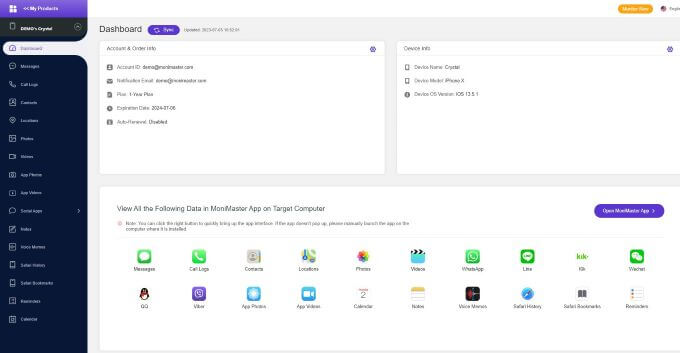
Facetime itself is a secure feature, however, potential risks always exist in case your phone is compromised. In three different ways, we can make Facetime more secure.
2. Keep your iOS Up to Date:
It is advised to keep your system up to date. Apple continuously introduces new updates regarding security. So always install system updates to keep your iOS device updated. And it will avoid a Facetime hack. For the latest updates GO to Setting > General > System Update.
3. Connect with trusted People:
To make your face time secure we recommend to connect people who you know. And who you trust. Don't click on suspicious links. Allow trusted people t use your phone. Avoid installing third-party apps. And take care while giving the app permission.
4. Avoid Public Wi-Fi:
Avoid connecting public Wi-Fi in café, train stations, and Airports. Hackers can get access to your device and misuse your info.
FAQs about Facetime Secure
Although both Facetime and WhatsApp use end-to-end encryption, Facetime is more secure than WhatsApp. Facetime is a feature used by Apple. Apple always cares about user privacy.
Calls Via Facetime are encrypted. Only the caller and receiver have access to the data. And no third party is involved. Even Apple doesn't store or read any info. Hence facetime is the safest way to talk.
In this case Facetime. Because we briefly tried to answer these questions. Is Facetime secure and can Facetime be tapped? Other apps such as Microsoft Teams, WhatsApp, Signal, Viber, line, and Messenger also use end-to-end encryption. So they are all safe to use.
Conclusion
In this article, we tried to answer basic questions about Facetime. Such as whether is facetime encrypted and is Facetime safe. Facetime calling can be performed on iOS devices such as iPhones, iPads, Macs, etc. To ensure your kid's online safety we recommend installing MoniMaster. It will help you keep an eye on your kids 24/7.
















