MoniMaster Support: Monitor devices with others' permission.
Whether you're curious about your own online activities or interested in monitoring someone else's, there's a range of tools available. From checking browser history on your phone to utilizing free internet history trackers and browser history tracking software, this article explores the options.
Discover how to stay in control of online activities with user-friendly apps that provide insights into internet usage.
How to Check Browsing History on Phone?
1. Check Web Browsing History on iPhone in Safari
Whether you're revisiting a helpful website or ensuring your online security, here's a step-by-step guide to uncovering your digital footsteps.
Steps:
To check browsing history on iPhone's Safari:
- Launch the Safari browser on your iPhone. It's the compass icon typically found on your home screen.
- Tap the book icon at the bottom of the screen. This opens your bookmarks and history.
- Within the bookmarks, select the clock icon to access your browsing history. Here, you'll find a detailed list of websites visited.
- Safari categorizes your history by date. Scroll through the timeline to pinpoint the specific day or time frame you're interested in.
- Tap on a specific website to reveal more details, such as the number of visits and when you last accessed it.

2. Check Web Browsing History on iPhone in Google Chrome
Whether you seek to retrace steps, validate information, or bolster your online security, mastering this process is essential. This guide elucidates the steps, unraveling the simplicity behind scrutinizing your iPhone's Safari browsing history.
Steps:
- Begin by launching the Safari browser on your iPhone – the compass icon awaits on your home screen.
- Within Safari, tap the book icon at the bottom, leading you to bookmarks and history.
- Select the clock icon within bookmarks to reveal your comprehensive browsing history list.
- Safari organizes history chronologically; swipe through dates to locate specific periods of activity.
- Tap on a website entry for additional details, offering insights into visit frequency and recent access times.
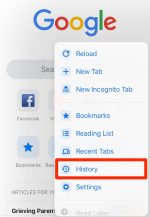
Limitations of Checking Web Browsing History
Understanding the limitations of checking web browsing history on popular browsers like Safari and Google Chrome is crucial in managing expectations and exploring comprehensive alternatives, such as Internet history trackers.
- While Safari and Chrome offer basic insights into your online activities, they fall short in providing detailed context or time-specific details.
- Browsing history is often confined to a linear timeline, making it challenging to pinpoint specific periods.
- Additionally, users may encounter privacy concerns as locally stored history can be accessed by anyone with physical access to the device.
To overcome these limitations, Internet history tracker free emerge as powerful solutions. These tools not only offer in-depth insights into online activities but also provide advanced features like real-time tracking, device-wide monitoring, and customizable reporting, transcending the constraints inherent in browser-specific history checks.
The Best Internet History Tracker Free
1. MoniMaster
In the realm of internet history trackers, MoniMaster stands out as an exemplary tool, offering a plethora of features to dissect and monitor online activities. This free app transcends the conventional limitations of browser-specific history checks, providing users with a comprehensive understanding of their digital footprint.
Pros:
Real-Time Tracking: MoniMaster offers real-time monitoring, providing instant insights into web activities.
Cross-Browser Compatibility: Unlike browser-specific checks, MoniMaster covers a wide range of browsers, ensuring no digital trail goes unnoticed.
Incognito Mode Tracking : It unveils even the elusive incognito mode activities, offering a complete view of online engagements.
Customizable Reporting: Users can tailor reports, obtaining information on specific time frames and activities of interest.
Cons:
Limited Free Version: While MoniMaster offers a free version, some advanced features may require a premium subscription.
In the realm of internet history tracking, MoniMaster emerges as a reliable and feature-rich option, providing users with an in-depth understanding of their digital journey.

MoniMaster key features:
-
Check all incoming and outgoing calls & SMS
-
Spy on social media apps like WhatsApp, Kik, Viber, Line and more
-
Track boyfriend or girlfriend cell phone location in real time and view location history
-
Remotely access the files on the target phone, like contacts, photos, call logs, etc.
2. iKeyMonitor
iKeyMonitor steps into the arena of internet history tracking, presenting users with a user-friendly interface and robust features to navigate and analyze their online activities.
Pros:
Effortless Installation: iKeyMonitor boasts a simple installation process, making it accessible for users of all technical levels.
Cross-Platform Compatibility: It extends its tracking capabilities across various platforms, ensuring a comprehensive view of internet history.
Content Filtering: Users can employ content filters to restrict or monitor specific online activities, adding a layer of control.

Cons:
Limited Free Version: Some advanced features may require a premium subscription.
Single-Device Focus: iKeyMonitor primarily caters to individual device monitoring, lacking network-wide tracking functionality.
iKeyMonitor offers an intuitive solution for users seeking to unravel their digital journey, providing essential insights with ease.
3. Spyzie
In the landscape of web browser tracking software, Spyzie emerges as a formidable contender, offering users a comprehensive toolkit to delve into and manage their online footprint.
Pros:
Geographic Tracking: Spyzie includes a geolocation feature, allowing users to trace the digital journey on a map.
Social Media Monitoring: It extends its reach beyond browser history, encompassing social media activities for a holistic view.
Remote Access: Users can access and monitor the tracked data remotely, adding convenience to the tracking process.

Cons:
Subscription-Based: Advanced features may be restricted to premium subscriptions.
Limited Free Version: While Spyzie offers a free version, some features may require a premium upgrade.
4. PanSpy:
Enter PanSpy, a robust free app to track internet history that empowers users with a comprehensive suite of features to explore and understand their online activities.
Pros:
Web Browsing History Tracking: PanSpy excels in tracking web browsing history across various browsers, ensuring no digital trail remains hidden.
Application Usage Monitoring: Beyond browser history, PanSpy extends its surveillance to monitor application usage, providing a holistic view of digital interactions.
Stealth Mode: Users can activate stealth mode for discreet tracking, allowing them to monitor without interference.

Cons:
Premium Features: Advanced functionalities may require a premium subscription.
Single-Device Focus: PanSpy primarily focuses on individual device tracking, lacking network-wide monitoring capabilities.
5. CocoSpy
Embark on a journey of digital discovery with CocoSpy, an browser history tracking software that sets itself apart by providing users with detailed insights into their online activities.
Pros:
Comprehensive Browsing History: CocoSpy meticulously tracks web browsing history, ensuring a detailed account of online interactions.
Keyword Monitoring: Users can set up keyword alerts, enabling them to stay informed about specific topics or activities.
User-Friendly Interface: CocoSpy offers an intuitive and user-friendly interface, making it accessible for users of varying technical expertise.
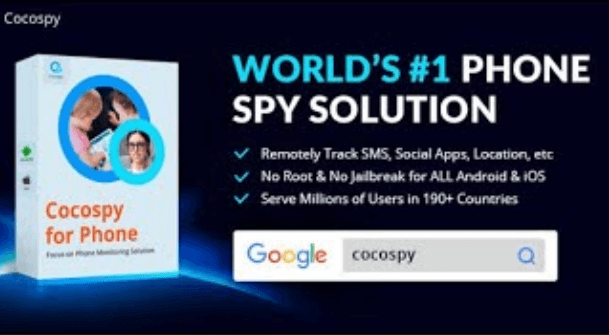
Cons:
Premium Subscription for Advanced Features: Some advanced features may require a premium subscription.
Device-Centric Tracking: CocoSpy primarily focuses on individual device tracking, lacking broader network-wide monitoring.
How to Check Browsing History Using MoniMaster?
Unlocking your digital journey is made effortless with MoniMaster, a powerful internet history tracker. Follow these steps to delve into your web browsing history with precision:
Step 1.Account Creation :
Create a MoniMaster account by providing necessary details. This account will serve as your portal to access and monitor the tracked data.
Step 2.Installation and Setup:
Begin by downloading and installing the MoniMaster app on the computer. Follow the straightforward setup process, ensuring seamless integration.

Step 3. Accessing Browsing History:
Log in to your MoniMaster account from any device with internet connectivity. Navigate to the dashboard, where you'll find a dedicated section for web browsing history.
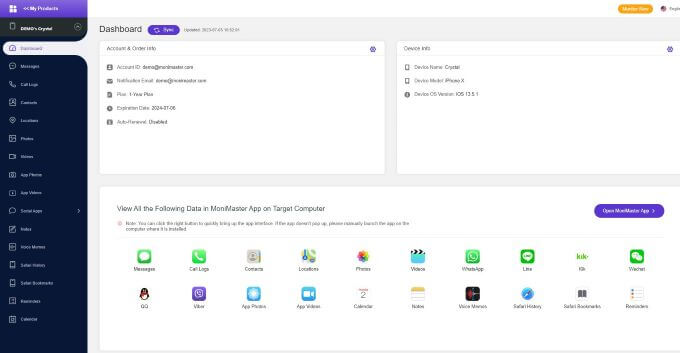
FAQs about Checking Browsing History
Yes, internet history can be tracked using specialized tools like internet history trackers. These tools provide detailed insights into web browsing activities, offering users a comprehensive view of their digital footprint.
In most cases, once internet history is deleted, it cannot be directly viewed. However, parents using advanced monitoring tools, like internet history trackers, may still access deleted data for a certain period, ensuring a more thorough understanding of online activities.
Yes, parents can view internet history on WiFi networks if they employ monitoring tools that allow them to track and analyze web browsing activities. Using such tools provides parents with insights into their child's online interactions, fostering a safer digital environment.
Conclusion
While browser-specific checks have limitations, advanced tools like MoniMaster offer a comprehensive solution. With features like real-time tracking and incognito mode monitoring, MoniMaster stands as a reliable choice, providing users with unparalleled insights into their digital journeys. Elevate your control and understanding with MoniMaster, unlocking a safer and more informed online experience.
















