MoniMaster Support: Monitor devices with others' permission.
Losing your iPhone can be extremely stressful, especially if it contains sensitive personal information. Luckily, Apple provides some helpful tools to find someone else's iPhone. Whether you misplaced your device at home or think it was stolen, using features like Find My, Apple Watch pinging, or third-party iPhone locator apps can help you track it down.
In this comprehensive guide, we'll explore the best methods for locating someone's missing iPhone. Having a plan in place beforehand can give you peace of mind if your iPhone ever goes missing.
How to Find Someone's iPhone?
There are a few different ways to go about finding someone's iPhone, depending on if you have access to other Apple devices or just the iPhone's number. Here are the top options:
1. Use Find My App
Apple's Find My app allows iPhone owners to view their device's current location on a map. As long as Find My iPhone was enabled beforehand in the iPhone's settings, it broadcasts location data that can be accessed from any Apple device (or iCloud.com).
The Find My network extends beyond just your devices—nearby Apple devices can detect Bluetooth signals from your missing iPhone and help pinpoint its location.
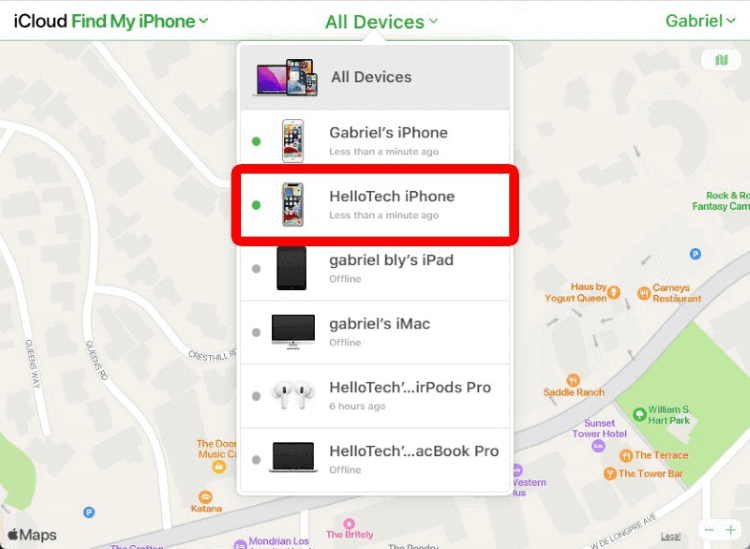
Steps:
- On your Apple device or iCloud.com, open Find My app and sign in with the Apple ID associated with the missing iPhone.
- Select the missing iPhone from the list of devices. A map will appear showing its location.
- Tap the information icon next to the iPhone listing to play a sound, lock it, or erase its contents remotely.
Find My only works if it was already enabled on the iPhone before it went missing. Also, the iPhone needs to have battery/data connectivity to transmit location or connect to other devices. But thanks to Apple's offline finding, there is still hope if power is lost.
2. Use Apple Watch to Find iPhone
If you have an Apple Watch paired to the missing iPhone, you can use it to make the phone play a loud sound so you can locate it. This uses Bluetooth connectivity between the watch and phone.
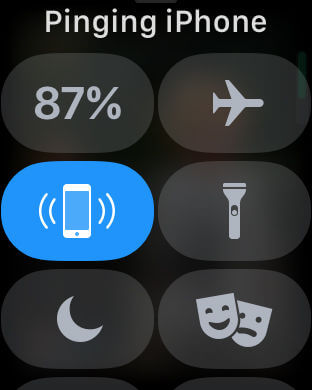
Steps:
- On your Apple Watch, swipe up for Control Center.
- Tap the Ping iPhone icon (curved soundwaves).
- Listen for the pinging sound and find your iPhone. Repeat as needed.
Your Apple Watch must be within Bluetooth range of your iPhone to ping it. This usually means they need to be in the same room. Walls and floors can interfere with the signal. Also, pinging drains the iPhone's battery if it's low on power.
3. Use a HomePod to Find iPhone
You can also use a HomePod smart speaker to trigger a ping sound on a missing iPhone. Just use Siri to activate the search. The advantage over using an Apple Watch is that HomePod has a louder speaker to play the alert tone from.
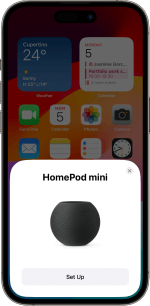
Steps:
- Say to your HomePod: "Hey Siri, where's my iPhone?"
- Confirm that you want to make it play a sound.
- Listen for the iPhone's pinging and locate it. Ask Siri to make it ping again if you need.
As with using an Apple Watch, your iPhone needs to be within Bluetooth range of the HomePod for this method to work. So they usually need to be in the same building, with a standard Bluetooth range of up to 30 feet.
How To Use Find My iPhone On Android?
Find My iPhone isn't limited solely to other Apple devices. Android phone owners can also help locate missing iPhones by using iCloud.com. This gives you a web-based portal to tap into Apple's tracking network.
Steps:
- In the Chrome app on your Android device, go to iCloud.com/find.
- Have the owner sign in with their Apple ID credentials.
- View the map showing the iPhone's detected location. You can also play a sound or remotely wipe the device if needed.
One limitation is needing the Apple ID password associated with the phone to log into iCloud. Also, Find My must have already been enabled on the missing device for tracking to work from iCloud.
How to Find Someone's iPhone On My Phone Using An App?
MoniMaster is a powerful iPhone monitoring and tracking app that gives you more flexibility in locating missing iPhones. With comprehensive device management features, it should be a go-to solution for finding someone's lost iPhone from your own phone.
Key Features:
Real-Time Location Tracking:
MoniMaster pinpoints a target iPhone's location on a map in real-time, letting you see exactly where it is. Location updates happen in real time instead of needing to manually refresh.
View detailed records of past locations the iPhone has been to see where it might be or where it traveled. Check the timeline of GPS data to retrace steps.

Safari and Bookmarks Viewing:
MoniMaster allows users to view Safari browsing history and bookmarks, providing insights into internet usage.
Media and Text Files Check:
Users can access and view media files such as photos and videos, as well as text files stored on the iOS device.
Messages and Calls Tracking:
The software enables users to track messages and calls, giving detailed information about communication activities on the monitored iOS device.
Steps to Find Someone's iPhone:
- Create a MoniMaster account and purchase a subscription plan. Sign up on the website to access the app.
- Download the MoniMaster app and complete the one-time setup process. Allow all permissions and enable background activity.
- Log into your MoniMaster account on the mobile app. Type your credentials to sign in.
- Select the target iPhone you want to locate. Pick from detected devices or add one manually.
- View real-time location, set geofences, or enable lost mode to lock the iPhone remotely. Utilize all available tracking tools.

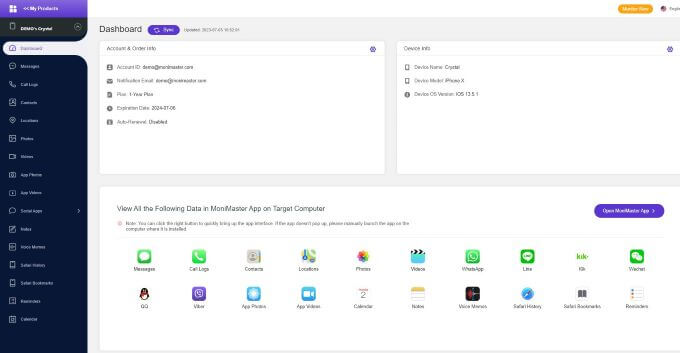
With advanced functionalities beyond Apple's built-in tools, MoniMaster simplifies tracking down anyone's missing iPhone quickly and accurately. The additional location data and custom controls it offers can help you keep tabs on devices outside Find My's ecosystem.
How to Find iPhone By Phone Number?
It's not possible to directly track location of an iPhone using phone number. However, there are a few online services that can help point you in the right direction by looking up carrier information associated with the device's number.
Steps:
- Use a phone lookup service like Free Phone Tracer or Number Guru to determine the iPhone's telecom carrier based on its number. Search the number to see carrier details.
- Contact that carrier and report the phone as lost/stolen, providing them identifying details available. Give them permissions to track the line.
- The carrier can then take steps on their end to track and lock the iPhone's data/SIM card if possible. Result reliability will vary by carrier.
This indirect method leveraging carriers rather than tracking software likely won't pinpoint the iPhone's exact location. But notifying the carrier can help secure personal data and prevent misuse of service. Precision is limited but it adds a layer of security.
FAQs about Finding Someone's iPhone
How can I Find My lost iPhone without Apple ID?
If you don't have the Apple ID for the missing iPhone, you'll need to use tracking methods that don't require account access, like iPhone locator apps. Or contact the device's cellular carrier for help locking it. But lack of credentials limits options.
How do I see a shared location?
If another iPhone owner is willing to share their location with you temporarily via the Find My app, you can view their real-time location on a map. They'll get prompted to approve the location data sharing. Useful when with friends/family.
Yes, thanks to Apple's offline finding feature which relies on Bluetooth signals from nearby Apple devices to estimate locations. But the phone will need to eventually be turned back on and go online for you to see updated accurate location data. Dead battery hinders tracking.
Conclusion
Losing an iPhone can induce serious anxiety, but thankfully there are ways to track it down in many circumstances. Apple provides excellent tools via Find My integration with devices like Apple Watch and HomePod. Third parties like MoniMaster also offer enhanced iPhone monitoring and more granular location tracking.
Using phone carrier lookup services provides another avenue if Apple options aren't available. With persistence and leveraging all resources at your disposal, including multiple tracking methods, the odds of locating a missing iPhone are quite high.
















