MoniMaster Support: Monitor devices with others' permission.
"Is someone spying on my iPhone?" This question haunts many iPhone users today. Keyloggers - surveillance tools logging keystrokes - allow hackers to infiltrate devices and steal messages, passwords, and more.
Once obscure, iPhone keyloggers now flood the market, posing as helpful apps. Determining if you have a keylogger for iPhone is critical to reclaim security.
What Is a KeyLogger?
A mobile keylogger is a sneaky software that records your iPhone keystrokes, collecting everything you type for someone else's prying eyes. This surveilling creature logs texts, passwords, searches - any tap or swipe it sees.
Once obscure, iOS keyloggers now abound, posing as helpful apps while feeding your data to unknown peeping Toms. Recognizing the best keylogger for iPhone is crucial in understanding and combating these stealthy threats.
How to Install Keyloggers on iPhone With Jailbreak?
Jailbreaking an iPhone gives greater access to advanced monitoring through unofficial apps but voids the warranty and has risks. This guide outlines the steps to legally install a keylogger for iPhone on a jailbroken iOS device with the owner's consent.
Steps to Install Keylogger on a Jailbroken iPhone
- Check iOS Version: Determine the target iPhone's current iOS version (Settings > General > About). This identifies which jailbreak tool you'll need.
- Back Up Device: To protect data, back the iPhone to iCloud or iTunes if issues arise during jailbreaking.
- Select Jailbreak Tool: For iOS 5s to X phones below 13.5, the checkra1n jailbreaking tool typically works well. Download this to your computer from checkra.in.
- Enable Airplane Mode: Airplane mode prevents disturbances during sensitive operations. Enable it on the iPhone before proceeding.
- Connect iPhone to Computer: Plug your jailbreaking computer into the iPhone with a Lightning cable to begin breaching Apple security protocols.
- Launch Jailbreak Tool and Follow Prompts: Open checkra1n on your computer and follow the on-screen instructions to boot the iPhone into jailbreak mode and install the iOS exploit.
- Install OpenSSH: OpenSSH permits remote login to administer the iPhone's file system. Install this by searching "OpenSSH" in the Cydia app loaded during jailbreaking.
- Enable USB Restricted Mode: This optional security setting prevents data wipes if thieves steal the phone. Enable it by toggling on USB Restricted Mode (Settings > Face ID/Touch ID & Passcode).
- Obtain and Install Keylogger IPA: Search a file repository like Cydia Impactor for the iPhone keylogger IPA application file, then install it using Impactor loaded during jailbreaking.
- Grant Keylogger Accessibility Permissions: To function discretely, the keylogger requires full accessibility permissions. Approve when prompted after installation.
- Verify Keylogger Operation: Check the remote dashboard where your iPhone's logged keystrokes will transmit to verify the keylogger successfully runs covertly, collecting data in the background.
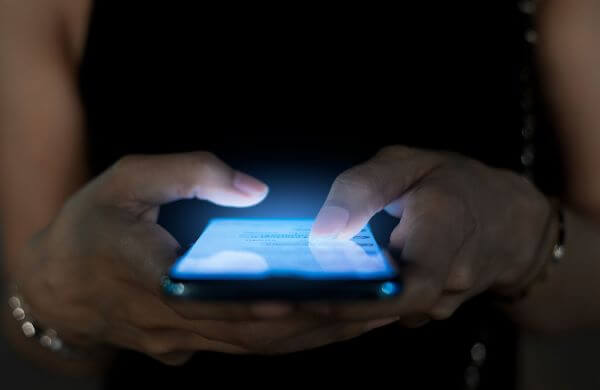
How to Install Keyloggers on iPhone Without Jailbreak?
The non-jailbreak route vastly expands your iPhone keylogger options without risky device modification. Leading the pack is MoniMaster - an iOS monitoring software that allows over 20 tracking features without jailbreaking.
1. MoniMaster iPhone Keylogger
As a top iOS keylogger app, MoniMaster captures every iPhone keystroke, logging texts, passwords, and online activity. It operates in total stealth; the user never knows it spies in the background.
Features:
Read all messages, even deleted ones, with sender names and timestamps.
Check call logs for every incoming/outgoing call, including durations.
View all contacts stored on the device.
Access the full browser and social media history, including media files exchanged.
Check calendars, notes, and reminders for event details.

Pros:
- Easy remote access without needing device access makes installation and monitoring smooth.
- Detailed location tracking via GPS and location history allows keeping tabs from anywhere.
- Generates convenient reports to export user data for broader visibility.
Cons:
The comprehensive monitoring does come at a cost - pricing plans start at $12.49 monthly, making it a pricier solution. However, discounts apply for yearly subscriptions.
With robust iPhone oversight from messages and keystrokes to multimedia files, contacts, and GPS tracking, MoniMaster requires no jailbreaking for installation, making it an appealing keylogger option. Try their free demo to experience its seamless iOS monitoring capabilities firsthand.
2. Eyezy iPhone Keylogger
This robust monitoring tool captures every keyboard stroke, even if deleted later.
Features:
Keyword alerts instantly notify you of activity with concerning phrases.
Keystroke screenshots allow visibility of what's typed in password-protected apps.
Online/offline status tracking shows when they're actively using social media.
Browse in invisible mode without detection.
Real-time location is viewable from their Phone Finder.

Pros:
- Jailbreaking encrypts data for boosted security and covert operations.
- Customizable dashboard efficiently organizes monitoring intel.
- 24/7 multi-language customer service resolves issues quickly.
Cons:
Regular iOS updates require re-jailbreaking for continued functioning.
3. uMobix Keylogger
With uMobix, gain deeper visibility into your child's digital life without needing full device access.
Features:
Daily/weekly activity reports provide monitoring analysis.
App Blocker restricts inappropriate programs.
Two-factor authentication compatibility enables remote installation.
Text message recording even captures deleted exchanges.
Real-time location tracking via interactive map.
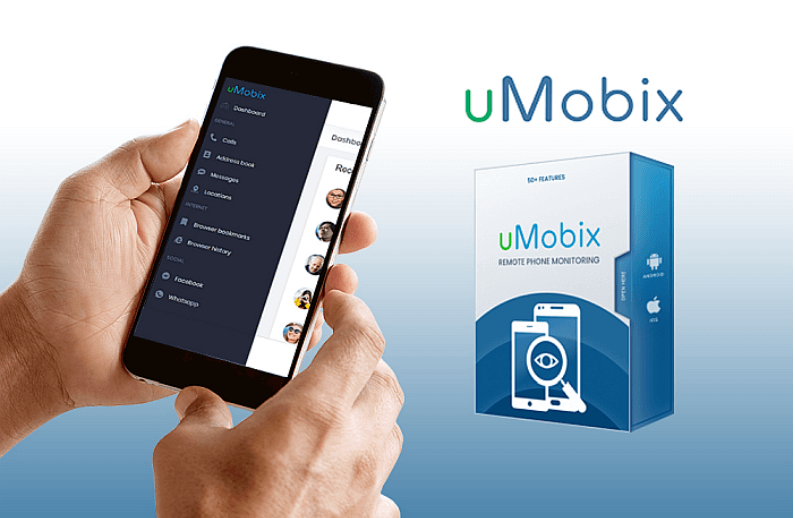
Pros:
- Web Filter blacks listed sites and suggests alternatives.
- Affordable plans compared to competitors fit family budgets.
- No jailbreaking is essential for a quick, convenient setup.
Cons:
Cannot remotely uninstall without target device access.
4. Hoverwatch iPhone Keylogger
Discreetly track an iPhone's activity with Hoverwatch's easy-to-use keylogging functionality.
Features:
Screenshot captures glimpses phone activity.
Keyword alerts trigger notifications, including profanity.
Access call logs, texts and chatting apps like WhatsApp.
Website and search term chronicling.
Location mapped by GPS signals.
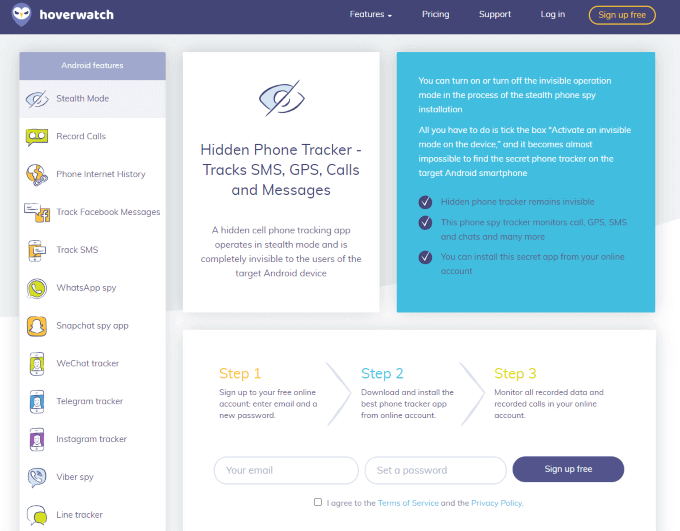
Pros:
- Free 3-day trial requires no payment details upfront.
- Dashboard arranging all logging data aids visibility.
- Stealth mode hides it after installation.
Cons:
No reporting exports without the premium package upgrade.
5. Spyera Keylogger
Spyera allows comprehensive behind-the-scenes iPhone surveillance leveraging jailbreak installation.
Features:
Ambient listening activates the mic for room monitoring.
View images/videos before they're even uploaded online.
Keywords trigger alerts when used in typing or speech.
Access secure chat apps like Telegram and Signal.
Real-time location tracking with 90-day history.

Pros:
- Available across platforms retaining monitoring oversight even after device swaps.
- Masks itself upon iOS updates avoiding detection.
- 10-day money-back window for dissatisfaction returns.
Cons:
Comparatively expensive plans may limit budget flexibility.
FAQs About iPhone Keyloggers
Can you tell if your phone has a keylogger?
Yes, while advanced iPhone keyloggers can operate undetected, there are signs like reduced battery life, laggy performance, or suspicious background processes indicating your device may be monitored without consent. Enabling two-factor authentication can reveal logins from unknown machines. Antivirus apps also actively scan for potential keylogger malware infections.
Is there a built in keylogger?
Apple devices do not have an integrated keylogger function able to record your iPhone keystrokes and transmit data externally. However, hacker-created mobile keylogger apps downloadable in app stores pretend to be useful tools while secretly tracking all device activity. Parents sometimes legitimately install child monitoring apps logging messages and location history, but should inform kids of monitoring access.
Are keyloggers illegal?
Using an iPhone keylogger without the device owner's consent violates privacy laws, carrying severe penalties. However if installed on personal or company phones with permission for legal oversight of children or employees, properly informing them of monitoring access, then use of tracking software remains within rights. Ethical concerns remain around such invasive surveillance regardless of disclosure though, necessitating caution.
Conclusion
Ultimately, iPhone keyloggers enable unmatched yet controversial visibility into your child's digital secrets, for better or worse. While potent oversight aids vigilant parenting, consent and ethical considerations regarding such invasive surveillance still loom large.
And among the products introduced MoniMaster has the best price/performance ratio and is the best value for money, so don't hesitate to try it!
















