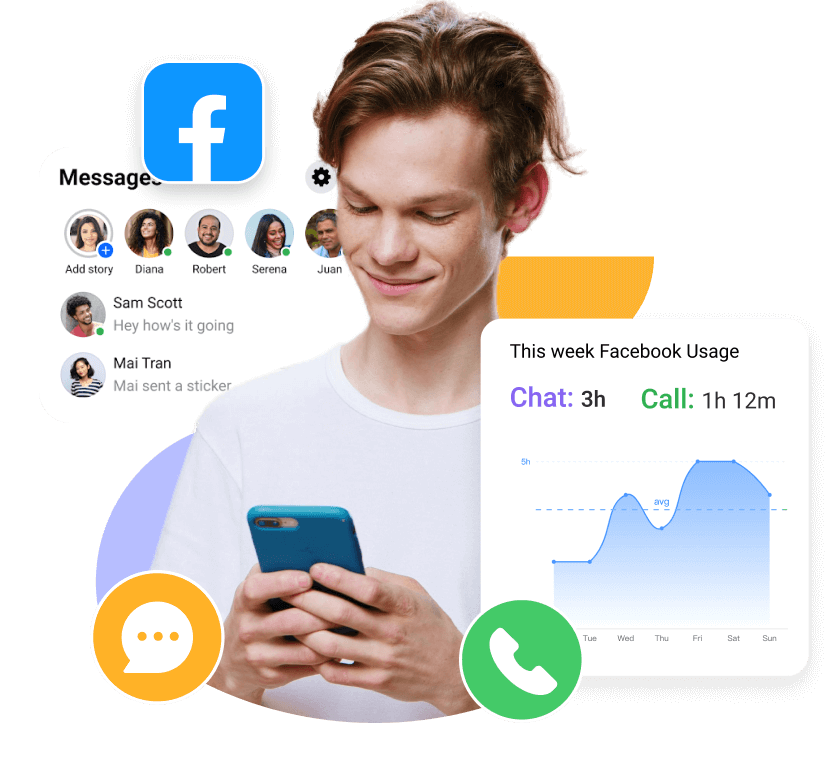MoniMaster Support: Monitor devices with others' permission.
Is there a way to see who someone is talking to on Messenger without them knowing? If that question has crossed your mind, you’re not alone. Whether you're concerned about a loved one, curious about Facebook chat activity, or just exploring digital transparency, it’s possible to uncover clues.
This guide walks you through how to see who someone is talking to on Messenger, using 5 practical methods. From tools like MoniMaster to checking Messenger chat history and even iCloud backups, here’s how to get a clearer picture with the right approach.

How to Check If Someone is Messaging Others on Facebook?
In this article, we are sharing five different methods on how to see someone messenger chat. After reading these methods you will be able to know how to check secret messages on fb. So let's start.
1Utilize MoniMaster to Monitor Facebook Use
One of the best and most commonly used methods to how to check secret messages on FB messenger is to utilize the services of a third party monitoring software. You can access someone's Facebook chats with MoniMaster for Facebook. A dedicated dashboard monitors Facebook chats and other activities. You can access following features while using MoniMaster.
View Free Demo Check Facebook's Chat
Facebook Usage: MoniMaster allows you to check Facebook Usage for a target user on specific dates. Further, you can get weekly or monthly Facebook usage. This allows you to keep an eye on your kids, partners, employees, or any other target users.
Facebook Calls:MoniMaster tracks all types of calls made via Facebook Messenger. It gives you a complete call log i.e. sent, received as well as missed calls. The dedicated dashboard lets you access the total call duration.
Monitor keywords: Using MoniMaster for Facebook Monitoring allows you get notification when you target users search for specific keyword. For example, if the target user types suicide, date, sex, nervous, school or any other keyword. You will get notification.
FB Messenger Chats: Check the Facebook Chats of any target user with MoniMaster App. It is one of the prominent feature that stands out MoniMaster from other monitoring Software's. You can access individual, as well as group chats.
Location Monitoring: Like other monitoring applications MoniMaster also lets you know the exact location of your target user. This enables you to keep an eye on your partner, and kid's activities.

How to Use MoniMaster to Check Someone's Facebook Messenger Chats?
Before you start monitoring make sure you have registered your account on MoniMaster. Purchased a subscription as well as have access to the target device.
Step 1. Signup:
To check secret messages on FB, you have to sign Up for a MoniMaster Account. You will require an email address and some other details.
View Free Demo Check Facebook's Chat
Step 2. App Configuration:
The next step is to download the MoniMaster app to monitor the Facebook activities. Go to the link fb.monimasterapp.com and download the app. When the download and installation process completes. Login to your account to finish the process.
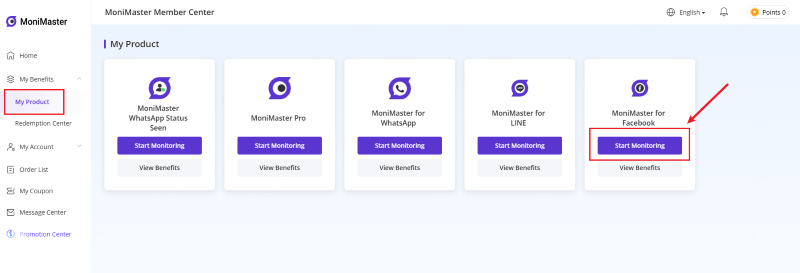
Step 3. Monitoring:
The last step is to verify the setup and start monitoring the target user's Facebook activity. With MoniMaster online dashboard you can access all types of Facebook activities with one click.
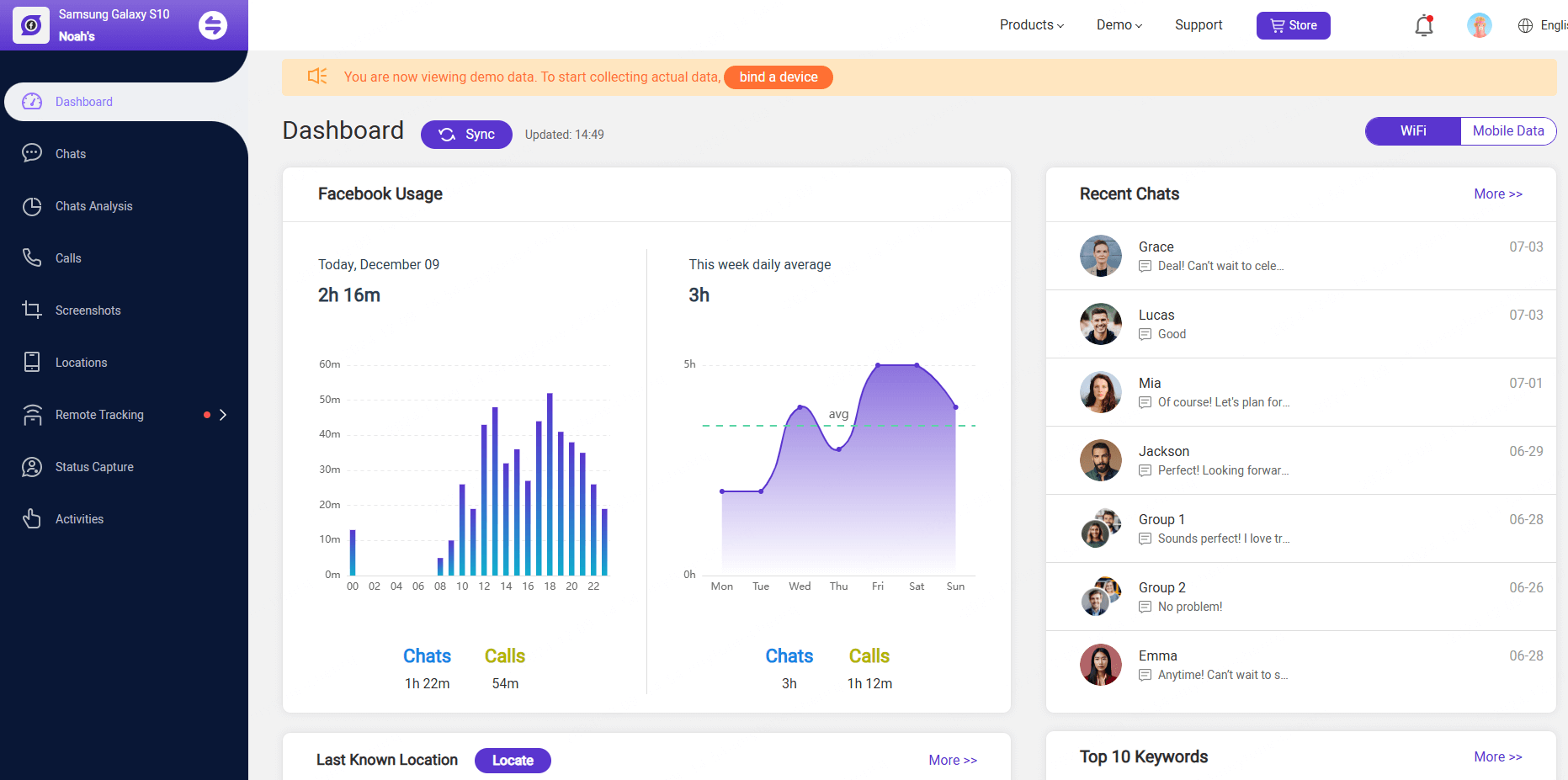
2Access Their Facebook Profile
Accessing Facebook profile is another method for how to check secret messages on FB. First of all, you will need to get access to target person's phone, tablet or pc on which he/she is online. Because in most cases we have a Facebook account logged in on multiple devices. Follow the steps mentioned below in order to see someone's messenger chat while accessing their Facebook.
Steps:
- Get access to the target person's Phone, PC, or Tablet. Whose Facebook Account might be logged in?
- If you are using the PC go to the browser or open the Facebook App on the target device.
- Now check, whether the user account is logged in or not.
- If yes, just open the chat list and see all the Facebook chats.
- If the account is logged out. Try the next method. It might be helpful.
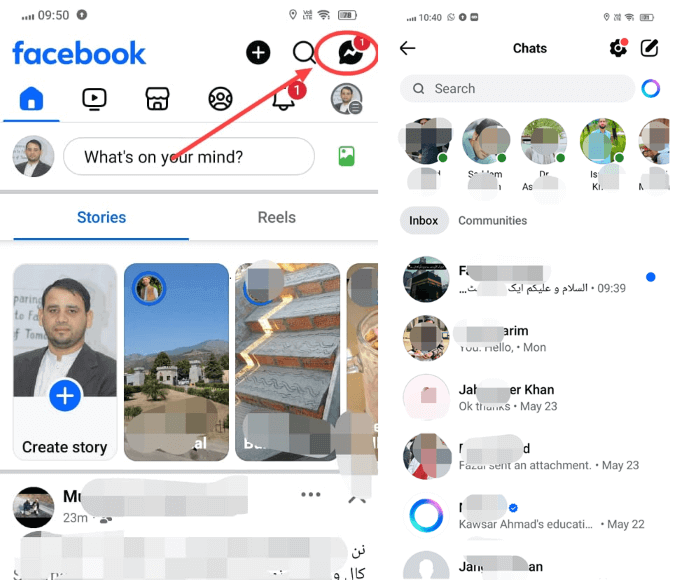
3Inspect Google Activity History
Android users can access Google activity history to get access to messenger messages. If this feature is turned on, messenger as well as other messenger messages are backed up to Google Drive. So if you want to access Messenger login without the app. Then this is the best method to opt for. Target users' email and password will be required in this method.
Steps:
- Open Google Chrome or any other browsing app and search for Google My Activity.
- Now login with the credential of the person. You will see a list of the apps being used by the person.
- In the search bar, type messenger.
- Now you are ready to view the message logs.
Google has a strong algorithm that blocks unauthorized login. Sometimes it requires two-factor authentication.
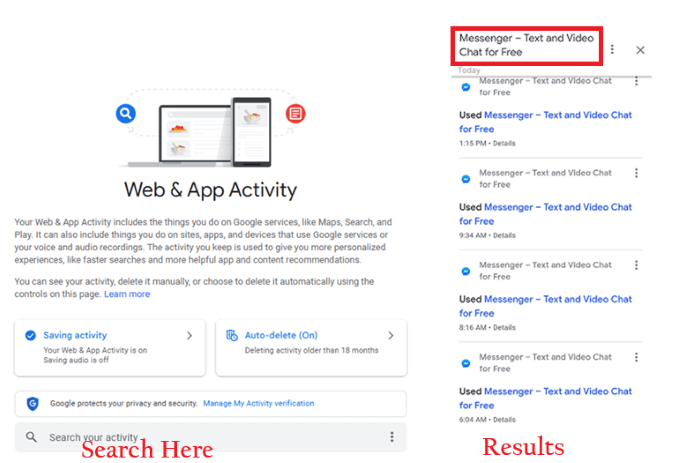
4Review Recent Messenger Interactions
Another method to find out who someone is chatting with on Messenger is by checking their Facebook Messenger interactions. To use this method, you'll need access to the person's phone, tablet, PC, or any other device where they're logged into Messenger.
Steps:
- Access the Messenger account of the person you want to check.
- Open the messenger app.
- You will see different names at the top. Messenger prioritizes it based on interaction.
- Here you will find a list of people to whom he /she frequently chats.
Although this method requires physical access to the phone or device there is a risk of being caught by the person. Therefore, we recommend using the most secure method i.e. Using the MoniMaster app.
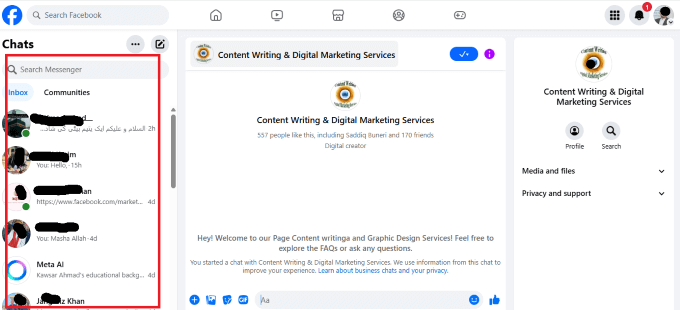
5Explore iCloud Data Backups
If the target person is an iOS user, you can still access the Facebook chat. In iPhone messenger data such as messages automatically backed up to iCloud. However, this method will work only in case, if you have the Apple ID and password. If you have, follow the steps mentioned below to get messages sent and received via messenger login without the app.
Steps:
- To access Facebook chat, log in to the iCloud account of the person on another device.
- Restore phone data from settings.
- Now restore the data from the latest available backup.
- Once the restore completes, go to the Facebook messenger and check all messages sent and received on the messenger app.
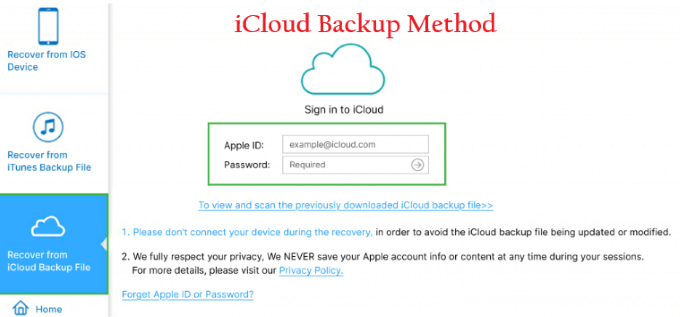
FAQs about View Someones Texts
1. How can you tell if someone is actively talking to someone on Messenger?
If someone is always busy with his phone. Remain active and online on Facebook Messenger. Besides this, Facebook Messenger has a specific tone for incoming messages, calls, and typing texts. If you hear such tones, it means he is actively talking to someone on Messenger.
2. How do I know if someone is calling someone else on Messenger?
If you are calling someone and you see an alert that the person is on another call. It means that the person is calling someone else on Messenger. Also, your call will be dropped. Try calling again after some time. If the user is still busy. It means that he is on another call.
3. How can I tell if two people are talking on Messenger?
It is not possible to know that two people are talking on Messenger. Because Facebook ensures the privacy of the user. However, from Active Now or Recently active status, you can check whether the person is active on Messenger or not.
4. How can you tell who a person interacts with most on Facebook?
To check which person mostly interacts with another person on Facebook. Go to the Friends page and select the Grid option. Here you will see the names of the nine people. To whom they interact mostly.
5. How can I tell if my partner is messaging in secret on Messenger?
If your partner is busy with a mobile phone, lock his phone and hide messages from you. Or the messages have a timer. It means that something is wrong. You can use the MoniMaster app to catch him without knowing.
Conclusion:
How to see who someone is talking to on Messenger? Or how to check secret messages on FB? In this article, we tried to answer these questions. The best way to know is by using the MoniMaster app. Sign up on the MoniMaster for Facebook website now and check secret messages without knowing.