MoniMaster Support: Monitor devices with others' permission.
When you accidentally send a WhatsApp message or you receive a message that you don't like, you will come across the need to delete it.
This is where you should pick the most convenient and effective method to delete a WhatsApp message. Continue to read and we will help you understand how to do it. Anyone who wonders how to delete WhatsApp message can read this article.
How to Delete a WhatsApp Message?

Use MoniMaster for WhatsApp to View Deleted WhatsApp Message.
- Record WhatsApp Calls, checking the WhatsApp call history with guest name and number, call length, type, date, and time.
-
Deleted Messages are Accessible. Get access to deleted WhatsApp messages on any target device
-
Track cell phone location in real time and view location history
-
Remotely access the files on the target phone, like contacts, photos, call logs, etc.
How to Delete WhatsApp Message For Me
When you receive an unwanted or offending message on WhatsApp, you will come across the need to delete it. Here are the steps for it.
- You should first open up WhatsApp on your iPhone or Android device.
- Next, you need to open the chat where you have the message deleted.
- You will need to press and hold on the screen, which will show you a list of options available.
- Tap on the delete button.
- Now you can see an edit bot. This allows you to select all the messages that you want to delete.
- Click on one or more messages that you don't want and hit on the "Delete for me" button.
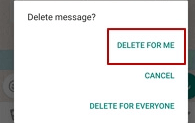
Delete WhatsApp message For All Chats
It is also possible for you to delete one specific message that you have sent to a person or on a group chat within WhatsApp. In case you made a mistake with a message you sent, you need to follow this method and delete it.
- You need to open WhatsApp, and the chat where you want to delete the specific message.
- Next, you need to tap and hold on to the specific message that you wish to delete.
- Now you will be able to pick more than one message to delete.
- Hit on the delete button and then hit on the button "Delete for Everyone".
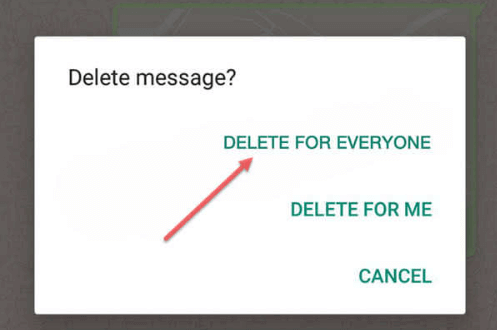
How to Delete WhatsApp Message After One Hour
Now you have a basic idea on how to delete WhatsApp messages. What would happen if you noticed that you have sent an unwanted message or a message with an error after one hour?
Don't worry because WhatsApp still allows you to delete the message after an hour. You should follow these steps to get the job done.
- Open WhatsApp and then long press on the message that you want to delete.
- Now you will be able to find the Delete button appearing on top.
- Tap on all the messages that you want to delete.
- Depending on your preferences, you may select "Delete for me" or "Delete for Everyone".
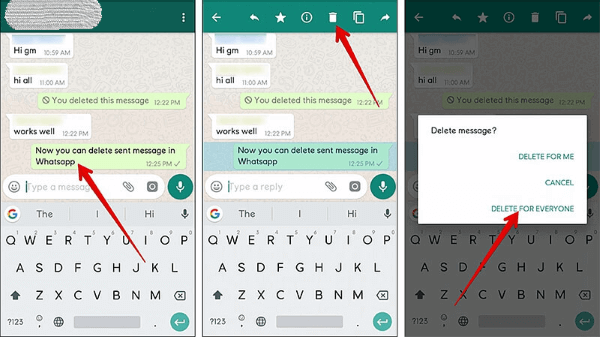
How to Delete WhatsApp Message From Backup
WhatsApp offers a useful feature where you can take find WhatsApp backup on google drive. You will also come across the need to learn how to delete a WhatsApp message on a backup. Below are the steps that you should be following in order to delete the backups.
You will not be able to do this from the WhatsApp app. Instead, you should locate the folder where the chat backups are saved. It will usually be the "/sdcard/WhatsApp/Databases/" folder. Install a file manager and you may follow these steps.
- You should first launch the File Manager app you installed.
- Next, go to the WhatsApp folder.
- Now you will be able to see all the WhatsApp folders and sub-folders. You will need to tap on the Database file and hold it.
- Next, click on the Delete button. It will delete the entire chat backup.
Please note that this method will delete the entire chat backup. There is no possibility of deleting just one message from a chat backup.
How to view deleted WhatsApp message?
When you accidentally delete a WhatsApp message, you will not be able to get it back, unless there is a backup. However, you will come across the need to view WhatsApp deleted messages of another person. This is where you may think about using MoniMaster for WhatsApp to keep track of the WhatsApp activities of that person.
Here's what you will be able to do with MoniMaster:
Check WhatsApp messages
You can easily hack WhatsApp messages of someone with the help of MoniMaster app. This includes both sent and received messages.
View WhatsApp media
Along with the help of MoniMaster, you may also take a look at videos and photos that someone is sharing through WhatsApp.
Take WhatsApp screenshots
When you come across something interesting being shared on the WhatsApp account of someone, you need to take screenshots. With the help of MoniMaster, you may do it as well.

View WhatsApp documents
WhatsApp is a popular way of sharing documents nowadays. Whenever you want to view the documents shared by someone on WhatsApp, you may use MoniMaster.
Listen to voice notes
When someone sends a voice note on WhatsApp, MoniMaster allows you to listen to WhatsApp voice messages without sender knowing as well. It is quite an impressive feature you get with it.
How to use MoniMaster for WhatsApp?
MoniMaster is one of the most effective methods of monitoring WhatsApp. Here are the steps that you should follow to start using MoniMaster with WhatsApp.
Step 1. Sign up
You should initially sign up for MoniMaster app. Make sure that you use a valid email address. Then you can confirm your email and make the payment to own the app.
Step 2. Download MoniMaster and install:
After purchasing the MoniMaster app, you can get hold of the target device, download MoniMaster app, and install the app on it. You just need to go through a few simple steps to complete installation.

Step 3. Start monitoring:
Once MoniMaster is installed, it will keep on sending feed to you. You will just need to use the feed and continue to monitor WhatsApp with it.
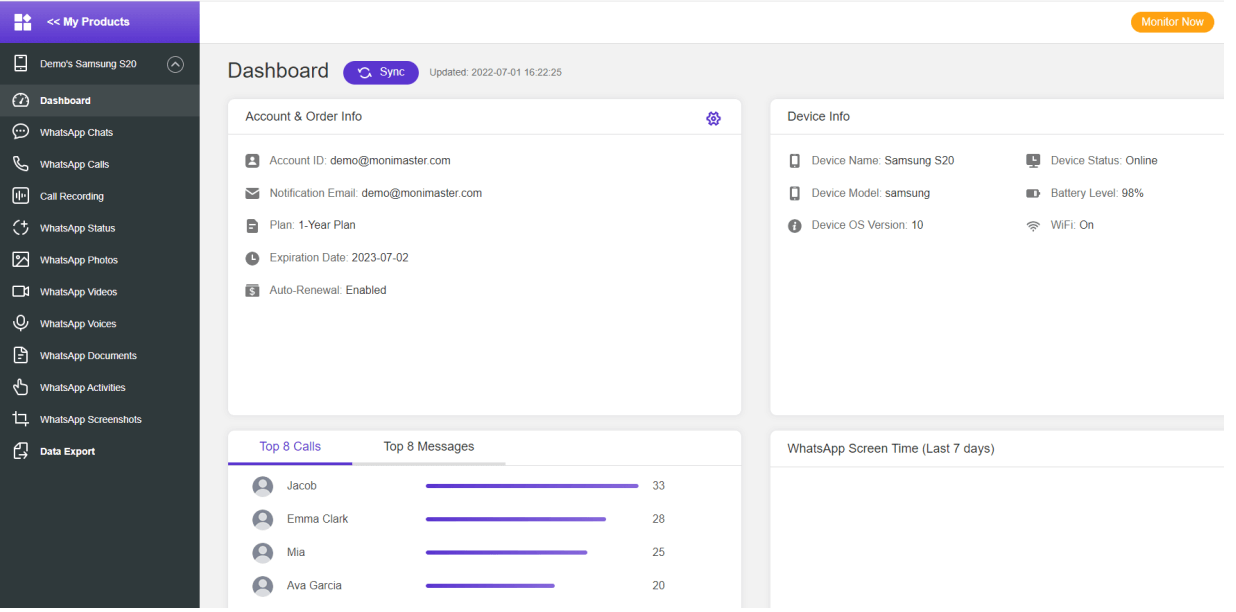
FAQs About WhatsApp Deleted Messages
Can you Delete a WhatsApp message for everyone after time limit?
WhatsApp provides you with a time limit where you can delete messages for everyone. After the time limit, it will not be possible for you to delete WhatsApp message for everyone.
Can you Unsend WhatsApp messages?
Yes, WhatsApp allows you to delete the messages for everyone, where you can technically unsend them. However, there is a time limit for you to do this and you should do it before the limit. It is usually around two days.
Why can't I Delete a WhatsApp message for everyone?
If you notice that you cannot delete a message sent on WhatsApp, you need to check and see whether it has exceeded the allowed time limit of two days. Then you will not be able to delete it.
Final words
Now you know how to delete WhatsApp messages. It is a powerful app that we can use for communication, and you should be able to delete the messages whenever you want. In case there is a need for you to monitor WhatsApp communications, you should think about using the MoniMaster for WhatsApp app. It provides an effective way to monitor WhatsApp and learn what someone is doing with the app.
















