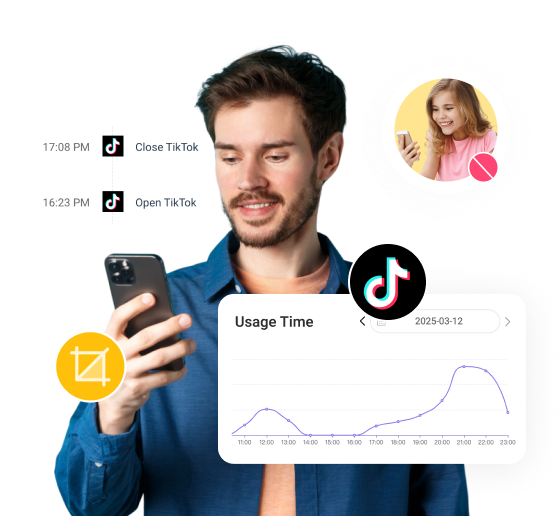MoniMaster Support: Monitor devices with others' permission.
Are you looking to connect with someone on TikTok but don't know where to start? Finding someone on TikTok can be a fun and exciting way to discover new content.
In this guide, we'll show you how to find someone on TikTok using simple and effective 4 methods. Whether you're searching for a specific username or trying to locate someone through their profile information, we've got you covered. So, let's dive in and uncover the secrets to finding someone on TikTok!

How to Find Someone on TikTok?
1Use Grabify to Find TikTok IP Address
If you're looking to find someone on TikTok, one unique method is to employ Grabify also known as TikTok account finder, a versatile IP tracking tool. Here's how you can use it:
Features of Grabify:
Grabify is an online service designed to track IP addresses and gather essential information about online activity. Like track husband phone online and you can use it to locate someone on TikTok:
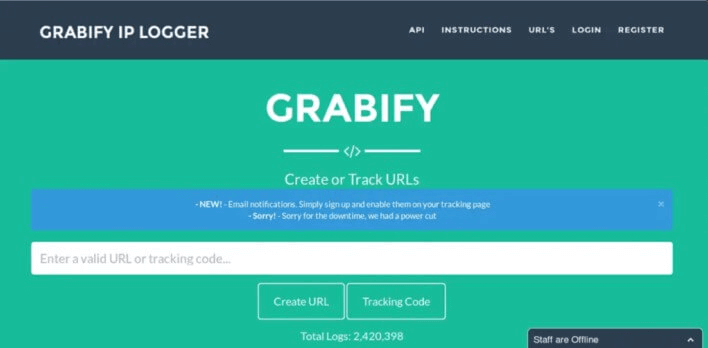
How to Use it?
- Begin by accessing the Grabify website through your preferred web browser.
- On the Grabify homepage, you'll find a user-friendly interface where you can generate tracking links. Select "Create URL" or a similar option.
- Customize the link to make it enticing to the target user. It could be something related to TikTok or a topic they're interested in.
- Once the tracking link is created, share it with the TikTok user you want to locate. This can be done via messaging, email, or any other method.
- As the target user clicks on the link, Grabify will start collecting data. It will reveal the IP address and other relevant information about the user's device and location.
- After gathering the data, you can use it to identify the TikTok user's IP address and approximate location.
2Use Cuttly to Find Someone on TikTok
Another effective method to find someone on TikTok involves utilizing Cuttly, a versatile URL shortening service. Here's how you can use Cuttly for this purpose:
Features of Cuttly:
Cuttly is primarily known for shortening URLs, making them more user-friendly and visually appealing. However, it can also be employed to track IP addresses, offering a unique approach to TikTok tracking.
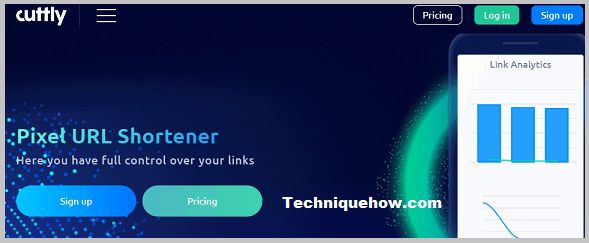
How to Use Cuttly:
- Start by visiting the Cuttly website using your preferred web browser.
- On the Cuttly homepage, you'll find a straightforward interface for shortening URLs. Click on the appropriate option to create a shortened link.
- Customize the shortened link to make it enticing or relevant to the TikTok user you wish to locate. It could be related to TikTok or a topic of interest to them.
- Share the customized shortened link with the target TikTok user. You can do this through various communication channels, such as messaging or email.
- As the TikTok user clicks on the shortened link, Cuttly will start gathering data, including their IP address and other relevant information about their device and location.
- Once the data is collected, you can use it to identify the TikTok user's IP address and approximate location.
Comparing Grabify and Cuttly
Both Grabify and Cuttly are URL-related services that offer unique features, but they have distinct purposes and some limitations:
| Grabify | Cuttly | |
| Pros | 1. Grabify's primary function is IP tracking, making it effective for locating someone's IP address and trace mobile number current location. 2. Grabify gathers comprehensive data, which can be useful for various purposes beyond just IP tracking. 3. Users can customize the tracking link to make it more enticing. |
1. Cuttly's primary function is URL shortening, which helps create user-friendly, visually appealing links. 2. Cuttly can be used for tracking, but it provides less detailed information compared to Grabify. |
| Cons | Using Grabify for tracking without consent raises ethical issues and may violate privacy norms or platform terms of service. | 1. Cuttly's tracking capabilities are more basic, and it may not provide as much data as Grabify. 2. If your primary goal is to find someone's IP address, Cuttly may not be as effective as Grabify. |
Ultimately, the choice between Grabify and Cuttly depends on your specific needs and ethical considerations, as well as the level of detail required for your tracking purposes.
3Use TikTok IP Puller to Check Location on TikTok
If you're interested in tracking TikTok account IP, you can explore the use of a TikTok IP Puller, a tool designed specifically for this purpose.
Features of TikTok IP Puller:
1. This tool is specifically tailored for TikTok, making it a specialized choice for IP tracking within the platform.
2. TikTok IP Puller usually offers a straightforward and user-friendly interface.

How to Use TikTok IP Puller:
- Start by locating a reputable TikTok IP Puller tool online.
- Provide the TikTok username of the person you want to track.
- Click the "Pull IP" or a similar button to initiate the IP tracking process.
- The tool will retrieve the IP address associated with the provided TikTok username.
- Examine the collected data, including the IP address and other relevant information.
The accuracy of the data obtained through such tools can vary, and there is no guarantee of complete accuracy.
The Best TikTok Tracker - MoniMaster for TikTok
In the ever-evolving realm of social media, maintaining a vigilant eye on your loved ones' online activities, especially on platforms like TikTok, is crucial for their safety and well-being. MoniMaster for TikTok emerges as a powerful and comprehensive TikTok tracking solution.
View Free Demo Track TikTok Now
Features:
Track Location:
MoniMaster for TikTok allows you to keep tabs on the real-time location of the target TikTok user. Whether it's your child, employee, or loved one, this feature ensures their safety by enabling you to monitor their whereabouts.
Take Screenshots:
It lets you remotely capture real-time TikTok activity on the target device, including videos, chats, and profiles. It helps monitor user behavior for safety or oversight without needing direct access to the phone.
View History on TikTok:
Gain access to the TikTok history of the target user. Discover the content they engage with, posts they create, and conversations they have within the TikTok platform.

Monitor Social Apps:
MoniMaster for TikTok goes beyond TikTok, offering comprehensive monitoring of various social media apps. Keep an eye on their interactions across multiple platforms, ensuring a holistic view of their online presence.
View All Messages and Calls:
Stay informed about the target user's communication by accessing cheating spouse text messages and call logs. This aspect of MoniMaster for TikTok ensures you're aware of their interactions beyond just TikTok, including deleted TikTok messages.
How to Track TikTok Location with MoniMaster for TikTok?
Monitoring a TikTok user's location using MoniMaster for TikTok is a straightforward process that ensures safety and awareness. Here's how to track TikTok Location with MoniMaster for TikTok:
Step 1. Purchase Your Favorite Plan:
Begin by selecting and purchasing a MoniMaster plan that best suits your tracking needs. MoniMaster offers various subscription options tailored to different requirements, ensuring flexibility in your monitoring approach.
View Free Demo Track TikTok Now
Step 2. Installation Guide:
After purchasing your chosen plan, you will receive an installation guide from MoniMaster. Follow the step-by-step instructions provided in the guide to install MoniMaster on the target device. Typically, this involves downloading and installing the app on the device you want to monitor.
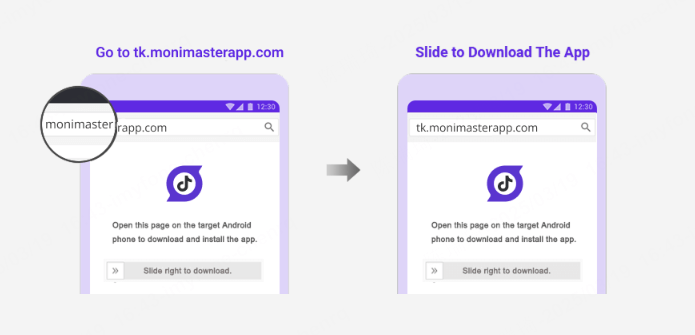
Step 3. Start Monitoring:
Once MoniMaster is successfully installed on the target device, you can start monitoring the TikTok user's location. Log in to your MoniMaster dashboard using your credentials, and you'll have access to real-time location tracking and a host of other monitoring features, ensuring you can stay informed about the user's TikTok activities while respecting their privacy.
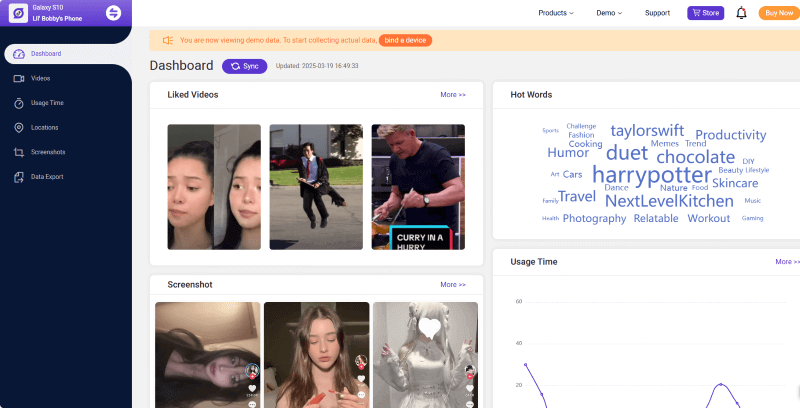
With these simple steps, MoniMaster for TikTok enables you to track TikTok location and ensure the safety of your loved ones or the individuals you are responsible for.
Why to Track Someone on TikTok?
Tracking someone on TikTok can serve various legitimate purposes, and here are three key reasons why you might want to do it:
Collaboration and Networking:
TikTok is a hub for creativity, making it a valuable platform for artists, content creators, and influencers. Tracking someone allows you to connect with potential collaborators or industry peers, fostering new partnerships and expanding your network.
Safety and Privacy Concerns:
In some instances, monitoring TikTok accounts can be essential for ensuring online safety, especially for parents who want to protect their children from potential risks or harassment and set the TikTok parental controls.
Personal or Professional Interest:
Whether you're a fan, researcher, or investigator, tracking can help you stay updated on the activities of a particular TikTok user.
It's important to note that ethical considerations and respect for privacy should always be at the forefront when tracking someone on any social media platform.
FAQs about Find Someone on TikTok
How to find someone on TikTok without their username?
To find someone on TikTok without their username, you can try several methods:
- Search their real name or known nickname in the TikTok search bar
- Sync your phone contacts or Facebook friends in the app to discover linked accounts; use their phone number if linked to TikTok
- Scan their TikTok QR code if available
- Check shared TikTok videos on other platforms like Instagram or Twitter.
If they’ve made their profile public and used recognizable information, these methods can help you locate them even without knowing their exact username.
How to find out if someone is on TikTok?
To see someone’s activity status on TikTok, both you and the other person must follow each other and have Activity Status turned on in settings. If either of you disables it, you won’t be able to view each other's last active time.
Can someone find you on TikTok with your phone number?
Yes, someone can find you on TikTok using your phone number if you've added it to your account and haven’t disabled contact syncing. If they have your number saved and sync their contacts, TikTok may suggest your account to them.
To prevent this, go to Settings and privacy > Privacy > Sync contacts and Facebook friends, and turn off Sync contacts. Also, under Suggest your account to others, turn off Contacts. These steps help keep your account private and prevent it from being suggested to others through your phone number.
Conclusion
In today's digital age, the need to ensure the safety and well-being of our loved ones on platforms like TikTok is paramount. MoniMaster for TikTok emerges as the ultimate TikTok tracking solution, offering comprehensive monitoring capabilities, including location tracking, history viewing, and more. Choose MoniMaster for TikTok to safeguard your loved ones and gain valuable insights into their online activities.