MoniMaster Support: Monitor devices with others' permission.
Are you an avid Discord user who loves expressing yourself with unique emojis? If so, you're in for a treat! Discord Emoji Servers are bustling communities where you can discover an endless array of captivating and diverse emojis.
In this article, we'll guide you how to join Discord Emoji Servers, allowing you to enhance your digital conversations with style and personality.
Part 1: What is Discord Emoji Servers?
Discord Emoji Servers are Discord servers dedicated to the exchange and utilization of custom emojis, or "emotes," within the Discord platform. Emojis serve as small graphical representations that allow users to express emotions, reactions, and messages in a visually engaging and playful manner.
By joining these Emoji servers Discord users gain access to a rich selection of expressive tools, enhancing their digital conversations with creativity and personalization.
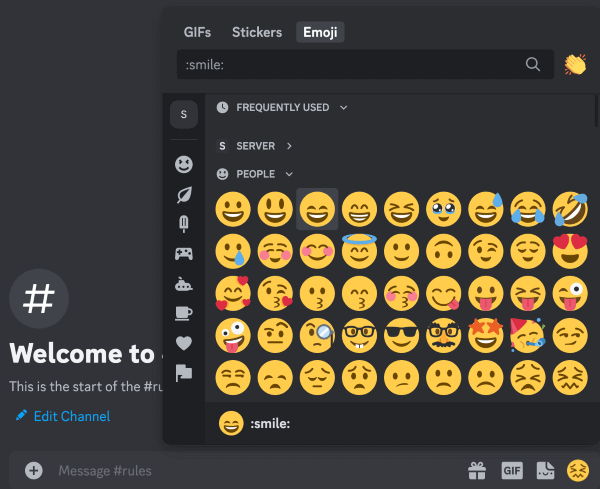
These vibrant communities provide a space for users to discover, share, and contribute to the ever-expanding realm of emojis. Whether you're looking for the perfect reaction image or seeking inspiration to create your own unique emojis, Discord Emoji Servers offer a treasure trove of visual expression.
In the following sections, we'll explore how to join these exciting servers and unleash a world of emoji possibilities, also set parents controls in discord.
Part 2: How to Join Discord Emoji Servers?
If you're eager to join the vibrant world of Discord Emoji Servers, you'll be delighted to know that the process is straightforward and accessible. Here is how to join Discord Emoji Servers:
- Once you're logged in, click on the "+" icon on the left sidebar of the Discord window. By performing this action, the "Add a Server" window will be displayed on your screen.
- Within the "Add a Server" window, locate and click on the "Join a Server" button. It will open a new window where you can enter an invitation link.
- Obtain an invitation link to a Discord Emoji Server. These invitation links are usually shared on websites, forums, social media platforms, or by other Discord users.
- Search for Discord Emoji Servers on community forums, emoji-focused websites, or by using search engines.
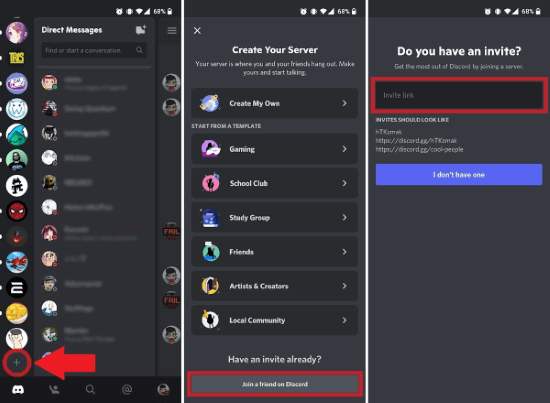
In the next part, we'll delve into how MoniMaster can be used to explore and navigate the participating Discord Emoji Servers securely. Stay tuned for valuable insights and guidelines.
Part 3: How to Use MoniMaster to Check out The Participating Discord Emoji Servers?
MoniMaster is an invaluable tool that allows parents and guardians to monitor their child's activities on Discord Emoji Servers, ensuring their safety and well-being. Let's explore how each of these features can be utilized to check out the participating Discord Emoji Servers:
Live Recording:
MoniMaster enables live recording of Discord activities, capturing conversations and interactions in real-time. This feature allows you to gain insights into the conversations taking place within the Discord Emoji Servers your child is involved in.
Data Export:
MoniMaster allows you to export the recorded data and screenshots, providing you with a comprehensive overview of your child's Discord Emoji Server engagements. This feature enables you to review the collected information at your convenience.

Real-time Capture of Screenshots:
By utilizing MoniMaster, you can take screenshots of your child's Discord Emoji Server activities at any given moment. This feature helps you stay updated on the types of emojis being shared and used within the servers.
Remote Phone Access:
MoniMaster grants you remote access to your child's phone, giving you the ability to monitor their Discord Emoji Server activities from any location. This feature ensures continuous monitoring and supervision.
By utilizing these powerful features of MoniMaster, you can actively check and ensure a safe experience for your child within participating Discord Emoji Servers. In the upcoming part, we will delve into the process of installing and utilizing MoniMaster effectively for Discord Emoji Servers.
Part 4: Install and Use MoniMaster for Discord Emoji Servers
To effectively monitor and supervise your child's activities on Discord Emoji Servers, follow these three specific steps to install and use MoniMaster:
Step 1. Create an Account:
Begin by creating an account on the MoniMaster website. Provide the necessary details, such as email and password, to set up your account.
Step 2. Follow the Setup Guide:
After creating your account, follow the setup guide provided by MoniMaster. This typically involves installing the MoniMaster application on your child's device. Ensure that you have proper authorization and consent before proceeding with the installation.

Step 3. Start Monitoring on The Dashboard:
Once the setup is complete, log in to your MoniMaster account and access the dashboard. Within the dashboard, you'll find various options and settings to monitor your child's device activities. Specifically, select the app monitoring feature within MoniMaster to focus on your child's participation in Discord.
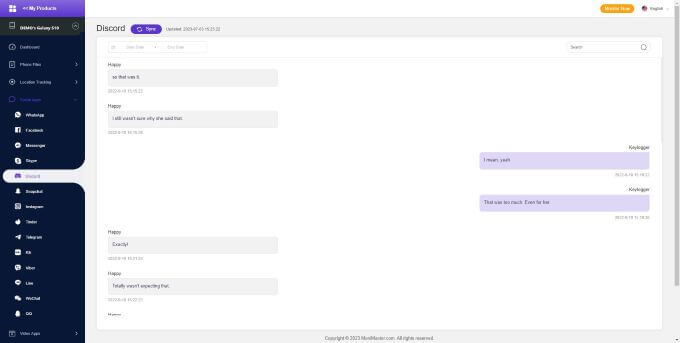
With MoniMaster installed and properly configured, you can now effectively monitor your child's interactions within Discord Emoji Servers, including their emoji usage, conversations, and overall engagement.
Part 5: FAQs about Discord Emoji Servers
Which Discord server has the best emojis?
The concept of "best" emojis is subjective and varies depending on personal preferences. However, by utilizing above mentioned methods, you can explore various Discord Emoji Servers and find ones that align with your desired style and themes.
Where do I get emojis for Discord servers?
Discord Emoji Servers themselves are excellent sources for obtaining emojis. Additionally, MoniMaster allows you to monitor your child's Discord Emoji Server activities, providing insights into the emojis being shared and used within those servers.
Can I take emojis from other Discord servers?
Emojis from other Discord servers are typically exclusive to those specific servers. It is advisable to respect the ownership and policies of each server. MoniMaster allows you to monitor your child's activities, ensuring they engage with emojis in a safe and appropriate manner.
Conclusion
Discord Emoji Servers offer a vibrant and diverse world of expressive communication within the Discord platform. By joining these servers, users gain access to a vast collection of custom-made emojis, allowing them to add flair and personality to their digital conversations. However, it is crucial to prioritize safety, especially for younger users. That's where MoniMaster comes in. With its monitoring features tailored for Discord, MoniMaster provides parents and guardians with the tools to ensure a secure online experience for their children.
















