MoniMaster Support: Monitor devices with others' permission.
"Where is my husband right now?" If you’ve ever asked yourself this question, you’re not alone. Whether for safety, trust, or peace of mind, many people search for ways to track husband's phone.
If you're wondering how to track my husband's phone on iPhone or Android, there are several effective methods to help you. With the right tools, you can locate him easily without hassle. In this guide, we’ll explore five free ways to track your husband's location discreetly and ensure you always stay informed.
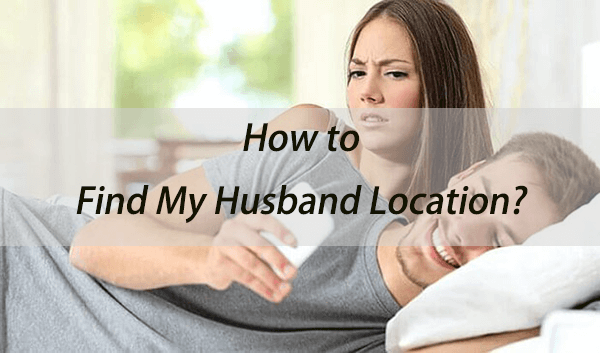
- How to Track My Husband's Phone? - 5 Ways
- How Do I Find Out What Websites My Husband is on For Free?
- "My Husband is Always on His Phone" --Why?
- FAQs and Conclusion
How to Track My Husband's Phone? - 5 Ways
We are sharing five methods for how to find my husband location on Android&iPhone . Each method has it pros and cons. We are also listing it. Get the best method and try it!
1Use MoniMaster Pro to Find My Husband Location Without Him Knowing
How to put a tracker on my husband phone? Then we have brought you the best option for tracking my husband's phone. We have brought you the perfect app for tracking your partner.
MoniMaster Pro is a perfect location tracker to monitor your partner remotely. In short, this app is a one-stop solution for everyday needs. It is used for MoniMaster Adnroid Monitoring/iOS Monitoring/iCloud Monitoring. We are sharing some common features of the MoniMaster app in detail.
Features of MoniMaster Pro
Track the Phone Locations
Where is my husband right now? The simple answer is to install the MoniMaster app on the target phone. The enables you to track the real-time location of a target phone. Also, you can view the location history of the target device.
Track Capture Screenshots
My friend says that my husband is always on his phone and ignores me. What should I do? I recommended MoniMaster and explained the track capture screenshots feature. Once you install the app on your partner's phone. It will share screenshots with you after a specific interval.
Track Social Media
MoniMaster Pro provides a thorough insight into your husband's phone on popular social media platforms. Whether it's WhatsApp, Facebook, or other social apps, this feature ensures a detailed overview, making it a valuable tool for comprehensive monitoring.

Track All the Calls and Messages
MoniMaster Pro allows you to track husbands phone calls and voice messages, displaying the phone number, contact name, and the type of call.
Track Browsing History
With MoniMaster, you can monitor the complete browsing history on the target device, including details of the websites visited. So that you can solve the problem of how do I find out what websites my husband is on for free.
Track App Usage
MoniMaster offers app usage tracking capabilities, allowing you to monitor and analyze your husband's app usage discreetly.
How to Track My Husband's Phone with MoniMaster?
How to put a tracker on my husband phone? Tracking my husband's phone with MoniMaster is now easier than ever. It consists of three easy steps. Let me share it with you.
Step 1. Creating MoniMaster Account
To track your husband, the first step is to create an account using your email.
Step 2. Configuration Setup
After account creation download the MoniMaster app & run the setup. To track your husband using MoniMaster you will need one-time physical access to his phone. Now sign in to your account and follow the setup procedure.
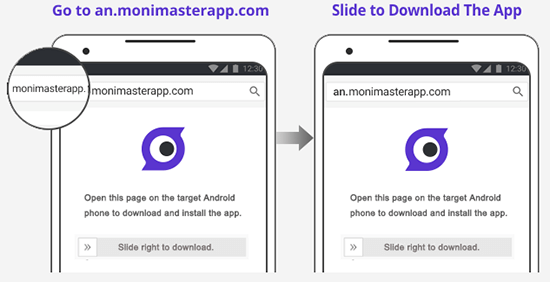
Step 3. Verification and Monitoring Your Husband
3rd step is to verify the setup. After verification, you will be redirected to the MoniMaster online dashboard. And you are now tracking your husband remotely.

- MoniMaster Pro allows tracking of various activities, including call logs, messages, browsing history, and location, making it a versatile tool for monitoring.
- Monitor the target device from a distance, providing convenience and discretion.
- It provides real-time tracking updates, ensuring you have the most current information about your husband’s location and activities.
- MoniMaster is compatible with both iOS and Android devices, eliminating any concerns about compatibility.
- The app requires installation on the target device, meaning you'll need initial access to your husband's phone for setup. However, once it's installed, further physical access to the phone is not required.
2Google Find My Device to Track Husband Number
How do I track my husband's location without him knowing? Google Find My Device is a service that allows you to locate a lost or misplaced Android device for free. If your husband has an Android phone, you can use this feature to find husband location free, provided the necessary permissions are enabled on the device.
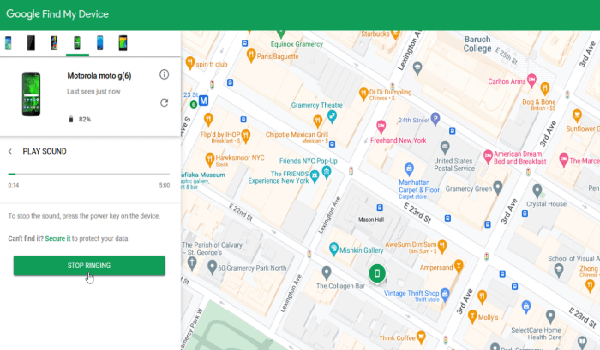
How to Track Husband Location on Android By Google Find My Device:
- Access the service: Open Google Find My Device on a browser or use the app.
- Login: Sign in with the Google account linked to the phone you are trying to locate.
- Find the device: Once logged in, Google will attempt to locate the device. The location will appear on a map.
- Track location: You can make the phone ring, secure the device, or erase its data.
- Offers a fairly accurate location of the device.
- Track phone number location free.
- The phone must be connected to the internet to be located.
- You need access to the Google account linked to the phone.
3AirDroid Tracking App for Android to Track Husband Phone
AirDroid is a monitoring app, that lets you manage target devices remotely. It helps in tracking my husband's phone without any hassle and find my husband location. Besides this, it can be used to see everything on child's phone without them knowing.
Features:
- The app lets you the exact and real-time location of a user.
- Geofencing features keep your kid safe and inside the boundary limit.
- You can check location history using the Airdroid app.
How Can I Find My Husband's Phone By AirDroid:
- Install the App: Download the AirDroid Parental Control app on your phone and AirDroid Personal on your husband's phone.
- Sign Up & Connect: Create an account, then sign in on both devices. Connect them by following the pairing instructions.
- Enable Permissions: On your husband's phone, ensure location services and necessary permissions are enabled for tracking.
- Track the Location: Open the AirDroid Parental Control app and tap the GPS icon on the dashboard. You'll see his phone's real-time location on a map.
- Provides accurate and live location tracking.
- Basic features are available for free.
- Continuous tracking may drain the phone’s battery.
- The device must be online for real-time tracking.
4Family Android Phone Locator App to Find Husband Location Free
The next method about how to track my husband location for free is using the Family Android Phone Locator App. The is a location finder by phone number, which is specifically designed for family members to stay connected. So if you have added your husband's phone in this app and how to find my husband location on Android for free, Just install this app.
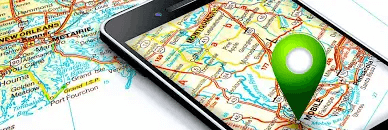
Features:
- The app lets you get access to the target phone's location.
- It can also be used for tracking social media apps.
- The app also records phone calls.
How to Track Husband Phone By Family Android Phone Locator:
- Create and Link Accounts: Register an account on the app, and invite your husband to join by sending him a request.
- Enable Location Sharing: Both phones should have GPS and location services enabled for real-time tracking to work.
- Track the Location: Open the app, and you will see your husband's current location on a map in real-time.
- Provides accurate location data at any moment.
- Additional features like SOS alerts can enhance safety.
- Frequent use of GPS can reduce battery life.
- Less functionality.
5Geo Tracking App for Android to Locate Husband Phone
If your husband or kids travel a long way to their workplace or school. Then geo-tracking app is the best phone tracker to find my husband's phone. This app has amazing features.
Features:
- It gives you data about distance, attitude, and terrain.
- You can monitor the speed.
- This free app also gives you perfect location history.
Steps to Use a Geo-Tracking App to Find Husband's Location:
- Create an Account and Set Up: Register and create an account. Follow the app's instructions to link both devices.
- Enable Permissions: Ensure that the location-sharing feature is turned on for accurate tracking.
- Track the Location: Open the app to view your husband's real-time location displayed on a map.
- Provides accurate location tracking at any moment.
- Offer a stealth mode so the tracking can remain undetected.
- As per user reviews, in the latest update, it is mandatory to keep the screen on for perfect monitoring. Once the screen goes off. The target device goes offline.
How Do I Find Out What Websites My Husband is on For Free?
Check Browser History – If you have access to his device, you can check the browsing history on Chrome, Safari, or any other browser.
Router Logs – Some routers allow you to see websites visited by devices on the network. You can log into the router settings to check.
Google Account Activity – If he's logged into a Google account on a shared device, you may find browsing activity at myactivity.google.com.
Screen Time (iPhone/iPad) – If he uses an iPhone and has Screen Time enabled, you can check website history under Settings > Screen Time > See All Activity.
- View Website History – MoniMaster Pro records visited websites, including timestamps.
- Track Incognito Mode Activity – It can capture browsing history even if your husband deletes it.
- Monitor Bookmarks – See saved websites and frequently visited pages.
- Real-time Data Sync – Get updates on browsing activity remotely.
"My Husband is Always on His Phone" --Why?
Most female complains that my husband is always on his phone and ignores me. What is the reason? Today we will share three possible reasons with you. After reading it will clear your ambiguity. Let's start.
1. Busy with Work: If your husband is always busy with his phone, don't overthink. Maybe he has a heavy workload in the office. He might be reading official emails and replying. Or boss directions in the WhatsApp group. So before you argue with him, we suggest asking him. It may strengthen your relationship.
2. Addicted to Social Media or Games: If it is not the workload, then the next reason may be games or social media addiction. Social media platforms like Facebook, YouTube, TikTok, Instagram, WhatsApp, etc. have heavily impacted our lives. Similarly, games like PubG, Freefire, etc. But don't worry. We will guide you on how to track my husband's phone.
3. Encountered a New Friend: He might be engaging with friends and family on social media or messaging apps, which can create a habit of always checking his phone.
FAQs about Track My Husband's Phone
How can I find my husbands location by his phone number?
Here are some methods you can use to find your husband's location by his phone number:
Using Location Finder By Phone Number: Several apps allow you to track a phone's location using its number. These apps often work without needing physical access to the phone. Examples include web-based apps that let you track a phone number location discreetly. Fpr example, MoniMaster, which allows you to track a phone's location using the linked phone number.
Google Maps Location Sharing: If both you and your husband have Android phones, you can use Google Maps' location sharing feature. Your husband needs to share his location with you through Google Maps for this method to work.
Can I track a cell phone location by number online for free?
Yes, you can track a cell phone location by number online for free using various services. For example, Scannero allows you to track any phone just by entering the phone number. Additionally, mobile apps like Mobile Number Location Tracker on Google Play can help you locate devices using their phone numbers.
How can I Find My husbands phone records?
To find your husband's phone records, you can use several methods:
- Check His Phone Directly: The simplest way is to access his phone when possible and review the call log and message history.
- Use Third-party Apps: Apps like MoniMaster allow you to monitor call logs, messages, and other phone activities without needing direct access to his phone.
- Review Phone Bills: If you have access to the phone account, you can log in and view detailed billing statements that include call and text logs.
Conclusion
Daily, we receive questions about tracking my husband's phone. So in this article, we briefly discussed and answered how to track my husband's phone for free. We discussed different methods with their pros and cons. If you are looking for an approach that works 24/7, try MoniMaster Pro and track your husband in real time.


















