MoniMaster Support: Monitor devices with others' permission.
Is it really possible to get messages from somebody's phone remote without access to device? If you suspect your partner and want to know to whom your partner text, you have come to the right place. In this article, we have brought you four different methods of how to view someone's texts. Keep reading this article for different tracking methods. Let's start with the first method.

- Method 1. Use MoniMaster Pro to Get Messages
- Method 2. Google Messages for Web
- Method 3. Sign in iCloud
- Method 4. Text Message Forwarding
- FAQs about View Someones Texts
- Conclusion
Method 1. Use MoniMaster Pro to Get Messages
If you want to view someones texts of your partner, kids, or employees. The best method is to use a tracking software. A lot of tracking software is available on the internet. However, it is hard to find the best one. We have narrowed down the search results and brought you the best software to check text messages remotely. I.e MoniMaster Pro Software. The tracking process using this software is completely confidential and the target person doesn't know about it. The app has the following features.
Access Phone Files: MoniMaster Pro gives you access to all phone files. It gives you access to all types of files stored on the phone. I.e. audio, video, Images, pdf files etc. This allows you more access to keep a check on your children's phones.
Messages and Call logs: One of the best features of the MoniMaster Pro app is accessing messages and call logs . Whether it is regular phone calls or messages done via any other social app such as WhatsApp, Viber, Messenger, etc. This monitoring app gives you complete access.
Real-time Location: MoniMaster Pro allows you to track the real-time location of any target phone. You can get up to date movements, Wi-Fi as well as other location history. Further, it also alerts, based on the Geofence settings.
All in one Parental Control App: If your kids have YouTube and TikTok addiction. Monitor them with the MoniMaster Pro app and get access to the content they search on these apps.
Recording in Stealth mode: The app records the target phone's activities in the stealth mode. It records the screen, as well as recording from the surroundings.

How to Use MoniMaster Pro to Get Messages from Somebody's Phone Remotely?
How to look up someone's text messages using MoniMaster. The whole tracking process is comprised of three simple steps. Before you see someone's texts, make sure you have physical access to the phone, having user account, and a valid license.
Step 1. Account Signup:
To check someone's texts using MoniMaster Pro, you have to Sign Up for an account on the MoniMaster Website.
Step 2. Download MoniMaster App and Setup:
The next step for accessing someone's messages remotely is to download the App. Once the app downloads, Run the setup Process. For smooth installation enable system update services from Settings.
Also, ignore battery optimization and enable background running of the MoniMaster pro App.
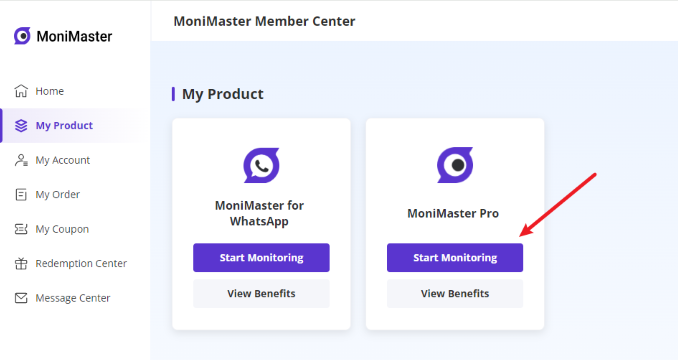
Step 3.Verification:
After installation and configuration of the app from the setting, the last step is verification. Go to the MoniMaster webpage and log in to your account. You are now all set to how to view someone's text messages.

Method 2. Google Messages for Web
Google Messages for Web is a feature that enables you to view text messages on your phone on a computer web browser. How to look up someone's text messages using Google Messages for Web. Follow the steps mentioned below.
- Open the messaging app on your Android Phone.
- On the top right click on three dots, tap on it, and the tap Device Pairing option.
- Now open your browser on pc and go to "Messages for Web".
- Once you log click on the three dots and toggle on the "Remember this device" option.
- Scan the QR code of the computer browser, once the scan completes. Messages from the phone will be synced to your computer browser.
- You are now ready to view someone's texts and the whole conversation.
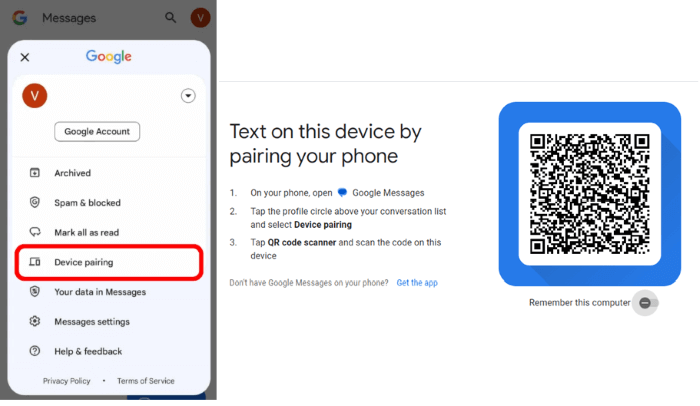
Method 3. Sign in iCloud
If the target phone is an iOS user, you can still access his/ her text messages. All you need is one-time access to the target phone to back up iPhone messages to iCloud. This is a safe way to protect conversations from being lost. Here is a complete guide on how to see someone's texts using the iCloud sync method. Make sure your iCloud is signed in and the iMessage is synced.
- On the target iPhone go to setting > Name > iCloud.
- Now scroll down and tap iMessage. Tap sync.
- Now to access these messages via another device, log in to iCloud using the same Apple ID and Password.
- Now click on the message icon to view the synced messages from the target phone.
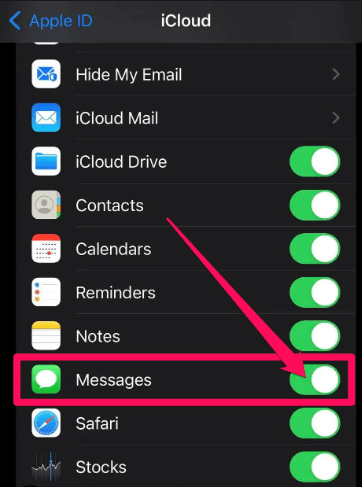
Method 4. Text Message Forwarding
Another method that enables you to view someone's text messages is Text Message Forwarding. This feature lets you forward and view messages from one iPhone to another iPhone or iPad. Here is the complete process of how to look up someone's text messages using Text Message Forwarding.
- Tap the settings menu On the target iPhone.
- Now click on messages and then tap on Text Messages forwarding.
- Now choose a device to which you forward the text messages.
- To view the forwarded messages, open messages on the other phone. You will see forwarded messages here.
- To use this feature, make sure both devices are connected to stable internet and the same iCloud account is signed in.

FAQs about View Someone's Texts
1. Is it possible for someone to read my text messages from another phone?
Yes. It is possible to read Text messages from another phone. However, certain conditions and tricks need to be followed. For example, using a spying app, Shared iCloud account, or turning text forwarding option.
2. Can text messages be synced to another phone?
Yes. Messages can be synced to another phone if both phones are using the same iCloud or Google Account. In this case, the messages sync to the drive, iCloud, and can be restored. This enables another person to access your messages.
3. Can I see my husband's text messages on T-Mobile?
Data is completely confidential at cellular networks. Until the police or court is involved. No other person can have access to it. However, if he /she uses the above-mentioned method, then it is possible otherwise it is not possible to your partner messages on T Mobile.
Conclusion:
Getting access to someone's text messages is now possible. But it is a tough job and needs a lot of homework. In this article, we briefly discussed how to get messages from somebody's phone remote without access to the device. We discussed four different methods. Using MoniMaster Pro App to read someone's phone messages is a secure and undetectable method. Try it now and get access to your Partner, children, or Employees' text messages.















