MoniMaster Support: Monitor devices with others' permission.
"Where is my wife right now, and can I find her location for free without her knowing? If this question has crossed your mind, you're not alone in seeking discreet ways to locate a loved one. Whether you're concerned for her safety or simply curious, technology offers several methods to find my wife's location free.
In this article, we'll explore three effective ways to track her location without raising suspicion. These solutions are straightforward, reliable, and won't cost a penny. Let's dive in to discover how you can stay informed while maintaining peace of mind.

How to Track My Wife's Phone Without Her Knowing?
If you're searching for a way to find my wife's phone without her knowing, MoniMaster Pro is a powerful solution designed for this purpose. Compatible with both Android and iOS devices, it allows you to monitor real-time locations, text messages, call logs, social media activity, and more—all without detection. MoniMaster Pro operates in stealth mode, ensuring your tracking remains discreet and secure.
MoniMaster Pro is a useful track my wife app. With the purchase of MoniMaster Pro you can monitor Android, iOS and iCloud at the same time, so that it is possible to find my wife's phone Android and iPhone for free.
What MoniMaster Pro Can Do To Track My Wifes Phone
Real-Time Location Tracking:
MoniMaster Pro can find my wife location, show you the precise location on a map and provides real-time GPS-based location tracking for devices. This can help you keep tabs on her whereabouts and ensure her safety.
Geofencing:
With MoniMaster Pro, you can set up a virtual geofence around specific areas and receive alerts when your wife enters or exits the designated zone. This feature can be helpful if you want to ensure that your wife stays within a certain area or if you want to monitor her movements.
Call and Text Monitoring:
MoniMaster Pro can see my wife's text messages, calls including deleted ones. You can view the content of her messages, the phone numbers she contacts, and the duration of her calls.

App and Internet Usage Tracking:
MoniMaster Pro claims to be able to monitor the apps that your wife uses on her phone as well as her Internet browsing history. This can give you insights into her interests and habits.
Remotely Control:
Remotely listen to phone surrounding and record the surroundings of the target device. Also capture screenshots of the target phone's screen remotely.
Stealth Mode:
MoniMaster Pro operates in stealth mode, which means your wife will not know that her phone is being monitored. The app does not show up on the home screen, and the user interface is designed to be easy to navigate.
How Can I Track My Wife's Phone Without Her Knowing by MoniMaster Pro?
Step 1. Sign Up for MoniMaster Pro:
You need to create an account with MoniMaster and purchase a subscription to use its services.
Step 2. Install MoniMaster Pro on Your Wife's Phone:
You need physical access to your wife's phone to install the app on it. Follow the instructions provided by MoniMaster to download and install the app

Step 3. Setup and Start Monitoring
- Set up the app: Once the app is installed, you can configure it to suit your needs. You can set up alerts for specific events, such as when your wife enters or leaves a certain location.
- View the tracked data: You can view the tracked data on the MoniMaster dashboard. This includes your wife's location, call and text history, and app usage.

How to Locate My Wife's Phone Free?
1Use Find My Device to Find My Wife Free
If you are wondering how can I track my wife's phone for free, one option is to use Google's "Find My Device" service.
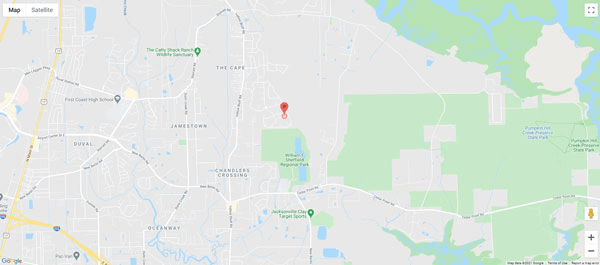
How can I track my wife's phone by Find My Device?
Step 1. Make sure your wife's Android phone is connected to the internet and has location services enabled.
Step 2. On your Android phone or computer, go to the Find My Device website (https://www.google.com/android/find).
Step 3. Sign in to the Google account associated with your wife's phone.
Step 4. The website will display the last known location of your wife's phone on a map.
Step 5. If the phone's current location is not available, you can click on the "Play Sound" button to make the phone ring at maximum volume for five minutes, even if it's on silent mode.
- The phone must be turned on and connected to the internet for the location tracking to work.
- The accuracy of the location may be affected by factors such as the quality of the GPS signal and the phone's battery level.
- If your wife has turned off location services on her phone or signed out of her Google account, you will not be able to track the phone's location.
2 Use Google Maps to Locate My Wife's Phone
How can I locate my wife's phone? Google Maps has a " Location Sharing" feature that allows you to track your wife's phone GPS for free or request their location.
How to track my wife's phone location by Google Maps?
Step 1. Make sure your wife's Android phone has Google Maps installed and location services enabled.
Step 2. Open Google Maps on your phone or computer.
Step 3. Tap on the menu icon (three horizontal lines) on the top left corner of the screen and select "Location sharing".
Step 4. Choose your wife's Google account and set the duration of the location sharing.
Step 5. You can now see your wife's real-time location on the map in Google Maps.
- The phone must be turned on and connected to the Internet for the location tracking to work.
- You need to have access to your wife's Google account and password to set up the location sharing.
- Your wife will receive a notification that her location is being shared, which may raise privacy concerns.
Why to Track My Wife's Phone?
Here are three reasons why to track my wife's phone:
Safety Concerns: In some cases, tracking a spouse's phone may be necessary to ensure their safety. For instance, if the spouse is traveling alone, in an unfamiliar location, or has a medical condition that requires monitoring, tracking their phone can provide peace of mind.
Suspected Infidelity: If a spouse suspects their partner is cheating, they may want to track their phone to gather evidence or confirm their suspicions. However, it is important to have an honest conversation with their partner and consider the implications of such actions on their relationship.
Surprise: One other valid reason for tracking your wife's phone is to plan surprises for her. To surprise your wife, you may be asking "how to locate my wife's phone without her knowing." In that case, consider tracking her location when her birthday or your wedding anniversary is approaching so that you can arrange special celebrations for her.

How to Know If Wife is Cheating on You?
Here are five aspects to consider if you suspect that your wife may be cheating on you:
Changes in behavior: If you notice your wife acting differently than usual, such as being more distant, secretive, or defensive, it may be a sign that something is amiss.
Changes in appearance: If your wife suddenly starts taking more care of her appearance or dressing differently than she normally would, it may be a sign that she is trying to impress someone else.
Spending more time away from home: If your wife suddenly spends more time away from home than she used to, it may be a cause for concern.
Being more protective of her phone or computer: If your wife is suddenly guarding her phone or computer more closely than usual, or if she is secretive about her passwords or online activity, it may be a sign that she has something to hide.
Gut feeling: Sometimes, your intuition may tell you something is wrong, even if you don't have any concrete evidence.
FAQs about Track My Wife's Cell Phone
1 How to track mobile number live location free?
To track a mobile number's live location for free, you can use services like Google Find My Device for Android or Find My iPhone for iOS. Both require the account credentials linked to the device. Alternatively, some apps like MoniMaster Pro or mobile network services may provide location sharing if enabled by the user.
2 Can someone track my location with my phone number?
You can use mobile tracking apps or contact your mobile carrier to determine the location of another mobile phone by its number.
3 Can you track a phone with SIM card number?
Yes, it is possible to track a phone without a SIM card using various methods. Here are some ways to do so:
- GPS-Based Tracking: Many modern smartphones have built-in GPS receivers that can provide accurate location information even without a SIM card. Apps and services that rely on GPS can help track a phone's location.
- Third-Party Tracking Apps: There are third-party tracking apps like MoniMaster that offers phone tracking capabilities even without a SIM card. These apps often rely on other available connections and services to determine the phone's location.
4 Can a phone be tracked when turned off?
In general, if a phone is completely powered off, it should not be actively tracked or found in real-time. When a phone is powered off, it stops sending signals to cell towers and other tracking mechanisms, making it challenging to locate. But MoniMaster can track it even the phone is off.
Conclusion
Using a spy app is your best bet for tracking your wife's phone. The best way to track your wife, as shown in this article, is with MoniMaster Pro. Mobile GPS tracking functions and other monitoring tools built into MoniMaster deliver results instantaneously, in contrast to other options that may take several days before you see results and involve tiresome processes.


















