MoniMaster Support: Monitor devices with others' permission.
As parents, guardians, or concerned individuals, we may find ourselves wondering how to keep an eye on our children's online activities, particularly their Instagram screenshots. Is it possible to view their captured moments discreetly? What tools can help us gain insights without invading their privacy? Let's explore the answers and empower ourselves to ensure a safer digital environment for our children.
- Part 2: How to View Children's Instagram Screenshot?
- Part 3: How Can MoniMaster to View Instagram Story Screenshot?
- Part 4: Install and Use MoniMaster to View Instagram Story Screenshot?
- Part 5: FAQs about Instagram Story Screenshot
Part 1: Why Need to View Children's Instagram Screenshot?
There are valid reasons to view children's Instagram screenshots as crucial in ensuring their safety and well-being:

Use MoniMaster Pro for Android to View Children's Instagram Screenshot
-
Comprehensive Instagram Monitoring: Allows parents to access their child's Instagram activities,provides an in-depth view of the screenshots captured.
-
Live Recording: Not only viewing story screenshots but also observing their overall usage patterns, interactions, and engagement on the platform.
-
Real-time Capture of Screenshots: Ensures that parents are immediately notified and provided with a visual record of the screenshots.
-
Data Export and Remote Phone Access: MoniMaster offers the convenience of data export, allowing parents to save and review Instagram story screenshots.
1. Protecting Against Inappropriate Content:
The internet is not without its dark corners, and Instagram is no exception. Screenshots can capture explicit or violent images that may adversely impact a child's physical and mental health. By monitoring their Instagram story screenshot, parents can take proactive steps to shield their children from such harmful content.
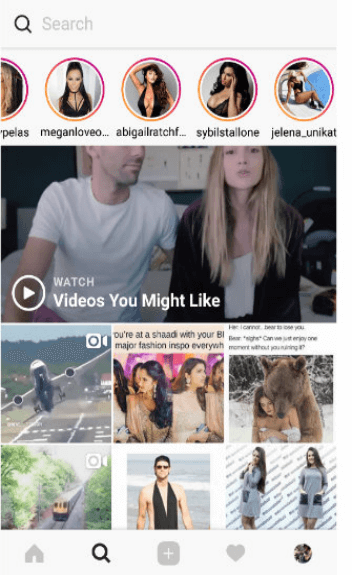
2. Identifying Potential Cyberbullying:
Cyberbullying has emerged as a significant concern, with social media platforms providing a breeding ground for malicious behavior. By viewing screenshot on Instagram, parents can detect signs of cyberbullying and intervene promptly to safeguard their child's emotional well-being.
3. Monitoring Online Interactions:
Children often engage in conversations and interactions on Instagram that may be inappropriate or potentially dangerous. Viewing their Instagram screenshotting enables parents to gain insights into their Instagram online interactions, identify potential risks, and initiate conversations about responsible digital behavior.

Understanding the importance of viewing children's Instagram screenshots is the first step toward fostering a safer online environment. Now that we recognize the significance, let's explore how to view these screenshots discreetly and effectively.
Part 2: How to View Children's Instagram Screenshot?
Now that we comprehend the significance of monitoring children's Instagram screenshots, let's delve into practical ways to accomplish this task discreetly and effectively.
Way 1: Utilize Parental Control Software:
One effective method is to employ parental control software specifically designed to monitor children's online activities like MoniMaster. These software solutions often include features that allow parents to view their child's Instagram screenshots remotely, providing a comprehensive overview of their digital interactions.
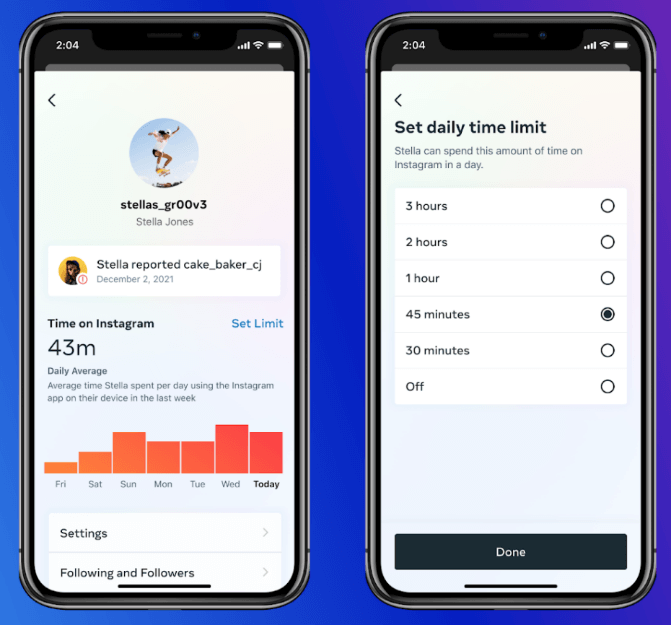
Way 2: Enable Two-Factor Authentication:
Another approach is to enable two-factor authentication for your child's Instagram account. By doing so, you can receive notifications or alerts whenever your child takes a screenshot on their Instagram app, ensuring you stay informed about their activities.
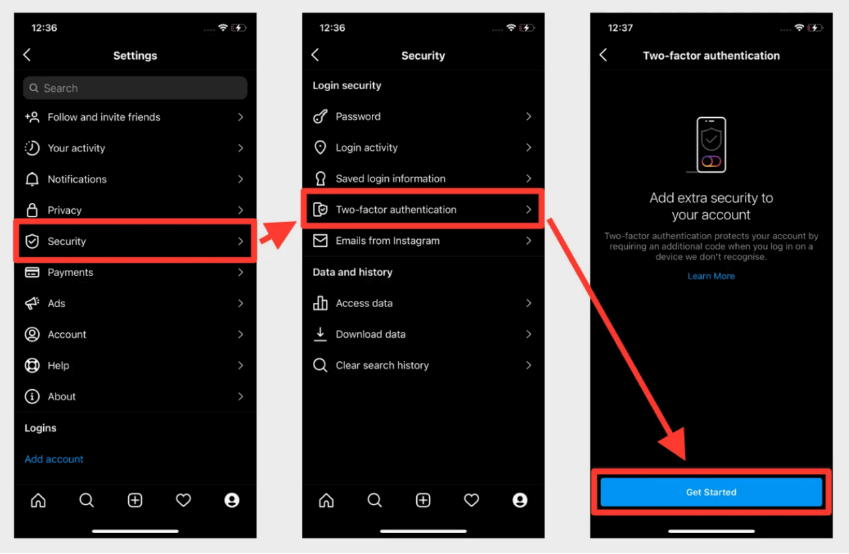
Way 3: Establish Open Communication:
While technological tools can assist in monitoring Instagram screenshots, fostering open communication with your child is equally essential. Encourage them to share their experiences, concerns, and any discomfort they may encounter while using Instagram.
By leveraging parental control software parents can effectively view their children's Instagram screenshots while maintaining a healthy digital relationship. In the next part, we will explore a specific tool, MoniMaster, that provides an efficient way to monitor Instagram story screenshots discreetly.
Part 3: How Can MoniMaster View Instagram Story Screenshots?
MoniMaster, a comprehensive monitoring solution, offers an array of features designed to help parents discreetly view their children's Instagram story screenshots. Let's explore four key features that make MoniMaster an effective tool for this purpose.
1. Comprehensive Instagram Monitoring
MoniMaster's specialized Instagram monitoring feature goes beyond story screenshots, allowing parents to view search history and gain an in-depth understanding of their child's digital interactions. Stay informed and ensure their online safety with comprehensive monitoring capabilities.
2. Live Recording
With MoniMaster's live recording feature and screen time monitoring capabilities, parents can remotely capture and monitor their child's Instagram activities in real-time, effectively checking screen time, viewing story screenshots, and observing their overall usage patterns, interactions, and engagement on the platform.

3. Real-time Capture of Screenshots
With MoniMaster's capability to remotely and secretly capture Instagram story screenshots taken by children, parents are empowered with real-time notification and a visual record of the screenshots. This advanced feature ensures that parents can promptly intervene and initiate conversations if necessary, leveraging the power of remotely secret screenshot monitoring.
4. Data Export and Remote Phone Access
MoniMaster offers the convenience of data export, allowing parents to save and review Instagram story screenshots captured by their child at their own convenience. Additionally, the tool provides remote phone access, enabling parents to monitor Instagram activities and view screenshots discreetly from their own devices.
In the next part, we will explore how to install and use MoniMaster effectively for viewing Instagram screenshots while ensuring privacy and security.
Part 4: Install and Use MoniMaster to View Instagram Screenshot
To effectively view Instagram screenshots using MoniMaster, follow these three specific steps for installation and setup:
Step 1: Create an Account:
Visit the MoniMaster website and create a personal account by providing the required information. This account will serve as your access point to monitor and view Instagram screenshots discreetly.
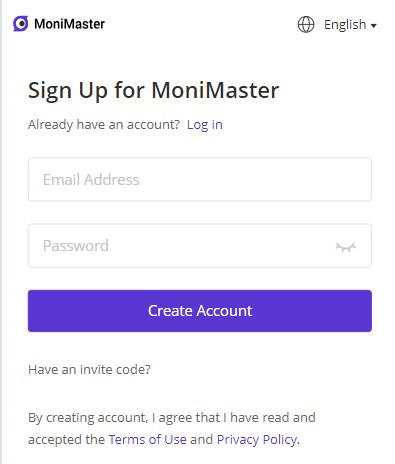
Step 2: Follow the Setup Guide:
Once your account is created, follow the setup guide provided by MoniMaster. This guide will walk you through the process of installing the necessary monitoring software on the target device, such as your child's smartphone or tablet. Ensure that you have proper authorization to install and monitor the device.
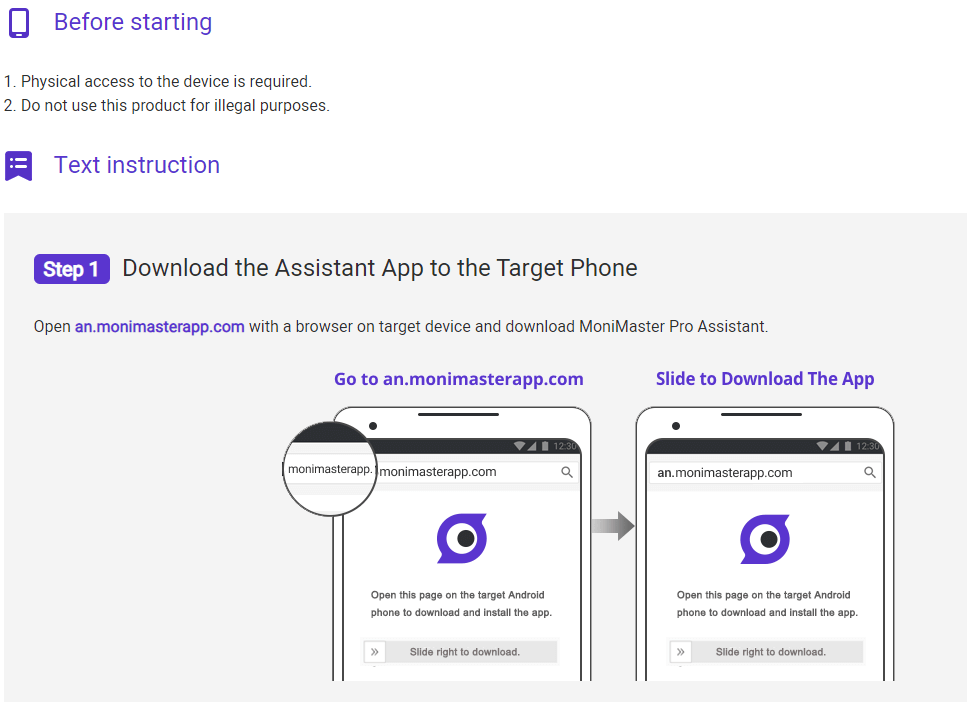
Step 3: Start Monitoring on the Dashboard:
After the setup is complete, you can log into your MoniMaster account and access the dashboard. From the dashboard, navigate to the Instagram monitoring section and select the option to "View Instagram Screenshots." This feature will allow you to discreetly and securely view the Instagram story screenshots captured by your child.

In the next part, we will address some frequently asked questions about Instagram story screenshots, providing further clarity on this topic.
Part 5: FAQs about Instagram Story Screenshot
Can you tell if someone screenshots your Instagram story?
No, Instagram does not notify users if someone takes a screenshot of their story. However, with monitoring software like MoniMaster, parents can discreetly view their child's Instagram story screenshots for the purpose of ensuring their safety and well-being.
How do you screenshot a story on Instagram without them knowing?
With MoniMaster's monitoring capabilities, parents can remotely capture and view Instagram story screenshots without their child knowing. This allows parents to keep a watchful eye on their child's digital activities while maintaining their privacy and fostering open communication.
Can you screenshot a story without them knowing?
Yes, with MoniMaster's features, parents can view Instagram story screenshots without their child knowing. MoniMaster enables discreet monitoring, empowering parents to stay informed about their child's online interactions and address any concerns promptly and responsibly.
Conclusion
Monitoring children's Instagram screenshots allows parents to safeguard against inappropriate content, identify cyberbullying, and monitor online interactions. By installing and utilizing MoniMaster, parents can discreetly view Instagram story screenshots, ensuring a safer digital environment for their children.
Try MoniMaster today!
















