MoniMaster Support: Monitor devices with others' permission.
In today's world, smartphones have become an essential part of our lives, and iPhone is undoubtedly one of the most popular and widely used smartphones. However, many people want to customize their iPhones beyond the limitations set by Apple.
In this ultimate guide, we will walk you through the process of jailbreaking an iPhone, step-by-step. So, let's dive in and explore the world beyond the App Store!
What is Jailbreaking a Phone?
Jailbreaking is the process of removing the restrictions imposed by the manufacturer, in this case, Apple, on an iOS device, such as an iPhone or iPad.
It involves exploiting vulnerabilities in the device's software to gain access to the root file system, allowing users to install third-party apps, like MoniMaster , custom themes, and tweaks that are not available on the App Store.
A. Reasons to Jailbreak a Phone
Jailbreaking an iPhone can be motivated by various reasons. The most common reason is to customize the device beyond the limitations set by Apple. Jailbreak Phone allows users to install apps and tweaks that are not available on the App Store, such as themes, game emulators, and software that enhances device performance.
B. Potential Risks of Jailbreaking
Jailbreaking an iPhone comes with some potential risks. First, it voids the device's warranty, which means that if anything goes wrong, the user will have to pay for repairs or replace the device themselves. Additionally, jailbreaking an iPhone can also make it more susceptible to malware and other security threats.
C. Different Types of Jailbreaking
There are three main types of jailbreaking: tethered, untethered, and semi-untethered.
- Tethered jailbreaking requires the device to be connected to a computer to boot up, while untethered jailbreaking allows the device to boot up on its own.
- Semi-untethered jailbreaking is a combination of the two, where the device can be booted up without a computer, but some jailbreak features require the device to be connected to a computer.
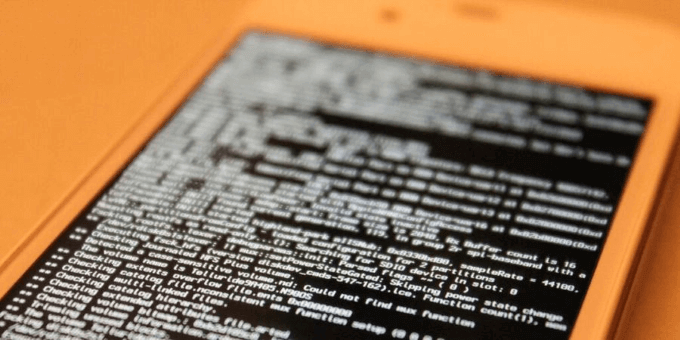
How to Jailbreak an iPhone?
Jailbreaking an iPhone can be a bit intimidating for some users, but it is a straightforward process if you follow the right steps. In this section, we will discuss the requirements and preparation needed before starting the jailbreaking process and provide a step-by-step guide on how to jailbreak an iPhone. Also read: how to spy on iPhone without Apple ID and password.
Requirements:
Before starting the jailbreaking process, you need to ensure that your iPhone meets the following requirements:
- A compatible iPhone model
- A PC or MacBook
- iTunes's latest version
- A trustworthy jailbreaking software, such as Checkra1n or Unc0ver
- An original lightning cable to connect your iPhone to PC
Preparation:
It is crucial to prepare your iPhone before jailbreaking it to ensure a smooth and hassle-free process. Here is how to jailbreak a phone:
- Backup your iPhone data to avoid losing any essential files or settings during the jailbreaking process.
- Disable the passcode and Find My iPhone feature on your device.
- Turn on Airplane mode to ensure that no interruptions occur during the jailbreaking process.
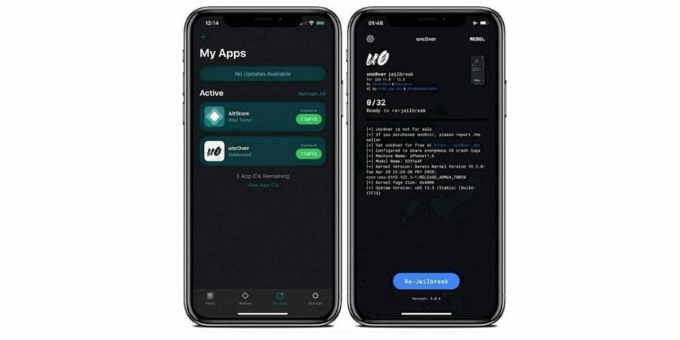
Step-by-Step Process:
Now that you have met the requirements and prepared your iPhone, it's time to start the jailbreaking process. Here's a step-by-step guide to jailbreak your iPhone:
- Download and install the jailbreaking tool of your choice on your computer.
- Connect your iPhone to your computer using a lightning cable.
- Put your iPhone into DFU mode by following the instructions provided by the jailbreaking tool.
- Once your iPhone is in DFU mode, the jailbreaking tool will start installing the jailbreak on your device.
- Wait for the installation process to complete, and your iPhone will automatically reboot.
- Once your iPhone has rebooted, you should see the Cydia app on your home screen, indicating that the jailbreak was successful.
How to Jailbreak an Android Phone?
Jailbreaking an Android phone, also known as rooting, is the process of gaining administrative privileges over the device's operating system. This allows users to modify the device's software, install custom ROMs, and gain access to features that are not available on stock Android. From this, you can also spy on Android phone free.
Requirements:
Before starting the jailbreaking process, you need to ensure that your Android phone meets the following requirements:
- A compatible Android device
- A PC or MacBook
- Android SDK installed on your PC or MacBook (latest version)
- A reliable rooting tool such as Magisk or SuperSU
- An original lightning cable to connect your iPhone to PC
Preparation:
It is crucial to prepare your Android phone before jailbreaking it to ensure a smooth and hassle-free process.
- Backup your Android data to avoid losing any essential files or settings during the jailbreaking process.
- Enable USB debugging on your device by going to Settings > About Phone > Developer options > USB debugging and toggle it on.
- Ensure that your Android phone has enough battery life to complete the jailbreaking process.

Step-by-Step Process:
Now that you have met the requirements and prepared your Android phone, it's time to start the jailbreaking process. Here's how to jailbreak an android phone:
- Download and install the rooting tool of your choice on your computer.
- Simply connect your Android phone to your with USB cable.
- Open the rooting tool and follow the on-screen instructions to start the rooting process.
- Once the rooting process is complete, your Android phone will automatically reboot.
- After your Android phone has rebooted, you should see the Superuser or Magisk app on your home screen, indicating that the jailbreak was successful.
How to Spy On iPhone Without Jailbreaking?
Jailbreaking an iPhone is not only risky but also a time-consuming process. Luckily, you don't have to go through all that trouble to monitor an iPhone's activity. With MoniMaster , you can spy on an iPhone without jailbreak. MoniMaster is a powerful parental control app that enables parents to monitor their children's online activities and protect them from potential online dangers.
Call and Text Monitoring:
MoniMaster allows you to monitor all incoming and outgoing calls and text messages on the target iPhone. You can see who your child is talking to and what they are saying.
GPS Tracking:
You can track the target iPhone's location in real-time, making it easy to keep tabs on your child's whereabouts.

Social Media Monitoring:
MoniMaster allows you to monitor social media activity on the target iPhone, including messages, photos, and videos shared on popular platforms like Facebook, WhatsApp, and Snapchat.
Internet Browsing History:
You can trace iPhone's private browsing history , including visited URLs, search terms, and timestamps.
App Usage Monitoring:
MoniMaster lets you monitor app usage on the target iPhone, including which apps are being used and for how long.
How to use MoniMaster Pro for iOS to View iPhone?
Using MoniMaster Pro for iOS to view an iPhone is a straightforward process. Here are the steps:
Step 1. Sign up for a MoniMaster account and choose a subscription plan:
To use MoniMaster Pro for iOS, click the "Join" button to create an account using a valid email address. Purchase a subscription to access all the features of this iOS monitoring app. Then, go to the MoniMaster website for more information.
Step 2. Verify the target iPhone's iCloud account credentials:
Once all the required details have been added, click the "Setup Guide" button. Carefully read the instructions to learn how to download and install the app to set it up.

Step 3. View iPhone Without Jailbreak:
Log in to your MoniMaster account on any web browser to access the target iPhone's activity data. Monitor the target iPhone's calls, text messages, GPS location, social media activity, browsing history, and app usage from your MoniMaster account dashboard.

Conclusion
In conclusion, spying on an iPhone without jailbreak is possible and can be done easily with the right tool. MoniMaster Pro for iOS is a reliable and feature-packed parental control app that allows parents to monitor their child's online activity and keep them safe from potential online dangers. We highly recommend MoniMaster for parents who want to ensure their child's safety online.
















