MoniMaster Support: Monitor devices with others' permission.
In today's digital age, texting has become a prevalent mode of communication. However, deciphering the sea of texting acronyms that permeate our messages can sometimes feel like cracking a secret code.
Whether you're a concerned parent, an employer seeking to monitor employee communications, or simply curious about the language of the younger generation, using a keylogger can be an effective tool to unravel the meaning behind these cryptic shorthand expressions.
- Part 2:How to Use The Keylogger to Identify Texting Acronyms?
- Part 3:Why Choose MoniMaster as The Keylogger to Identify Texting Acronyms?
- Part 4:Install and Use MoniMaster to Be The Keylogger for Identifying Texting Acronyms
- Part 5:FAQs about Texting Acronyms
Part 1: What are Texting Acronyms?
In the age of instant messaging, texting acronyms have emerged as a shorthand language that allows users to convey messages quickly and concisely. These acronyms, often comprised of a combination of letters, numbers, and symbols, have become an integral part of digital communication.
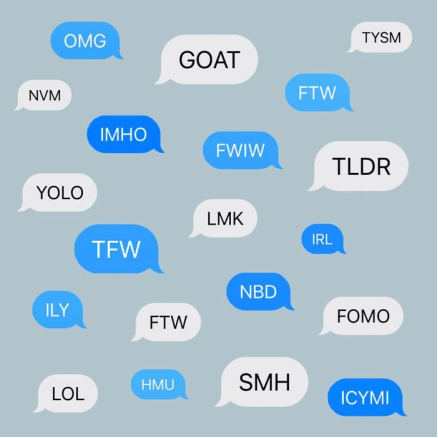
Full Phrase/Expression:
These phrases represent the complete meaning or message that individuals would convey in regular conversation or writing. Laughing Out Loud," "By the Way," and "Talk to You Later" are some of the examples of full phrase or expressive acronyms.
Texting Acronym:
Texting acronyms are abbreviated forms of the full phrases, designed to save time and effort while typing on digital platforms. "LOL" for "Laughing Out Loud," "BTW" for "By the Way," and "TTYL" for "Talk to You Later" are some of the examples of texting acronyms.
Here are some common texting acronyms:
- Laughing Out Loud | LOL | Acronym saves typing time and represents laughter.
- By the Way | BTW | Acronym provides a quick way to mention additional information.
- Talk to You Later | TTYL | Acronym conveys the intention to end the conversation for now.
- Too Much Information | TMI | Acronym indicates that the speaker has shared excessive or inappropriate details.
- Laugh My Ass Off | LMAO | Acronym signifies extreme amusement or laughter.
- Be Right Back | BRB | Acronym communicates the intention to momentarily leave the conversation.
- For Your Information | FYI | Acronym informs the recipient that the following information is relevant or useful.
- Just Kidding | JK | Acronym indicates that a previous statement was meant as a joke.
These are just a few examples of the countless texting acronyms that have become ingrained in digital conversations. Let's dive deeper into how keyloggers can aid in decoding these mysterious abbreviations.
Part 2: How to Use the Keylogger to Identify Texting Acronyms?
Using a keylogger can be an effective method to identify and decode texting acronyms. Here's how to use the Keylogger to identify chat acronyms:
A: Using a Keylogger
1.Install a Keylogger Software: Start by installing a reliable keylogger software on the device you want to monitor. One such software is MoniMaster , which offers comprehensive keylogging capabilities.
2.Capture Keystrokes: Once the keylogger, designed to hide text messages , is installed, it will automatically record all keystrokes made on the device, capturing both full phrases and their corresponding texting acronyms used in messaging apps.
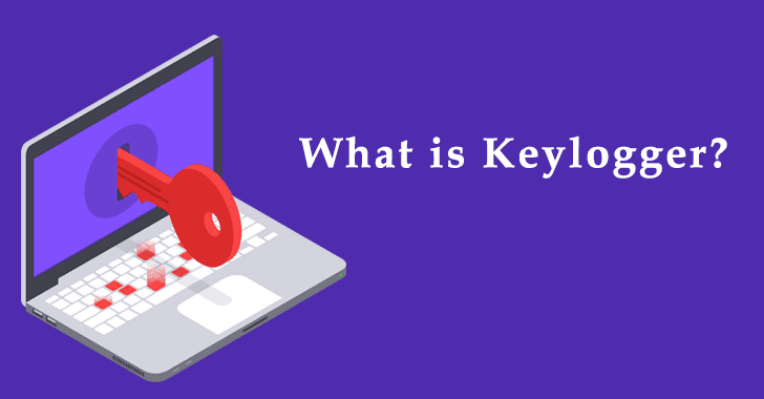
B: Identifying Texting Acronyms
1.Analyze Keylog Data: Access the keylog data collected by the software and look for instances where texting acronyms have been used. You can search for specific acronyms or scan through the recorded keystrokes to identify patterns or commonly used abbreviations.
2.Cross-reference and Research: Take advantage of remote phone access to identify acronyms and cross-reference them with online resources or texting acronym dictionaries, enabling you to accurately decode messages and understand their meanings and context.
By following these steps, you can effectively use a keylogger to identify and decipher texting acronyms, enabling you to better comprehend the language used in digital conversations.
Part 3: Why Choose MoniMaster as The Keylogger to Identify Texting Acronyms?
When it comes to choosing a keylogger for anonymous messages monitoring and identifying texting acronyms, MoniMaster stands out with its exceptional tracking and monitoring capabilities.
Here are four reasons why MoniMaster is an excellent choice:
Comprehensive Keystroke Logging:
MoniMaster offers advanced keystroke logging, capturing every keystroke made on the monitored device. This feature ensures that all text messages, including texting acronyms, are recorded accurately and can be easily analyzed.
Messaging App Monitoring:
MoniMaster goes beyond keystrokes and extends its tracking capabilities to popular messaging apps, including WhatsApp, Facebook Messenger, Snapchat, and more. With the ability to view call history , you can monitor conversations in real-time, making it easier to identify and understand the texting acronyms being used.
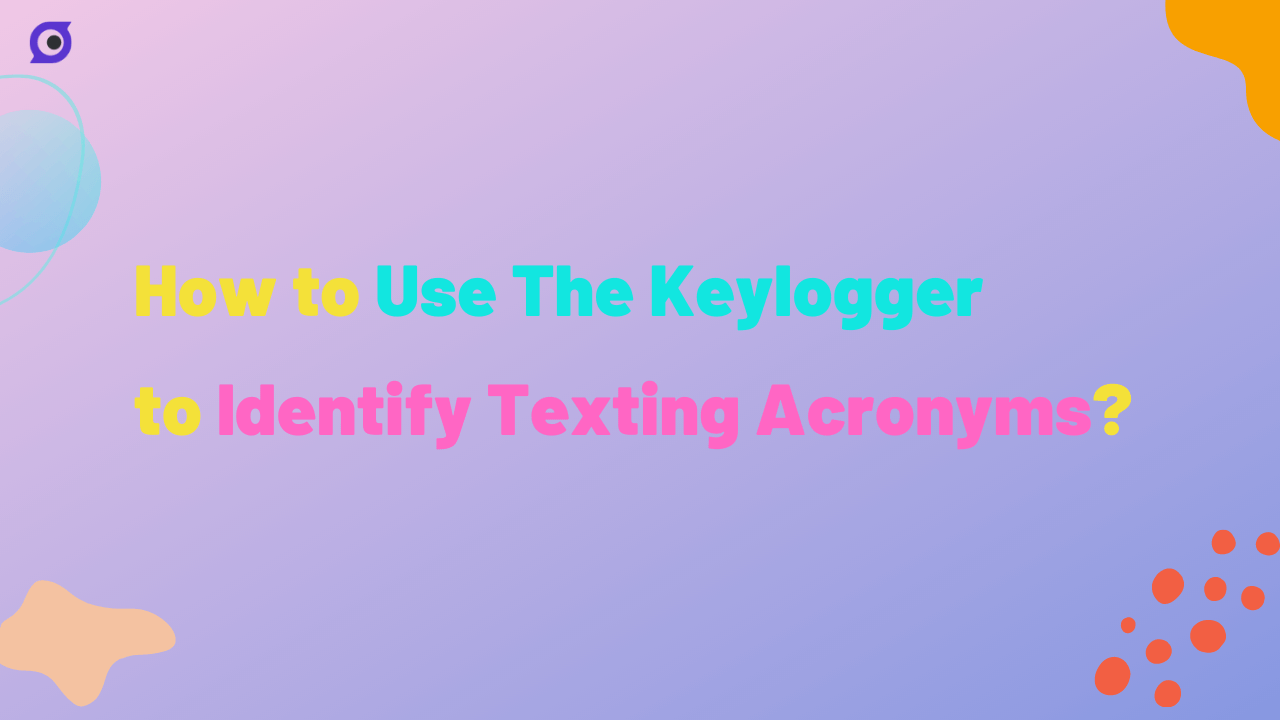
Remote Access and Control:
MoniMaster offers remote access and control, allowing you to view the captured data from anywhere and at any time. Whether you're a concerned parent or an employer, this feature provides convenience and flexibility in monitoring and identifying texting acronyms.
User-Friendly Interface:
MoniMaster, with its user-friendly interface, allows you to effortlessly navigate and utilize its features. With the ability to check screen time , you can quickly access the information you need, ensuring a seamless experience in identifying and decoding texting acronyms.
Part 4: Install and Use MoniMaster to be the Keylogger for Identifying Texting Acronyms
By following these three steps, you can install and use the Keylogger to identify chat acronyms:
Step 1: Create an Account
Visit the MoniMaster website and navigate to the account creation page. Then provide the required information to create a new account, including your email address and a strong password.
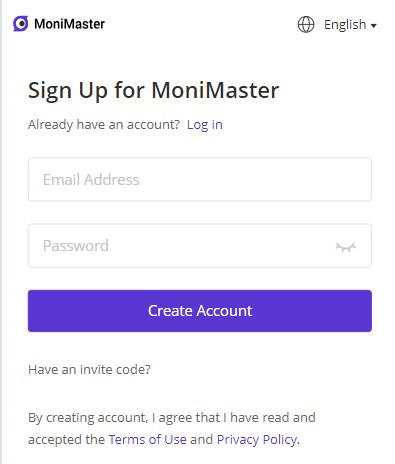
Step 2: Follow the Setup Guide
After creating an account, log in to your MoniMaster account using your credentials.Follow the setup guide provided by MoniMaster, which will walk you through the installation process on the target device.
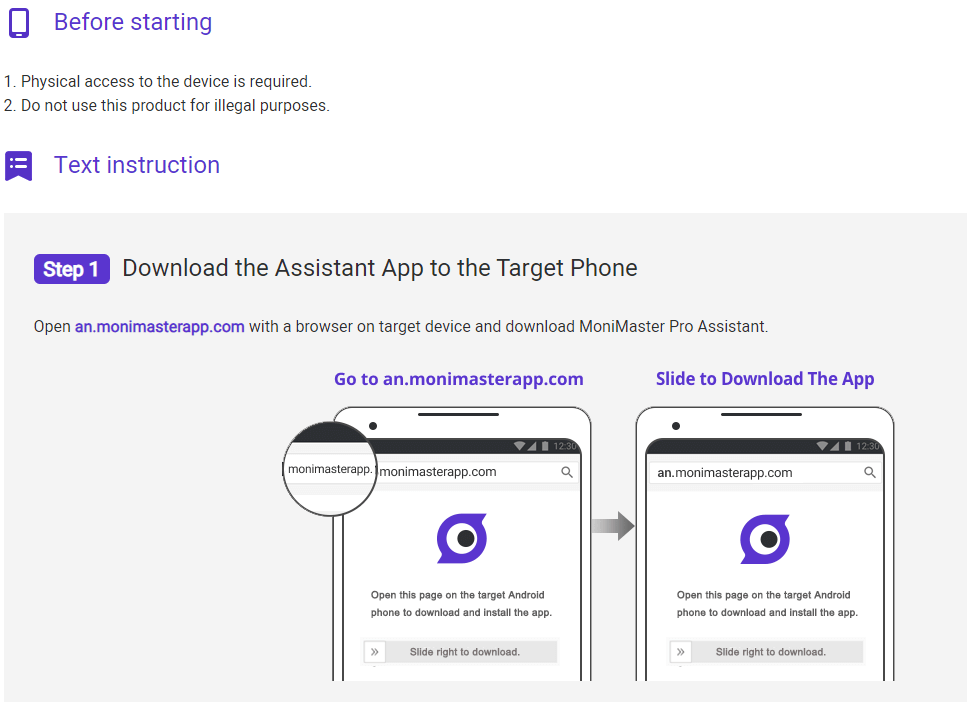
Step 3: Initiating Monitoring on the Dashboard
Once the MoniMaster app is successfully installed on the target device, log in to your MoniMaster account from any web browser. You will be directed to the MoniMaster dashboard, where you can view an overview of the monitored device's activity. On the dashboard, locate the section for text messages or messaging apps monitoring, specifically targeting the area where texting acronyms are used.
Access the recorded data, including keystrokes and conversations, to identify and decode the texting acronyms being used.
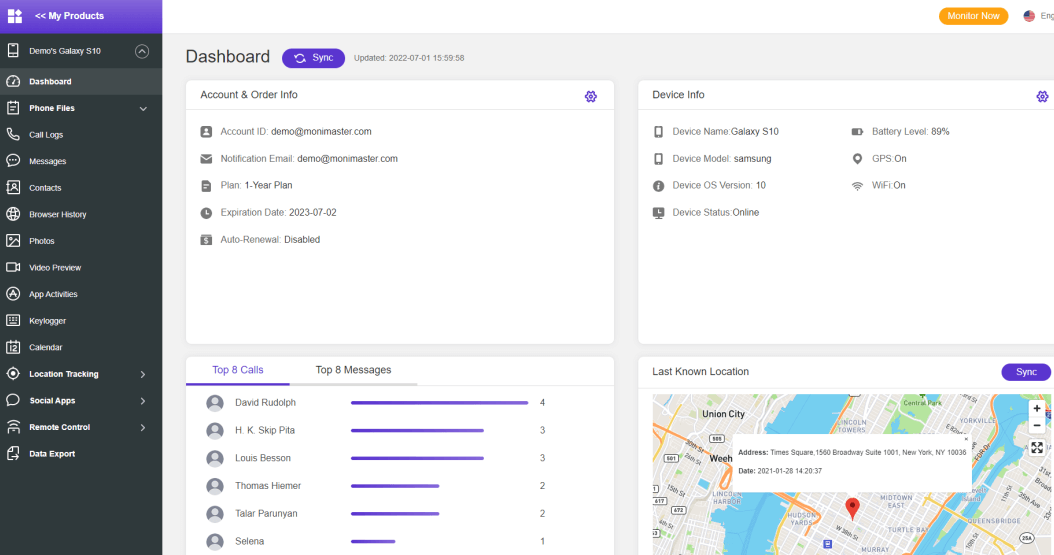
Part 5:FAQs about Texting Acronyms
What are some common texting acronyms?
Common texting acronyms include LOL (Laughing Out Loud), BTW (By the Way), TTYL (Talk to You Later), OMG (Oh My God), and Thx (Thanks). MoniMaster's keylogger can help identify and understand these acronyms.
How can a keylogger be used to get information?
A keylogger captures all keystrokes made on a device, including text messages and conversations. By using MoniMaster's keylogger feature, you can access this information remotely and gain valuable insights into the language and acronyms being used.
Conclusion
In the digital era, understanding texting acronyms has become crucial for effective communication. With MoniMaster's keylogger feature, you can effortlessly identify and decode these acronyms, gaining insights into digital conversations. Its comprehensive tracking capabilities, user-friendly interface, and support for multiple devices make MoniMaster the ideal choice for monitoring and understanding the language of modern communication.
















