MoniMaster Support: Monitor devices with others' permission.
Incoming calls are an integral part of our daily communication routine, be it for personal or professional purposes. Sometimes, we may want to record incoming calls on our iPhone to keep a record of important conversations, for future reference or to share them with someone else.
But do you know how to record incoming call on iPhone without app? In this article, we will discuss five easy and legal ways to do so.
What Does Incoming Call Mean?
Are you wondering what does incoming call mean? An incoming call is a phone call that is received by a recipient or a person who is being called. When someone initiates a phone call, the recipient's phone rings, indicating an incoming call. The recipient has the option to answer, decline or ignore the call.
The Best Way to Record Phone Calls On iPhone Without Them Knowing
Are you looking for a way on how to record phone calls on iPhone without them knowing? Recording phone calls can be useful for various reasons, but sometimes you may need to do so without the other person knowing.
Whether it's for personal or professional reasons, you can use MoniMaster Pro for iOS to record phone calls on an iPhone without anyone knowing.
Here are five features of MoniMaster Pro for iOS that make it the best way to record phone calls on iPhone without them knowing:
Record incoming and outgoing calls:
With MoniMaster Pro for iOS, you can easily record incoming and outgoing calls, as well as view iPhone call history on the target iPhone. The app runs in stealth mode, which means that the target person won't know that their calls are being recorded.
No need for jailbreak:
MoniMaster Pro for iOS can be installed on the target iPhone without the need for jailbreaking it. This makes the installation process quick and easy.
Remote access:
You can access the recorded calls from anywhere and at any time through the MoniMaster web portal. This means that you can listen to the recorded calls without having physical access to the target iPhone.

App and Web Activity Monitoring:
MoniMaster Pro for iOS monitors the app and web activity on the child's iPhone. Parents can view a detailed report of the apps their children use and the websites they visit, including how much time they spend on each app or site.
Other monitoring features:
In addition to call recording, MoniMaster Pro for iOS offers a range of other monitoring features, including text message monitoring, social media monitoring, location tracking, and more.
How to Use MoniMaster Pro for iOS?
Using MoniMaster Pro for iOS is easy and straightforward. Here are the steps to get started:
Step 1. Make an Account:
Create a MoniMaster account and choose a plan that suits your needs. Click the "Buy Now" button to pursue a substantial record utilizing a genuine email address. Buy a permit to get sufficiently close to all elements of this iOS checking application. Go to the next page.
Step 2. Setup Guide:
Install the app on the target iPhone. This can be done without jailbreaking the device.

Step 3. Start Monitoring
After installation, log in to your MoniMaster account from any device and start monitoring the target iPhone.
You can access all the recorded calls, text messages, and other monitored data from the MoniMaster web portal.

How to Record Incoming Calls on iPhone Without App?
1. Use Another Phone to Record Incoming Calls
Recording ouotgoing and incoming phone calls can be useful for various reasons, such as keeping a record of important conversations or for future reference.
However, not all smartphones come equipped with a call recording feature. If you have an iPhone and want to record incoming calls, one option is to use another phone to record the conversation.
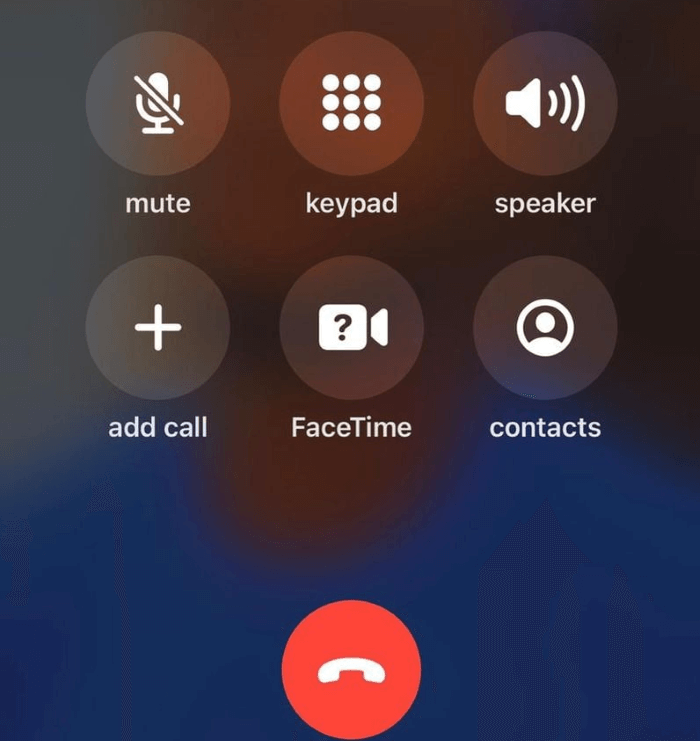
Here are the steps on how to record call on iPhone without app:
- Call the person you want to talk to on your iPhone and put them on speakerphone.
- Use another phone to call your own number.
- Answer the call on the second phone and put it on speakerphone as well.
- The second phone will record the conversation on both ends.
- After the call is complete, stop the recording on the second phone and save the file.
2. Record Incoming Calls with Google Voice
Recording phone calls can be a useful tool for various purposes, such as taking notes, keeping a record of important conversations, or for legal reasons. One way to record incoming calls on your iPhone is by using Google Voice. Google Voice is a free app that allows users to make and receive calls, as well as record calls.
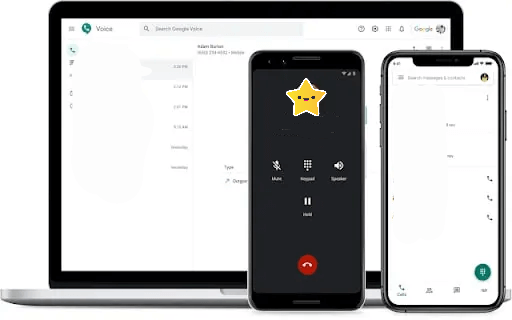
Here are the steps to record incoming calls on your iPhone using Google Voice:
- Download and install the Google Voice app on your iPhone.
- Open the app and go to Settings > Calls > Incoming call options.
- Toggle on the option to "Record incoming calls."
- When you receive an incoming call, answer it through the Google Voice app.
- Once the call is over, the recording will be saved to your Google Voice account.
3. Use Voicemail Inbox to Record Incoming Calls
One way to record incoming calls on your iPhone is by using your voicemail inbox, so that you can also find phone number history and call details.
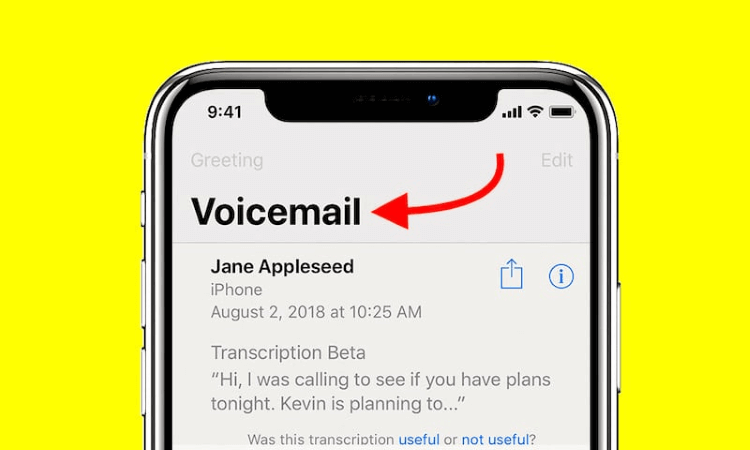
Here are the steps to record incoming calls on your iPhone using your voicemail inbox:
- Call the person you want to talk to on your iPhone.
- When the call starts, tap the "Add Call" button and dial your own number.
- Wait for your voicemail greeting to start playing, and then tap the "Merge Calls" button.
- Your voicemail inbox will now record the entire conversation.
- Once the call is over, go to your voicemail inbox, and the recording will be there for you to listen to.
It is important to note that some states require all parties to a conversation to give their consent before a call can be recorded. Make sure to check the laws in your state before recording any phone calls.
4. Use A Recording Website to Record Incoming Calls
If you have an iPhone and want to record incoming calls, one option is to use a recording website.
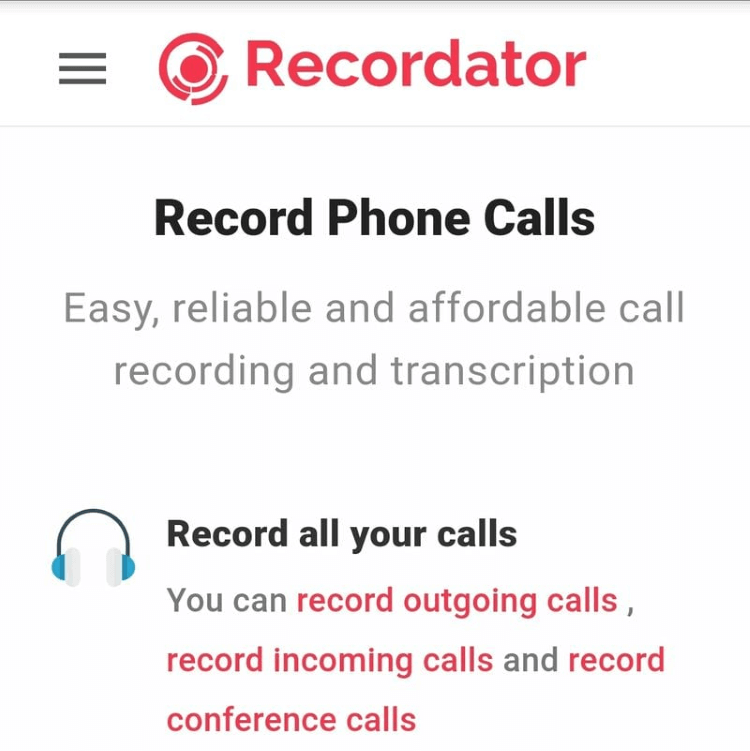
Here are the steps to record incoming calls on your iPhone using a recording website:
- Open your web browser on your iPhone and go to a recording website such as Rev Call Recorder, TapeACall, or Call Recorder.
- Follow the website's instructions to initiate the call recording.
- Call the person you want to talk to on your iPhone.
- Once the call is connected, the recording will automatically begin.
- When the call is over, the recording will be saved to your account on the recording website.
Conclusion
In conclusion, there are several ways to record incoming calls on your iPhone, such as using another phone, Google Voice, voicemail inbox, or a recording website. For those looking for a reliable and secure method to record calls, we recommend using MoniMaster Pro for iOS, a parental spy software app that offers call recording and other useful features to protect children from online hazards and make their online experience safe.
















