MoniMaster Support: Monitor devices with others' permission.
Ever found yourself struggling with a Discord user search? You're not alone. "How to find someone on Discord without their username?" is a common dilemma for many users who want to reconnect with friends or track down community members.
Discord, with its vast user base and countless servers, can make finding people a challenge if you don't have all their details. This guide will walk you through the steps and tools you need for how to find someone on Discord effectively, even without their username.
- How Does Discord Usernames & Tags Work?
- How to Find People On Discord Without Their Name?
- How to Find People On Discord With Name/Number? - 5 Ways!
- 1. Type the Tag On Discord User Search
- 2. Use Nearby Scan to Find People
- 3. Sync Phone Contacts
- 4. Use Common Groups And Servers
- 5. Find Their Other Social Media
- FAQs and Conclusion
How Does Discord Usernames & Tags Work?
Before using the Discord app, you have to create an account first. Therefore, you have to create a username. You can create a username of any type and any name. Also, you don't need to create unique usernames, the Discord app allows you to create the same usernames.
- Discord usernames are separated by four digits tag number. Which is required at the time of account creation. Therefore to connect with someone on Discord you have to learn the exact four-digit numbers.
- Another point you must know about the Discord username is that these are case sensitives. That is the reason searching for someone on Discord is quite difficult. But you don't have to worry. We are sharing different ways how to find someone on Discord without their username. Let's start with the first and the most convenient method.
How to Find People On Discord Without Their Name?
One of the best approaches to finding someone on Discord without a username is to use Third-party monitoring Software. And here is the best app that will tell you about the Discord user search. Download MoniMaster Pro App now and get access to someone's Discord account.
Features of MoniMaster Pro
Access Discord Username and tags: The MoniMaster Pro app lets you access all types of Discord details with a single click. It helps you to find someone on Discord without knowing their username and tag.
Access Discord Messaging Features: Besides the Discord user finder without tag feature, MoniMaster Pro also lets you access the Discord Messaging feature. It gives you access to all types of sent, and received messages.
Monitor Discord Calling Feature: With the MoniMaster Pro App, a user can access all types of calls for any target user on the Discord app. It gives you a complete call log about dialed, received, and even missed calls on the discord Application.
Access to Media Files: The MoniMaster Pro app allows you to access files on any target device. No matter if the phone belongs to your kids or your partner. MoniMaster Pro can give you complete access to all types of media files stored in the device. MoniMaster Pro monitors images, video, audio files, and all types of documents with one tap.
Access Social Activities: What type of game is installed on your kid's phone, and what are the activities of your kid on social media apps like Facebook, Instagram, etc? MoniMaster Pro gives you complete access to such activities without knowing.

How to Use MoniMaster Pro?
Three simple steps are required to use the MoniMaster Pro app. And monitor all Discord activities.
Step 1. The first step is to create an account on the MoniMaster website. Also, you have to buy a plan that best suits you.
Step 2. The second step to using the MoniMaster Pro app is to download and install the app on the target device. You can download the app on any target device i.e. phone, or computer. Sign in to your account and you are ready to monitor everything including Discord activities.

Step 3. The last step is verification. After verification, an online dashboard will open. Where you will be able to monitor all types of Discord activities.

How to Find People On Discord with Name/Number?
To find someone on Discord you can also follow the methods mentioned below. Let's discuss it in detail.
1. Type the Tag On Discord User Search
If you already know the username of the specific person. Then this is the best way how to find people on Discord? To use the Discord user search method just follow the steps mentioned below.
Steps:
- Download and install the Discord app on your phone.
- If you are using it for the first time, Enter your credential to log in.
- Click on the search icon at the bottom of the Discord app screen.
- Now type @ and then the username of the person.
- A list of suggestions will appear. Click on the user that you searching for.
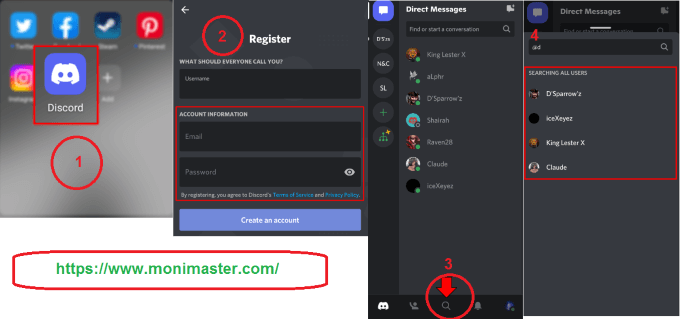
2. Use Nearby Scan to Find People
Discord's nearby scan feature allows you to find people who are near to you. In this method, Discord suggests a list of people who are physically near to you. This feature is only available on mobile phones.
Steps:
- Launch the Discord App on your Phone
- Go to the friend's Tab and click on the person raising a hand.
- Now tap the nearby scan option, this can be completed via Wi-Fi or Bluetooth.
- Discord will show you a list of people that are nearby to you.
- Tap on the person to connect with.
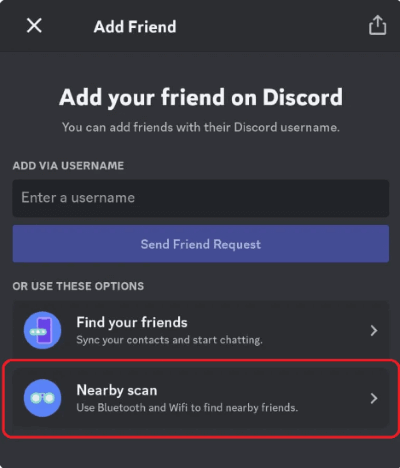
3. Sync Phone Contacts
Discord allows you to connect with people who are already on the platform by syncing contacts. It is an easy and quick way to add people on Discord. Follow the step below to add people using Sync phone contact.
Steps:
- Launch the Discord app on your phone and tap on the "Friends" tab.
- Now tap on the Find Your Friends option.
- Allow app permission to access your contacts on your phone.
- The app will scan and display a list of users who are on the Discord platform.
- Tap on a specific user to connect with.
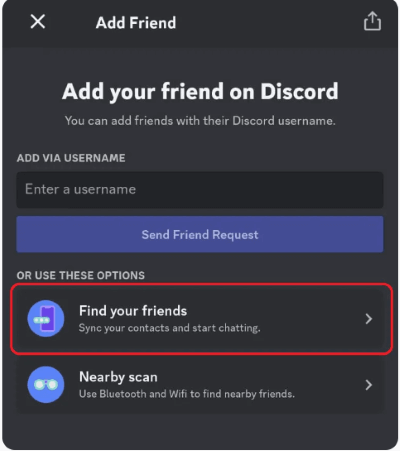
4. Use Common Groups and Servers
Another way how to find people on Discord is to use common groups and servers. If you are a member. You can search the group member to check whether the person you are looking for is a member of the group or not. You can add people using common groups and servers by following the steps mentioned below.
Steps:
- Launch the Discord app and search for the name in the group or server you are sharing with someone.
- On the left-hand side, you will see the list of users in the group.
- Scroll down to search for the person. You looking for.
5. Find Their Other Social Media
You can find Discord users using different social media. If you are connected with someone on social media. And you want to find him/her on Discord, but you don't have the username. You can try the social media username of the person. Because Some people mention their Discord username on different platforms.
Steps:
- Go to the social media profile of the target person i.e. X, Facebook, or Instagram profile.
- Copy the username of the person and past in the Discord search bar
- Check the suggested user and if you find add them.

FAQs about Find Someone On Discord
1. How to find someone's Discord ID?
There are different ways to find someone's Discord ID. You can ask them directly, or you can search their social media platforms. Further, you can sync your contacts, or use the Discord search feature or common groups.
2. How do I add a friend on Discord?
Go to the "Friends" tab on the Discord App. Now tap on the Add friend button. Tap it to enter your username and send a friend request. Similarly, you can click on the icon of the waving person, enter the user name, and send a friend request using a mobile phone.
3. How to find someone's Discord email?
Due to privacy concerns, Discord does not show email publically. However, you can ask the person directly or can check their profile. If he/she has mentioned already. You can also use their social media profile.
4. How to message someone on Discord without adding them?
If the person has not added, you then you will need to share with him/her to send a message. Some people allow receiving messages from all people. While some people restrict it by allowing only friends to send messages.
Conclusion:
In this article, we briefly discussed how to perform Discord user search. We also tried to answer how to find someone on Discord without their username. MoniMaster Pro App lets you how to find people on Discord and how to find someone's IP address on Discord. Download it now to avail its amazing features.
















