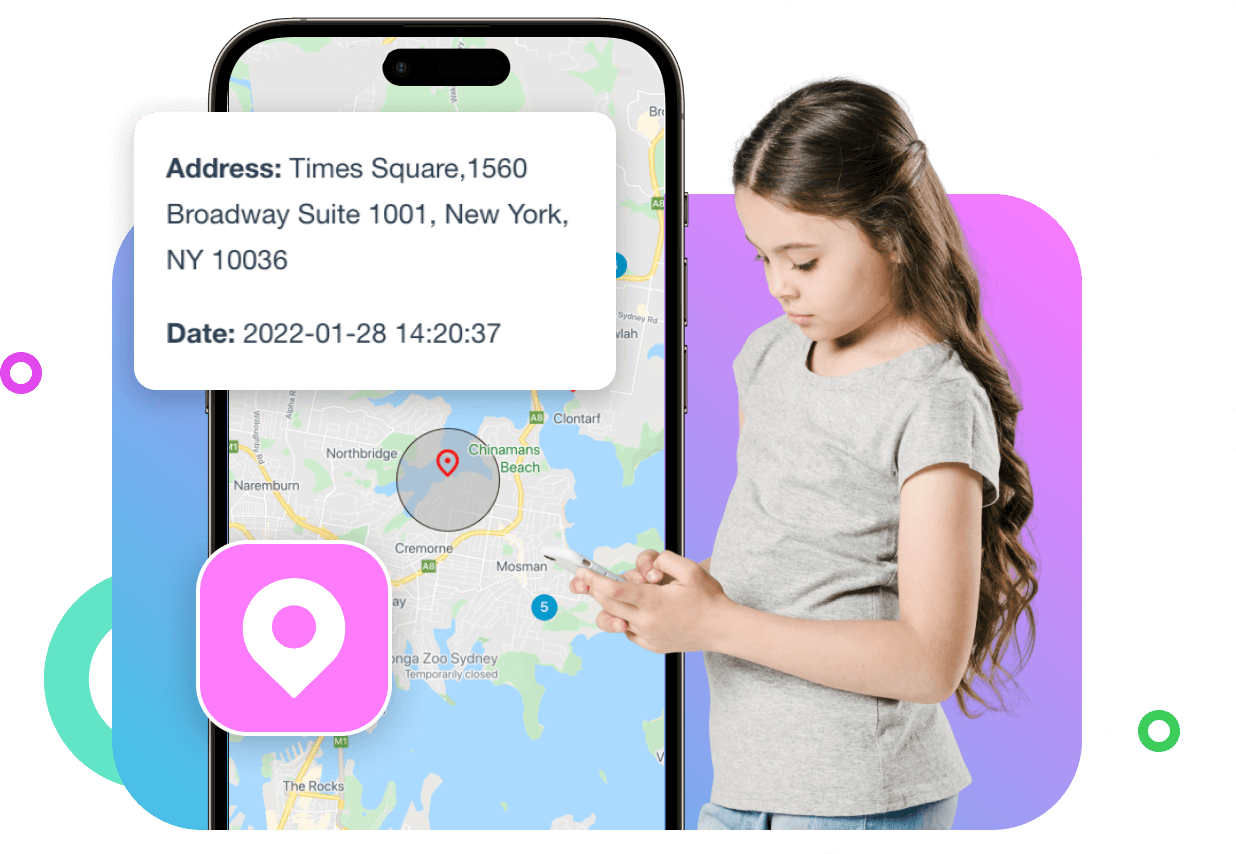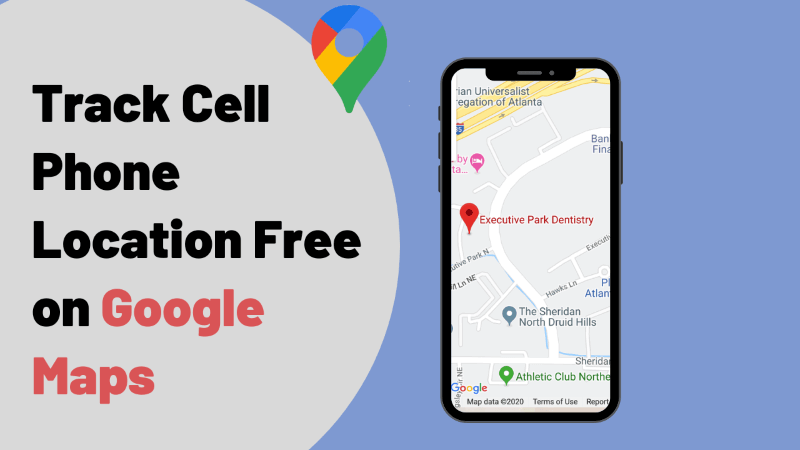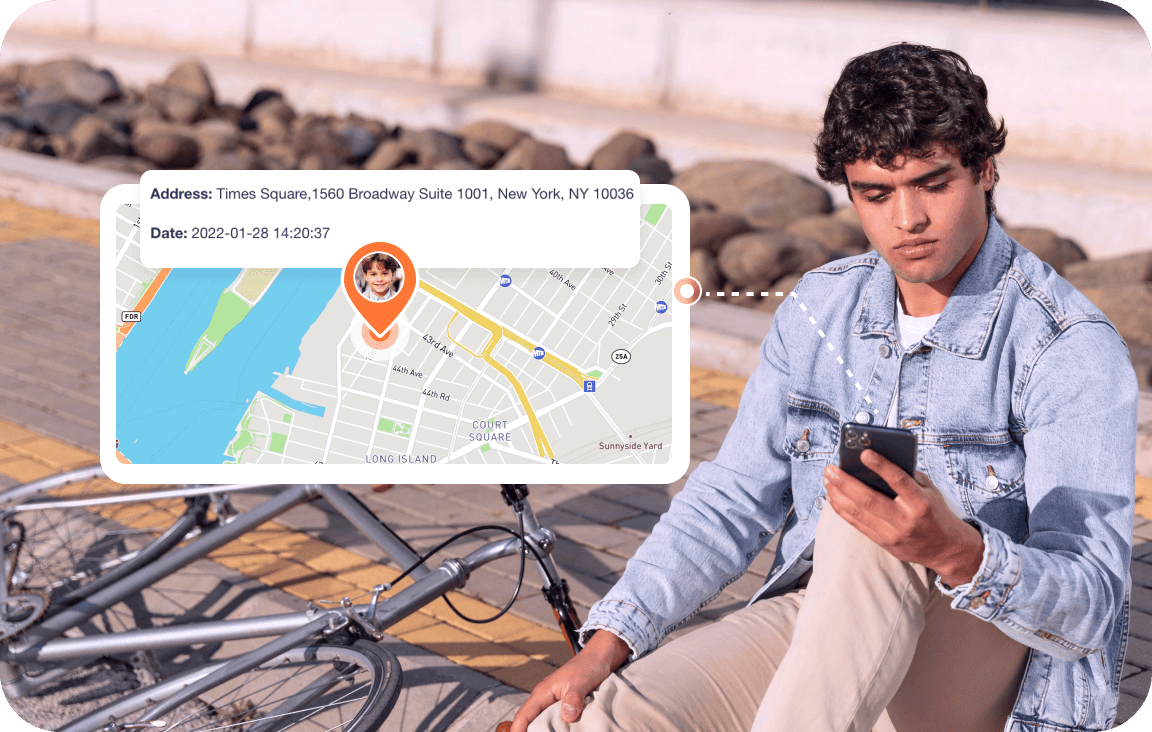
Wondering how to keep track of your loved ones' whereabouts? A phone location tracker like MoniMaster Pro is your solution. Track the real-time and historical locations with precise latitude, longitude, date, and time information. Ensure your child's safety and never lose sight of your child's current location.
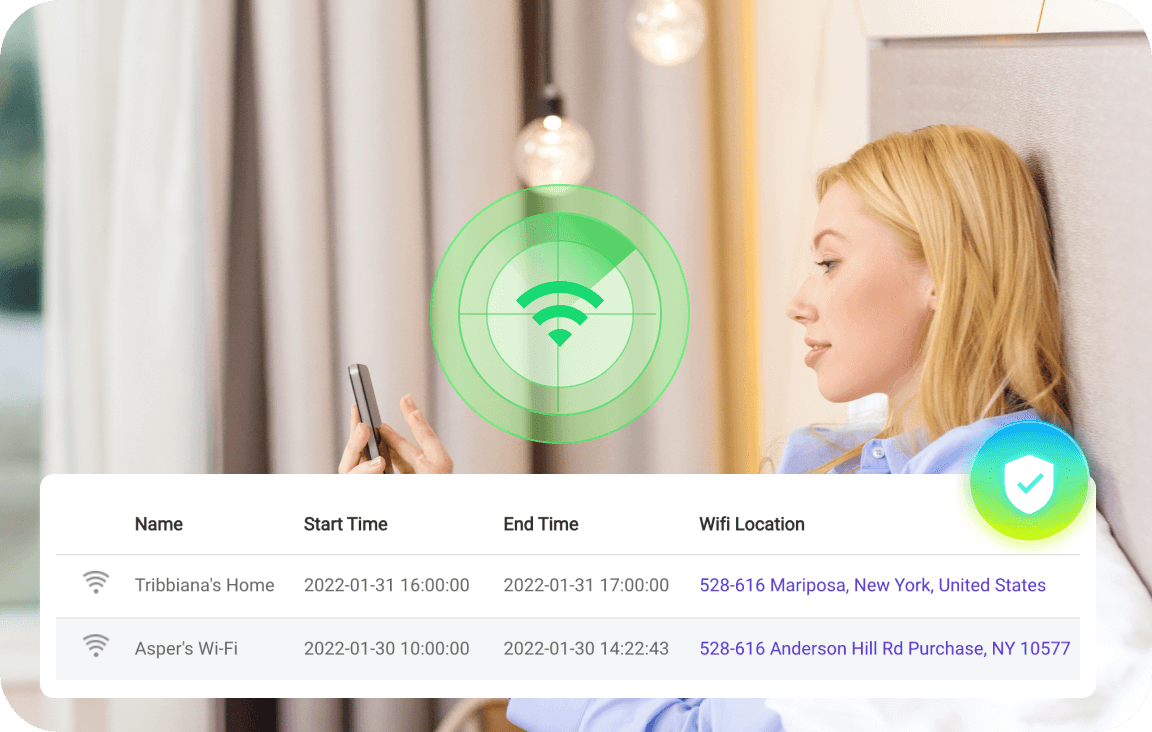
Location-based Wi-Fi logger tracks Wi-Fi network data in a specific geographic location. Enhance security by detecting and logging new or unauthorized Wi-Fi networks in a specified area. This tool is perfect for monitoring network activity and securing your environment by identifying and logging any unexpected networks.
How to Use the GPS Location Tracker



The Customer Response on the Utility of MoniMaster Location Tracker
FAQs About Phone Location Tracker
-
1.How accurate is the location tracking?
Our phone location tracker provides highly accurate data by using GPS and network information. It delivers precise location updates in real-time.
-
2.Can I track a phone location anonymously?
-
3.How often does the location update?
-
4: Can you track a phone's location by number?