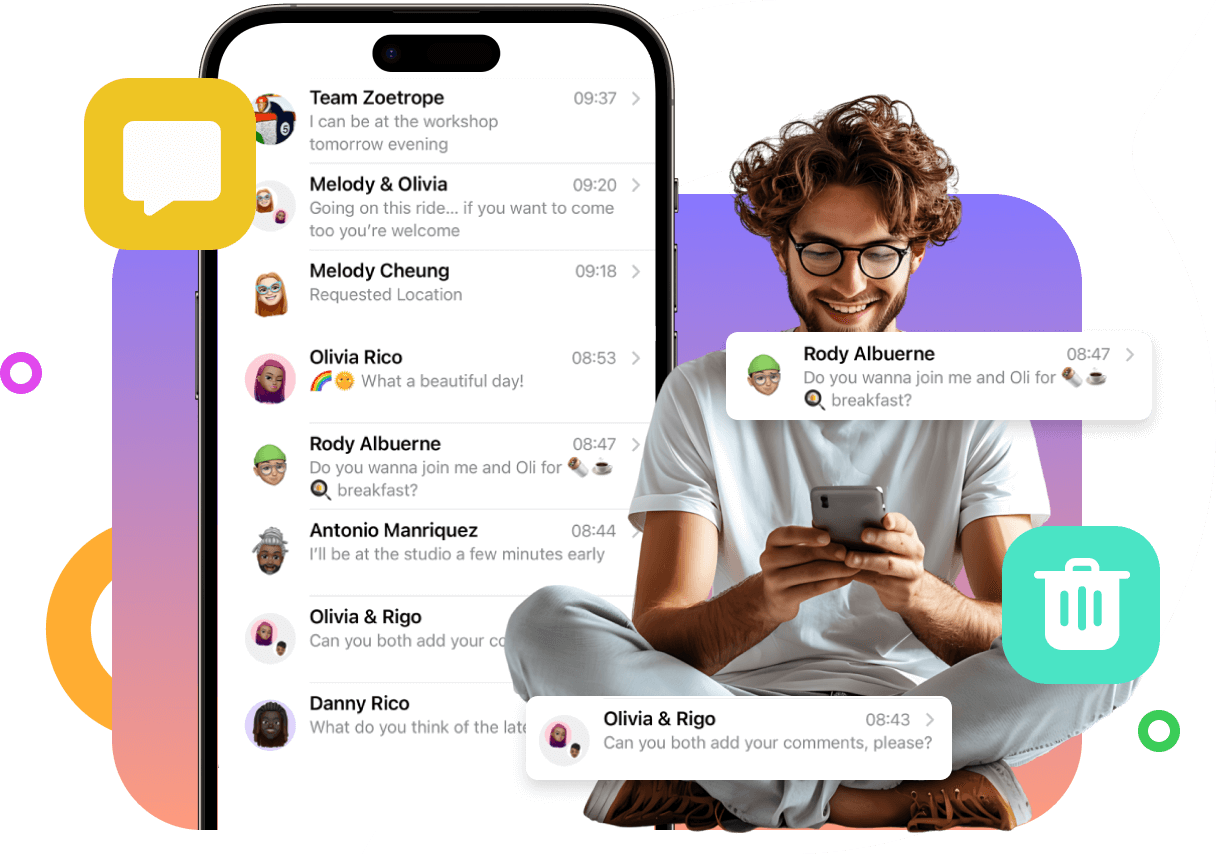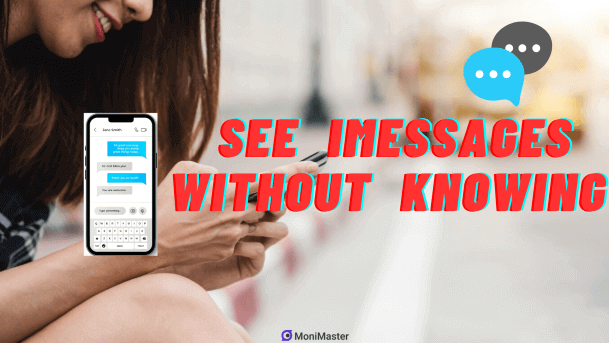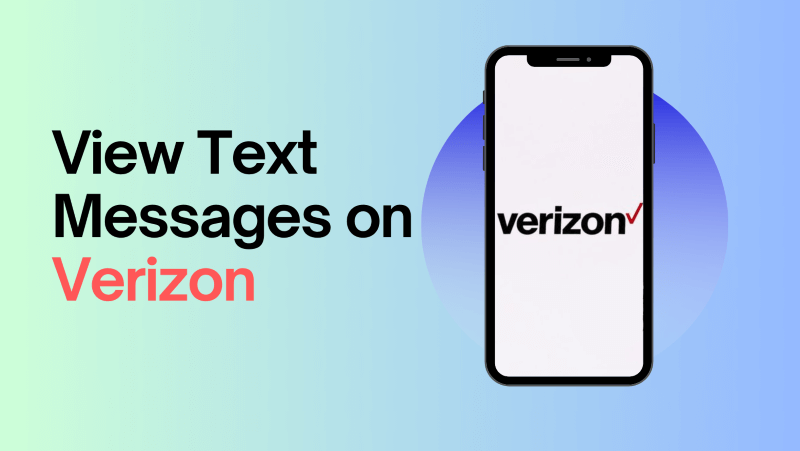Unlock access to text messages with SMS Tracker like MoniMaster Pro. Read sent and received messages, including names, content, and dates. Retrieve deleted SMS effortlessly, ensuring comprehensive monitoring and responsible texting for your loved ones.
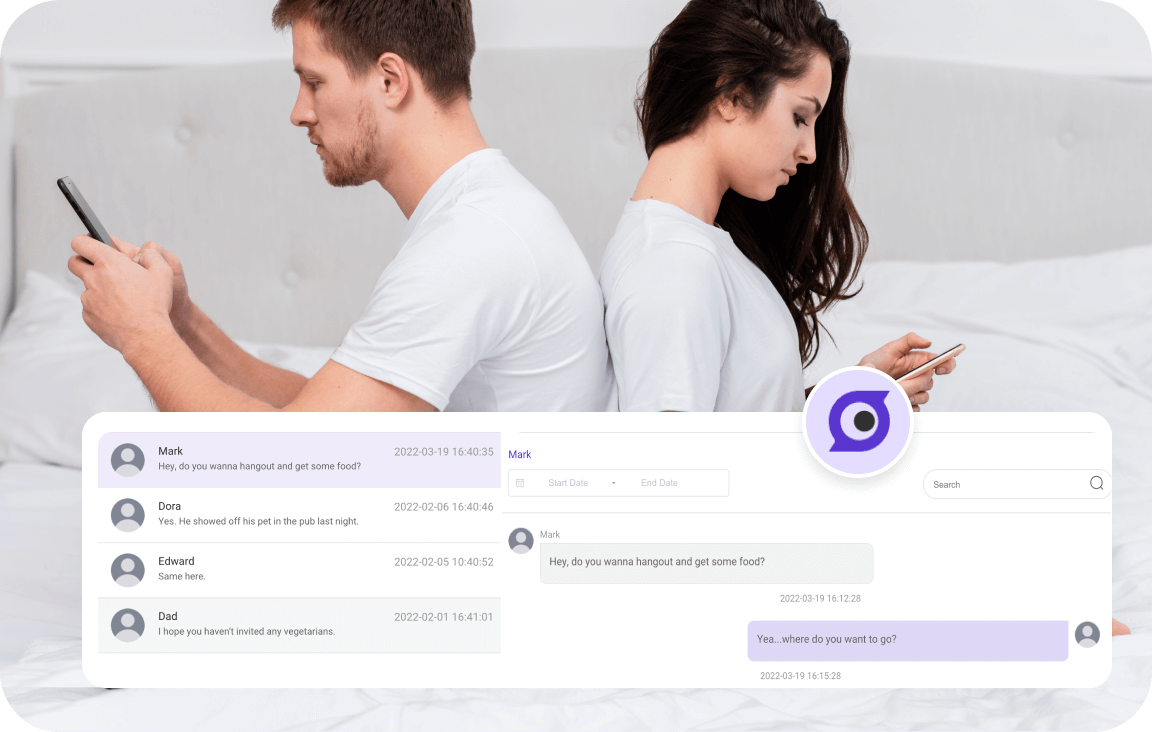
When considering the reasons to monitor text messages, common purposes include: parental control, employee oversight, relationship trust, quality assurance, and security concerns. By using a reliable and safe SMS tracker, you can access names, content, and dates of all text messages, ensuring comprehensive monitoring and peace of mind.
How to Use the Text Message Spy App



The Customer Response on the Utility of MoniMaster SMS Tracker
FAQs About SMS Message Tracking
-
1.Is SMS tracking legal?
SMS tracking is legal when used to monitor devices you own or have explicit consent to monitor, such as your child’s or employee’s phone. Always check local laws and regulations to ensure compliance.
-
2.Can the SMS tracker recover deleted messages?
-
3.Will the person being monitored know about the SMS tracker?