MoniMaster Support: Monitor devices with others' permission.
In today's fast-paced and interconnected world, staying connected with friends, family, and colleagues has become more important than ever. With the advent of technology, numerous messaging apps have emerged, each offering its unique features and benefits.
One such popular messaging platform is GroupMe. As more and more minors use GroupMe, parents are wondering: is GroupMe safe? This article will explore the security issues of GroupMe.
- What is GroupMe?
- Is GroupMe Safe?
- How to Protect Your Kids on GroupMe?
- How MoniMaster Protects Your Kids on GroupMe?
- Bonus tip: How to Delete Messages on GroupMe?
What is GroupMe?
GroupMe is a popular group messaging app that allows users to create and join groups for easy communication. It is available on iOS, Android, and web platforms, making it accessible to a wide range of users.
GroupMe's popularity stems from its simplicity, user-friendly interface, and cross-platform compatibility. Cross-platform compatibility is a key feature of GroupMe.

In addition, GroupMe also supports large group sizes and offers features like multimedia sharing, customizable notifications, message reactions, and polls. These factors contribute to GroupMe's widespread adoption among various communities, as it provides a convenient and efficient way to stay connected and organized within groups.
Is GroupMe Safe?
Despite GroupMe takes several measures to ensure user safety and privacy, it's still not safe.
No internal parental controls
GroupMe is primarily designed as a group messaging app for adults and does not provide specific features or settings aimed at parental control or monitoring. This means that parents may not have direct control over who their child communicates with or the content they are exposed to within GroupMe.
No screenshot notifications
GroupMe does not provide notifications or alerts to users when someone takes a screenshot of a conversation or any content within the app. This means that users can capture and save screenshots without other participants being notified.
No delete messages option
GroupMe allows users to delete messages, but this feature has a time limit. Users can only delete messages within an hour of sending them. This means that once an hour has passed, the messages become permanent and cannot be deleted.
Although users have deleted messages on their phones, these messages (including potentially sensitive or inappropriate content) are still visible to others, even if they regret sending them. Lack of control over one's messages may have negative consequences, such as online bullying or unauthorized sharing of personal information.
.png)
Users Can hide Chats on Devices
Users have the option to hide text messages , which means those chats will not be visible on the main chat list. This feature can be useful for maintaining privacy or organizing conversations.
However, when it comes to minors, hiding chats can potentially pose risks. It may allow them to engage in secretive or inappropriate conversations without parental supervision, potentially exposing them to harmful content or interactions.
Users can access links without leaving the app
One feature of GroupMe is the ability to access links within the app, without leaving it. This allows users to view shared content without being redirected to a web browser. While convenient for minors to access and share information, it also poses risks of exposure to inappropriate or harmful content without parental supervision.
How to Protect Your Kids on GroupMe?
To protect your kids on GroupMe, it's important to prioritize open communication and understanding their thoughts.
1.Initiate regular conversations
To protect your kids on GroupMe, prioritize open communication and understanding their thoughts. Have regular conversations about their online activities and the platforms they use. Encourage them to share experiences and concerns. Actively listen and engage to gain insights into their online interactions and identify potential risks.
Remember, building trust and maintaining open lines of communication with your children is crucial in protecting them on GroupMe and other online platforms.
2.Install monitoring software
By installing monitoring software, you can track childs phone without them knowing,such as child's conversations, view shared media, and monitor their contacts. This way, you can identify any potential risks or inappropriate content that your child may encounter.
Additionally, monitoring software often provides features like keyword alerts, which notify you if certain words or phrases are used in conversations. This can help you stay informed about any concerning discussions.
With MoniMaster, you can effortlessly track your child's text messages, call logs, social media interactions, and browsing history. It allows you to monitor their location in real-time and set geofences for added security. Additionally, MoniMaster provides detailed reports and alerts, keeping you informed about any potential risks or inappropriate content.
How MoniMaster Protects Your Kids on GroupMe?
Tracking video and photos
MoniMaster allows parents to closely monitor the multimedia content their children receive or send on their phones. By monitoring these videos and photos, parents can ensure that their children do not come into contact with inappropriate or harmful content.
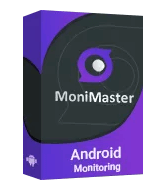
Taking screenshots at any time
MoniMaster allows parents to monitor conversations and activities on GroupMe by capturing screenshots. This feature helps ensure children's safety by reviewing exchanged content and identifying potential risks like cyberbullying or inappropriate conversations. With MoniMaster, parents can stay informed about their kids' online interactions and intervene if needed, fostering a secure and responsible digital environment on GroupMe.
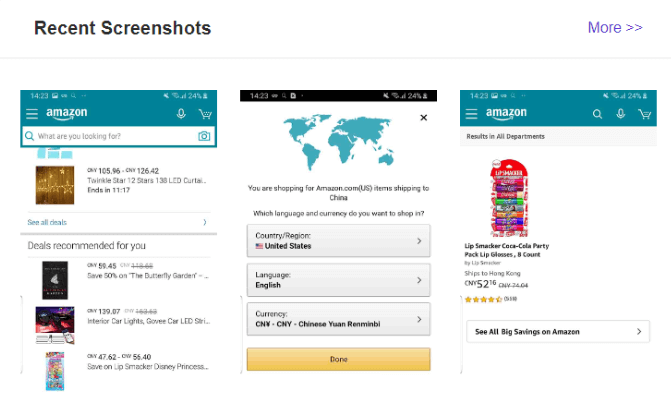
Tracking the Phone Locations
With MoniMaster, you can know where they are at any given time and ensure they are in safe environments. This feature allows you to set geofences and receive alerts when your child enters or leaves specific areas. MoniMaster's phone location tracking feature helps you stay connected with your child and keep them safe while using GroupMe.
Tracking all the calls and call duration
With MoniMaster, you can keep an eye on your child's call activity, ensuring their safety and well-being. This feature allows you to view a comprehensive log of incoming and outgoing calls, along with the duration of each call. By tracking call activity, you can identify any suspicious or unwanted contacts and address any potential concerns promptly.
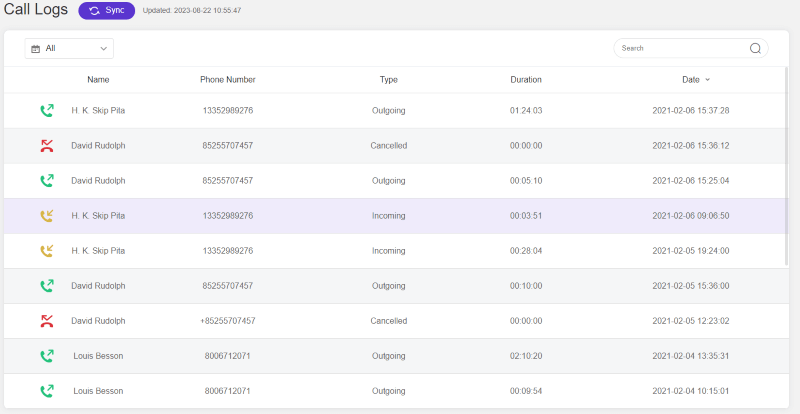
Tracking Keywords
MoniMaster monitors GroupMe conversations for specific keywords or phrases. Use this keyword tracker to track partner or child by setting up a list of inappropriate or risky keywords, and MoniMaster alerts you when they appear in your child's chats. This feature ensures a safer online environment on GroupMe by identifying potential risks in real time.
Bonus tip: How to Delete Messages on GroupMe?
How to delete GroupMe messages within 60 minutes?
- Navigate to the chat you want to delete and open it.
- Place your finger on the message you want to delete, or click the three points in front of it.
- Click 'Delete' from the options that appear.
- Click "Delete" again to confirm the operation.
How to Hide Messages on GroupMe?
- Select the chat that contains the message you want to hide.
- Navigate to the message you want to hide.
- Press and hold the message with your fingers until you see its menu option.
- Select Hide from the menu list.
How to Unhide Messages on GroupMe?
- Open a chat containing the message you want to unhide.
- Click the "Settings" button at the top of the chat page.
- Select 'Unhide Hidden Messages' in the settings screen.
- Log out and log in again to make the message appear again.
Conclusion
GroupMe is an interesting program, and its compatibility has given it a wide user base. However, GroupMe is still risky for minors. If you are worried that your child will be cheated or suffer from cyberbullying on GroupMe, you can use MoniMaster to monitor this program and keep your child safe.



