MoniMaster Support: Monitor devices with others' permission.
Lost your Boost Mobile phone? Don't panic! With the right tools and techniques, you can easily track my boost mobile phone free. In this comprehensive guide, we'll provide four effective methods to track your Boost Mobile device without spending a dime.
From utilizing Boost Mobile's built-in tracking features to leveraging third-party apps, we've got you covered. Say goodbye to the stress of losing your phone and hello to peace of mind knowing you can track it anytime, anywhere, without breaking the bank.
How to Track Your Boost Mobile Phone?
We are sharing four different ways of boost mobile find my phone. Let's start with a method that will help you track my Boost mobile phone free.
1. Track Boost Mobile Phone Free By Google Android Manager
We know that every Android mobile has an active Gmail Account. Since you cannot use the Android phone for browsing and sending Emails, It is possible to track my Boost mobile phone free with Google Android Manager. All you have to follow the following steps.
Steps:
- Login to your Gmail account on another device.
- Now search for boost mobile find my phone and you will get results for Find My Phone.
- Now a list of device names will appear that use the same Gmail account.
- Once you see the lost mobile device name, tap it and again confirm your credentials.
- Once the verification is done, it will redirect you to Find my phone page.
- Now you will be able to see the lost boost mobile locations.
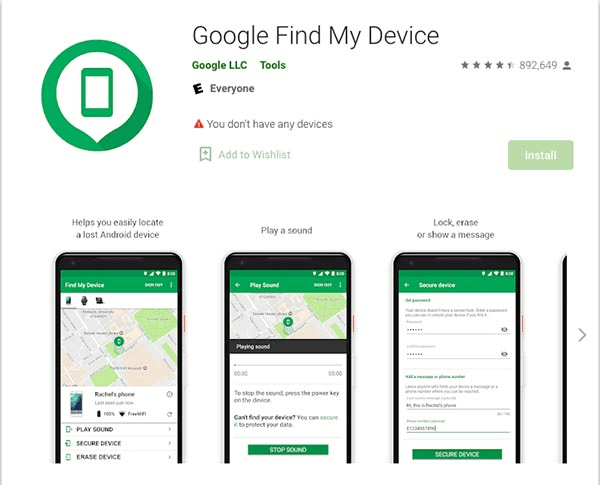
Pros:
- Remotely track Method
- No Cost involves i.e. Free
- Can delete data Remotely
Cons:
- If the Google account is removed from the lost device. You will not be able to locate it.
- It is mandatory to verify the active Gmail account.
2. Track My Boost Mobile Using Mobile Service Providers
The second method for boost mobile tracking is to approach the cellular service provider. In this method, they track boost mobile locations using sim signals. Once they get the required details they use their sim location history and narrow down their search on Map. It is mandatory to provide details when track my Boost mobile phone free.
Steps:
- Provide the Mobile number to the cellular company representative.
- Provide the Actual date of last use and call.
- IMEI number of the device and approximate location of the phone where lost.
- Once they get the required info. They will narrow down the search and find the location of the phone using maps.
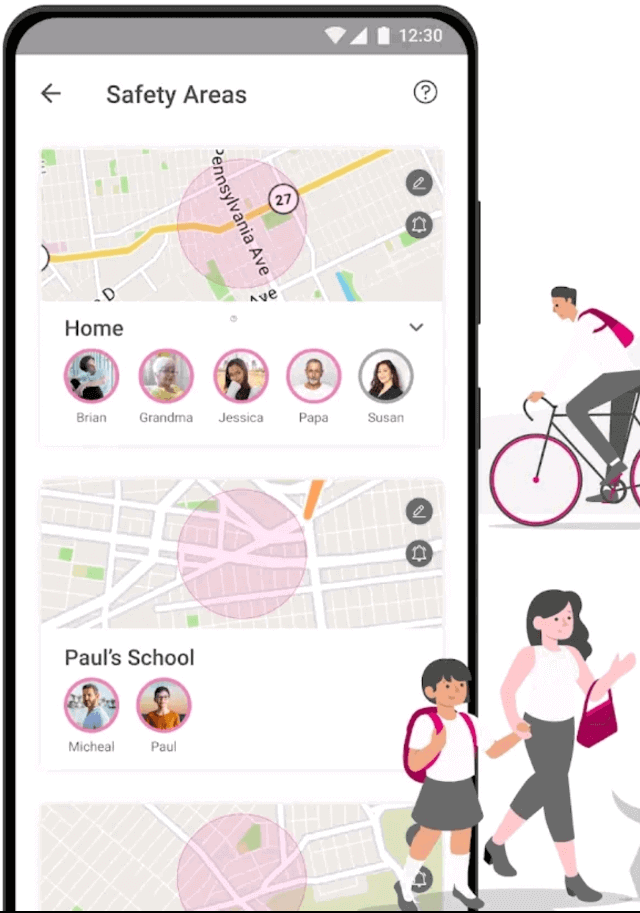
Pros:
- It is one of the Fast boost mobile locator methods.
- Low cost involves.
- No verification is required.
Cons:
- This method works well in case of Phone remains On.
- If the battery of the phone becomes dead, this method will give you the last location only.
3. Track My Boost Mobile with Safe & Found
Safe & Found is a type of tracking app that can also be used to track my Boost mobile phone free. Besides tracking and locating your lost phone it is also a parental control application, through which parent can track their children. And can track childs phone without them knowing and monitor their kid's online activities. No matter where you have lost your phone, it has a working battery Safe & Found and relocate it.
Steps:
- Download and Install the Safe & Found Locator App on your device.
- locate your phone by entering your Mobile or IMEI Number.
- Locate results on the map.
- You can also get location update notifications in real-time.
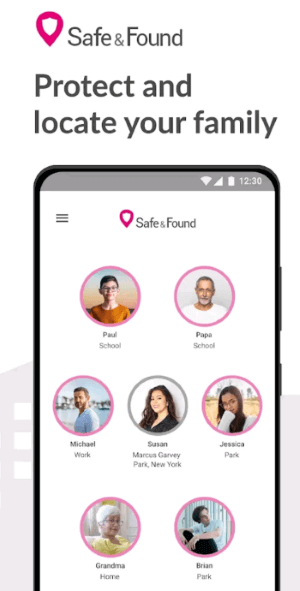
Pros:
- Give you a more precise location for your boost mobile.
- Also, locate and protect your family
- Also, manage Your online behavior.
- Protect your privacy by locking and resetting your phone.
Cons:
- Excessive use of parental control features can lead kids to create fake accounts.
- High battery-draining app.
- Sometimes App does not respond.
4. MoniMaster Boost Mobile Locator
Are you looking for the best boost mobile locator app, that is perfect in all regards? Then there is no better app than MoniMaster . Besides boost mobile find My phone function, it also works as a parental control Application. How to use Monimaster? Before using the MoniMaster app it is mandatory to have physical access to the target device, a Valid account, and a user license. We are explaining it in the following steps.
Steps:
- To get boost mobile locations using Monimaster first sign up with a valid email address.
- After account creation, the Next step is to go to the My Product page and pick a plan that best suits you.
- Now download and install the MoniMaster app and sign in using your credentials.
- The next step is to verify the setup.
- After setting up verification move to the MoniMaster dashboard and track my Boost mobile phone free.

Pros:
Besides the boost mobile find My phone function it has other worth mentioning features.
- MoniMaster tracking is in real-time.
- Parental Control App: You can use Monimaster as a parental control application to keep an eye on your children. It gives you access to the following features on the target device.
- Social Media Activities: Track your kid in all types of activities on different social media platforms such as Facebook, Tiktok, Instagram, WhatsApp, etc.
- Call and Message: It gives you complete access to all types of calls i.e. Dialed, Missed, and received. The same is the case for messaging. It even gives you access to deleted messages also.
- Files and Media: Using MoniMaster parents can access all types of media files on the target phone. Such as Images, Videos, and Audio.
Cons:
One-time physical access is required to the target device.

More Amazing Features of MoniMaster.
- Check all incoming and outgoing calls & SMS.
- Track boyfriend or girlfriend cell phone location in real time and view location history.
- Remotely listen to phone surrounding and record the surroundings of the target device.
- Capture screenshots of the target phone's screen remotely.
How to Track Boost Mobile Track Order?
If you want to purchase Boost Mobile online. Here is a complete guide. Once the order is processed. The order is shipped to your required location within 1 to 7 business days.
During the order, customers can also choose the courier company. Depending upon the company service i.e. delivery time and service charges a customer can choose between FedEx, UPS, or USPS.
If your delivery location falls in the metro Area, you can receive it within 1 to 3 business days.
If the delivery location is a remote area, the shipment takes up to 7 days.
Once the order is confirmed, you will get a reference number. Use this reference number on the website and track your boost mobile order status.
FAQs about Boost Mobile Locations
1. How long before I lose my Boost Mobile number?
If you don't recharge your Boost mobile number for six months. Your number will become inactive. As a result, you will lose your boost mobile number. To keep your boost number active, we recommend recharge within six months.
2. How do I know if my phone has tracking device?
Here are some tips that indicate your phone might have a tracking device.
- Battery drains rapidly.
- Excessive data usage.
- GPS blinking after a specific interval.
- phone hangs or works slower.
3. Can I get my old phone number back Boost Mobile?
Once the phone number is deactivated after the inactive period.it is not possible to get it back. Because the company may assign the same number to another user. If it is still not assigned. You can talk with a customer service representative. And maybe you get your old phone number back Boost Mobile.
Conclusion:
In this article, we briefly explained the boost mobile find my phone process. We included four different ways to track my Boost mobile phone free. Similarly, this article also explains the shipment process of the new boost mobile order status. If you still cannot decide among the best boost mobile locator apps. We recommend MoniMaster .
















