MoniMaster Support: Monitor devices with others' permission.
Can iCloud be hacked?
The answer is also simple, which is "Yes". When it comes to security. Apple is one of the best technology companies and has invested a lot in Privacy and security. Still, there are different ways, that hackers can use to hack iCloud and get access to iCloud hack photos.
Comparison of 5 Monitor Apps
There are hundreds of third-party applications, that can be used to hack iCloud. In this article, we will give you a complete comparison of the best iCloud hacking apps.
| MoniMaster | eyeZy | Spyera | FlexiSPY | Cocospy |
Track Real-time Locations | √ | √ | √ | √ | √ |
Monitor Photos | √ | √ | √ | √ | √ |
View Videos | √ | √ | √ | √ | √ |
View Deleted Files | √ | √ | √ | × | × |
Stealth Mode | √ | √ | √ | √ | √ |
Export Data | √ | × | × | × | × |
iCloud Drive | √ | √ | √ | √ | √ |
Real-time updates | √ | √ | √ | √ | √ |
No.1 - MoniMaster Pro for iCloud
If you are looking for the best iCloud monitoring application, it is important that you get the answer to these questions before selecting an iCloud Monitoring App.

- Is any Jailbreak required?
- Is the whole process completely secret?
- Whether any type of rooting will be required? And many more questions
- What is the Price of Monitoring?
So, after thorough research, we are here to announce the NO.1 iCloud Monitoring app. i.e., MoniMaster. While Using MoniMaster Pro for iCloud Monitoring, no jailbreak is required.
Rooting is needed and the monitoring process is completely secret. The target person will not be able to know about the whole iCloud hack photo process.
Price:
The Price plans of MoniMaster Pro for iCloud are extremely affordable. It gives you the facility to subscribe monthly, 3 months, or Yearly service. Rates for each package plan are mentioned below.
| 1-Month Plan | 3-Month Plan | 1-Year Plan |
| $29.95 | $49.95 | $99.95 |
Key Features:
Choosing MoniMaster Pro for iCloud monitoring, give you unlimited features. Some of them are mentioned below.
Remote Control Access:
MoniMaster give you remote control access to the target devices. Some common remote-control features of MoniMaster are Call recording, Capture screenshots, WIFI loggers, and a lot more remote-control facilities.
Access to Stored Phone Files:
Using MoniMaster you can get access to all types of files stored in the target phone's iCloud. Whether it is Audio, Video, or any other type of file or document. It gives you complete access.
Access to call / Message logs:
Another best feature of Monimaster is access to call and Messages logs of the target iPhone. This feature allows you to get access to all types of contacts saved in the device, call, and message logs. It also gives you access to recover deleted messages on iPhone and call logs. While you can also get info about the phone number, time, and date.
Online dashboard:
Monimaster iCloud monitoring process is done via an online dashboard. The data of the target device is synced in real-time with an online dashboard. Besides this, you can also get free access to notes, calendars, and device info. Also, the data can be exported to another computer.
Monitoring of social media Apps:
Monimaster gives you the facility to monitor the social media activities of the target iPhone device, no matter what type of social media application is used on the target device. Monimaster gives you complete access to Facebook, Instagram, Twitter, Viber, WhatsApp, Snapchat, and more than twenty other apps. For example, you can read Facebook messages without seen.
How to Use MoniMaster Pro for iCloud:
Using MoniMaster Pro for iCloud Monitoring is easy and Simple. The whole iCloud Monitoring process is completed in three simple steps. That is mentioned below.
Step 1. Create a Valid Account
The First step in iCloud monitoring using Monimaster is to create a valid account using your email. Tap "Sign-Up" button & follow the steps.
Step 2. Verify iCloud Credentials
The Next step is to verify the credentials. Just click on the "Setup Guide" and enter the iCloud credentials of the target iPhone /iPad/iPod. Once the verification process completes. You are ready to start monitoring.
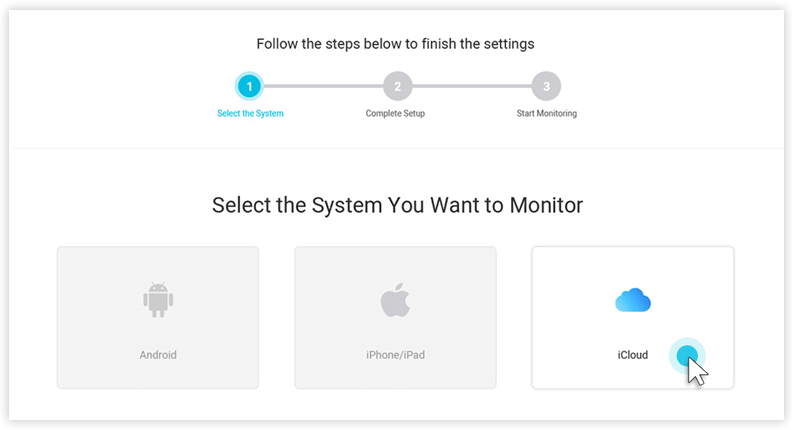
Step 3. Start Monitoring on the Dashboard
Now you will be redirected to an online dashboard. All the data of the target device will be synced to the online dashboard.
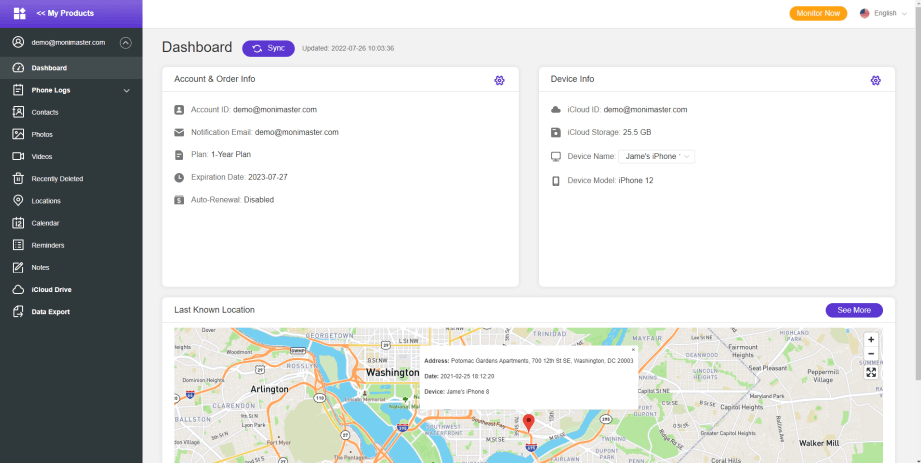
Advantages of Choosing MoniMaster
Choosing MoniMaster Pro for iCloud monitoring has a lot of advantages. Some of them are mentioned below.
The first advantage of using MoniMaster Pro for iCloud is that this process does not include any type of jailbreak. Also, it does not involve any rooting or any other app installation on the target device.
The monitoring process is completely secret and the target person will not be able to know about the whole process. The only requirement is to enter the iCloud credentials. That is email and Password.
It gives you the facility to monitor the iCloud data for a long time. And for multiple devices associated with a single iCloud Id.
The MoniMaster customer support team is available 24/7. Besides this, they offer you a 100% Money Back Guarantee.
No.2 – eyeZy
The next app that we would recommend for iCloud Monitoring is eyeZy. The is also famous for its multiple features. Equipped with the latest technology, the eyeZy app is the best iCloud Monitoring Application for parents to keep an eye on their kids.

Features
The installation process is simple and easy. No jailbreak is required.
It reads all types of messages, call logs, Notes calendars, and social networks.
It gives you access to track a cell phone location as well as WIFI Location.
EyeZy offers you the facility to track and monitor files stored in iCloud such as images, videos, audio, etc.
EyeZy has Geo-fencing, Keylogger, and a capture screen short facility.
Price:
| 1-Month Plan | 3-Month Plan | 1-Year Plan |
| $47 | $84 | $120 |
How to Use:
Three steps involve in this process
- Buy A membership
- Install EyeZy on the target device.
- Login to your EyeZy dashboard and start Monitoring
Limitation:
- A little bit pricy.
- Customer support needs improvement
No.3 – Spyera
The next iCloud Monitoring app, that we would recommend is Spyera. It is one of the best iCloud tracking applications. The app is available for mobile phones, tablets, and computers. Some common features are listed below.

Features:
Monitor Android, iPhone, Windows PC, and Mac OS remotely.
Besides kids tracking, it is also used for employee tracking used by thousands of businesses.
Money-back guarantee friendly dashboard and easy installation are other properties.
Offer you Facebook, Instagram, WhatsApp, and Snapchat tracking facilities.
The monitoring process is undetectable. It grabs password as well as send notification during live calls.
Price: Price varies from device to device.
| SMARTPHONE: | TABLET: | COMPUTER: | ALL IN ONE: |
| 89 / month or 389 / year | 69/month or 279/year | 49/month or 199/year | 479/year |
How to Use:
- The first step is to buy the package that best suits you.
- Now install the Spyera app on your phone or computer.
- The third step is to enter your license key.
- Now see the target device's activities from your control panel using an online dashboard
Limitation:
- Extremely expensive
- Some people faced issues while installing iPhones.
No.4 – FlexiSPY
FlexiSPY is the next best iCloud monitoring application. It is available for all types of devices such as iPhones, android, and computers. Besides parental control application, it is also used for increasing productivity in business organizations. Some common features are.

Features:
Monitor and record all types of Applications installed on a phone or device.
Record location.
Monitor social media.
Manage internet usage and track digital communication.
Send you security alerts and reports.
Price: Price varies from device to device.
| Lite Package | Premium package | Extreme Package |
| $29.95 a month | $68 per month, $99 for 3 months, or $149 annually | $199 for 3 months or $349 annually |
How to Use:
- The first step is to get the Flexi Spy Subscription, that best suit you.
- The next step is to install the app on the target device. It requires jailbreaking. Or rooting.
- Once the installation completes, go to the online dashboard and monitor the activities of the target device.
Limitation:
- Jailbreak/Rooting is required.
- Expensive as compared to other monitoring Applications.
- Most of the facilities are available on the extreme package.
No.5 – Cocospy
Cocospy also helps you to keep an eye on your kids as well as employees. The app is available on phones and tablets. Common features are:
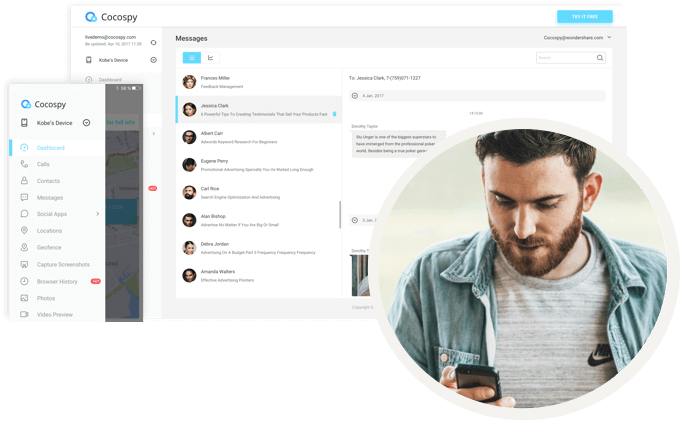
Features
Access to contacts and call logs.
Working in stealth mode.
The geo-fencing facility is available.
Monitor WhatsApp and its related services.
Give you access to see the browsing history of the target device.
Basic Price: :
| 1-Month License | 3-Month License | 12-Month License |
| $39.99 | $59.99 | $99.99 |
Premium Price: :
| 1-Month License | 3-Month License | 12-Month License |
| $49.99 | $69.99 | $119.99 |
Family (3 devices) :
| 1-Month License | 3-Month License | 12-Month License |
| $69.99 | $99.99 | $199.99 |
How to Use:
- Just Sign Up with a CocoSpy Account with your credentials
- Install the CocoSpy app on the target device android or iPhone.
- Start monitoring using the online dashboard remotely.
Limitation:
- Some clients claim that it was unable to satisfy their needs
- Expensive as compared to other apps.
FAQs about Hack iCloud Photos
If you want to get access to someone's iCloud, But you don't have the password. Then you can use a third-party tracking application such as MoniMaster, to hack iCloud. The process is completely safe and undetectable.
Hackers use different types of tracking applications so that they get access to your phone data. But it depends upon the tracking and monitoring app they are using. If they are Using MoniMaster. They will be able to recover deleted data and photos.
Normally if the person has your apple id, he /she will not be able to see your photos. However, if you give them, your id and password, then they can access your data including photos
Hackers can see your phone's location. They can make purchases from an online store. They can steal and delete your data. There is the possibility to be blackmailed by hackers. Besides this, they can access your call and message logs, etc.
Normally they don't see, however, if you share your subscription or other login details. Then they can see your iCloud data. So, it is important to avoid sharing personal information even with family members to maintain privacy.
Conclusion:
If you are looking for iCloud hack photos of someone. You will need to hack iCloud first. Normally it is not possible. As iOS devices are more secure than other smart devices. But tracking apps such as MoniMaster Pro for iCloud, enable you to hack iCloud and get access to the photos stored in iCloud of the target person.
















