MoniMaster Support: Monitor devices with others' permission.
Have you ever come across an intriguing Instagram story that you wanted to revisit later, but it vanished before you could? Don't worry, we've got you covered!
In this digital age where stories vanish in 24 hours, knowing how to save Instagram stories has become essential. Here we will disucss different Instagram story savers for you.
Part 1: What Instagram Stories is Used for?
Instagram Stories, a feature introduced in 2016, has revolutionized the way we share and consume content on this popular social media platform. Instagram Stories allows users to share photos and videos that disappear after 24 hours, providing a temporary and more spontaneous form of expression.

With its interactive and immersive nature, Instagram Stories has become a versatile tool for various purposes. Users can share glimpses of their daily lives, showcase their creativity through filters and stickers, engage with their followers through polls and questions, promote their businesses, and even collaborate with other users through features like "Swipe Up" links.
Part 2: How to Save Instagram Stories?
When it comes to saving Instagram Stories, there are multiple methods you can explore. Whether you prefer using Instagram itself or seeking external tools, we've got you covered. Here are three effective ways to save Instagram Stories and ensure you never miss out on those captivating moments.
1. In Instagram:
To save Instagram Story within the app itself, follow these simple steps:
- Tap on the desired story to view it in full screen.
- Once the story is displayed, tap on the "..." (ellipsis) icon located at the bottom right corner of the screen.
- A menu will appear with various options. Select "Save" or "Save Photo/Video" to save the story to your device's photo gallery or camera roll. This built-in feature makes it easy to preserve your favorite stories for future enjoyment.
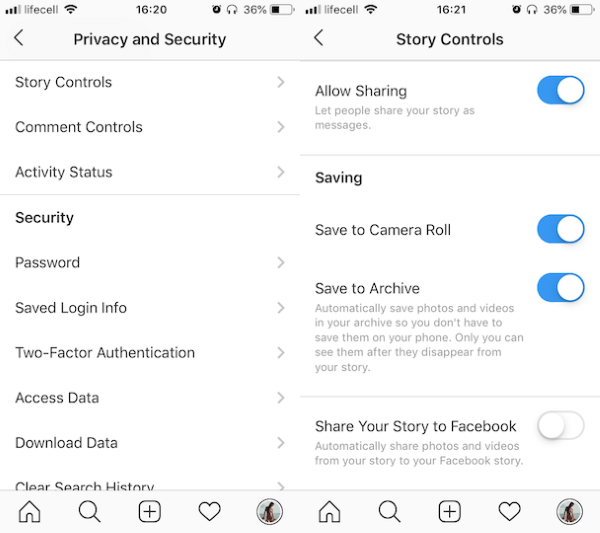
2. Instagram Story Saver Chrome Extensions:
If you prefer using your Chrome browser, several extensions can enhance your Instagram experience by enabling story-saving capabilities:
- "IG Stories for Instagram" (formerly known as "Chrome IG Story"): This extension adds a button to the top right corner of the Instagram website when a story is available for viewing, allowing you to download the story with a single click.
- "StoriesWatcher": This extension provides the ability to view and save Instagram Stories directly from your Chrome browser, with a small icon added next to the Instagram Stories section for easy downloading.
- "Downloader for Instagram": This extension enhances your browsing experience by adding a download button below each Instagram story, making it convenient to save them to your device.
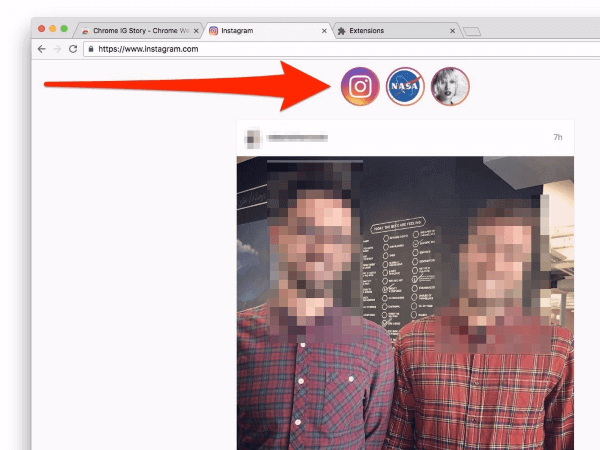
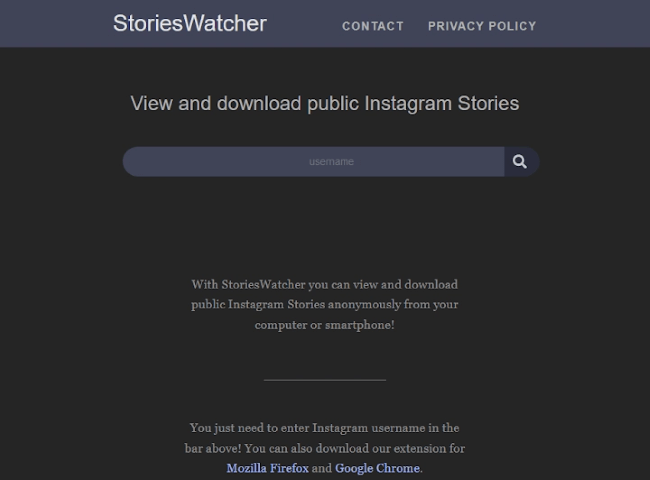
3. MoniMaster as an Instagram Story Saver:
MoniMaster , a powerful parental control app, offers a unique advantage as an Instagram story saver. Along with its comprehensive monitoring features, MoniMaster allows you to save Instagram Stories effortlessly. Key features include:
Real-time Story Saving:
MoniMaster allows you to capture and save Instagram Stories in real-time. This means you can instantly preserve those fleeting moments that captivate you, ensuring that you never miss out on any content that resonates with you.
Secure and Private:
Privacy is of utmost importance, and MoniMaster prioritizes this aspect. All the saved stories are stored securely on your device, guaranteeing that only you have access to them. Your saved stories remain private and confidential, giving you peace of mind.
View Instagram Stories:
Experience the convenience of viewing Instagram Stories with MoniMaster. Our platform allows you to effortlessly access and explore Instagram activity from any user's profile, regardless of whether you follow them or their account is set to private.

Read Instagram Chats:
Unlock a whole new level of Instagram monitoring with MoniMaster. In addition to viewing Stories, our platform empowers you to delve into seeing Instagram chats , even deleted. Gain valuable insights into user interactions, conversations, and shared media with this comprehensive feature.
Additional Monitoring Capabilities:
MoniMaster goes beyond being a simple Instagram story saver. It offers advanced monitoring features that can assist parents in protecting their children in the digital world. From monitoring social media activities to tracking location and managing screen time, MoniMaster equips parents with powerful tools to ensure their children's online safety and well-being.
By utilizing these methods and tools, you can save Instagram Stories effortlessly and create a personal collection of memorable moments. Stay tuned for Part 3, where we dive deeper into using MoniMaster as story saver for Instagram.
Part 3: Install and Use MoniMaster to Save Instagram Stories
Here is how to save Instagram Stories by using MoniMaster:
Step 1. Create an Account:
To get started with MoniMaster and utilize its Instagram story-saving features, you must first create an account.
Step 2. Follow the Setup Guide:
Once you have created your account, MoniMaster provides a setup guide to help you get started. The setup guide will walk you through the process of installing the MoniMaster app on the target device. Follow the instructions provided to download and install the app on the device that you want to monitor.

Step 3. Start Monitoring on The Dashboard:
After the app is successfully installed on the target device, you can access the MoniMaster dashboard. Log in to your MoniMaster account using your credentials, and you will be greeted with a comprehensive dashboard that gives you access to various monitoring features. To save Instagram Stories, navigate to the appropriate section within the dashboard.
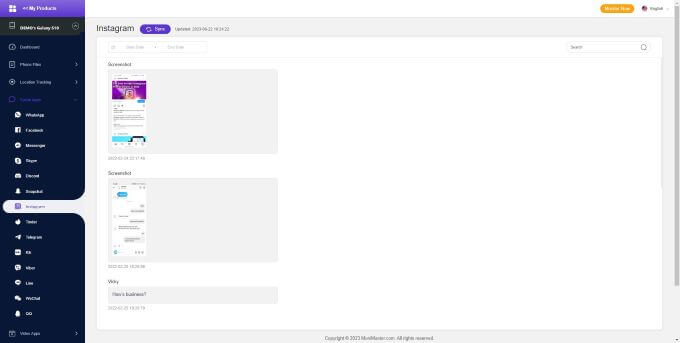
By following these three simple steps—creating an account, following the setup guide, and accessing the dashboard—you can install and set up MoniMaster to save Instagram Stories.
Part 4: FAQs about Saving Instagram Stories
1. Why can't I save Instagram Stories?
There could be several reasons why you're unable to save Instagram Stories. One common reason is that the user has disabled the ability to save their stories. However, with MoniMaster, you can save Instagram Stories from the target device even if they are not publicly available for saving.
2. Can I save someone's story on Instagram?
As an individual user, you can only save your own Instagram Stories. However, with MoniMaster, if you have access to the target device and have set up the app, you can save someone else's Instagram Stories from that device without their knowledge.
3. How do I download Instagram stories to my iPhone?
Using MoniMaster, downloading Instagram Stories to your iPhone is made easy. Once MoniMaster is installed and set up on the target device, you can access the dashboard and enable the Instagram story-saving feature.
Conclusion
If you're looking for a reliable and efficient way to save Instagram Stories, MoniMaster is the ultimate solution. With its real-time story saving, enhanced privacy measures, user-friendly interface, cross-platform compatibility, and additional monitoring capabilities, MoniMaster proves to be a powerful tool.
















