MoniMaster Support: Monitor devices with others' permission.
Have you ever felt that sinking feeling when your Android phone goes missing? In our smartphone-dependent lives, losing one can be overwhelming. But fear not! This guide is your ultimate resource for finding lost Android devices.
Discover effective methods and learn how to locate your phone with ease. From tracking apps to built-in features, we'll answer the burning question: "How to find lost Android phone?" Don't panic—regain control and ensure the safety of your device with our expert tips and tricks.
Take Preventive Measures for Android Lost
By proactively implementing these preventive measures, you'll reduce the likelihood of encountering the unsettling scenario of a missing Android phone.
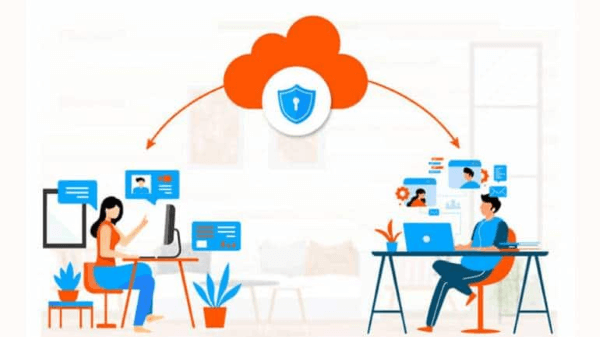
Enabling Find My Device Feature:
One of the most potent tools at your disposal is the "Find My Device" feature. Ensure it's activated on your Android device. This feature enables you to remotely track boyfriend phone location or finding your own phone, lock, or erase your phone in case it falls into the wrong hands. A simple precaution that can save you from immense hassle.
Setting up Remote Access and Location Permissions:
Granting remote access and location permissions to trusted apps is another crucial step. It allows you to pinpoint your device's whereabouts accurately and remotely manage it. However, exercise caution, as only authorized apps should have this privilege to safeguard your privacy.
How to Find Lost Android Phone?
1. Use Google's Find My Phone
When you find yourself in the disconcerting situation of a lost Android phone, there's no need to panic. Thanks to the robust ecosystem provided by Google, you have a powerful ally in your quest to reunite with your device. Google's "Find My Phone" feature is a lifesaver, offering a comprehensive set of tools that enable you to track, secure, and ultimately recover your precious device.
Also read: How to recover deleted history on Google.
Features:
Google's Android Find My Phone boasts an array of features designed to cover every aspect of dealing with a lost or misplaced Android device:
Location Tracking: This feature provides real-time location data, helping you pinpoint the exact spot where your phone is located on a map.
Ring Your Phone: Misplaced your phone in your house? The "Ring" function makes your device ring at full volume for five minutes, even if it's set to silent or vibrate.
Lock and Secure: In case your phone has fallen into the wrong hands, you can remotely lock it with a secure password and display a message with your contact information on the lock screen.
Erase Data: In the unfortunate event that you can't recover your phone, you have the option to remotely erase all data, ensuring your personal information remains protected.
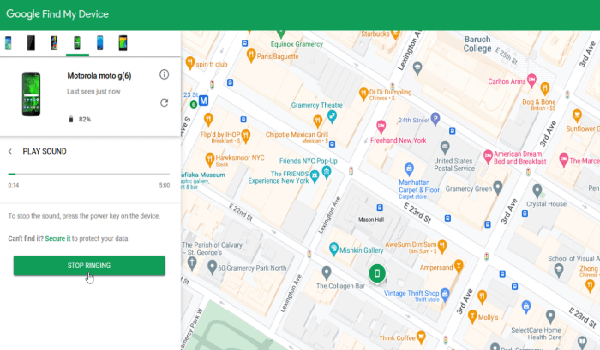
Steps:
Here's a step-by-step guide to using Google's Find My Phone feature:
- Open a web browser on a computer or another device and go to the Find My Device website (found at android.com/find).
- Sign in with the Google account linked to your lost Android device. Make sure it's the same Google account used on your missing phone.
- After signing in, the website will attempt to locate your device. Once it's found, the map will display its location.
- Depending on the situation, you can choose to "Play Sound" to locate your phone within your vicinity, "Secure Device" to lock it, or "Erase Device" to wipe your data in case of theft or irretrievable loss.
In the distressing event of a lost Android phone, Google's Find My Phone provides a lifeline to ensure your device's safe return or protect your data from falling into the wrong hands.
2. Find Lost Android By MoniMaster - The Best Phone Tracker
While Google's "Find My Phone" is a powerful tool, sometimes you may need additional assistance in locating a lost Android device, especially if it's offline or not linked to your Google account. Enter MoniMaster , considered by many as the best phone tracker solution. With MoniMaster, you can broaden your search and increase your chances of recovering your beloved Android device.

Steps:
Here's how to use MoniMaster to find your lost Android phone:
Step 1. Install MoniMaster: Begin by visiting the MoniMaster website and downloading the application onto a compatible device, such as a computer.
Step 2. Create an Account: Launch the MoniMaster app and create a user account. Ensure that you provide accurate and up-to-date information.
Step 3. Device Preparation: You'll need physical access to your lost Android device for a brief moment. Install the MoniMaster tracking app on your Android phone by following the on-screen instructions.
Step 4. Track Your Device: Return to the MoniMaster dashboard on your computer and log in. You will now have access to a variety of tracking features, including real-time location tracking, call logs, messages, and more.

By following these steps, you can harness the power of MoniMaster to increase your chances of reuniting with your device.
What Can MoniMaster Do?
Real-Time Location Tracking:
MoniMaster offers precise, real-time GPS tracking of your lost Android device, allowing you to monitor its movements and exact whereabouts on a map.
Call and Message Monitoring:
With MoniMaster, you can access call logs, read cheating spouse text messages , and even social media conversations, giving you insights into the communication happening on your missing phone.
App Activity Tracking:
MoniMaster provides a detailed breakdown of the apps installed on the device and their usage patterns. This information can be invaluable in understanding how your phone is being used.
Geofencing Alerts:
MoniMaster allows you to set up geofences, virtual boundaries on the map. When your lost Android device enters or exits these predefined areas, you'll receive instant notifications, helping you keep tabs on its movements. Also use the keyword tracker to find location.
Stealth Mode:
MoniMaster operates discreetly on the target device, without displaying any icons or notifications. This stealth mode ensures that the app remains hidden, making it challenging for anyone using your lost phone to detect its presence.
3. Find Lost Android By the Smart Speaker
In this section, we will explore how to employ your smart speaker's capabilities to find your lost Android phone. And use this method to find lost iPhone.
Steps:
Here's how to use your smart speaker to locate your lost Android device:
- Begin by ensuring your smart speaker is powered on and connected to the same Wi-Fi network as your Android phone.
- Address your smart speaker with the voice command you've set up for this purpose. For example, you might say, "Hey Google, find my phone" or "Alexa, locate my Android device."
- Your smart speaker will confirm the request and initiate the process. It may ring your phone or provide information on its last known location.
- Pay attention to the response from your smart speaker, and act accordingly. If your phone rings, follow the sound to locate it. If you receive location information, use it to track down your device.
Samsung's Find My Mobile
Designed specifically for Samsung users, this tool provides a seamless way to locate, lock, and protect your device. In this section, we will introduce you to the capabilities of Samsung's Find My Mobile and guide you through the steps to track a samsung phone.
Steps:
Here's how to utilize Samsung's Find My Mobile to locate your lost Android device:
- Visit the Find My Mobile website or use the Find My Mobile app on another Samsung device.
- Access your Samsung account by signing in with your account credentials.
- Once logged in, you can track your device's location on a map, lock it, or even erase its data remotely, ensuring the security of your device and your personal information.
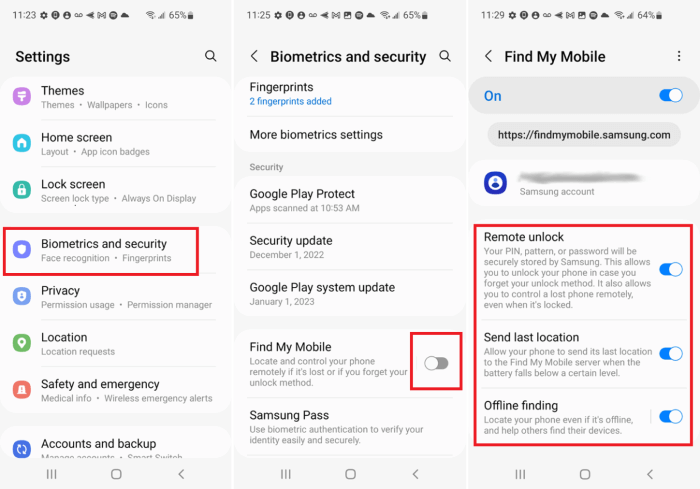
Conclusion
In the ultimate guide to finding a lost Android phone, we explored essential methods, from Google's Find My Phone to smart speakers and Samsung's Find My Mobile. To enhance your chances of recovery and data protection, consider MoniMaster — a powerful tracking solution offering real-time location, communication monitoring, and remote control. Secure your Android device with MoniMaster today!
















