MoniMaster Support: Monitor devices with others' permission.
As one of Vietnam's leading messaging platforms, Zalo App Online has revolutionized the way people connect online. From its user-friendly interface to its compatibility across various devices, Zalo offers a diverse range of functionalities to enhance your messaging experience.
In this comprehensive guide, we'll delve into the essence of Zalo, uncovering its features, benefits, and how it's reshaping communication in Vietnam and beyond. Whether you're a seasoned Zalo user or new to the platform, join us as we unravel the mysteries of Zalo and discover why it's become a staple in the digital landscape.
- What is Zalo?
- How to Use the Zalo App?
- Differences Between Zalo and WhatsApp
- Is it Safe to Use Zalo?
- Why do Vietnamese Love Zalo Rather than WhatsApp?
- How to View Someone Activity On Zalo?
- FAQs about Zalo App
- Conclusion
What is Zalo?
Zalo is an instant messaging Application. For the first time, it was developed by an internet company called VNG Corporation in 2012. While designing and developing the App the creator Vuong Quang Khai Kept the local challenges in mind. Such as weak internet connection, Cultural Norms and low-end devices phones. Thus it become very popular among locals. Some of the features of the Zalo online app are listed below.

Free Messaging and Calling: The Zalo app offers free messaging and Calling features. Zalo Users can send free text messages and make free voice and video calls to other Zalo Users.
Group Chats and File Sharing: Zalo Offers free group chats up to 250 members. Also, you can share media and other files in groups and individual chats.
Task Management: You can also use the Zalo app as a task management software. It can create to Do list for You, manage tasks, and reminders, and manage your timeline. It also shares updates on your timeline such as photos and videos etc.
Offer better Privacy: Conversations on Zalo chat are end-to-end encrypted. Thus offers you better privacy. Besides this, the app has a wide range of emojis and stickers. Further, you can use the web version of it.
Zalo for Business: Zalo can be integrated with another service. Thus making it a reliable platform for business and communication. It allows you to do online shopping within the app and make transactions.
You can pay your bill with Zalo Pay and take a loan from Zalo Bank. Besides this, you can also get transport information. With the Zalo App users can Book Hotel, Transport, and Doctor Appointment. Further Zalo Ads can take your business marketing to the next level.
How to Use the Zalo App?
To use the Zalo App follow the steps mentioned below.
- The first step is to download and Install the App. If You Are an Android User Use the Google Play Store. If you are an iOS User use the App Store to download the Zalo App
- After Installation open the app. Sign Up to create your account and Log in if you are already registered.
- Now enter your Phone Number and confirm it by entering the verification code.
- Now enter your details such as Name, Password, etc. to complete the sign-up process.
- You are ready to Send Text Messages, Make Calls, and share media files and stickers in chats.
- Further, you can share Videos, Photos, and text messages on your timeline and Groups.
- You can also use the Zalo App for business purposes like Online shopping, e-wallet, and Online Ads.
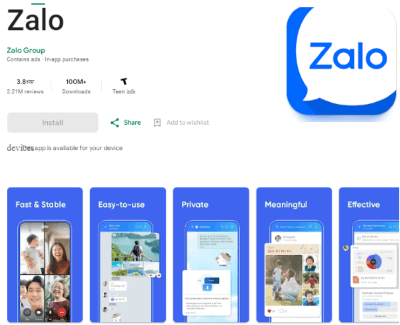
Differences Between Zalo and WhatsApp
In this part of the article, we will add a comparison of Zalo APP and WhatsApp.
| Features | Zalo | |
| Origin | Developed by VNG Corporation Vietnam | Developed by Meta Platforms USA |
| Features | Messaging, Voice and Video Calls | Messaging, Voice and Video Calls |
| Additional Features | Task Management, Payment, Online Shopping | Does not offer such features |
| Usage | Mostly Used in Vietnam and South Asian Countries | WhatsApp is used in more than 180 Countries of the World |
| User Data | Zalo has 85 Million Users in 2024 | WhatsApp has 3.03 Billion users in 2024 |
| Languages | Zalo supports a limited number of languages | WhatsApp supports more than 100 languages |
| Security | end to end encryption | end-to-end encryption and two Factors Authentication |
| Interface | Zalo has a colorful interface | WhatsApp has a simple and Minimalist interface |
| File Sharing | Share File Up to 1 GB | Share File Up to 100 MB |
| Web Version | Can be accessed via Web Version | Also, Offer Web Version |
| Group Limit | Allows groups of up to 250 members | Allows Group up to 1024 members |
Is it Safe to Use Zalo?
VNG Corporation ensures to protect the privacy of their user's data. When it comes to the Zalo App, they have tried their best. To protect the user privacy all messages, Audio Calls, video calls, and file sharing are end-to-end encrypted.
Zalo App has started two-factor authentication and the data stored on the servers is encrypted.
They also release regular security updates to protect user data and privacy. However, still, there are still some risks associated with the Zalo App such as.
- There is still a security risk in case of a data Breach.
- Zalo Offers integration of other services. This is a good gesture, but there exists a huge security risk in the case of third-party apps.
- Zalo App Collect your Location info, Contact info, and other Data. Therefore there exists a risk of privacy concerns.
To Avoid any inconvenience, we recommend using the latest and updated version of the Zalo app. Use strong Passwords, enable two-factor authentication, and take as many as precautions possible.

Why do Vietnamese Love Zalo Rather than WhatsApp?
There are different reasons, why the Vietnamese love Zalo App rather than WhatsApp. We have listed down some main points.
Local App: One of the main reasons is that the Zalo App is developed locally. And local developer always keeps their local cultural norms in their minds.
Integration with other services: Zalo is not only an instant messaging App, but also a complete business model. It offers Online Shopping, Online payment, and online Booking facilities to users.
Being developed locally it offers more language support to Vietnamese as compared to other Global apps.
The App offers an attractive user interface, stickers, and emojis.
Due to the large number of users in the community, it is commonly used by friends and family members to keep connected.
These are some of the reasons why Vietnamese love the Zalo App rather than WhatsApp.
How to View Someone's Activity On Zalo?
Do you want to view someone's activity on Zalo? We have brought you a monitoring app. MoniMaster Pro gives you complete access to all types of activities on the Zalo App. Below is the list of features that you can use to access and view someone's activities on Zalo.
Monitor Messages: With the MoniMaster Pro app, you can get access to all types of messages sent and received on the social media App. You can also monitor group chats with this App.
Monitor Calls: Do you want to know who is calling your kids or partner on social media apps? Get Access to all social media voice and video calls using the MoniMaster Pro App. This app gives you access to Dialled, received, and missed calls on social media apps with time and date stamps.
Access Files Shared: MoniMaster Pro app also lets you to view files shared in social media chat. No Matter what type of file these are. With MoniMaster Pro App you can view all types of documents, Images, Audio, and video files in social media chat.
Time Spending: Keep an eye on your kid's or Partner's online history on Zalo Shop. MoniMaster lets you how much they spend and what they buy during Zalo online shopping.
Keep an eye on Booking: Besides connecting family and friends Zalo App is the best source to book online appointments. Similarly, you can book rides or even book a room in the hotel. If you suspect your partner where he/she is going. Download the MoniMaster Pro App and monitor everything on social media apps.

How to use MoniMaster Pro?
To monitor the Zalo App with MoniMaster, complete the following Three Steps.
- Sign Up On MoniMaster Website.
- Download & Install the MoniMaster Pro App on a device that you want to access Zalo online activities.
- Verify the Whole process and You are ready to track all Zalo activities on the MoniMaster Pro App with a single click


FAQs about the Zalo App
1. Is Zalo available for PC?
Yes. Zalo is Available for PC and you can use it on your PC. Download Zalo PC now. Log in to your account. You can also use the web version.
2. Can Zalo be used outside Vietnam?
Yes. You can use the Zalo App outside Vietnam. But the app is most Popular in Vietnam and some other Asian countries. If your country does not allow the Zalo App. Try using VPN software.
3. Does Zalo cost money?
Messaging and calling via Zalo are free . However, if you want to use premium services like Zalo's Official Account. You have to buy a subscription that best suits you.
4. Can I hide my number in Zalo?
Yes. You can hide number in Zalo. To protect your privacy Zalo offer you a feature to hide your number. Thus increasing user control and privacy during Zalo chat.
5. Can I use Zalo without a phone number?
No. You cannot use Zalo Without a Phone Number. To ensure a secure messaging platform Zalo asks for verification via Phone number. And without entering your Phone number you will not be able to use the Zalo App.
Conclusion:
What is the Zalo App? In this article, we discussed the Zalo App in detail. Zalo is an instant messaging platform developed by VNG corporation in Vietnam. Besides connecting family and friends it also works as on stop business solution App. If you want to monitor Zalo chat and other activities, Download the MoniMaster Pro app now.
















