MoniMaster Support: Monitor devices with others' permission.
If you have more than one phone and want to receive messages on other devices. It is important to know about the SMS forwarding feature. The feature is helpful in different scenarios.
This article explains how to automatically forward text messages to another phone. iPhone to iPhone SMS forwarding feature is available, However, there is no way to forward text from an iPhone to another phone. Third-party apps made it possible. Keep reading and learn it.
How to Automatically Forward Text Messages to Another Phone?
How to forward text messages automatically? We are sharing five different ways. let's discuss it in detail.
1. On iPhone
iOS users can avail SMS forwarding feature on all types of iOS devices. It means that if you have an iPhone, iPad, or Mac, you can reply to text messages with any of the above devices by using text message forwarding. How to forward text messages using iPhone, Follow the steps below.
Steps:
- Go to the Settings menu on your iPhone.
- Tap Messages
- Now choose the Text Message Forwarding Option.
- Now you will see a list of devices connected with your Apple ID.
- Choose Device/Person from the list, to whom you want to forward messages.
- On the other device enter a six-digit passcode. And the process is complete.
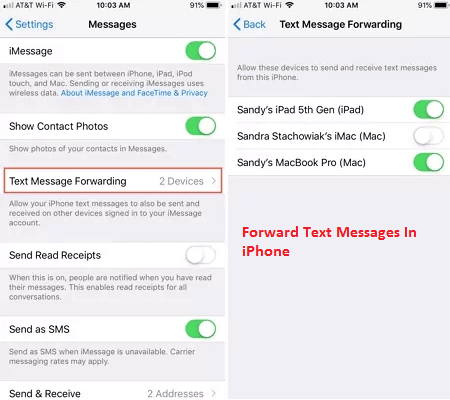
2. Use Google Voice
The Android system does not offer a message forwarding facility. So the question is can you forward text messages on an Android phone? The answer is yes. The direct method is to use the forward message button. But this method is manual. and a person on the other side can know if you don't delete history. Other approaches let you forward SMS to email, or any other user or numbers. You can use Google Voice. Let's explain in the following steps.
Steps:
- Download the Google Voice app from the PlayStore, if it is not already installed in your phone.
- On the Top Left Menu > Settings.
- Under the message Option Turn on the "Forward Message to Email" Option.

3. SMS Forwarder
The other method used for SMS forwarding in Android phones is to use the SMS Forwarder Application. This is an automatic method to forward messages on Android phones. The SMS Forwarder app automatically synchronizes text messages across multiple devices. Similarly, it also enables you to send text messages to other users from the connected device from anywhere.
Steps:
- The first step is to download the SMS Forwarder application from the Play Store. And installation.
- After installation, open the app and accept the terms condition and Allow permissions that it requires.
- Click on the Add button to add a phone number or Email.
- Now enter the phone number or email address on which you want to forward messages.
- For Gmail Accounts use "Via Gmail API" And for other providers use the "Via SMTP" Option.
- Once the app configuration is completed. You are ready to use the app. You can also set forwarding conditions.
- Please note that sometimes phone Battery optimization prevents the apps from running in the background. You can disable it from setting
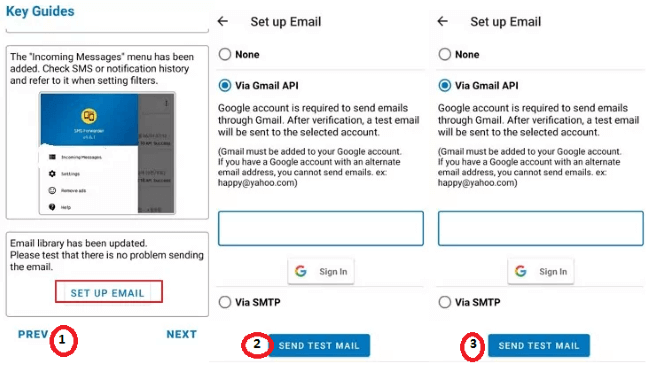
4. Forward Text Messages on PC
Most of the time we use a PC and reading messages on the phone can distract us from work. Therefore, people also ask "Can you forward text messages to PC? So the answer to the question is Yes. It does not matter, whether you are using an iPhone or an Android device. You can forward messages to your PC.

Steps:
- The first step is to download and install the phone link app on your PC.
- Also, download and install the Link to Windows app on your phone.
- Pair your phone and PC by following on-screen prompts.
- Allow permission to apps. And after configuration, you are ready to receive messages on your PC.
5. Forward Text Messages to HubSpot or Salesforce
Do you want to increase your business by focusing on what matters the most? Hub spot is the best option. It is a customer service platform that enables you to connect with everything scaling companies need to deliver during customer experience. HubSpot and salesforce let you keep connected with your customers. Following steps help you to forward text messages to Hubspot or salesforce.
Steps:
- On your HubSpot account Click on the settings icon.
- Click on the Email Logging Tab.
- Tap on Copy on the forwarding address field
- Open the email that you want to log in to your HubSpot account.
- Now send the email to the forwarded address that you copied earlier.
- Now the forwarded email will be saved in HubSpot under the contact’s record.
Bonus: How to Track Boyfriend/ Girlfriend's All Messages Without Knowing?
We briefly discussed how to automatically forward text messages to another phone. We included five different ways. Most people use it for their business but some people ask questions about how to use the SMS forwarding feature to keep an eye on their kids. So the answer is simple.
You can also use this feature to keep an eye on your kids and partner with whom they are chatting. If you feel that the method is boring. Then we have brought you an amazing application i.e. MoniMaster. It allows you to track your boyfriend or girlfriend's messages without knowing. Here are some Amazing features of MoniMaster.
Getting Access to Messages:
MoniMaster gives you access to all types of messages received on the target device and check text messages for free. And you can keep an eye on your kids, Boyfriend, or girlfriend with whom they chat. It keeps a complete record of Sent, received, and deleted messages.
Access to social media Messaging Apps:
MoniMaster not only gives you access to regular messages but also other messaging Apps such as WhatsApp, Messenger, Viber, etc. Install this Amazing app now and get instant control of your kids, girlfriend/boyfriend.

Media Stored in iOS Devices:
MoniMaster gives you complete access to all types of media stored in target iOS devices such as iPhones, iPads, and other related devices. Whether it is audio, video, or any other type of document. Get access to all types of files stored in iOS devices without knowing.
If you want to get info about a target device of your children, partner etc. What he/she browse on internet. You can access it in seconds by using MoniMaster app.
Getting Access to iCloud:
MoniMaster gives you a complete access to iCloud of the target iOS device. It is a professional tool to get access to iCloud remotely. Also you can Manage it without any hassle.
How to Monitor iPhone Without Knowing by MoniMaster Pro for iOS?
To monitor iPhone without knowing by MoniMaster please follow the steps below.
Step 1. Creating Account:
To get instant access to messages on the target device first, you have to create an account on the MoniMaster website. For this process, a valid email will be required.
Step 2. Configuration Setup:
In this step, you will need to download the MoniMaster app. After the app is downloaded. Install it on the computer. Now sign in to your app on this Device.

Step 3. Verification and Monitoring:
The third step involves verification. After the verification, the MoniMaster dashboard will open. And all types of messages will be synced to an online dashboard.
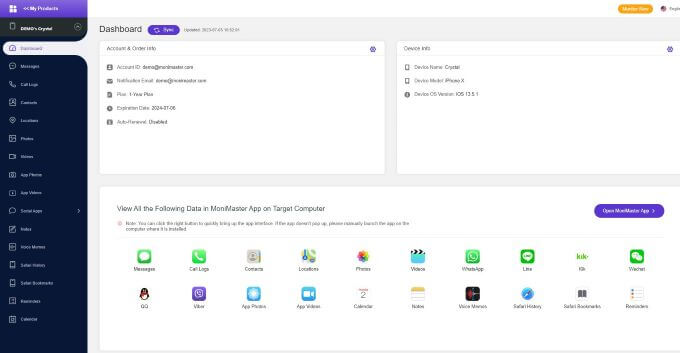
FAQs about Automatically Forward Text Messages
1. Can someone forward your text messages without you knowing?
Yes. Someone can forward your message. And no one knows about this. If you want to keep an eye on someone's phone. We recommend using a third-party monitoring App such as MoniMaster.
2. How do I set up SMS forwarding on my Android?
The automatic SMS forwarding feature is not available in Android. For SMS forwarding you can use the normal method or you can use the SMS Forwarder app. The SMS forwarder app auto-synchronizes text messages on Android phones.
3. Does call forwarding also forward texts?
Call forwarding and SMS forwarding are two separate features. Therefore, call forwarding does not forward text messages. So the answer to the question Does call forwarding also forward text is No.
Conclusion
Whether you are a business person looking to keep connected with Customers or responsible parents. SMS forwarding is a great feature to use. In this article, we briefly discussed how to automatically forward text messages to another phone iPhone. In case you face difficulty, Try MoniMaster for better results.
















