MoniMaster Support: Monitor devices with others' permission.
Have you ever wondered if it's possible to track an Android phone using an iPhone? With modern technology, tracking devices across platforms has become much easier. This article will provide a comprehensive guide on How To Track an Android Phone from an iPhone.
We will cover various methods like using Google Maps, Google Find My Device, and dedicated cross-platform tracking apps. You can use these techniques to find a lost Android phone or to monitor your child's location if you have an iPhone. We will explore five proven ways to track Android phone from iPhones free in 2024.
How to Track Android Phone From iPhone Free?
There are a few different apps available that enable you to track Android phone from iPhone for free. These cross-platform tracking solutions only require one-time physical access to the target Android device to complete a quick and simple setup process.
1. MoniMaster Tracking
MoniMaster is an advanced phone monitoring solution for Android and iPhone. It enables effortless tracking of phone files, including contacts and call logs. With features designed for parental control, MoniMaster offers valuable insights into smartphone activities, making it an effective tool for concerned parents.
Follow these key steps to start tracking an Android phone with MoniMaster using your iPhone:
Step 1. Create Account and Purchase License:
First, sign up for a MoniMaster account using your email address. Then purchase a user license to activate all Android monitoring features. The license starts at an affordable $0.27 per day.
Step 2. Install the App and Complete Setup:
You will need 5 minutes of physical access to the target Android phone to download and install the MoniMaster app. Make sure to enable the necessary permissions and complete the in-app setup.

Step 3. Verify Setup and View Dashboard:
After finishing setup on the Android device, verify your configuration from the MoniMaster dashboard which can be viewed on your iPhone. Wait for the initial data sync from the target phone. Then use the Chrome or Safari on iPhone to login MoniMaster and view the dashboard.


MoniMaster Key Features.
-
Check all incoming and outgoing calls & SMS.
-
Spy on social media apps like WhatsApp, Instagram, Snapchat, Facebook, Viber, WeChat and more.
-
Track boyfriend or girlfriend cell phone location in real time and view location history.
-
Remotely listen to phone surrounding and record the surroundings of the target device.
- Capture screenshots of the target phone's screen remotely.
The app icon is hidden after installation making it 100% undetectable. As long as the target Android phone has an internet connection, you can monitor it remotely from your iPhone with MoniMaster.
2. Google Maps Location Sharing
Google Maps makes cross-platform location sharing between iPhones and Androids straightforward with its built-in feature. It enables real-time tracking by displaying the target user's whereabouts directly within the Google Maps app.
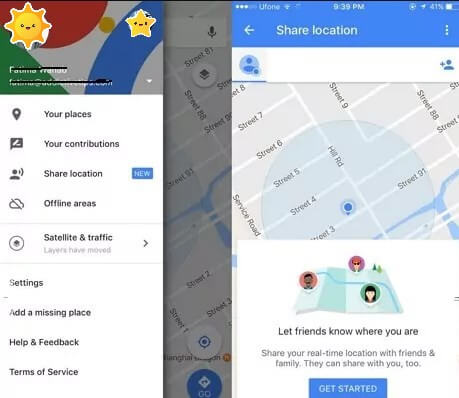
Steps:
- Ensure location access is turned on for Google Maps on both devices.
- On the iPhone, tap your profile picture > Location sharing > Get started.
- Select the Android contact you want to track and the duration.
- Tap Share, and a permission notification will be sent to the Android user.
Once activated, you'll see live location updates from the Android device on your iPhone's map. You can watch them moving on the map for real-time tracking.
- Both devices need the Google Maps app open to refresh locations consistently.
- Tracking is dependent on having an active internet connection and location services enabled.
- Sharing permission needs to be granted on the target Android device.
3. Google Find My Device
Google's Find My Device is a free web service that allows iPhone users to remotely locate, ring, lock, or erase lost Android devices. As long as Find My Device is enabled on the target device, you can track its whereabouts easily.
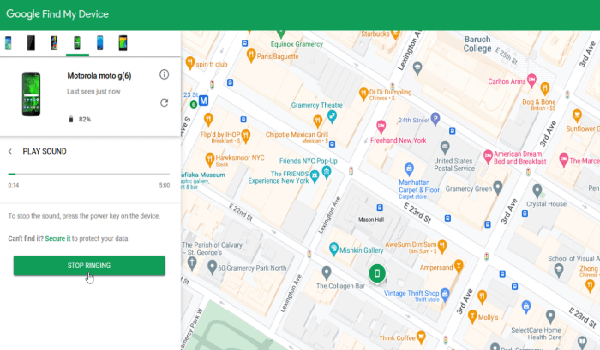
Steps:
- On the Android device, turn on Find My Device in Settings > Security.
- On your iPhone browser, visit android.com/find.
- Enter Google account credentials associated with the Android phone.
- The map will display the device's current location.
- Optional security features can be triggered like ringing, locking, or erasing data.
- Requires internet connection and location services on Android device
- Limited to web dashboard instead of mobile app on iPhone
- Location accuracy depends on GPS and network signals
- Remote security features need prior setup on Android
Find My Device delivers effective cross-platform tracking of Android devices using an iPhone. As long as the target device is online, you can pinpoint its location and secure it if lost.
4. Google Maps Timeline
Google Maps Timeline allows iPhone users to view the location history of an Android device, provided the same Google account is set up on both phones. By default, Timeline stores and displays all places the phone has visited when location access and history are enabled.
Steps:
- Ensure location sharing to Google Maps Timeline is permitted on the target Android device.
- Open Google Maps on your iPhone and sign in to the associated Google account.
- Tap your profile icon > Timeline.
- Scroll through the timeline to see addresses, routes, dates, and times of locations visited by the Android device.
You can select specific dates as well to view detailed movement maps showing the Android phone's location history for that duration.
- Location history needs to be turned on, on the Android device
- Accuracy depends on the strength of location/GPS signals
- Only shows historical locations; no real-time tracking
- Requires signing in to Google account on iPhone
In summary, Google Maps Timeline allows iPhone users to secretly view the historical whereabouts of someone's Android phone. However real-time tracking is not possible using this method.
5. GPS Mobile Number Tracker
GPS Mobile Number Tracker is a free online service that can pinpoint the location of any phone using just the phone number. It works by gathering location data based on the phone's connection to nearby cell towers and WiFi networks. This allows iPhone users to easily track an Android device remotely .

Steps:
- On your iPhone browser, visit: www.gpsphonetracker.com
- Enter the phone number along with the country and country code.
- Click on Locate Phone.
- The map will display the current location identified for the Android device number entered.
- Requires the target phone to be switched on
- Accuracy depends on cell tower density
- Unable to track indoors/underground locations
- Locations may be delayed
GPS Mobile Number Tracker offers free Android phone tracking just with a phone number lookup from any device. However, the reliability of location accuracy depends on cellular signals and technology limitations remain.
FAQs about Android Track iPhone
Is there a free location tracker for iPhones?
Yes, there are a few free phone locator apps for iPhones like Find My iPhone, Life360 Locator, and Glympse. These use a combination of GPS, WiFi, and cellular data to approximate locations. Accuracy depends on connectivity strength.
What is the family tracking app that works with both iPhone and Android?
MoniMaster is an excellent cross-platform family tracking solution supporting both iPhone and Android monitoring. It only requires one-time physical access to set up on the target device. After that, you can view locations, SMS, call logs, and more from the online dashboard accessible via any smartphone browser or website.
How can I track my stolen iPhone?
If you have Find My iPhone enabled before losing your device, you can log in at iCloud.com/find or use the Find My app to view its current location on a map. You can also remotely lock, play a sound or erase iPhone data in case it was stolen. Additionally, reporting the stolen phone's IMEI number to local authorities can help track and recover it.
Conclusion
In conclusion, several effective solutions exist for iPhone users who need to track Android phones and vice versa. From leveraging popular Google apps like Maps and Find My Device that enable cross-platform location access and monitoring, to specialized family tracking apps that empower comprehensive remote management after one-time physical setup.
Overall, while basic tracking features may be available for free through Google, dedicated monitoring apps like MoniMaster deliver more robust capabilities. MoniMaster allows parents to monitor children's locations, calls, messages, and app usage from a unified dashboard after just 5 minutes of initial phone access.
















