MoniMaster Support: Monitor devices with others' permission.
Lost your MyMetroPCS phone? Don't panic! Whether it slipped out of your pocket or got misplaced somewhere, finding a lost phone can be a nerve-wracking experience. Fortunately, there are ways to track your MetroPCS phone without breaking the bank. In this article, we'll explore various methods and tools that can help you locate your device, all without spending a dime.
Understanding Metro Phone Tracking Options
When it comes to tracking a lost or stolen phone, like track a samsung phone, understanding the available options is key to increasing your chances of recovering your device. MetroPCS provides convenient tracking services that can be a lifeline in such situations.
A. Metro Phone Tracking Services:
MetroPCS offers built-in tracking services that can assist you in locating your lost or stolen phone. One such service is Metro Total Protection, a comprehensive security and support feature that includes device tracking. By signing up for Metro Total Protection, you gain access to a range of tools and features, including the ability to remotely track your phone's location using GPS.

B. Device Compatibility and Requirements:
To make use of MetroPCS phone tracking services, it's essential to ensure that your device is compatible and meets certain requirements. Most modern smartphones are equipped with GPS capabilities, which enable accurate location tracking.
However, it's crucial to check if your phone has GPS functionality and if it is activated. Additionally, make sure that you have a stable internet connection, as tracking services typically require data or Wi-Fi access.
How to Track My Metro Phone by MoniMaster?
MoniMaster , a versatile parental control app designed to safeguard children from online dangers, can also be utilized as a comprehensive Metro phone tracker. Although primarily intended for parental supervision, MoniMaster's powerful features make it an effective tool to track my Metro phone.
How to use MoniMaster to track a MetroPCS phone?
To use MoniMaster as a MetroPCS phone tracker, follow these steps:
Step 1. Sign Up and Purchase:
Click "Join Now" to purchase and install MoniMaster on the target device that you want to monitor. Create a MoniMaster account using a valid email address.
Step 2. Follow the Arrangement
Follow the prompts and instructions displayed on the screen to complete the setup process successfully.

Step 3. Start Track a MetroPCS Phone
Once the setup is complete, log in to your MoniMaster account from any web browser or the MoniMaster Control Panel app. This will provide you with access to the tracking dashboard. Here, you'll be able to view the real-time location of the MetroPCS phone on a map.

By following these steps, you can leverage the tracking capabilities of MoniMaster to monitor and locate your MetroPCS phone efficiently.
What else can MoniMaster do?
MoniMaster is more than just a MetroPCS phone tracker. It offers a range of powerful features designed to help parents protect their children online and monitor their activities. Here are some notable features of MoniMaster:
Call and Message Monitoring:
With MoniMaster, you can access detailed call logs, including incoming and outgoing calls, call duration, and contact information. You can also monitor child text messages and instant messaging conversations, giving you insights into your child's communication.
App and Website Tracking:
MoniMaster allows you to monitor the apps and websites your child uses. You can see the installed apps, app usage time, and even set restrictions on specific applications or websites.
Social Media Monitoring:
Social media platforms are a common concern for parents. MoniMaster offers the ability to monitor and track your child's activities on popular social media platforms including Facebook, Instagram, WhatsApp, Snapchat, and many others. You can view messages, posts, and multimedia content shared on these platforms.

Geofencing:
Geofencing is a valuable feature that lets you set virtual boundaries for your child's safety. You can create geofences around specific locations, such as home or school, and receive alerts when your child enters or exits those areas.
Keylogger:
MoniMaster includes a keylogger feature that records keystrokes on the monitored device. You can install a keylogger remotely and helps you keep track of text input, including typed messages, usernames, and passwords.
How to Find My Metro Phone Via MetroGuard Phone Protection?
MetroGuard Phone Protection is a valuable service provided by MetroPCS that not only offers device protection but also includes features to Find My Metro Phone.
How does it work?
Here is how can I track a MetroPCS phone for free:
Step 1. Enroll in MetroGuard Phone Protection: Sign up for MetroGuard Phone Protection when purchasing your MetroPCS phone or within seven days of device activation. This service provides comprehensive coverage, including device tracking.
Step 2. Report the Lost or Stolen Phone: If your MetroPCS phone goes missing, promptly report it as lost or stolen to MetroPCS customer service. This step is crucial to initiate the tracking process.
Step 3. Utilize Device Tracking: Once you've reported the loss, MetroGuard Phone Protection enables you to track your device's location. You can access this feature through the MetroPCS website or by contacting customer service. The service utilizes GPS technology to provide accurate location information.
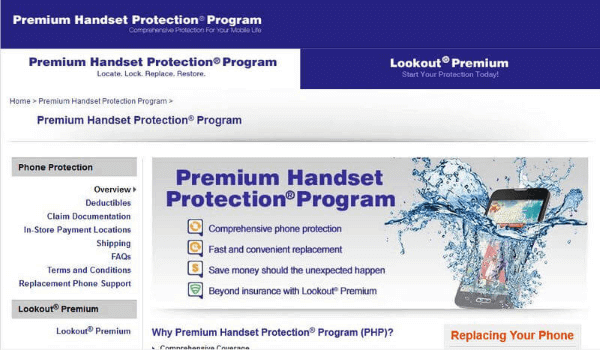
Track My Metro PCS Phone Using Localize
Localize is a powerful and reliable third-party solution that can help you track My MetroPCS phone with ease. Whether you've misplaced your device, or it has been stolen, Localize offers a user-friendly platform that leverages advanced tracking technologies to assist you in locating your MetroPCS phone.
How does it work?
Step 1. Sign up for Localize: Visit the Localize website and create an account.
Step 2. Add your MetroPCS phone: After creating an account, follow the instructions to add your MetroPCS phone to the Localize platform. This typically involves entering the device's IMEI or phone number.
Step 3. Track your MetroPCS phone: Once your phone is added, Localize will start tracking its location. You can access the tracking information through the Localize website or the accompanying mobile app.
Step 4. Utilize additional features: Localize often offers additional features such as geofencing, real-time tracking, and location history.
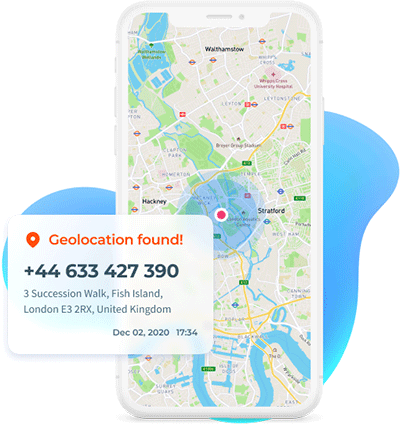
FAQs about My Metro Pcs
1. Can MetroPCS lock a lost phone?
Yes, MetroPCS can lock a lost phone to protect your personal information. Contact MetroPCS customer service to report your lost phone and request a lock.
2. How do I report my MetroPCS phone stolen?
To report your MetroPCS phone stolen, contact MetroPCS customer service immediately. They will guide you through the process and help protect your account.
3. Can you locate a phone without service?
No, in order to locate a phone, it needs to have an active service connection or be connected to the internet. Without service or internet access, tracking becomes challenging.
4. How to find Metro by T-Mobile account number?
You can find your Metro by T-Mobile account number by logging into your account on the Metro by T-Mobile website or by contacting Metro by T-Mobile customer service for assistance.
5. Can you track a phone with a SIM card?
Yes, tracking a phone is possible if it has a SIM card. The SIM card allows the device to connect to a mobile network, which can assist in locating the phone using various tracking methods.
Conclusion
In conclusion, tracking a lost or stolen MetroPCS phone is a critical task, and several options are available to assist you. Whether using built-in MetroPCS services, third-party solutions like Localize, or considering parental control apps like MoniMaster , there are choices to suit your needs. Among these options, MoniMaster stands out as a versatile tool that not only offers phone tracking but also provides comprehensive features for parental supervision and online safety.
















