MoniMaster Support: Monitor devices with others' permission.
As our world becomes ever more connected, being able to track a phone number location or track a cell phone location by number has become an invaluable resource. From keeping tabs on children, business fleet management, or simply finding someone quickly - knowing how to locate a phone number quickly can bring peace of mind and essential data.
With Google Maps as our tool for this process ensuring we quickly locate what we're searching for efficiently let's dive deeper into digital tracking and discover its possibilities!

Can I Track a Phone Number Location on Google Maps?
Users seeking the location of a cell phone often ask whether Google Map can locate its number. With proper approaches and tools, yes, it is entirely feasible. Google Maps features can assist users in easily locate a phone number on Google Map for free with permission; this capability makes Google Maps especially effective at finding lost devices or keeping tabs on loved ones. We will explore Google's potential in doing this in further sections while stressing privacy and consent as part of this endeavor.
How to Locate a Phone Number on Google Maps?
As connectivity has become an essential component of modern life, the ability to track a phone number location has become an invaluable resource both personally and professionally. Google Maps with its advanced location-tracking features provides an efficient method for doing just this.
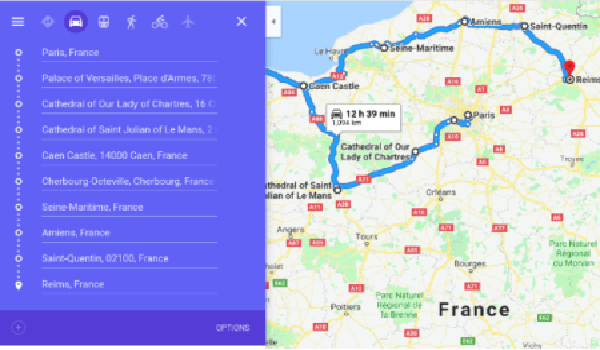
Steps to Locate a Phone Number
Step 1. Ensure Permission: Before tracking a phone number location, obtaining permission from their owners is crucial in maintaining privacy and legal compliance. This ethical step ensures both privacy and legal compliance for tracking purposes.
Step 2. Share Location: To share their location, the phone owner needs to open Google Maps on their device, tap their profile picture or initial, select Location Sharing > Share Location, and decide for how long their location should be shared with anyone.
Step 3. Choose Contacts: Once they select you as their destination, the owner should use Google Account Sharing to select which contacts they would like to share their location with. If someone's not listed yet, they can add you by tapping 'Share with someone' and entering in your email.
Step 4. Accept Location: On your device, launch Google Maps, tap your profile/initial and go to "Location Sharing". Here, you will see the shared location for each phone number that has been identified as being tracked.
Step 5. Track Location: Now, with real-time tracking capabilities on Google Maps, it is easier than ever to see their current locations and locate them efficiently and precisely. This enables easy tracking and navigation directly into their current position.
Pros
- User-Friendly: This process is user-friendly with intuitive steps for both parties involved - the sharer as well as receiver - taking part.
- Free to Use: There are no additional costs associated with using this feature on Google Maps, making it easily accessible for everyone.
Cons
- Requires Permission: For privacy concerns, location sharing cannot occur without first seeking and receiving explicit permission from the phone owner, which might not always be available or feasible in all situations.
- Dependent on Internet and GPS: For accurate tracking, accuracy relies heavily on both internet connection and GPS signals available on phones; in areas with poor coverage this could limit accuracy significantly.
Other Methods to Locate a Phone Number
How to locate a phone number on Google Map and can I track a phone number location on Google Maps is one of the more frequently searched for queries; however, there are multiple alternative approaches available that offer similar results with various advantages and drawbacks to consider for each method used to achieve similar goals. Here's an overview:
1. Use Find My iPhone/Find My Device
Apple's Find My iPhone and Google's Find My Device services allow users to locate their devices using the associated phone number.
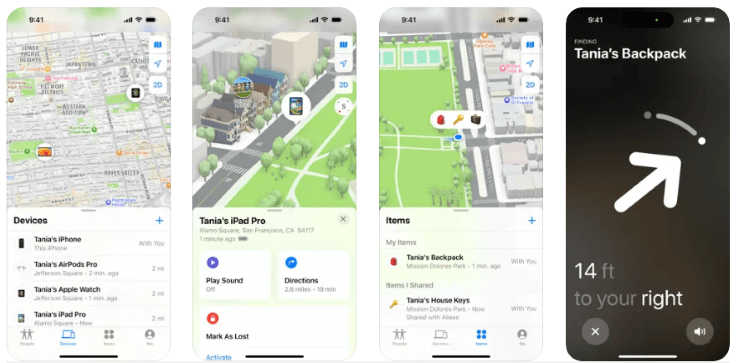
How-to Steps
Step 1. For Apple devices, log onto iCloud website or Find My iPhone app for accessing their data; Android users should utilize Find My Device service offered through Google for this task.
Step 2. To locate, choose your device of interest.
Step 3. Your device's location will be shown on a map.
Step 4. If needed, you can play a sound, lock the device, or erase its contents remotely.
Pros
- Highly accurate, built-in feature for smartphones, offers additional remote-control options.
Cons
- Requiring connectivity to the internet and location service activation prior to use.
2. Install a GPS Tracking App MoniMaster
MoniMaster is an advanced third-party app designed for GPS tracking with phone monitoring capability, including location services monitoring capabilities.
How to Use MoniMaster to Track User Real-time Location?
Step 1. Download and Install MoniMaster onto the desired Device.
Step 2. Follow the setup process outlined by the app.

Step 3. Start tracking the device using the dashboard within the app.
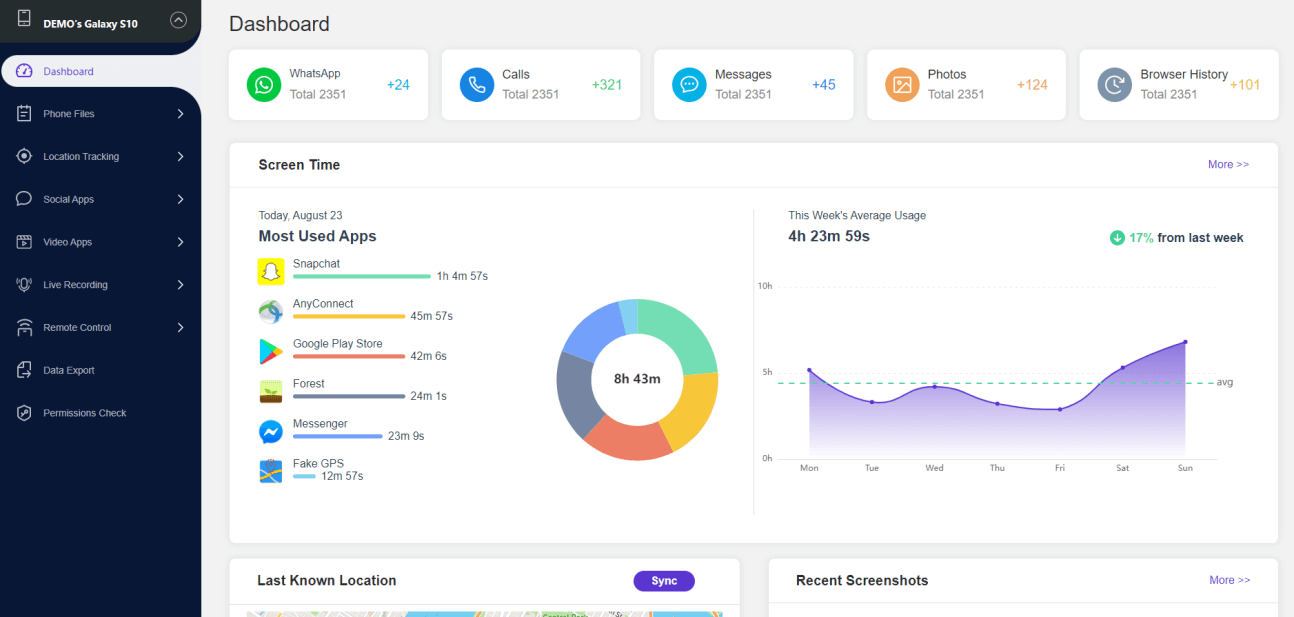
Step 4. Gаin access to detailed location history and real-time tracking capabilities.

Amazing Features of MoniMaster Pro for Android.
- Call Monitoring: You can use it to record a phone call.
- GPS Tracking: Track the real-time location of the target device even the location history.
- App Usage Tracking: MoniMaster allows you to track the app usage of the target phone.
- Social Media Monitoring: Monitor activity on popular social media platforms, even watch history on the platform, such as see watch history on TikTok.
- Keylogging: Record keystrokes to capture typed messages and passwords.
- Browsing History: View the browsing history using the device's web browser.
3. Use Social Media to Track the User
Many social media platforms now feature location sharing features that allow us to keep tabs on friends and family.

How-to Steps
Step 1. Ensure both parties have agreed to share their location through a specific social media app.
Step 2. You can utilize the location feature of the app to track their current position.
Step 3.Keep the app updated to maintain accurate location tracking.
Pros
- Free and easy to use, doubles as a way to stay connected.
Cons
- Requires mutual agreement, less precise compared to direct GPS tracking.
4. Use an IP Address Tracker
Tracking IP addresses can offer an approximate idea of where devices are, although GPS-based solutions offer more precise results.
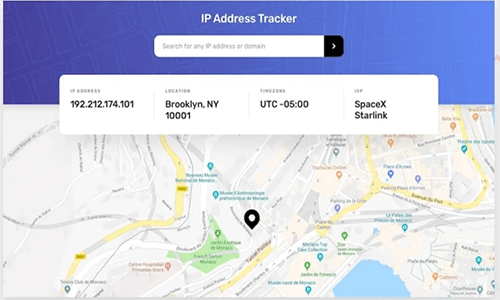
How-to Steps
Step 1. Obtain an IP address via an email header or communication apps.
Step 2. To identify its location, utilize an IP tracking service online.
Step 3. Review the provided location data carefully.
Pros
- WPS allows remote management without direct access to the target device.
Cons
- Only gives an approximate location estimate and could potentially create privacy concerns.
5. Use an IMEI Tracker
An International Mobile Equipment Identity (IMEI) number allows mobile device tracking through special services.
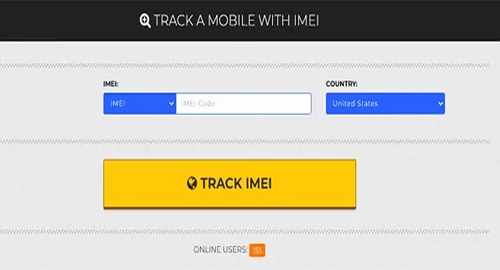
How-to Steps
Step 1. Find the IMEI number of the device (usually by dialing *#06#).
Step 2. Report the IMEI to the police or use a legitimate IMEI online tracking service.
Step 3. Follow the service's instructions to locate the device.
Pros
- Works even if the phone is not connected to the internet.
Cons
- Requires the IMEI number, effectiveness varies by region and service.
The Importance of Locating a Phone Number on Google Maps
Enhanced Safety and Security
Track a cell phone location by number can greatly enhance personal safety and security. Being able to quickly locate someone in emergency situations could save their life; with this feature individuals won't feel entirely isolated even during unfamiliar or potentially risky encounters.
Efficient Coordination and Management
Businesses and organizations benefit immensely from being able to track a cell phone location by number. From managing delivery vehicles efficiently, to protecting field personnel from danger, cell phone tracking facilitates coordination and resource allocation efficiently.
Peace of Mind for Parents and Guardians
Parents and guardians find immense value in being able to track a cell phone location by number. This feature offers them assurance that their children's whereabouts remain safe; an invaluable feature given today's ever-present dangers.
FAQs About Locate a Phone Number on Google Maps
Can you track someone on Google Map without them knowing?
No. It would not be ethical or legal for Google Maps to locate a phone number on Google Map without consent of the individual whose number it contains. Google Maps requires mutual agreement for location sharing in order to protect privacy and ensure security.
How can I trace the current location of a mobile number?
Locate a phone number on Google Map free, both parties involved must agree on sharing their locations. In particular, phone owners can share real-time locations via Google Maps which enables you to track their exact current position precisely.
How to turn off Google Maps tracking?
To stop sharing your location or locate a phone number, launch Google Maps, tap on your profile or initial, navigate to "Location Sharing," and choose "Stop Sharing." This will immediately stop any ongoing sharing between parties involved.
Conclusion
In this comprehensive guide, we explored various methods to search a phone number on Google Map, while maintaining safety, efficiency and peace of mind.
If you want an advanced solution that offers deeper insights than simply Google Maps alone - like MoniMaster which offers enhanced tracking abilities beyond what Google can provide - MoniMaster stands as your reliable partner when it comes to digital safety tracking and safety management.
















